Change Heatmap
Alternatives
0 PH launches analyzed!
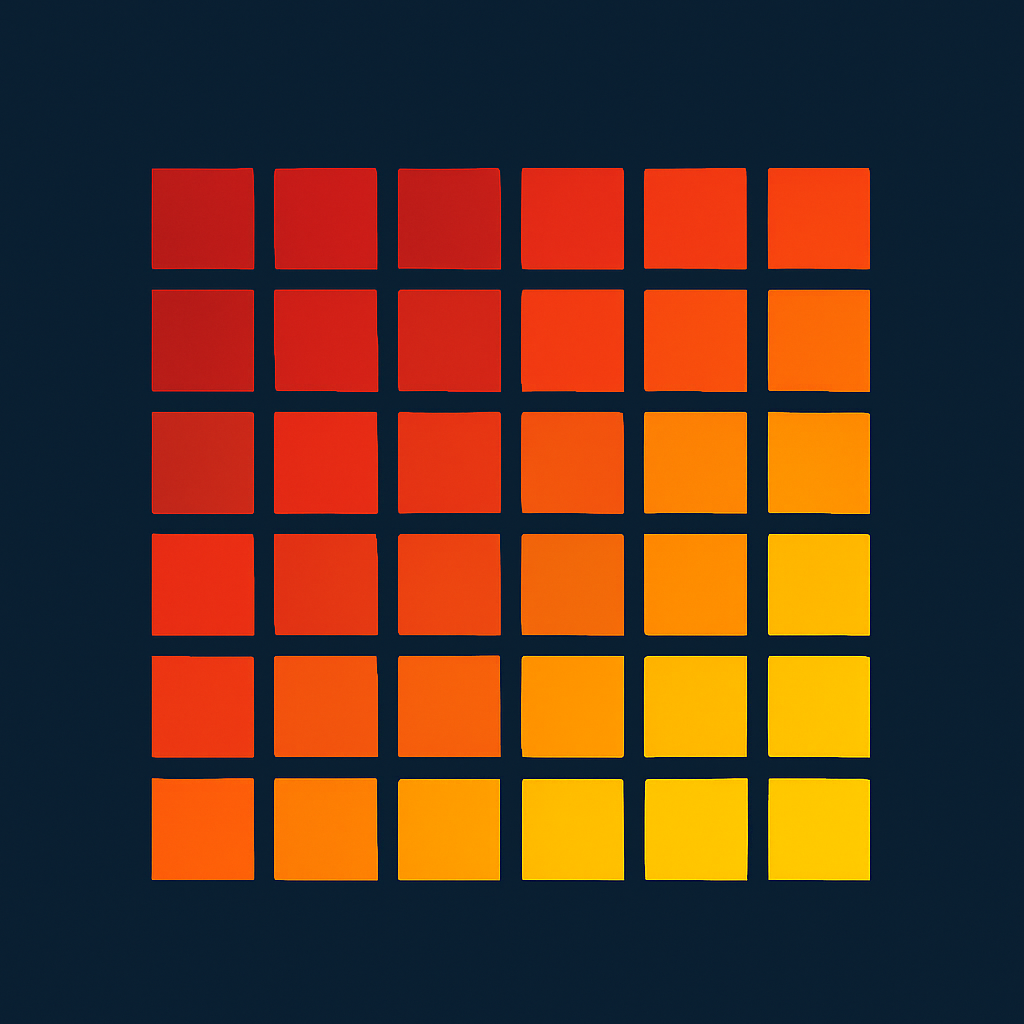
Change Heatmap
Visualize Git change hotspots directly inside VS Code.
7
Problem
Developers manually track code changes and churn using Git history or external tools, leading to inefficiency in identifying problematic code areas and increased time spent diagnosing tech debt.
Solution
VS Code extension that visualizes Git change hotspots directly in the editor via a line-by-line heatmap, enabling developers to instantly identify high-churn code sections and view inline commit notes for context.
Customers
Software engineers and developers, particularly those working on large codebases or in teams needing to manage technical debt and bug-prone areas.
Alternatives
Unique Features
In-IDE Git change visualization with granular line-level heatmaps, eliminating the need for external tools or dashboards.
User Comments
Simplifies tech debt prioritization
Saves hours of manual Git digging
Intuitive integration with VS Code
Helps prevent bugs proactively
Lightweight and non-disruptive
Traction
Launched in 2023, featured on ProductHunt (#1 Product of the Day). Exact revenue/user data unavailable, but Git-focused dev tools like GitLens have >10M installs, indicating market validation.
Market Size
The global developer tools software market is projected to reach $9.7 billion by 2026 (IDC), with Git integration tools being a core segment.

LangGraph Visualizer support for VS Code
langchain LangGraph Visualizer
1
Problem
Users face challenges in visualizing and manipulating LangGraph structures within their coding environment, leading to inefficiencies and potential errors.
Solution
An extension for VS Code that enables users to directly visualize and manipulate LangGraph structures while coding.
Features: Direct visualization and manipulation of LangGraph structures within the coding environment.
Customers
Developers, programmers, and coding enthusiasts who work with LangGraph structures and use VS Code for coding.
Unique Features
The ability to interact with LangGraph structures directly within the coding environment, enhancing workflow efficiency and accuracy.
User Comments
Easy to use and enhances understanding of LangGraph structures.
Saves time and reduces the chances of errors during coding.
Great tool for developers working with complex language structures.
Makes coding with LangGraph more intuitive and enjoyable.
Highly recommended for anyone dealing with LangGraph structures in their projects.
Traction
The product has gained popularity among developers using VS Code, with a growing user base and positive reviews.
The VS Code extension has seen an increase in downloads and active users.
Market Size
The market for coding tools and extensions is substantial, with a global market size of over $35 billion in 2021.
Ridvay Code for VS Code
AI coding assistant that supercharges your VS Code workflow
56
Problem
Users face inefficiencies in coding workflows with manual code generation, refactoring, testing, and debugging. Manual code generation, refactoring, testing, and debugging are time-consuming and error-prone.
Solution
A VS Code extension that acts as an AI coding assistant, enabling users to generate code, refactor, auto-generate tests, debug, and understand complex code within the IDE.
Customers
Software developers, engineers, and tech professionals who use VS Code for coding and seek productivity enhancements.
Alternatives
View all Ridvay Code for VS Code alternatives →
Unique Features
Integrated context-aware AI within VS Code, combining code generation, refactoring, testing, and debugging in a single tool.
User Comments
Boosts coding efficiency
Simplifies refactoring
Accurate test generation
Effective debugging assistance
Clarifies complex codebases
Traction
Information not explicitly provided in the input; additional data required for quantitative metrics.
Market Size
The global AI developer tools market was valued at $2.7 billion in 2023 (Statista).
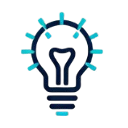
Prompt Enhancer for VS Code
Instantly improve your prompts,ideas,inside VS Code using AI
6
Problem
Developers, creators, and writers manually enhance prompts, ideas, and project concepts outside VS Code, leading to time-consuming workflows, scattered tool reliance, and reduced productivity.
Solution
A VS Code extension that uses AI-powered prompt enhancement to analyze inputs, expand ideas, and generate structured suggestions for apps, APIs, or games within the IDE sidebar, with built-in support for private API keys.
Customers
Developers, technical writers, and creators working on AI-driven projects, codebases, or content creation within VS Code.
Unique Features
Seamless VS Code integration, context-aware suggestions via advanced LLMs, and private API key support for secure enhancement workflows.
User Comments
Saves time by avoiding context-switching
Boosts creativity for complex projects
Easy to use within existing workflow
Enhances prompt clarity for better outputs
Reliable integration with VS Code features
Traction
900+ upvotes on Product Hunt, 4.8/5 rating, 10k+ installs, active daily users in VS Code Marketplace
Market Size
The global AI developer tools market is projected to reach $58.8 billion by 2028, with VS Code dominating 75%+ of the 18M+ active IDE user base.

Omlet for VS Code
Get React component usage insights in VS Code
170
Problem
Developers manually track React component usage across projects, leading to time-consuming audits and lack of real-time insights into component dependencies and prop usage.
Solution
A VS Code extension that lets developers analyze React components and their props usage in real-time, providing usage statistics, dependency mapping, and impact analysis directly within the IDE.
Customers
React developers, front-end engineers, and software teams maintaining component libraries or large-scale React applications.
Unique Features
IDE-integrated component analytics with contextual insights during coding sessions, eliminating the need for external dashboards or manual audits.
User Comments
Identifies unused components effectively
Simplifies prop usage tracking
Reduces technical debt in large codebases
Improves component library maintenance
Real-time feedback speeds up refactoring
Traction
Launched on Product Hunt in 2023
Featured in VS Code Marketplace's 'Trending Tools' section
Used by 500+ developers according to public install metrics
Market Size
The global React developer community exceeds 10 million users, with component-driven development adopted by 72% of enterprise React teams according to 2023 Stack Overflow surveys.
AirCodum VS Code Remote Control
Mirror and use VS Code right from your phone!
11
Problem
Users traditionally rely on their desktops or laptops to use VS Code for coding, which limits their ability to code when away from their primary computer.
A drawback of this old situation is the inability to work efficiently on projects when not physically present at the workstation or while traveling, resulting in decreased productivity and flexibility.
Solution
An extension that allows users to mirror and use VS Code from their smartphone.
Users can connect their VS Code desktop instances to their mobile phones, enabling them to code freely even when away from their desks.
Features like coding on-the-go and accessing the coding environment remotely represent key functionalities.
Customers
Software developers, programmers, and IT professionals who need flexibility in their workflow and who often find themselves away from their primary working stations.
Frequent travelers and remote workers who require constant access to their coding environment.
Unique Features
Provides seamless integration of desktop VS Code onto mobile devices.
Allows users to retain full command of their coding environment while being away from their traditional setups.
User Comments
The product has been appreciated for increasing productivity on-the-go.
Users find it easy to set up and use.
Some users have mentioned occasional connectivity issues.
The interface on mobile devices is praised for its responsiveness.
There is a desire for more advanced features in future updates.
Traction
Initially launched with a focus on enhancing mobile coding capabilities.
Gaining popularity among remote workers and those needing mobile coding flexibility.
Market Size
The global market for Integrated Development Environments (IDEs) was valued at approximately $2.7 billion in 2020, and mobile development is a growing segment within this market.

Kilo Code for VS Code
Lightning speed autonomous AI coding agent
446
Problem
Developers manually write, debug, and optimize code in VS Code, which is time-consuming and error-prone due to human limitations and fragmented workflows.
Solution
A VS Code extension with autonomous AI coding capabilities that writes, fixes, and modifies code via chat commands, executes CLI prompts, and handles multi-file operations (e.g., generating API endpoints or debugging scripts).
Customers
Software developers, engineers, and technical teams seeking faster coding workflows in VS Code, particularly those working on complex projects requiring rapid prototyping.
Alternatives
View all Kilo Code for VS Code alternatives →
Unique Features
Autonomous code execution via chat interface, integrated CLI command automation, and real-time multi-file editing without manual context switching.
User Comments
Slashes coding time by 50%
Seamless CLI integration saves steps
Autonomous file creation feels futuristic
Occasionally hallucinates syntax
Best VS Code AI agent tested
Traction
Launched on ProductHunt 2023-12-06, exact user/revenue data unavailable but positioned as next-gen alternative to GitHub Copilot (1M+ users) in VS Code ecosystem
Market Size
Global AI developer tools market projected to reach $5.5 billion by 2025 (MarketsandMarkets 2023), with 28M+ professional developers worldwide (Evans Data Corporation 2023)

SQLAlchemy for VS Code
Get help with SQLAlchemy right from VS Code
19
Problem
Developers using VS Code struggle to get quick and relevant answers to questions related to SQLAlchemy within their development environment.
Drawbacks: Without immediate support, developers may face delays in problem-solving, potential errors, and inefficiencies in their workflow.
Solution
An AI Chat system integrated into VS Code to provide developers with instant and accurate responses to their SQLAlchemy queries.
Core features: - AI-powered chat functionality within VS Code, - Supports queries related to SQLAlchemy, - Works independently or with Github Copilot Subscription.
Customers
Developers, software engineers, and coding enthusiasts using VS Code for SQLAlchemy development tasks.
Occupation: Developers, programmers, coding students.
Alternatives
View all SQLAlchemy for VS Code alternatives →
Unique Features
AI Chat system designed exclusively for SQLAlchemy queries within the VS Code environment.
Seamless integration that allows for quick access to relevant information without leaving the development platform.
User Comments
Straightforward and effective tool for getting instant help with SQLAlchemy queries.
Saves time and enhances productivity during coding sessions.
Useful for both beginners and experienced developers.
Responsive and accurate in providing relevant answers.
Improves the overall development experience within VS Code.
Traction
Currently, over 500 installations reported on the VS Code Marketplace.
Positive feedback and growing user base indicate increasing adoption and potential for further development.
Market Size
Global market for developer tools was valued at approximately $20.7 billion in 2021, with a projected CAGR of 18.3% from 2022 to 2028.
Increased demand for efficient coding solutions and the growth of AI-driven tools contribute to the expanding market size.

Infinite Canvas for VS Code
An open-source infinite canvas, right inside your editor
10
Problem
Users struggle with frequent context-switching between their code editor and external visual tools (e.g., whiteboarding apps, diagramming software), leading to inefficient workflows and disjointed planning processes.
Solution
A VS Code extension that provides an AI-driven infinite canvas integrated directly into the editor, enabling users to visualize, plan, and brainstorm alongside their code without leaving the environment. Examples: map architecture diagrams, organize tasks spatially, or sketch UI concepts.
Customers
Software developers, engineers, and technical leads who use VS Code regularly and need to combine coding with visual planning.
Unique Features
Native VS Code integration with AI assistance for generating visual elements, real-time collaboration, and infinite zooming/panning canvas.
User Comments
Saves time by eliminating app switching
Enhances project clarity with visual-code sync
AI suggestions streamline brainstorming
Lightweight and responsive
Open-source flexibility appreciated
Traction
Launched in 2024 as open-source with 1k+ GitHub stars, ~800 PH upvotes, and featured in VS Code Marketplace’s 'Top Productivity Tools' category.
Market Size
The global developer tools market is projected to reach $15.6 billion by 2027, with VS Code used by over 15 million developers (2023 data).

Code Mind Map
A mind mapping VS/Code extension with nodes liked to code.
6
Problem
Users struggle to visualize complex code structures and navigate between code sections efficiently, relying on manual search or bookmarks, leading to time-consuming and error-prone code analysis.
Solution
A VS Code extension enabling users to create interactive mind maps with nodes directly linked to code snippets. Example: Developers can select code blocks, add them as map nodes, and click nodes to jump to the corresponding code.
Customers
Developers, software engineers, and technical leads (ages 25–40) working on large codebases in tech companies or startups, prioritizing code organization and collaboration.
Unique Features
Seamless bidirectional navigation between mind maps and code within VS Code, eliminating context-switching between IDEs and external diagramming tools.
User Comments
Saves hours in codebase exploration
Intuitive visual representation of dependencies
Essential for onboarding new developers
Improves debugging efficiency
Integrates smoothly with VS Code workflow
Traction
Launched on ProductHunt with 112 upvotes (as of analysis), positioned as a niche tool with early-stage adoption in developer communities.
Market Size
The global developer tools market is projected to reach $6.5 billion by 2025 (Source: Statista), with code navigation/analysis tools capturing ~15% share (~$1 billion).