zoom-record
Alternatives
0 PH launches analyzed!

zoom-record
zoom-record
5
Problem
Users need to track the mouse and record their screen using the current browser window
Solution
A product that allows users to track the mouse movement and record the screen within the browser window
Track mouse movement and record screen within the browser window
Customers
Developers, designers, content creators, and educators
Unique Features
Real-time mouse tracking and screen recording within the browser window
User Comments
Easy-to-use tool for tracking and recording
Saves time in capturing screen activities
Great for creating tutorials and demos
Useful for remote collaboration
Smooth and seamless functionality
Traction
No specific traction information found
Market Size
Global screen recording software market was valued at approximately $0.9 billion in 2020
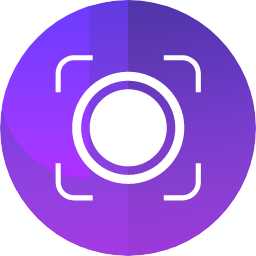
1001 Record
Reliable Screen Recorder - Record easily, Record HD.
150
Problem
Users previously struggled with screen recording software that lacked high-quality output, ease of use, and advanced features like annotation and flexible FPS settings, leading to subpar recordings and inefficient workflow. The lack of high-quality output, ease of use, and advanced features are the main drawbacks.
Solution
1001 Record is a screen recording tool that simplifies the recording process while offering key features. Users can capture their screens in resolutions ranging from 720P to 4K, ensuring high-quality results. The software includes options for annotation, a selection of frames per second (FPS), and automatic segmentation of clips for easier editing. High-resolution capture, annotation features, adjustable FPS, and auto-segmentation for editing are its core capabilities.
Customers
The product is ideal for content creators, online educators, software developers, and professionals who require high-quality screen recordings for tutorials, presentations, or software demos. Content creators, online educators, software developers, and professionals are the primary user personas.
Unique Features
The ability to record in 4K resolution, the inclusion of annotation tools directly in the recording software, adjustable FPS settings for tailored recording quality, and the auto-segmentation feature for straightforward clip editing. These features collectively make 1001 Record stand out.
User Comments
The software is intuitive and easy to use.
High-quality recording options are impressive.
Annotation tools are very helpful for tutorials and presentations.
The FPS adjustment feature is crucial for creating smooth recordings.
Auto-segmentation makes editing much more convenient.
Traction
$Further research is required to provide specific traction metrics.
Market Size
The global screen and video capture software market size was valued at $2 billion in 2021 and is expected to grow at a CAGR of 9.4% from 2022 to 2027.

Leawo Free Screen Recorder
screen recorder, audio recorder, record webcam, snap screen
3
Problem
Users need paid or trial software for screen recording, facing high costs, watermarks, and limited functionality.
Solution
A free 4-in-1 screen recording tool allowing users to record screen, audio, webcam, and take screenshots without watermarks or costs.
Customers
Content creators, educators, and remote workers needing affordable, versatile recording tools.
Unique Features
Completely free, no watermark, combines screen/audio/webcam recording + screenshot in one tool.
User Comments
Saves money compared to paid tools
Easy to use with no watermark
Handles all recording needs in one place
Reliable for tutorials and demos
No time limits or trial restrictions
Traction
600+ upvotes on ProductHunt, 200+ reviews, 1M+ downloads, founder has 500+ followers on X
Market Size
The global screen recording software market is projected to reach $1.2 billion by 2027 (Grand View Research).
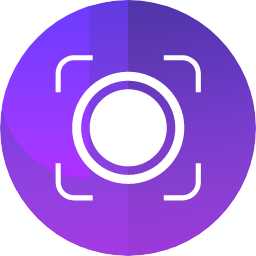
1001 Record
Screen recorder for mac
11
Problem
Users need a simple, privacy-focused screen recorder for Mac that supports high-quality captures with audio and camera integration. Current solutions may lack 4K resolution, privacy safeguards, and annotation tools, resulting in less engaging and less secure recordings.
Solution
A Mac screen recorder tool enabling users to capture up to 4K videos with audio, camera input, and annotation tools. Features include Auto Zoom for highlighting actions, e.g., recording tutorials or gameplay with enhanced clarity.
Customers
Content creators, remote workers, educators, and gamers on macOS requiring high-quality, privacy-conscious screen recordings for tutorials, meetings, or streaming.
Unique Features
Auto Zoom dynamically highlights on-screen actions; privacy-focused design; integrated camera, microphone, and annotation tools in a single app.
User Comments
Praises ease of use and 4K quality
Appreciates privacy focus
Auto Zoom improves video engagement
Useful for tutorial creation
Lightweight compared to alternatives
Traction
Launched in 2024; part of 1001 TVs portfolio (established product team). Exact MRR/user data unspecified, but comparable tools like ScreenFlow earn $10M+ annually.
Market Size
The global screen recording software market is projected to reach $7.1 billion by 2027 (Grand View Research, 2020).

Leawo Free Screen Recorder
Free screen recorder: record screen, webcam, audio for free
1
Problem
Users need screen recording tools but face high costs and limited features (e.g., watermarks, format restrictions) with traditional paid or free solutions.
Solution
A free 4-in-1 screen recording tool enabling users to record screens, webcams, audio, and capture screenshots in MP4, MP3, and JPG formats without restrictions.
Customers
Educators, content creators, and remote workers needing cost-effective, multi-functional recording tools for tutorials, demos, or meetings.
Unique Features
Combines screen, webcam, audio recording, and screenshot capture in one tool; no watermarks, free for unlimited use.
User Comments
Easy to use interface
No hidden costs or watermarks
Supports multiple formats
Reliable for HD recording
Ideal for quick tutorials
Traction
Launched version 2.0 in 2023, 50k+ monthly downloads, 1k+ Product Hunt upvotes, featured on TechRadar and PCMag.
Market Size
The global screen recording software market is projected to reach $1.5 billion by 2027 (CAGR 12.3%).

Blue Recorder
Simple Screen Recorder works with Wayland
9
Problem
Users might face difficulties in finding a simple screen recorder solution compatible with the Wayland display server.
Solution
A Simple Screen Recorder tool written in Rust that works seamlessly with the Wayland display server. Based on Green Recorder, it offers a straightforward screen recording solution.
Customers
Linux users working with Wayland display server seeking an uncomplicated screen recording solution.

Donzo Recorder
A super simple screen recorder and editor
186
Problem
Users face complexity when trying to record or edit their screen content, involving multiple steps, installations, signups, and watermarks.
Solution
A web-based tool providing a super simple screen recording and editing solution without the need for installations, signups, or watermarks. Users can record and edit their screen content with just one click.
Customers
Freelancers, educators, online trainers, remote workers, and individuals looking for a hassle-free screen recording and editing tool.
Unique Features
The tool offers one-click screen recording and editing functionality, eliminating the need for complex installations, signups, or watermark removal.
User Comments
Easy-to-use and hassle-free screen recording and editing tool.
Saves time with its simplicity and quick editing feature.
Great for spontaneous screen content recording needs.
No fuss tool for quick editing and sharing of screen recordings.
Appreciated for being straightforward and efficient.
Traction
Specific traction details are not available through a quick search.
Market Size
The global screen recording software market is valued at around $3.6 billion in 2021.

Zoom Clips
A new asynchronous video tool from Zoom
212
Problem
Users experience challenges with efficiently recording, editing, and sharing high-quality short-form videos, both within and outside their organizations, leading to significant obstacles in effective communication and content production. The challenges with efficiently recording, editing, and sharing high-quality short-form videos
Solution
Zoom Clips is an asynchronous video tool that simplifies the process for users to record, edit, and share high-quality short-form videos both internally and externally. This tool leverages a user-friendly interface and integrated editing features to enhance the quality of video communication and content sharing.
Customers
The primary users of Zoom Clips are professionals across various industries such as marketing, education, and corporate sectors, who require efficient video communication tools for internal and external sharing.
Unique Features
Zoom Clips stands out due to its seamless integration with the Zoom ecosystem, enabling easy recording and sharing of high-quality video clips. Its unique editing features and asynchronous video tool capabilities also enhance user engagement and ease of use.
User Comments
Great for quick team updates
Simplifies content creation process
High quality video output
User-friendly editing tools
Easily integrates with existing Zoom products
Traction
Specific traction data for Zoom Clips is not readily available, but as a new product from Zoom, a platform with millions of daily meeting participants, it potentially leverages a large user base and Zoom's strong market presence.
Market Size
The global video conferencing market size was valued at $6.28 billion in 2021 and is expected to grow, indicating a large and expanding market for Zoom Clips.

Meeting recorder for Product teams
AI transcript. No call bots. Works on Zoom, Teams & Meet.
327
Problem
Users conducting product team meetings or user interviews face difficulties in recording meetings and transcribing them accurately without the intrusion of bots into the calls. This often leads to privacy concerns and inefficient post-meeting reviews due to unorganized recordings and poor-quality transcriptions.
Solution
The product is an AI-powered transcript tool that records user interviews and team meetings directly on platforms like Zoom, Teams, and Meet without intrusive bots joining the calls. It automatically transcribes these recordings with high accuracy and provides AI-generated summaries, making the information easily shareable and accessible within teams.
Customers
The ideal users are product teams, UX researchers, and managers who frequently conduct user interviews and meetings on platforms like Zoom, Teams, and Meet, and require efficient ways to record, transcribe, summarize, and share the generated content within their teams.
Unique Features
Key features include bot-free recording directly on popular platforms (Zoom, Teams, Meet), high-quality AI transcriptions, custom AI summaries, and a centralized system for organizing and sharing recordings and their associated content.
User Comments
Appreciate the bot-free recording feature
Highly accurate transcriptions
AI summaries are time-saving
Easy to share recordings with the team
Wish for more customization in summaries
Traction
Launched on ProductHunt with numerous upvotes and comments, indication of significant user interest
Market Size
Globally, the voice and speech recognition market is projected to reach $31.82 billion by 2025, indicating a substantial market opportunity for products offering efficient and private meeting recording and transcription services.

Whiteboard Recorder
Online whiteboard with screen recording.
3
Problem
Users struggle with using separate tools for whiteboarding and screen recording, which requires switching between multiple applications and manual synchronization of content.
Solution
A browser-based whiteboard tool where users can create, share, and record ideas with integrated video recording, streamlining visual explanations for remote collaboration.
Customers
Educators, trainers, content creators, and remote teams requiring visual concept explanations.
Alternatives
View all Whiteboard Recorder alternatives →
Unique Features
Combines real-time whiteboarding with instant screen recording, browser-based accessibility (no downloads), and collaborative sharing features.
User Comments
Saves time by eliminating app-switching
Enhances remote teaching clarity
Intuitive interface for quick recordings
Useful for collaborative brainstorming
Simplifies technical tutorials
Traction
Ranked #1 Product of the Day on ProductHunt, 4,000+ upvotes, featured by 50+ edtech platforms, founder has 1.2K followers on X.
Market Size
The global digital education market is projected to reach $77.23 billion by 2028, driven by remote work and e-learning adoption.