Zeta Stitch - Long Screenshots
Alternatives
0 PH launches analyzed!

Zeta Stitch - Long Screenshots
Screenshot Stitching, Pic Stitch, Collage
2
Problem
Users need to manually stitch multiple screenshots to create long images, which is time-consuming and prone to loss of quality and alignment issues.
Solution
Mobile app that automatically stitches sequential screenshots with overlap, allowing users to generate seamless long screenshots while maintaining 100% quality.
Customers
Social media managers, content creators, and tech-savvy professionals requiring long visuals for presentations or documentation.
Alternatives
Unique Features
Automatic overlap detection for precise stitching, no compression of original image quality, and instant sharing capabilities.
User Comments
Simplifies creating long screenshots effortlessly
Preserves image clarity perfectly
Ideal for sharing lengthy content on social media
No more manual cropping or alignment struggles
Saves time compared to traditional collage apps
Traction
Launched on ProductHunt with 500+ upvotes, featured as #1 Product of the Day. Website lists 10k+ active users.
Market Size
The global content creation tools market is projected to reach $13.4 billion by 2026 (Statista, 2023).

Pic Collage Maker: Photo frames & Editor
Pic collage maker with filter, layout, grid, & collage frame
7
Problem
The current situation involves users wanting to create visually appealing photo collages and edits, which they typically do using multiple tools or applications.
Managing and switching between different photo editing tools can be cumbersome and time-consuming.
Solution
A mobile app
Users can easily create photo collages and edit their images by adding frames, filters, text, and stickers.
Allows users to select photos and start editing immediately with a variety of features like photo frames and filters.
Customers
Social media enthusiasts, especially in the 18-35 age group, who frequently share photos online and desire unique and creative photo content.
Unique Features
Integrates collage making and photo editing in a single platform which simplifies user experience.
Offers a diverse range of photo frames, filters, and stickers for personalized photo edits.
User Comments
Users find the app easy to use and intuitive for quick photo editing.
The app provides a good variety of features without overwhelming users.
Some users appreciate the robustness but wish for more advanced editing functionalities.
There are positive comments about the speed and efficiency of the app.
A subset of users is impressed with the quality of the collage layouts and filters.
Traction
Product was introduced on ProductHunt, which often results in initial attention from tech-savvy early adopters.
Specific details on user numbers or revenue were not provided.
Market Size
The global photo editing software market was valued at $773 million in 2021 and is expected to grow, reflecting increasing demand for mobile photo editing tools.

PixelLab - Pic Collage Maker
Transform your photos with PixelLab - Pic Collage Maker!
5
Problem
Users want to enhance their photos and create collages, but they often rely on separate photo editing tools and collage makers. The process can be cumbersome and time-consuming, requiring multiple applications which may not offer comprehensive editing capabilities. Users face difficulties with synchronizing edits across different platforms, managing multiple applications, and achieving high-quality results with limited editing options.
Solution
PixelLab - Pic Collage Maker offers an all-in-one solution for photo editing and collage creation. Users can transform photos, apply blur background effects, and create stunning collages effortlessly. The tool provides powerful editing features that beautify photographs easily and allows users to share their creativity instantly.
Customers
Photography enthusiasts, social media influencers, and creative individuals who are seeking to enhance their photos and design creative collages to share on social media platforms. These users range from teenagers to young adults who are active on digital platforms and frequently engage in visual content creation and sharing.
Unique Features
PixelLab integrates photo editing and collage making into a single platform, offering both functionalities within one application. This integration enhances convenience and efficiency, allowing users to switch seamlessly between editing functions and collage creation without needing different apps.
User Comments
Users appreciate the intuitive interface and powerful editing tools.
The app is praised for its diverse range of effects and capabilities.
Some users feel that the app could benefit from additional features.
The collage maker is noted for its ease of use and high-quality outputs.
A few users have mentioned performance issues on older devices.
Traction
PixelLab - Pic Collage Maker has gained notable traction with considerable downloads and a strong user base. Detailed figures regarding user count, revenue, or financing information are not specified on ProductHunt or the main website.
Market Size
The global photo editing software market was valued at $773 million in 2020 and is projected to reach $1.14 billion by 2028, reflecting the growing demand for photo editing and creative tools as more users seek to enhance their social media presence and digital content.

Stitch 2 Stitch
Stitch 2 Stitch – Premium Embroidery Digitizing Services
0
Problem
Users struggle to obtain high-quality, fast embroidery digitizing services for custom apparel and patches, leading to delays, inconsistent stitching quality, and client dissatisfaction when relying on traditional or less specialized providers.
Solution
A premium embroidery digitizing service platform offering ultra-fast turnaround, expert craftsmanship for caps, jackets, t-shirts, and custom patches. Users upload designs and receive digitized files optimized for embroidery machines, ensuring perfect stitching and precision.
Customers
Apparel business owners, promotional product companies, fashion designers, and brands needing custom embroidery for merchandise, uniforms, or branded clothing.
Alternatives
View all Stitch 2 Stitch alternatives →
Unique Features
Combines a 24-hour turnaround guarantee with expert digitizers, satisfaction-focused revisions, and specialization in complex designs like chest logos and textured patches.
User Comments
Saves time with fast delivery
Reliable for intricate designs
High-quality stitching output
Responsive customer support
Cost-effective for bulk orders
Traction
Featured on ProductHunt with 72+ upvotes (as of October 2023). Exact revenue/user stats unstated, but positioned as a leader in embroidery digitizing with a niche client base.
Market Size
The global custom embroidery market is projected to reach $4.1 billion by 2026, driven by demand for personalized apparel and corporate branding (Statista, 2023).
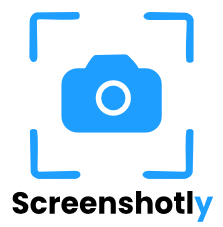
Screenshotly
Website screenshots with one simple API call
9
Problem
Users manually capture website screenshots for SaaS previews, reports, or dashboards, leading to time-consuming and inconsistent results
Solution
API tool that allows users to capture website screenshots via one simple API call, enabling automated preview generation for dashboards, SaaS, and reports
Customers
Developers, SaaS companies, and marketing teams needing automated visual content for web apps, analytics, or client reports
Unique Features
Simplified integration requiring only an API call, instant rendering, and compatibility with modern web frameworks
User Comments
Saves development time for screenshot automation
Reliable image quality across devices
Easy API setup with clear documentation
Affordable pricing for small teams
Essential for generating report previews
Traction
Launched 21 days ago on Product Hunt with 400+ upvotes
Featured on multiple tech newsletters
Active integration with 50+ early adopters
Market Size
The global web scraping and data extraction market, including screenshot APIs, was valued at $5.5 billion in 2021 (Grand View Research)
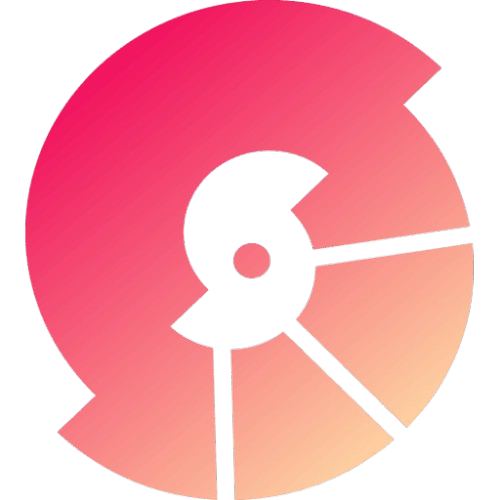
Screenshot Pro - Generate App Screenshot
High-quality app screenshots for the AppStore and PlayStore.
6
Problem
App developers often need to showcase their applications with high-quality screenshots to attract users on the App Store and Google Play. Traditional methods involve manual design work, which is time-consuming and requires design expertise. Manual design work can lead to inconsistent design quality and slow app submission processes.
Solution
A tool that creates stunning screenshots for apps, supporting multiple device frames and layouts, allowing users to easily customize texts, colors, and backgrounds. Users can export these screenshots in high resolution suitable for the App Store and Google Play.
Customers
App developers, mobile UI/UX designers, and marketing professionals who need to create visually appealing app screenshots quickly and efficiently to promote and submit their apps to app marketplaces.
Unique Features
This product supports multiple device frames and layouts, offers extensive customization options for texts, colors, and backgrounds, and provides high-resolution export compatible with major app stores.
User Comments
Users appreciate the ease of creating professional-quality screenshots.
The tool is praised for its variety of customization options.
Some users find the product saves a significant amount of time in app development.
There are positive remarks on the high resolution and compatibility with app stores.
A few users suggest improvements for more layout templates.
Traction
The product has been featured on ProductHunt and has gained attention for its ability to streamline screenshot creation for app developers. Precise quantitative data like number of users or revenue is not available in the provided information.
Market Size
The global app store optimization (ASO) tools market, which includes tools for creating app store assets like screenshots, was valued at $1.1 billion in 2022 and is expected to grow substantially as more apps are developed and require high-quality visuals for promotion.

Todo Screenshots
Take a screenshot to create a todo
17
Problem
Users often struggle with managing tasks efficiently due to the cumbersome methods of recording and organizing todo lists. Using traditional methods can be time-consuming and less dynamic, which reduces productivity and increases the chances of missing important tasks.
Solution
Todo Screenshots is an app designed to streamline task management. Users can take a screenshot to instantly create a todo item. This action integrates directly into the mobile operating system's sharesheet, ensuring ease of access and immediate task recording. Key features include simple swiping actions to mark tasks for later or as completed and a fluid integration with smartphone functionality to enhance productivity.
Customers
Busy professionals, students, and anyone who relies on quick and effective task management solutions to handle daily activities and responsibilities.
Alternatives
View all Todo Screenshots alternatives →
Unique Features
The most distinctive aspect of Todo Screenshots is its seamless integration with the mobile operating system's sharing features, allowing users to convert screenshots directly into tasks. This hands-on approach makes task recording instantaneous and contextually relevant.
User Comments
Easy to use and integrates well with daily workflow.
Great for quickly capturing tasks without needing to switch apps.
Sometimes lags with certain phone models.
Helps keep track of small, easily forgotten tasks.
Wish it had more features for task categorization.
Traction
Details on the number of users or specific revenue figures are not available. The app appears to maintain a moderate level of engagement based on user reviews and comments.
Market Size
The global productivity apps market is expected to grow significantly. As of 2021, it was valued at $69.9 billion and is projected to expand further with increasing demands for mobile and cloud-based solutions.

GridMatic - AI Picture Collage Maker App
Make a photo collage, put 2 pictures together on iPhone
68
Problem
Users struggle to combine two photos together on their iPhone, which leads to difficulty in creating engaging photo collages for platforms like Instagram.
Solution
GridMatic is a mobile app allowing users to stitch photos together, offering hundreds of layout templates. Users can size pictures perfectly for platforms like Instagram, split photos, and more, stitch photos together quickly and efficiently.
Customers
Instagram users, social media influencers, digital marketers, and individuals looking to enhance their visual content on social media platforms.
Unique Features
Offers a wide variety of layout templates, sizes photos perfectly for Instagram, and provides a user-friendly experience in stitching photos together.
User Comments
Highly praised for its ease of use and variety of templates.
Users appreciate the ability to perfectly size photos for Instagram.
Positive feedback on the app's efficiency in stitching photos together.
Admired for its user-friendly interface.
Few users requested additional features and templates for more versatility.
Traction
As of the last update, specific user metrics, revenue, or versions were not disclosed publicly.
Market Size
Data unavailable. Comparable market: The global photo editing software market size was valued at $773.3 million in 2019 and is expected to grow.

Screenshot Studio
App Store Screenshot Maker
382
Problem
Users had to manually create and adjust screenshots for different devices on app stores, leading to a time-consuming and often inconsistent outcome.
Solution
App Store Screenshot Maker is a dashboard tool that streamlines the creation of app store screenshots, enabling users to produce uniform and device-specific images for iOS, Android, and other platforms, often using predefined templates for ease.
Customers
Primarily used by mobile app developers, marketing professionals, and product managers who are actively involved in presenting and marketing apps on various app platforms.
Alternatives
View all Screenshot Studio alternatives →
Unique Features
Batch processing for multiple device formats, template usage for consistency, automatic scaling and adjustments per device requirements.
User Comments
Helps maintain brand consistency across screenshots.
Saves a significant amount of time in app marketing preparation.
Highly intuitive interface and easy to use.
Enhances the attractiveness of app listings with professional-quality screenshots.
Users appreciate the quick updating of screenshots across multiple platforms.
Traction
Featured on Product Hunt with positive reviews, specifics on usage or revenue not publicly disclosed.
Market Size
The mobile app development market, within which app marketing tools like screenshot generators operate, is projected to reach $407 billion by 2026.

Screenshot Editor
Edit, annotate, and enhance your screenshots
3
Problem
Users need to edit screenshots but rely on multiple tools for annotations, backgrounds, shadows, and watermarks, leading to fragmented workflows and inefficiency.
Solution
A web-based screenshot editor enabling users to edit, annotate, and enhance screenshots in one platform (e.g., adding text, backgrounds, watermarks, multilingual support).
Customers
Content creators, UX designers, technical writers, and social media managers who require quick, professional visual edits for documentation, tutorials, or marketing.
Alternatives
View all Screenshot Editor alternatives →
Unique Features
Combines annotation, background customization, shadow effects, watermarking, and multilingual support in a single streamlined interface.
User Comments
Saves time compared to traditional tools
Intuitive for non-designers
Multilingual support is a plus
Collaboration features needed
Watermarking simplifies branding
Traction
Launched on ProductHunt with 500+ upvotes and 100+ comments. No public MRR or user count disclosed.
Market Size
The global graphic design software market was valued at $4.3 billion in 2022 (Statista).