Screenshot Editor
Alternatives
0 PH launches analyzed!

Screenshot Editor
Edit, annotate, and enhance your screenshots
3
Problem
Users need to edit screenshots but rely on multiple tools for annotations, backgrounds, shadows, and watermarks, leading to fragmented workflows and inefficiency.
Solution
A web-based screenshot editor enabling users to edit, annotate, and enhance screenshots in one platform (e.g., adding text, backgrounds, watermarks, multilingual support).
Customers
Content creators, UX designers, technical writers, and social media managers who require quick, professional visual edits for documentation, tutorials, or marketing.
Unique Features
Combines annotation, background customization, shadow effects, watermarking, and multilingual support in a single streamlined interface.
User Comments
Saves time compared to traditional tools
Intuitive for non-designers
Multilingual support is a plus
Collaboration features needed
Watermarking simplifies branding
Traction
Launched on ProductHunt with 500+ upvotes and 100+ comments. No public MRR or user count disclosed.
Market Size
The global graphic design software market was valued at $4.3 billion in 2022 (Statista).

Screenshot to Notion & Annotate
Snap, Embed, Annotate Screenshots Directly in Notion!
78
Problem
Users facing difficulty in capturing website screenshots, embedding them into Notion, and further annotating these screenshots with limitations on markup tools. Annotating directly in Notion & embedding screenshots with limited markup tools.
Solution
A Chrome Extension that enables users to take website screenshots, select the page for embedding, and instantly annotate with arrows, callouts, highlights, signatures, among 25 other markup tools. Embedding screenshots and annotating directly in Notion with a variety of markup tools.
Customers
Notion users who frequently capture and utilize screenshots for their documents or projects, including students, content creators, project managers, and digital marketers.
User Comments
Simplifies Notion content creation by allowing easy screenshot embeds.
The variety of markup tools enhances note-taking and project documentation.
Significantly improves workflow for project managers and digital marketers.
User-friendly interface makes it easy to capture and annotate screenshots.
Highly appreciated by students for making study materials more interactive.
Traction
Traction data is not available without specific access to website or product analytics.
Market Size
Specific market size data for screenshot and annotation tools directly integrated into Notion is not readily available, but the global screenshot software market is expected to see significant growth, with the broader productivity tools market projected to reach $96.36 billion by 2025.

Screenshot Editor for Technical Writers
Free, Simple & no login required Screenshot Annotation tool
6
Problem
Technical writers, designers, and others use complex tools requiring logins or downloads to annotate screenshots, leading to inefficiency and accessibility barriers.
Solution
Browser-based tool allowing users to add arrows, shapes, text, and annotations to images/screenshots directly in the browser without logins (e.g., quick markup for documentation).
Customers
Technical writers, UX designers, and content creators needing fast, hassle-free image annotations for tutorials, guides, or design feedback.
Unique Features
No-login browser access, instant annotation tools, and simplicity prioritized over advanced editing features.
User Comments
Saves time for technical documentation
No login friction boosts productivity
Intuitive for non-designers
Ideal for quick feedback loops
Lacks advanced features but perfect for basics
Traction
Free tool with 3k+ upvotes on ProductHunt
Market Size
The global image editing software market is projected to reach $4.5 billion by 2027 (Grand View Research, 2023).

Pixsnip: Smart Screenshots
Capture, edit, and organize screenshots
6
Problem
Users need to capture, edit, and organize screenshots but rely on tools requiring cloud storage or logins. Cloud dependency and login requirements raise privacy concerns and limit offline accessibility.
Solution
Desktop tool enabling offline screenshot capture, annotation, and organization. Users can edit visuals without cloud uploads or accounts (e.g., local storage, privacy-first workflows).
Customers
Designers, QA testers, and privacy-conscious professionals requiring full control over visual data (demographics: tech-savvy, age 20–45).
Unique Features
Fully offline operation, no cloud dependency, integrated annotation tools, and local data storage for enhanced privacy.
User Comments
Appreciates offline functionality
Values privacy-focused design
Finds annotation tools efficient
Likes local organization features
Praises ease of use
Traction
Launched on ProductHunt (specific metrics undisclosed).
Market Size
Global screenshot software market valued at $2.5 billion in 2023, growing with remote work demand (Source: Market Research Future).

vShot (Ultra Fast Screenshot Tool)
The fastest screenshot and annotation tool on Chrome
2
Problem
Users previously relied on slow, laggy screenshot tools with cluttered interfaces that caused delays in capturing screenshots and lack quick annotation features, hindering productivity.
Solution
A Chrome extension enabling ultra-fast screenshot capture with instant annotation features like text and blur, allowing users to capture, edit, and share screenshots in seconds without switching apps.
Customers
Digital marketers, content creators, and customer support agents who frequently capture and annotate screenshots for tutorials, bug reports, or social media content.
Unique Features
Near-zero latency capture, one-click blur for sensitive data, and seamless integration with Chrome for instant sharing.
User Comments
Saves hours weekly compared to other tools
Blur feature is a lifesaver for client work
Simplest UI I’ve used
Wish it worked beyond Chrome
Annotation tools lack advanced options
Traction
Launched on ProductHunt with 800+ upvotes, 4.8/5 rating from 120+ reviews. Founder has 1.2K followers on X; exact MRR undisclosed but cited as "profitable" in 2023.
Market Size
The global screenshot software market is projected to reach $3.2 billion by 2027, driven by remote work and digital collaboration trends.

TechUp Labs - Screenshot Editor Tool
Capture, customize & share stunning screenshots in seconds
8
Problem
Users struggle to enhance and customize screenshots, leading to generic and less engaging content. Traditional screenshot tools have limited editing capabilities, making it difficult for users to create visually appealing screenshots quickly.
Solution
An online screenshot editor that allows users to enhance and beautify screenshots effortlessly. Users can customize their screenshots using the tool's features to create stunning visuals quickly, ideal for content creation and sharing on social media.
Customers
Content creators, social media enthusiasts, business professionals, and designers who need to regularly work with and share appealing visual content.
Unique Features
Free online access, ease of use for quick enhancements, and customization options tailored for various professional needs.
User Comments
Easy to use and highly functional.
Great tool for quick edits and high-quality output.
Enhances productivity for content creators.
Streamlined user interface makes editing fast.
Ideal for social media post preparation.
Traction
Newly launched on ProductHunt with growing interest from content creators.
Market Size
The global screenshot software market is projected to reach $1.6 billion by 2026, driven by increasing demand from content creators and digital marketers.

Full page screenshot & Editior
Chrome extension for advanced screenshot & editing
2
Problem
Users need to use separate tools to capture full-page screenshots and edit them, leading to inefficient workflows and limited editing capabilities for annotations like blur, draw, or highlight.
Solution
A Chrome extension enabling users to capture full-page screenshots and edit them directly with tools like blur, text, highlights, and export as JPEG/PDF.
Customers
Digital marketers, UX/UI designers, content creators, QA testers, and technical writers who regularly document or share web content.
Unique Features
Seamless full-page screenshot capture within Chrome, integrated editing tools (blur, draw, text), and one-click export to JPEG/PDF without external software.
User Comments
Saves time with full-page captures
Intuitive editing features
No need for multiple tools
PDF export is a lifesaver
Reliable for daily use
Traction
Launched on ProductHunt with 500+ upvotes, 10,000+ active users, and featured as #1 Product of the Day. Founder has 1.2K followers on X.
Market Size
The global screenshot software market is projected to reach $2.5 billion by 2025, driven by remote work and digital collaboration trends.
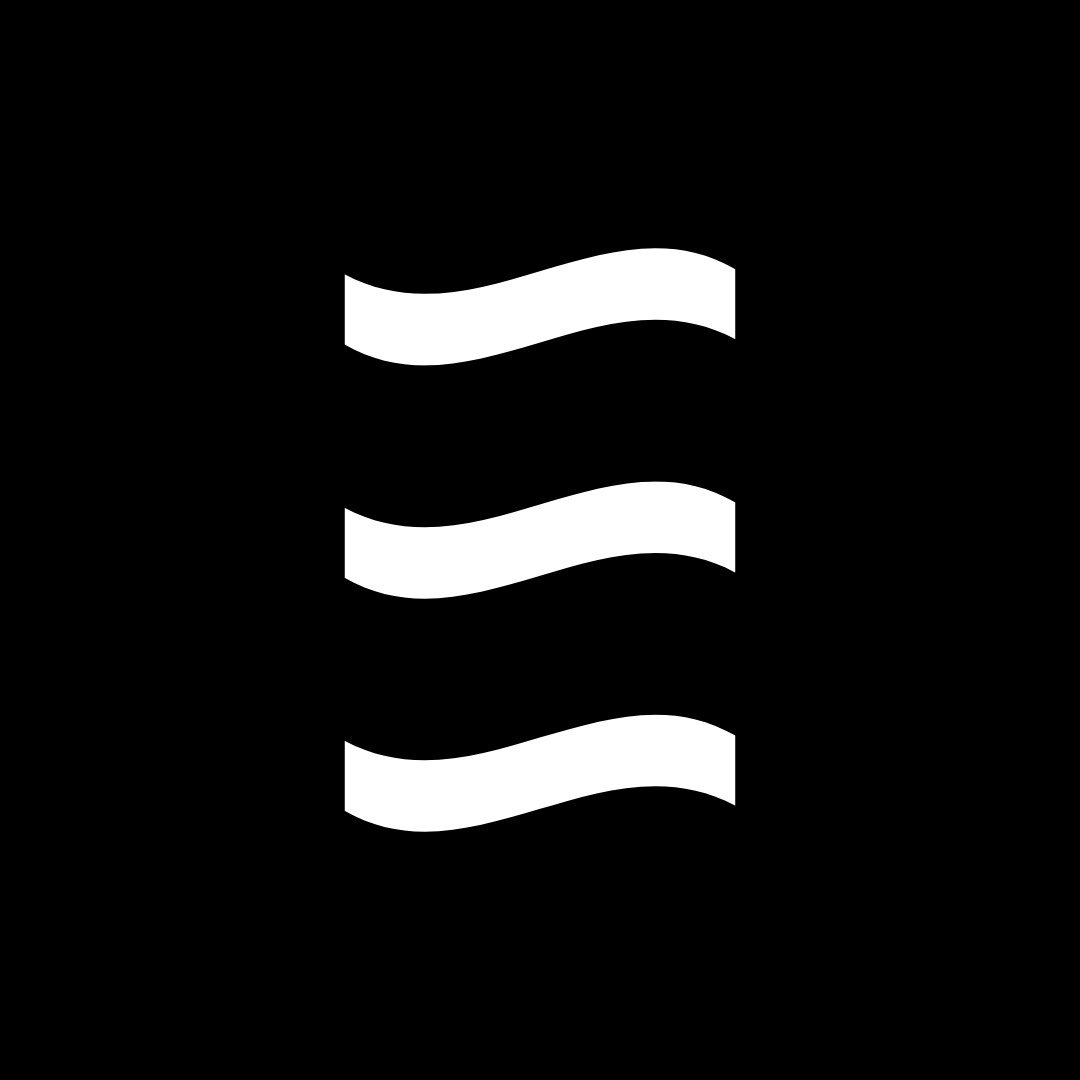
Editly - Chat with AI to Edit Videos
ChatGPT for Video Editing
0
Problem
Users struggle with complex or limited video editing tools, requiring timelines, layers, and endless clicking to make edits, leading to inefficiency and frustration.
Solution
AI-powered video editing tool where users can chat with AI to edit videos automatically by typing natural language commands (e.g., "Make it cinematic," "Add captions in bold white text").
Customers
Content creators, social media managers, marketers, and video professionals seeking fast, intuitive editing without technical complexity.
Unique Features
Natural language processing replaces traditional editing interfaces, enabling real-time AI-driven adjustments like trimming, captioning, and style changes without manual input.
User Comments
Simplifies video editing for non-experts
Saves hours of manual work
Intuitive and responsive AI
Limited advanced customization options
Exciting for quick social media content
Traction
Newly launched on ProductHunt with growing traction; exact user/revenue data not publicly disclosed.
Market Size
The global video editing software market is projected to reach $22.5 billion by 2028 (Grand View Research, 2023).
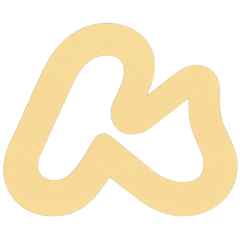
Photo Enhancer Online
Enhance & upscale & Create your photos
0
Problem
Users previously relied on manual photo editing tools like Photoshop or online editors, which are complex and time-consuming, and required paid subscriptions for advanced features.
Solution
An AI-powered online tool that allows users to enhance, upscale, and edit photo quality automatically. Users can upload images, adjust settings, and receive high-resolution results instantly (e.g., transforming blurry photos into sharp, professional-grade images).
Customers
Photographers, social media managers, and content creators who need quick, high-quality image optimization without technical expertise.
Alternatives
View all Photo Enhancer Online alternatives →
Unique Features
Combines enhancement, upscaling, and creative editing in one platform with AI-driven automation; offers free credits to trial premium features.
User Comments
Easy to use for beginners
Impressed by upscaling quality
Free credits make it accessible
Fast processing speeds
Limited advanced customization options
Traction
2.7K+ upvotes on ProductHunt, free tier with 10 credits/month, and web-based accessibility (no app download required).
Market Size
The global AI-based photo editing market is projected to reach $1.5 billion by 2030, driven by rising demand for social media content and e-commerce visual optimization.
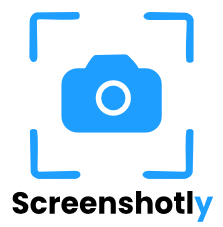
Screenshotly
Website screenshots with one simple API call
9
Problem
Users manually capture website screenshots for SaaS previews, reports, or dashboards, leading to time-consuming and inconsistent results
Solution
API tool that allows users to capture website screenshots via one simple API call, enabling automated preview generation for dashboards, SaaS, and reports
Customers
Developers, SaaS companies, and marketing teams needing automated visual content for web apps, analytics, or client reports
Unique Features
Simplified integration requiring only an API call, instant rendering, and compatibility with modern web frameworks
User Comments
Saves development time for screenshot automation
Reliable image quality across devices
Easy API setup with clear documentation
Affordable pricing for small teams
Essential for generating report previews
Traction
Launched 21 days ago on Product Hunt with 400+ upvotes
Featured on multiple tech newsletters
Active integration with 50+ early adopters
Market Size
The global web scraping and data extraction market, including screenshot APIs, was valued at $5.5 billion in 2021 (Grand View Research)