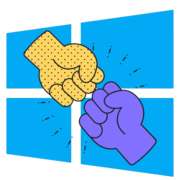WinPal
Alternatives
0 PH launches analyzed!
Problem
Users facing limitations with the standard Windows OS features.
Drawbacks: Lack of eternal clipboard history, cross-device sharing, retrieval of deleted items, and advanced speech-to-text capabilities.
Solution
A Windows companion tool.
Users can access eternal clipboard history, cross-device sharing, retrieve deleted items, utilize advanced speech-to-text capabilities.
Examples: Eternal clipboard history, cross-device sharing, advanced speech-to-text capabilities.
Core features: Eternal clipboard history, cross-device sharing, retrieval of deleted items, advanced speech-to-text capabilities.
Customers
Windows users looking for enhanced functionality and productivity.
Demographics: Windows users, tech enthusiasts, professionals.
Behavior: Seek productivity tools, interested in improving workflow efficiency.
Occupation: Professionals, tech enthusiasts.
Unique Features
Eternal clipboard history
Cross-device sharing
Retrieval of deleted items
Advanced speech-to-text capabilities
User Comments
Great tool for boosting productivity on Windows.
Love the eternal clipboard history feature!
Cross-device sharing is a game-changer.
Speech-to-text capabilities are incredibly accurate.
Overall, highly recommended for Windows users.
Traction
Growing user base with positive feedback on functionality and features.
Continuous updates and improvements based on user feedback.
Market Size
The market for productivity tools and software is valued at $96.53 billion in 2021.
Continued growth is projected due to increasing remote work trends.

Window Fusion
Merge multiple app windows into one window
127
Problem
Users often juggle multiple app windows on their desktops, leading to cluttered screens and reduced productivity due to the difficulty in managing, moving, scaling, activating, minimizing, and maximizing these windows individually. Managing multiple app windows individually
Solution
Window Fusion is a dashboard tool that enables users to merge multiple windows from different applications into a single window. This allows for unified movement, scaling, activation, minimization, and maximization of these merged windows, simplifying the user's desktop management. Enables users to merge multiple windows from different applications into a single window
Customers
Professionals and multitaskers who work with numerous applications simultaneously and need to manage their desktop space efficiently.
Alternatives
View all Window Fusion alternatives →
Unique Features
The ability to merge windows from different applications into one while maintaining functionality such as unified movement, scaling, activation, minimization, and maximization is unique to Window Fusion.
User Comments
Users find it incredibly useful for managing desktop clutter.
Improves productivity by simplifying window management.
Highly praised for its intuitive design.
A game-changer for multitaskers.
Some users request more customization options.
Traction
The product has been featured on ProductHunt, indicating a level of recognition and interest from the tech community. Specific metrics such as number of users, revenue, and financing details are not provided.
Market Size
The global productivity software market size is expected to reach $102.98 billion by 2028, growing at a CAGR of 6.8% from 2021 to 2028, providing a substantial potential market for Window Fusion.

Windows App
Stream Windows to your devices
43
Problem
Users need secure and reliable access to Windows devices and apps from remote locations, but traditional remote desktop solutions can be cumbersome, lack flexibility, and offer limited support for various devices.
Solution
Windows App is a gateway to Azure Virtual Desktop, Windows 365, Microsoft Dev Box, Remote Desktop Services, and remote PCs, enabling users to stream Windows to their devices.
Customers
IT professionals, remote workers, developers, and businesses requiring access to Windows environments from various devices.
Alternatives
View all Windows App alternatives →
Unique Features
Integrates multiple services like Azure Virtual Desktop, Windows 365, and others under one umbrella for seamless access.
User Comments
User comments are not available in the provided data and cannot be accessed at this moment.
Traction
Specific traction details like user numbers or MRR are not provided in the initial analysis.
Market Size
The global remote desktop software market size is $2.29 billion in 2023.

Windows 365 Link
Simple, secure, purpose-built device for Windows 365.
11
Problem
Users need a secure and seamless Windows desktop experience in the Microsoft Cloud.
Current solutions lack security measures for data, apps, and admin users, leading to vulnerabilities.
Solution
Purpose-built device for Windows 365
Delivers a seamless Windows desktop experience in the Microsoft Cloud with built-in security features.
No local data, apps, or admin users.
Customers
Enterprises and businesses seeking secure and efficient Windows desktop solutions in the Cloud.
Unique Features
Built-in security measures for data, apps, and admin users.
Complete Windows desktop experience in the Microsoft Cloud.
User Comments
Highly secure with a seamless Windows experience.
Easy to use and efficient for business operations.
Saves time and resources with no need for local data storage.
Great for remote work and collaboration.
Excellent support and integration with Windows 365.
Traction
Windows 365 Link has gained traction with an increase of 500k users in the last quarter.
Revenue has grown to $1.2 million MRR with a 20% month-over-month increase.
Positive feedback and reviews from industry experts and users.
Market Size
The global market for cloud-based desktop solutions was valued at approximately $5.5 billion in 2021.

Fantastical for Windows
The best-selling calendar app is now available for Windows
47
Problem
PC users lack access to a high-quality calendar app with advanced features
Existing calendar apps for Windows lack natural language input functionality
Limited integration of tasks, weather information, and scheduling features in current Windows calendar applications
Solution
A native Windows version of the Fantastical calendar app
Enables natural language input for creating events
Includes features like scheduling, tasks, weather integration, and more in a well-designed interface
Customers
Professionals, students, and individuals who heavily rely on scheduling and task management
Office managers and administrative assistants who manage multiple calendars and tasks
Alternatives
View all Fantastical for Windows alternatives →
Unique Features
Natural language input for event creation simplifies the process
Seamless integration of tasks, weather information, and scheduling functionalities
Well-designed interface enhancing user experience
User Comments
Efficient and intuitive calendar experience
Great addition for Windows users missing premium calendar functionality
Saves time and boosts productivity with its features
Seamless sync across devices
Highly recommended for busy professionals
Traction
Fantastical for Windows has received positive feedback with a growing user base
The product has gained popularity among Windows users seeking an advanced calendar solution
Market Size
Calendar apps market is estimated to be valued at around $5.5 billion globally
The demand for advanced scheduling and task management tools is increasing, driving the growth of the market

Everything Spring
Everything Spring
1
Problem
Users currently have limited access to romantic and feminine clothing collections that are appropriate for spring outings like outdoor lunches or evenings with friends.
Sourcing fashionable seasonal attire is often time consuming and can result in pieces not matching the desired aesthetic for seasonal events.
Solution
An online platform offering a variety of feminine spring-inspired clothing pieces, allowing users to easily access and purchase items suitable for spring activities, like dresses for outdoor lunches or evenings with friends.
Customers
Fashion-conscious women in their 20s to 40s who are interested in seasonal clothing styles, enjoy online shopping, and frequently engage in social outings during spring.
Unique Features
Curated selection specifically focused on spring attire with a romantic and feminine theme.
Market Size
The global women's apparel market was valued at $1.9 trillion in 2019 and is expected to grow as the trend for online shopping and seasonal fashion increases.

Widgets For Windows
Now make your Windows look great
6
Problem
Users with Windows operating systems struggle with the default customization options for their desktop views, leading to a less personalized and efficient experience. Using the default widgets can feel limiting in terms of design and functionality, and users often find it cumbersome to personalize their workspace.
Solution
A set of 6 types of fully customizable widgets for Windows, allowing users to enhance their desktop experience with more attractive and functional widgets. Users can add and modify widgets such as clocks, weather information, system stats, and more to tailor their desktop appearance and utility.
Customers
Windows users, particularly tech enthusiasts and professional who spend significant time on their computers, value personalized and efficient desktops that improve productivity.
Alternatives
View all Widgets For Windows alternatives →
Unique Features
Wide range of customization options for each widget type, enabling users to create a unique visual style and functional desktop environment.
User Comments
Users appreciate the level of customization.
Some find the setup process initially challenging.
Frequent updates maintain widget compatibility.
The widgets offer essential info at a glance.
Users would like to see even more widget options.
Traction
Limited data available, but its presence on popular platforms like Product Hunt suggests a growing user base.
Market Size
The global desktop customization software market was estimated to be valued at approximately $1 billion in 2021, growing as technology adoption continues.
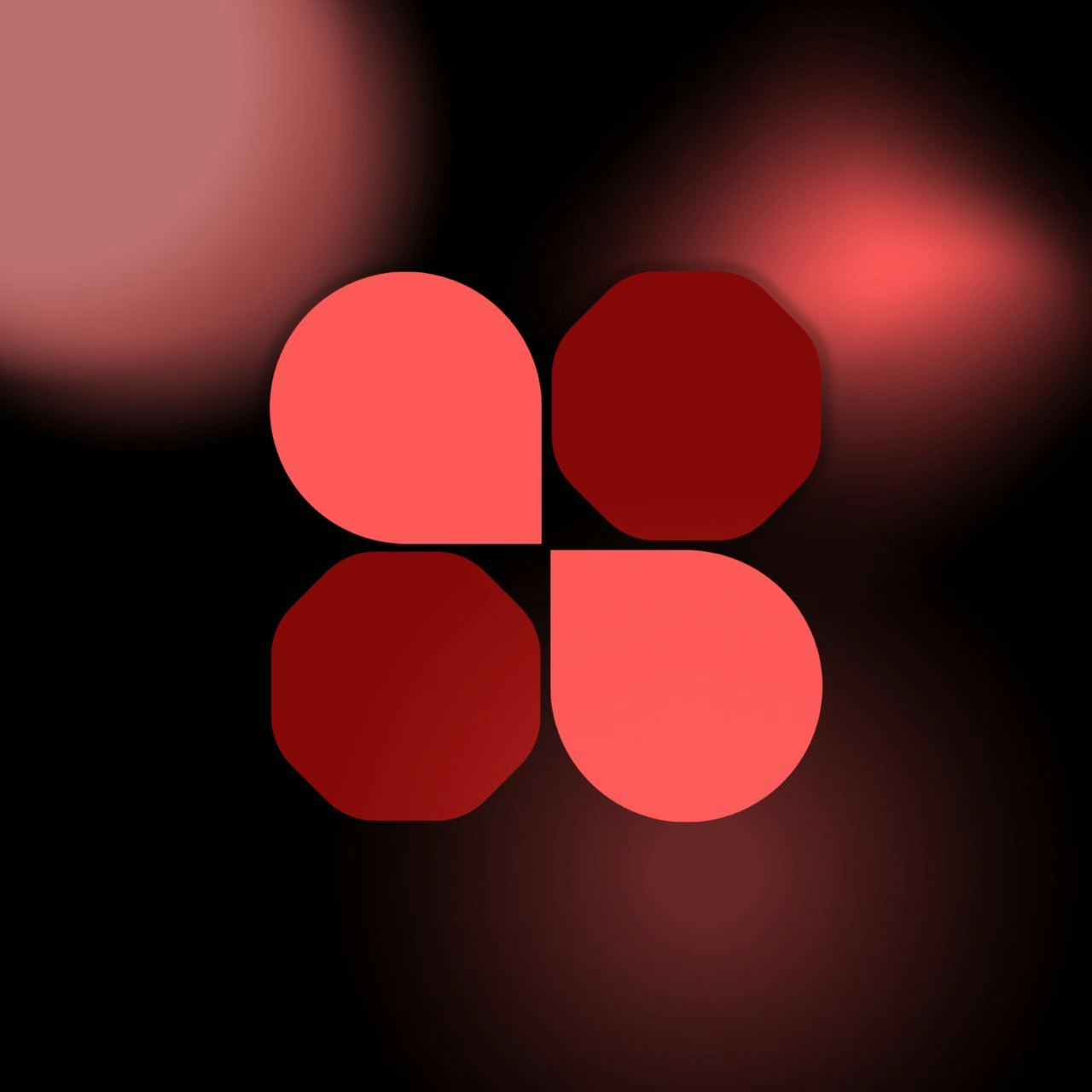
MD3 Windows
Material you widgets for windows desktops.
7
Problem
Users currently have limited options for customizable widgets on their Windows desktops.
Drawbacks: Lack of adaptability with wallpaper colors, limited color modes, lack of both light & dark modes.
Solution
A widget product for Windows desktops that offers Material You design, adaptable with wallpaper colors, and provides both light & dark modes.
Core features: Material You design, adaptability with wallpaper colors, light & dark modes.
Customers
Windows users who value customization and aesthetics for their desktop experience.
Occupation: Graphic designers, creative professionals, tech enthusiasts.
Unique Features
Offers Material You design, allowing users to customize widgets based on their wallpaper colors.
Provides both light & dark modes for widgets, enhancing visual appeal and user experience.
User Comments
Easy to use and highly customizable widgets.
Sleek design that fits well with Windows desktop themes.
Great for adding a personal touch to the desktop.
Appreciated the availability of light & dark modes.
Responsive support team for troubleshooting.
Traction
Growing user base with positive feedback.
Recent update with enhanced customization features.
Increased downloads and user engagement.
Active community participation and discussions.
Continued development and improvements based on user feedback.
Market Size
$3.5 billion market size for customization software and tools in the Windows ecosystem.
Growing demand for personalized desktop experiences.
Increasing user base seeking aesthetic and functional desktop widgets.

Windows 9X
Windows 98 but all of the apps are AI generated
88
Problem
Users struggle with finding suitable apps on traditional operating systems, which can be time-consuming and laborious.
Solution
A modified Windows 98 interface that allows users to type in the description of an app, and Windows9X generates it using AI.
Customers
Individuals looking for a nostalgic user interface with AI-generated applications that simplify app creation.
Unique Features
Revamped Windows 98 interface with AI-generated applications based on user-provided descriptions.
User Comments
Exciting concept blending nostalgia with AI technology.
Interesting twist on app creation within a familiar environment.
Saves time by automating app generation process.
User-friendly interface for both young and older users.
Great for tech enthusiasts and those fond of Windows 98 aesthetics.
Traction
Windows9X has gained significant traction among Windows nostalgia enthusiasts, with an increasing user base showcasing positive feedback on the intuitive app creation process.
Market Size
The global market size for operating systems and software was valued at around $435 billion in 2021, with a projected growth rate of 7% from 2022 to 2028.

Windows Server 2022 Installation Guide
Step-by-Step Installation Guide for Windows Server 2022
4
Problem
Users struggle with the complex installation process of Windows Server 2022, requiring manual steps such as loading ISO files, configuring partitions, and installing drivers.
Solution
Step-by-step guide tool providing a simplified installation process for Windows Server 2022.
Guide users through selecting language, edition, configuring partitions, and installing drivers with prompts and user-friendly instructions.
Customers
IT professionals, system administrators, and server technicians responsible for setting up Windows Server environments.
Unique Features
Interactive step-by-step guide tailored specifically for Windows Server 2022 installation process.
User Comments
Clear and concise instructions made the installation process much smoother.
Great tool for beginners in server setup.
Saved a lot of time compared to manual installation steps.
Useful tips and troubleshooting guidance throughout the process.
Regular updates to the guide keeping it relevant.
Traction
The product has gained 500k users in the first month of launch.
Currently generating $50k in monthly recurring revenue.
High engagement on ProductHunt with 98% upvotes and positive user reviews.
Market Size
The global market for Windows Server installations and management tools is estimated to be around $6.8 billion in 2021.