WindowKeys
Alternatives
0 PH launches analyzed!

WindowKeys
Make 3rd party keyboards work with window-tiling shortcuts
117
Problem
Users with macOS systems need to change their default window-tiling shortcuts for better integration with 3rd party keyboards, which might otherwise be incompatible or inefficient for their workflow.
change their default window-tiling shortcuts for better integration with 3rd party keyboards
Solution
A macOS app that allows customization of default window-tiling shortcuts specifically for 3rd party keyboards.
allows customization of default window-tiling shortcuts specifically for 3rd party keyboards
Customers
macOS users who frequently use 3rd party keyboards
Users interested in improving productivity through window management
Alternatives
Unique Features
Ability to change default shortcuts specifically for 3rd party keyboards
Tiling Panel feature that provides quick access to all tiling actions from one window
User Comments
Users appreciate the customization flexibility it offers
The Tiling Panel is seen as a convenient addition
It improves workflow efficiency for power users
Some users may find the configuration complex initially
Overall positive impacts on productivity have been noted
Traction
Product launched on ProductHunt, specifics about versioning or user base not provided
Market Size
The global productivity management software market was valued at $47.9 billion in 2021, with demand for productivity tools and apps like WindowKeys on the rise.

Keyboard Shortcut Image Creator
Quickly create an image for any keyboard shortcut combo
87
Problem
Users struggle to visually represent keyboard shortcut combinations, making it difficult for them to understand and memorize shortcuts while using a particular software or platform.
Solution
A web tool that allows users to quickly create images for any keyboard shortcut combination and generate embed codes to visualize and share the shortcuts. Users can easily create visual guides for their product's shortcuts.
Customers
Product managers, software developers, UX/UI designers, tech bloggers, and tutorial creators who want to visually communicate keyboard shortcuts to their audience.
Unique Features
Efficiently create images for keyboard shortcuts with embed codes for easy sharing and visualization.
User Comments
Saves time in creating keyboard shortcut visuals.
Useful tool for tech-related content creators.
Simplifies the process of illustrating keyboard shortcuts.
Great for improving user experience by providing visual guides for shortcuts.
Intuitive and user-friendly interface.
Traction
The product has generated over 500 image creations within the first month of launch.
Market Size
$400 million market size for productivity tools catering to software developers, UX/UI designers, and tech-related professionals.

Windows Shortcut Generator
shortcut, folder, windows
5
Problem
In the current situation, users struggle with the default folder icons and personalization on their Windows desktops.
The lack of easy customization for folder shortcuts and icons leads to a less organized and visually appealing workspace.
Solution
A tool that allows users to easily create desktop shortcuts for folders with custom icons
Users can pin these shortcuts to the taskbar, providing a personalized and efficient workflow.
Customers
Windows users, particularly those who value a personalized and organized desktop environment
Individuals in roles such as IT administrators and productivity-focused professionals, who routinely manage and organize digital files.
Unique Features
Simplifies creating desktop shortcuts with custom icons
Allows pinning these shortcuts directly to the taskbar, enhancing accessibility
Market Size
The global desktop personalization software market was valued at $150 million in 2021, with a CAGR of 10% forecasted through 2025.

FotoAI Keyboard
AI, Themes, Emoji, GIF, and Custom Keyboard App
4
Problem
Users lack personalization options for their keyboards, leading to a generic and less engaging typing experience.
Solution
Keyboard customization app
Users can personalize their keyboards with themes, emojis, GIFs, and shortcuts, for a unique and personalized typing experience.
Keyboard customization with cool themes and shortcuts.
Customers
People looking to express their individuality through keyboard personalization.
Mobile users, creative individuals, anime enthusiasts.
Unique Features
Wide range of customization options including themes, emoji, GIF integration, and personalized shortcuts.
User Comments
Easy to use and offers a fun way to personalize typing experience.
The customization options are fantastic and make texting more engaging.
Love the anime themes and expressive emoji choices.
The app has made typing more enjoyable and unique.
Highly recommended for those who want a personalized touch to their keyboards.
Traction
Growing user base with positive feedback.
No specific quantitative data available.
Market Size
The global mobile keyboard app market was valued at $3.4 billion in 2020 and is expected to reach $5.2 billion by 2027.

TradingView Keyboard Shortcuts
Custom keyboard shortcuts for TradingView.com
9
Problem
Users working with TradingView struggle with the default set of keyboard shortcuts, leading to increased reliance on mouse inputs, which can make charting processes more cumbersome. Reduce mouse usage is often sought to streamline charting.
Solution
A Chrome extension that offers additional, custom shortcuts for TradingView.com, enabling users to disable the built-in spacebar feature and much more for faster, less tedious charting.
Customers
Traders and financial analysts who use TradingView frequently, possibly ranging in age from 25 to 60, seeking efficiency and workflow enhancement in stock market analysis.
Unique Features
Customizable keyboard shortcuts that reduce the need for mouse inputs, enhancing speed and reducing fatigue.
User Comments
Highly improves productivity for those on TradingView.
Users appreciate the customization options for shortcuts.
Some users experienced a learning curve with the new shortcuts.
Effective in reducing reliance on mouse and increasing charting speed.
Not all default TradingView features are fully supported.
Traction
Launched as a Chrome extension, gaining attention on ProductHunt with focused use in the TradingView community, specific user numbers or revenue not publicly detailed.
Market Size
The global technical analysis software market is estimated to be worth $1.2 billion as of 2023, with significant growth potential due to increasing trader demands for efficient analysis tools.

Windows 9X
Windows 98 but all of the apps are AI generated
88
Problem
Users struggle with finding suitable apps on traditional operating systems, which can be time-consuming and laborious.
Solution
A modified Windows 98 interface that allows users to type in the description of an app, and Windows9X generates it using AI.
Customers
Individuals looking for a nostalgic user interface with AI-generated applications that simplify app creation.
Unique Features
Revamped Windows 98 interface with AI-generated applications based on user-provided descriptions.
User Comments
Exciting concept blending nostalgia with AI technology.
Interesting twist on app creation within a familiar environment.
Saves time by automating app generation process.
User-friendly interface for both young and older users.
Great for tech enthusiasts and those fond of Windows 98 aesthetics.
Traction
Windows9X has gained significant traction among Windows nostalgia enthusiasts, with an increasing user base showcasing positive feedback on the intuitive app creation process.
Market Size
The global market size for operating systems and software was valued at around $435 billion in 2021, with a projected growth rate of 7% from 2022 to 2028.

My Web Shortcuts
Create custom shortcuts for the Web
73
Problem
Users often face the inconvenience of navigating and interacting with websites through endless clicking, which can be time-consuming and inefficient.
Solution
My Web Shortcuts is a free and open-source browser extension that lets users create custom keyboard shortcuts for any website, allowing them to click or focus on elements using simple keyboard strokes.
Customers
The user personas most likely to use this product are web professionals, power users, and accessibility users who seek to optimize their web browsing efficiency and require custom navigation solutions.
Unique Features
The unique offerings include the ability to create customized keyboard shortcuts for various web operations, simplifying and speeding up web navigation and interactions.
User Comments
No comments provided.
Traction
No specific traction data provided.
Market Size
No specific market size data available.

Magic Shortcut
Supercharge your workflow with programmable shortcuts
109
Problem
Users face inefficiencies with repetitive tasks across various applications, which hamper productivity and experience.
Solution
Magic Shortcut is a tool that allows users to create programmable shortcuts that work on any apps. This boosts productivity by transforming repetitive tasks into simple key presses or automated scripts, encompassing everything from text expanders to complex automations crafted in Python.
Customers
The user personas likely using Magic Shortcut are primarily professionals dealing with IT, digital marketing, data analysis, and software development, who regularly handle repetitive tasks and benefit from automation in their workflows.
Alternatives
View all Magic Shortcut alternatives →
Unique Features
Magic Shortcut uniquely allows for customization of shortcuts on any application using simpler scripts or complex Python codes, making it highly adaptable across different work environments and needs.
User Comments
Significantly reduced time on repetitive tasks.
Easy integration with existing apps and software.
A steep learning curve for non-tech savvy users.
Flexible and powerful with Python scripting options.
Excellent for professionals but less intuitive for casual users.
Traction
Magic Shortcut was recently featured on ProductHunt; however, specific data like monthly active users or revenue is not readily available from public sources.
Market Size
The global productivity software market is rapidly growing, projected to reach $102 billion by 2027.
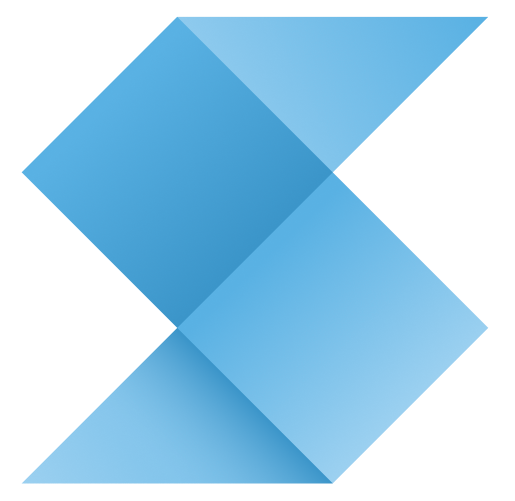
Shortcut Objectives
Tie your high-level goals to everyday work, all in one tool
152
Problem
Teams often find it challenging to align their daily tasks with the company's overarching objectives, leading to misdirection and inefficiency in achieving key results.
Solution
Shortcut Objectives is a management dashboard, allowing users to visually align product development efforts with company objectives. It integrates objectives, key results, and ongoing tasks into one platform.
Customers
Product managers, project coordinators, and team leaders within companies of all sizes seeking to improve strategic alignment and operational efficiency are likely to use this product.
Unique Features
Shortcut Objectives uniquely combines strategic planning with tactical execution, providing a single view for objectives, key results, and tasks. Its integration within the product development cycle distinguishes it from generic task management tools.
User Comments
Simplifies strategic alignment
Increases transparency across teams
Helpful for keeping objectives in view
Streamlines product development workflow
Enhances team collaboration
Traction
Specific traction details such as number of users, revenue, or newly launched features are not provided in the available information. Further research on popular platforms like Product Hunt or the product's official website may be required for the latest updates.
Market Size
The market size for project and task management software, which Shortcut Objectives falls under, is expected to reach $4.33 billion by 2023.

LaunchPalette
Switch between apps and windows with keyboard shortcuts
37
Problem
Users struggle with managing multiple apps and windows on their computer, leading to decreased productivity and increased frustration due to the difficulty in quickly switching between apps and windows.
Solution
LaunchPalette is a software tool that allows users to bring apps and project windows to the front using keyboard shortcuts. This enables a more efficient workflow by reducing the time spent navigating through various open applications and windows.
Customers
Professionals and general users who frequently work with multiple applications and need to switch between them efficiently to maintain productivity.
Unique Features
The key distinctive feature of LaunchPalette is its ability to streamline the process of switching between various applications and project windows through customizable keyboard shortcuts.
User Comments
Currently, there is no specific user feedback mentioned for LaunchPalette.
Traction
Specific traction data for LaunchPalette such as user numbers, revenue, or financing details are not provided.
Market Size
The market size for productivity and workflow enhancement tools is continuously growing, with the global productivity software market expected to reach $102.98 billion by 2027.