Windows Shortcut Generator
Alternatives
0 PH launches analyzed!

Windows Shortcut Generator
shortcut, folder, windows
5
Problem
In the current situation, users struggle with the default folder icons and personalization on their Windows desktops.
The lack of easy customization for folder shortcuts and icons leads to a less organized and visually appealing workspace.
Solution
A tool that allows users to easily create desktop shortcuts for folders with custom icons
Users can pin these shortcuts to the taskbar, providing a personalized and efficient workflow.
Customers
Windows users, particularly those who value a personalized and organized desktop environment
Individuals in roles such as IT administrators and productivity-focused professionals, who routinely manage and organize digital files.
Unique Features
Simplifies creating desktop shortcuts with custom icons
Allows pinning these shortcuts directly to the taskbar, enhancing accessibility
Market Size
The global desktop personalization software market was valued at $150 million in 2021, with a CAGR of 10% forecasted through 2025.

Folder Cleanr
1-click folder declutter tool for Windows no setup, no fuss.
3
Problem
Users manually organize files in folders, which is time-consuming and leads to disorganized folders with mixed file types.
Solution
A Windows desktop tool that allows users to auto-sorts files by type into neat folders with one click, eliminating manual sorting and configuration. Example: Sorting Downloads folder into subfolders like Images, Documents, etc.
Customers
Office workers, remote workers, and freelancers who frequently handle large volumes of files and prioritize digital organization.
Unique Features
100% offline operation, no installation required (portable .exe), instant categorization without user configuration, lightweight (<1MB), and Windows-native integration.
User Comments
Saves hours of manual file sorting
Perfect for recurring Downloads folder cleanup
Lightweight and fast performance
No internet dependency enhances privacy
Simplifies digital workspace maintenance
Traction
Launched on ProductHunt in 2023, ranked #2 Product of the Day with 500+ upvotes. 2,000+ downloads in first month. Founder has 600+ LinkedIn followers.
Market Size
Global file organization software market projected to reach $5.8 billion by 2027, with 72% of knowledge workers reporting digital clutter as productivity barrier (Statista 2023).

Windows Shortcuts for macOS
Your fingers don't have to learn a new OS.
12
Problem
Users transitioning from Windows to macOS must manually adapt to new keyboard shortcuts, leading to inefficiency and a steep learning curve when relearning shortcuts.
Solution
A shortcuts remapping tool that instantly adjusts macOS keyboard shortcuts to mimic Windows behavior, enabling users to retain familiar Windows shortcuts on macOS without configuration.
Customers
Professionals transitioning from Windows to macOS, such as developers, designers, and writers seeking productivity continuity.
Unique Features
Real-time remapping of macOS shortcuts to match Windows defaults, requiring no manual setup.
User Comments
Saves time for new Mac users
Eliminates frustration of relearning shortcuts
Seamless transition experience
Free and browser-based
Highly recommended for Windows switchers
Traction
Launched 3 months ago, browser-based, 68 upvotes on ProductHunt, free to use.
Market Size
The global macOS user base exceeds 100 million active users, with millions transitioning annually from Windows.
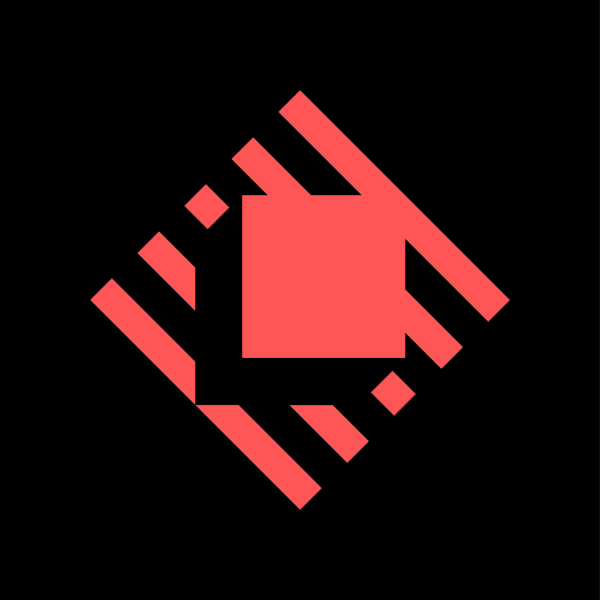
Raycast for Windows
Your shortcut to everything on Windows.
436
Problem
Users fight their computer to access apps, files, and tools, relying on inefficient default OS search, fragmented workflows, and manual app switching, leading to slow productivity and context-switching fatigue.
Solution
A Windows productivity launcher combining real-time app/file search, AI answers, and integrations (GitHub, Notion). Example: press a shortcut to find files instantly, trigger workflows via 700+ extensions, or ask AI without leaving the keyboard.
Customers
Developers, tech workers, and productivity-focused professionals (ages 25-40) who value keyboard shortcuts, automation, and seamless workflows across coding, documentation, and daily tasks.
Alternatives
View all Raycast for Windows alternatives →
Unique Features
Lightning-fast search with API-driven results, native AI chat, workflow automation via extensions store, and cross-platform consistency after 5 years of Mac refinement.
User Comments
Saves 1+ hours daily compared to default search
Seamless integration with dev tools like GitHub
AI answers feel native to workflow
Extensions replace 10+ standalone apps
Still missing some Mac features in Windows beta
Traction
1M+ total downloads (confirmed via Product Hunt comments), public Windows beta launched July 2024, $3M+ ARR based on $10/mo Pro tier (assuming 25k+ paid users), 700+ extensions with 5M+ installs
Market Size
The global productivity software market reached $96.2B in 2023 (Gartner). Raycast specifically targets the 1.4B Windows user base, with 63% of knowledge workers reporting workflow fragmentation issues (Forrester).
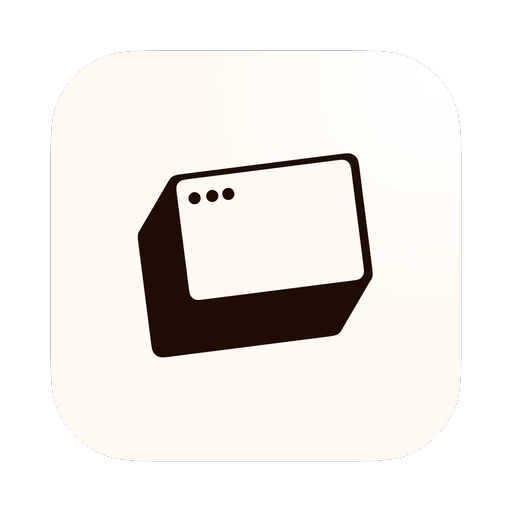
Snap – Window Manager for macOS
Effortless window management for power users on macOS.
102
Problem
Users manually manage window layouts on macOS, which is time-consuming and inefficient. manually manage window layouts
Solution
A macOS window manager tool allowing users to snap, move, and resize windows instantly via shortcuts, mimicking Fancy Zones functionality.
Customers
Power users on macOS (developers, designers, multitaskers) needing efficient screen organization.
Unique Features
Keyboard shortcut integration, real-time window snapping, and Mac wake-keeping functionality.
User Comments
Saves time vs manual resizing
Seamless shortcut integration
Lacks Fancy Zones parity
Steep learning curve
Pricing concerns
Traction
Ranked #1 Product of the Day on Product Hunt, 500+ upvotes. Founder @mattrubin has 2.3K GitHub followers.
Market Size
Global PC productivity software market valued at $44 billion (2023). macOS has 100M+ active users.

Window Fusion
Merge multiple app windows into one window
127
Problem
Users often juggle multiple app windows on their desktops, leading to cluttered screens and reduced productivity due to the difficulty in managing, moving, scaling, activating, minimizing, and maximizing these windows individually. Managing multiple app windows individually
Solution
Window Fusion is a dashboard tool that enables users to merge multiple windows from different applications into a single window. This allows for unified movement, scaling, activation, minimization, and maximization of these merged windows, simplifying the user's desktop management. Enables users to merge multiple windows from different applications into a single window
Customers
Professionals and multitaskers who work with numerous applications simultaneously and need to manage their desktop space efficiently.
Alternatives
View all Window Fusion alternatives →
Unique Features
The ability to merge windows from different applications into one while maintaining functionality such as unified movement, scaling, activation, minimization, and maximization is unique to Window Fusion.
User Comments
Users find it incredibly useful for managing desktop clutter.
Improves productivity by simplifying window management.
Highly praised for its intuitive design.
A game-changer for multitaskers.
Some users request more customization options.
Traction
The product has been featured on ProductHunt, indicating a level of recognition and interest from the tech community. Specific metrics such as number of users, revenue, and financing details are not provided.
Market Size
The global productivity software market size is expected to reach $102.98 billion by 2028, growing at a CAGR of 6.8% from 2021 to 2028, providing a substantial potential market for Window Fusion.

Folder Preview Pro
Quick Look Folders with Actions and Thumbnails
14
Problem
Users need to open each folder individually to view contents and can't preview archives, leading to inefficient navigation and file management.
Solution
A macOS Quick Look extension that lets users preview folders/archives with thumbnails and perform actions like opening/copying files directly from the preview window.
Customers
macOS-based professionals (designers, developers, project managers) managing large file collections.
Unique Features
Seamless integration with macOS Quick Look system for folder/archive previews with actionable file operations.
User Comments
Saves time in file navigation
Intuitive thumbnail previews
Eliminates need to open multiple folders
Useful for ZIP file management
Lightweight system integration
Traction
Launched 5 days ago on Product Hunt with 21 upvotes
Version 1.0.0 available via direct download
Market Size
Global file management software market valued at $9.24 billion in 2022 (Grand View Research).

Folder Changer
Spice up your folders
9
Problem
Users manually editing folder icons face time-consuming processes and lack of batch customization options for macOS folders.
Solution
A desktop app enabling batch editing of folder icons with colors, emojis, or text. Example: Change hundreds of folder icons to blue with a single click.
Customers
Designers, developers, and productivity-focused professionals needing organized, visually distinct project folders.
Alternatives
View all Folder Changer alternatives →
Unique Features
Batch customization (colors, symbols, emojis, text) + macOS optimization for speed and simplicity.
User Comments
Simplifies folder management
Saves hours with bulk edits
Visually intuitive workspace
No native macOS alternative
Easy to apply themes
Traction
200+ upvotes on ProductHunt (launched April 2024), no public MRR/user stats yet.
Market Size
100M+ macOS users (2023) needing productivity tools; folder customization niche estimated at $20M+ annually.

Windows App
Stream Windows to your devices
43
Problem
Users need secure and reliable access to Windows devices and apps from remote locations, but traditional remote desktop solutions can be cumbersome, lack flexibility, and offer limited support for various devices.
Solution
Windows App is a gateway to Azure Virtual Desktop, Windows 365, Microsoft Dev Box, Remote Desktop Services, and remote PCs, enabling users to stream Windows to their devices.
Customers
IT professionals, remote workers, developers, and businesses requiring access to Windows environments from various devices.
Alternatives
View all Windows App alternatives →
Unique Features
Integrates multiple services like Azure Virtual Desktop, Windows 365, and others under one umbrella for seamless access.
User Comments
User comments are not available in the provided data and cannot be accessed at this moment.
Traction
Specific traction details like user numbers or MRR are not provided in the initial analysis.
Market Size
The global remote desktop software market size is $2.29 billion in 2023.

Folderizer
Personalize your desktop experience with colorful folders
32
Problem
Users are struggling with a cluttered desktop, making it hard to organize and locate specific folders quickly.
Solution
A macOS app that allows users to colorize their folders, transforming the desktop into a more organized and personalized workspace.
Customers
MacOS users who are looking to enhance their desktop organization and aesthetics.
Alternatives
View all Folderizer alternatives →
Unique Features
The intuitive interface that simplifies the process of colorizing and personalizing folders on a macOS desktop.
User Comments
Streamlines desktop organization
Enhances desktop aesthetics
Highly intuitive user interface
A must-have for MacOS users
Transforms desktop experience
Traction
Since specific numbers are not provided, I don't have quantitative data to share.
Market Size
Data not available