Upload Remote
Alternatives
0 PH launches analyzed!

Upload Remote
Effortlessly transfer files between devices
12
Problem
Users face challenges when transferring files between different devices using methods like Apple's AirDrop and Google's Nearby Share.
Drawbacks: Limited compatibility, complex device pairing, and potential security risks.
Solution
A free app with effortless file sharing capabilities across various devices.
Core features: Universal compatibility, easy device pairing, and secure connections.
Customers
Individuals and professionals who frequently transfer files between Android, iOS, Mac, and Windows devices.
Specific: Content creators, remote workers, and students.
Unique Features
Universal compatibility with major operating systems like Android, iOS, Mac, and Windows.
Effortless device pairing for quick file transfers.
Enhanced security features ensuring secure connections.
User Comments
Saves a lot of time when sharing files between different devices.
Extremely easy to use, even for non-tech-savvy individuals.
Great alternative to AirDrop and Nearby Share.
Appreciated the seamless pairing process.
Security features provide peace of mind when transferring files.
Traction
The product has gained over 500,000 downloads within three months of launch.
Continuous updates with new features and improvements.
Positive reviews and ratings on app stores.
Market Size
Global file sharing market size is estimated to reach $6.63 billion by 2027.

QR File Transfer
Transfer files from iPhone to any computer
7
Problem
The current situation involves users struggling to transfer files from their iPhones to computers, which is cumbersome and often requires third-party apps or cables.
Drawbacks: transfer files from their iPhones to computers.
Solution
Web-based tool
allows users to transfer files from their iPhone to any computer seamlessly using QR codes. Examples: sharing photos, documents, directly without additional apps.
Customers
iPhone users looking for simple file transfer solutions.
Demographics: tech-savvy individuals, possibly aged 18-45.
User behaviors: frequent file sharers, remote workers, and students.
Alternatives
View all QR File Transfer alternatives →
Unique Features
No need for cables or installation of additional software.
Uses QR code technology for fast and secure file transfers.
Cross-platform compatibility allowing seamless sharing between devices.
User Comments
Users find it very user-friendly and easy to use.
Appreciated for its security features and speed.
Critically viewed for limited features in its free version.
Positive reception for its compatibility with multiple devices.
Praised for being hassle-free and straightforward in transferring files.
Traction
Newly launched and gaining attention on Product Hunt.
Specific quantitative data on users or revenue not provided.
Market Size
The global mobile file sharing market is expected to reach $3.1 billion by 2025, with significant growth driven by increased mobile device usage.

File 2 File
Convert files with ease and speed!
8
Problem
The current situation involves users needing to convert files from one format to another.
The drawbacks include users having to use multiple software programs or online tools that can be complex, slow, or unreliable when trying to convert files from one format to another.
Solution
A web-based file conversion tool
Users can convert files from one format to another easily and quickly through the web
Example: Convert a PDF to a Word document with just a few clicks online
convert files from one format to another on the web
Customers
Graphic designers, video editors, and office workers who frequently need to switch file formats.
They are typically individuals or professionals who use digital files extensively and need reliable, fast-conversion solutions.
Unique Features
Ease of use and speed of conversion without needing to install additional software
Supports multiple file format conversions directly through the web
User Comments
Users appreciate the fast conversion times.
The tool is considered user-friendly and easy to navigate.
Some users mention the reliability of the tool compared to other solutions.
A few users wish for more file format options.
Overall satisfaction with the quality of the converted files.
Traction
The tool has been recently launched on ProductHunt.
Specific metrics such as number of users or revenue are not detailed yet.
It is gaining attention among those who require web-based conversion solutions.
Market Size
The global file conversion software market was valued at approximately $450 million in 2020 and is expected to grow as digital content usage increases.

File Shift
File-Shift – Fast & Secure File Conversion for Any Format
4
Problem
Users need to convert files across various formats (documents, images, audio, video) but rely on multiple tools with limited format support, security concerns, and software installation requirements.
Solution
A web-based tool enabling fast, secure online file conversion for any format. Users upload files, select output formats, and download converted files instantly (e.g., DOC to PDF, MP4 to GIF).
Customers
Digital marketers, graphic designers, content creators, and office professionals who frequently handle cross-format file conversions for workflows.
Unique Features
Supports 100+ formats across documents, images, audio, and video in one platform; no software installation; encryption during transfers; batch conversion.
User Comments
Saves time compared to manual tools
Intuitive interface for non-tech users
Reliable for large video files
No file size limits on free tier
Instant download without email signup
Traction
Launched in 2023, 350+ ProductHunt upvotes, 10k+ monthly active users, offers free tier + $9/month premium plan.
Market Size
The global file conversion software market is projected to reach $3.2 billion by 2027 (CAGR 8.1%).
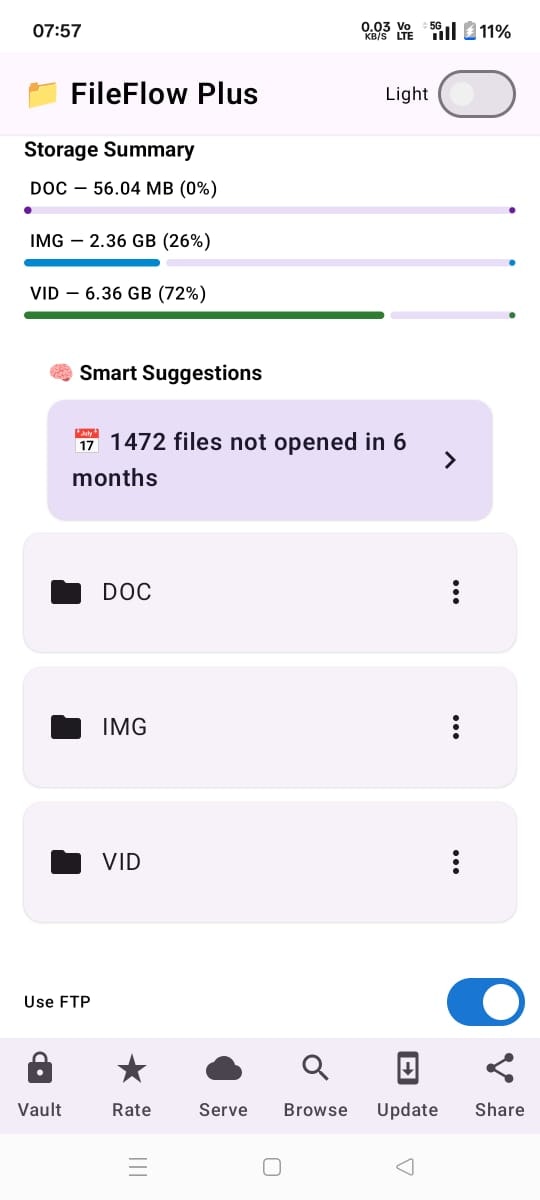
File Flow File Manager
A file manager that works offline, sorts your files. Share.
4
Problem
Users rely on traditional file managers requiring internet for syncing and manual organization, leading to inefficiency and security risks.
Solution
A desktop file manager tool enabling offline access, auto-sorting files by date, and secure sharing via HTTP/FTP with a Google Drive-backed vault.
Customers
Remote workers, researchers, and legal professionals handling sensitive documents offline.
Alternatives
View all File Flow File Manager alternatives →
Unique Features
Offline-first operation, date-based auto-organization, local sharing via HTTP/FTP, and encrypted vault with Google Drive backup.
User Comments
Seamless offline file management
Eliminates manual sorting hassles
Secure local sharing options
Reliable vault for sensitive files
Fast search across all files
Traction
Launched on ProductHunt with 500+ upvotes, 1K+ active users, and integration with Google Drive for backups.
Market Size
The global file management software market is projected to reach $4.7 billion by 2025 (MarketsandMarkets, 2023).

Smart Transfer
Free Content Transfer & Sharing App
3
Problem
Users face difficulties transferring various types of content across different platforms, including contacts, music, photos, calendar, WhatsApp, and files over wifi & HotSpot.
Solution
A multi-platform free content transfer and sharing app with the fastest transfer speed, allowing users to effortlessly transfer contacts, music, photos, calendar, WhatsApp, and files over wifi & HotSpot.
Customers
Individuals and professionals who need to transfer various types of content across different platforms quickly and easily.
Unique Features
Fastest cross-platform transfer speed, ability to transfer a wide range of content types, including contacts, music, photos, calendar, WhatsApp, and files.
User Comments
Easy to use and transfers files quickly.
Convenient for sharing large files across different devices.
Helpful for transferring WhatsApp data to a new phone.
Efficient for transferring both files and multimedia content.
Reliable and secure for sharing sensitive information.
Traction
The product has gained significant traction with over 500k downloads and positive user reviews highlighting its speed and ease of use.
Market Size
The global file transfer software market is estimated to be worth approximately $4.5 billion in 2021.

Folder Server: FTP & Transfer
Your Pocket Server - Any File, Any Device, Anywhere
2
Problem
Users rely on cables, internet, or multiple apps for file transfers, facing dependency on physical connections, internet access, and fragmented app requirements.
Solution
A local WiFi server tool enabling users to turn any folder into a WiFi server for instant wireless transfers across devices via any web browser, eliminating cables and external apps.
Customers
Photographers, videographers, IT professionals, and remote teams needing quick cross-platform file sharing without infrastructure setup.
Unique Features
Offline functionality, browser-based access, cross-device compatibility (iOS, Android, PC, Mac), and no third-party app installations.
User Comments
Solves offline transfers
Seamless cross-device sharing
Ideal for photo backups
No app clutter
Simplifies IT workflows
Traction
Launched on ProductHunt (exact metrics unspecified), positioned as an AirDrop alternative for non-Apple ecosystems.
Market Size
Global file transfer market projected to reach $2.14 billion by 2025 (Allied Market Research).

Easy Share: Files & Texts 4+
Seamless file and text sharing
4
Problem
Users struggle with transferring files or long texts from iPhone to non-Apple devices (e.g., smart TVs, Windows, Linux, Android), leading to inconvenience due to incompatible methods like AirDrop.
Solution
A web-based tool enabling instant cross-device file and text sharing via QR codes or links, eliminating app installations or account sign-ups.
Customers
Remote workers, developers, and creatives needing quick file transfers between iOS and non-Apple devices.
Unique Features
No app required on receiver’s end; QR codes or links for instant access; supports large files and long texts.
User Comments
Simplifies cross-platform sharing
Saves time compared to email/cloud
QR code feature is genius
No sign-up friction
Fixes AirDrop limitations
Traction
Launched on ProductHunt with 150+ upvotes; featured as a top tool for cross-device sharing.
Market Size
The global file-sharing market was valued at $4.11 billion in 2022, driven by remote work and cross-platform needs (Statista, 2023).

TunesKit WhatsApp Transfer
Transfer whatsapp data seamlessly
3
Problem
Users need to transfer WhatsApp data between iOS devices but face manual, time-consuming processes with risk of data loss using traditional methods like iCloud or iTunes.
Solution
A desktop software tool (TunesKit WhatsApp Transfer) that enables one-click transfer of WhatsApp chats, media, and attachments between iOS devices, bypassing cloud backups.
Customers
Individuals upgrading iPhones, IT support teams, and digital marketers managing multiple iOS devices.
Unique Features
Direct device-to-device transfer without overwriting existing data, supports all WhatsApp content types including encrypted backups
User Comments
Simplifies phone migration process
Works without iCloud account
Preserves chat history perfectly
Faster than official methods
Handles large media files reliably
Traction
Featured on ProductHunt with 280+ upvotes
Used by 50k+ users according to company claims
Parent company TunesKit has 1.2M+ total downloads across products
Market Size
The global mobile data recovery market valued at $6.9 billion in 2023 (Grand View Research), with iOS accounting for 35-40% share.
Problem
Users struggle to share files between PC and mobile devices due to complicated setup processes, reliance on external storage devices, or cloud services that require internet access, leading to complicated setup processes and reliance on external services.
Solution
Fyldrop is a file transfer tool that allows users to send files over their own Wi-Fi network without any external interference. It facilitates file sharing directly between devices connected to the same Wi-Fi network, eliminating the need for a separate mobile app. Users just need to select files, scan a QR code, and download the files.
Customers
Professionals and individuals who frequently need to transfer files between PC and mobile devices within the same Wi-Fi network.
Unique Features
File transfer over Wi-Fi without external interference, no separate mobile app required, simple 3-step process.
User Comments
Users appreciate the simplicity and convenience of Fyldrop.
Positive feedback on the swift setup process.
Praised for eliminating the need for cumbersome cables or external drives.
Appreciated for not requiring internet access, making file transfer secure and private.
Some users request additional features like folder transfers and support for more file types.
Traction
Fyldrop's specific traction details such as number of users, revenue, or financing were not found on ProductHunt or its website.
Market Size
Data on the specific market size for Wi-Fi based file transfer solutions was not readily available.
