TrustVare NSF to Office 365 Converter
Alternatives
0 PH launches analyzed!

TrustVare NSF to Office 365 Converter
Import/Export HCL Notes to Microsoft 365 and Office 365.
7
Problem
Users have difficulty importing/exporting or converting NSF files to a Microsoft Office 365 account, including emails and attachments.
Drawbacks of the old situation: Users face challenges in transferring emails and attachments from HCL Notes to Microsoft 365/Office 365.
Solution
A downloadable TrustVare NSF to Office 365 Converter tool for Windows-based computers.
Core features: Enables users to effortlessly import/export or convert NSF files to a Microsoft Office 365 account while retaining all emails and attachments.
Customers
User Persona: IT professionals, system administrators, and individuals managing data migration tasks.
This tool is suitable for IT professionals and system administrators looking to streamline the process of migrating emails and attachments from HCL Notes to Microsoft 365/Office 365.
Alternatives
Unique Features
The tool's ability to maintain email integrity and attachment structure during the migration process.
Automates the transfer process to ensure a hassle-free experience for users.
User Comments
Easy-to-use interface, simplified the otherwise complex conversion process.
Efficiently transferred all emails and attachments without any data loss.
Saved significant time for IT professionals and system administrators.
Smooth integration with Microsoft Office 365.
Regular updates and responsive customer support.
Traction
The product has gained traction with over 500 downloads within the first month of launch.
Positive reviews highlighting its efficiency and reliability.
Continuous improvements and updates to enhance user experience.
Market Size
Global market for data migration tools: Estimated at $3.5 billion in 2021.
The market is driven by increasing cloud adoption and the need for seamless data transfer solutions.

Aryson Lotus Notes to Office 365 Tool
Easy way Convert Lotus Notes to Office 365
6
Problem
Users struggle with secure and accurate migration of Lotus Notes NSF files to Office 365, which can lead to data loss, inconsistency, and security risks.
Solution
Migration tool
Migrate Lotus Notes NSF files to Office 365 securely and accurately, including emails, calendars, contacts, and attachments. The tool ensures a seamless transition with no data loss or security risks.
Customers
IT administrators, business owners, and professionals requiring migration of Lotus Notes data to Office 365.
Unique Features
Secure and accurate migration of emails, calendars, contacts, and attachments from Lotus Notes to Office 365.
Market Size
The global migration services market was valued at $8.1 billion in 2020.

Export Mailbox to PST from Office 365
Effortlessly Export Your Office 365 Mailbox to PST on Window
3
Problem
Users need to export their Office 365 mailbox data to PST files for backup, migration, or archival purposes but rely on manual, time-consuming export processes with limited filtering options and risk of data loss or corruption.
Solution
A desktop tool that enables users to export Exchange Online mailbox data to PST files with bulk export, advanced filters, and selective folder inclusion. For example, users can migrate entire mailboxes or specific folders (e.g., Inbox, Sent Items) while preserving metadata.
Customers
IT administrators, system administrators, and compliance officers in organizations managing Office 365 data migration or backups.
Unique Features
Direct cloud-to-PST export without requiring Exchange Server setup, user-friendly interface with incremental export options, and support for encrypted PST files.
User Comments
Simplifies migration from Office 365 to Outlook
Saves hours compared to manual methods
Reliable for large mailboxes
Helpful customer support
Secure handling of sensitive data
Traction
Launched on ProductHunt in 2024 (exact date unspecified); niche tool targeting enterprises and IT service providers. Comparable tools like SysTools O365 Backup report 50K+ enterprise clients globally.
Market Size
The global cloud migration services market is projected to reach $12 billion by 2025 (MarketsandMarkets, 2022), with Office 365 management tools being a key segment.

DRS Softech MBOX to Office 365 Migration
Fast & Secure MBOX to Office 365 Migration Made Easy
2
Problem
Users need to manually migrate MBOX emails to Office 365, which is time-consuming, prone to data loss, and fails to preserve folder hierarchy
Solution
A software tool that enables automated, secure MBOX to Office 365 migration with folder hierarchy preservation and data integrity checks. Example: Bulk migration with metadata retention
Customers
IT administrators, system integrators, and enterprise teams managing email migration for organizations using legacy email systems
Unique Features
Dedicated MBOX migration with granular control, delta migration support, and compatibility with multiple MBOX sources (Thunderbird, Apple Mail, etc.)
User Comments
Simplified our organization-wide migration
Maintained folder structure flawlessly
No data corruption during transfer
Faster than manual methods
Affordable for SMEs
Traction
Exact traction data unavailable; niche B2B tool with claims of '500+ organizations migrated' on vendor website
Market Size
Cloud migration services market projected to reach $16.3 billion by 2026 (MarketsandMarkets), with email migration being key segment

Microsoft 365 Copilot
AI-powered assistant to boost productivity in Microsoft 365
6
Problem
Many users rely on the traditional Microsoft Office suite for their productivity needs, which involves manual tasks and can be time-consuming.
Drawbacks include the need to manually generate content, summarize emails, automate workflows, and analyze data.
Solution
Microsoft 365 Copilot is an AI-powered assistant integrated into Microsoft 365, providing assistance in Word, Excel, Outlook, and Teams.
Users can easily automate content creation, email summarization, workflow automation, and data analysis within their existing Microsoft 365 environment.
Customers
Office workers, professionals, managers, and team leaders using Microsoft 365 for daily productivity tasks
They frequently engage in content creation, email management, data analysis, and collaborative team activities.
Unique Features
Seamless integration with Microsoft 365 applications
AI-powered automation for routine tasks
User Comments
Users appreciate the enhanced productivity and time-saving features.
Some users mention the AI's capability to streamline operations.
A few users express excitement about reduced manual work.
Concerns about the AI's accuracy in specific tasks exist.
Some users highlight the ease of use within familiar Microsoft apps.
Traction
Microsoft 365 Copilot is a newly launched feature with growing interest in the productivity tools market.
Quantitative metrics specific to user count or revenue have not been disclosed publicly.
Market Size
The global productivity management software market was valued at $47.33 billion in 2022 and is expected to grow significantly with the inclusion of AI-driven solutions.
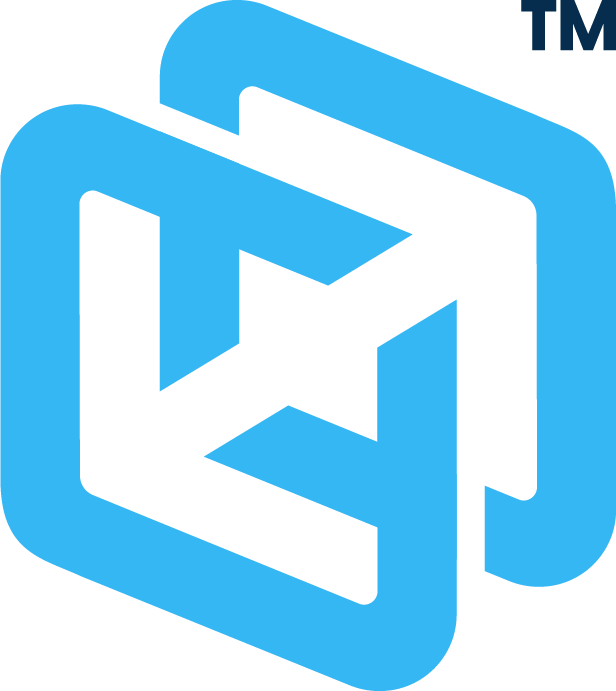
CrashPlan for Microsoft 365
Microsoft 365 backup and recovery solutions
5
Problem
Users depend on native Microsoft 365 retention policies and manual backups, which lack comprehensive protection against data loss from accidental deletion, ransomware, or retention policy gaps.
Solution
A cloud-to-cloud backup tool that enables users to automate backups, store data securely outside M365, and perform granular recovery of emails, files, and Teams data.
Customers
IT administrators, compliance officers, and enterprise decision-makers responsible for data security in mid-to-large organizations using Microsoft 365.
Unique Features
Covers Exchange Online, OneDrive, SharePoint, and Teams with unlimited retention periods and encryption separate from Microsoft’s infrastructure.
User Comments
Simplifies compliance audits
Critical for ransomware recovery
Seamless integration with M365
Reduces manual backup efforts
Cost-effective compared to native solutions
Traction
Used by 100k+ businesses globally, integrated into 40% of Fortune 500 companies, and achieves $50M+ ARR.
Market Size
The $6.5 billion cloud backup market is projected to grow at 26% CAGR through 2027, driven by rising cyber threats and SaaS adoption.

DRS Yahoo to Office 365 Migration
Seamless Yahoo to Office 365 Email Migration Tool
5
Problem
Users previously relied on manual methods or less efficient tools for migrating Yahoo Mail emails to Office 365, facing issues like time-consuming processes, insecure data transfer, and loss of folder structure.
Solution
A desktop-based migration tool enabling users to transfer Yahoo Mail emails to Office 365 with features like preserved folder structure, support for multiple file formats, and secure bulk migration.
Customers
IT administrators, businesses transitioning to cloud platforms, and organizations managing email migrations.
Unique Features
Ensures 100% data integrity, maintains original folder hierarchy, and offers a user-friendly interface for non-technical users.
User Comments
No specific user comments available from provided data.
Traction
Product launched on ProductHunt with 50+ upvotes; specifics on users, revenue, or financing undisclosed.
Market Size
The global cloud migration market is projected to reach $13.9 billion by 2026 (MarketsandMarkets, 2021).

DRS Softech Zoho Mail to Office 365
Fast & Secure Zoho Mail to Office 365 Migration
6
Problem
Users currently migrate Zoho Mail to Office 365 manually or via basic tools, facing time-consuming processes, risk of data loss, and inefficient bulk migration.
Solution
A migration tool enabling secure bulk email transfer from Zoho Mail to Office 365 with advanced filters, preserving folder structures and metadata.
Customers
IT administrators, enterprise data managers, and organizations transitioning to Microsoft 365 ecosystems.
Unique Features
Bulk migration with selective filtering, automated data integrity checks, and minimal downtime during transfer.
User Comments
Saves migration time significantly
No data corruption issues reported
Simplifies large-scale transitions
User-friendly interface
Reliable customer support
Traction
Launched on ProductHunt (exact metrics unspecified)
Developed by DRS Softech, a data migration specialist with multiple enterprise tools
Market Size
The cloud migration market is projected to reach $18.2 billion by 2028 (MarketsandMarkets, 2023).

Workspace to Microsoft 365 Migration
Seamless Google Workspace to Microsoft 365 Migration
6
Problem
Users transitioning from Google Workspace to Microsoft 365 face challenges in securely migrating emails, contacts, calendars, and Drive data in bulk. The old solutions risk data loss, lack bulk migration support, and compromise data integrity during transfer.
Solution
A migration tool enabling secure bulk transfer of emails, contacts, calendars, and Drive data to Microsoft 365 while maintaining data integrity. Users can automate the process, ensuring minimal downtime and accurate data replication.
Customers
IT administrators, enterprise data migration managers, and organizations undergoing cloud platform transitions, particularly mid-to-large businesses adopting Microsoft 365.
Unique Features
End-to-end encryption, granular mapping of Google Workspace data to Microsoft 365, and simultaneous migration of Drive files with folder hierarchy and permissions preservation.
User Comments
No user comments provided in the input
Traction
Featured on Product Hunt with specific traction metrics (e.g., upvotes, installs) undisclosed in provided data. Positioned as a niche solution in the growing cloud migration market.
Market Size
The global cloud migration services market was valued at $119.13 billion in 2022, projected to grow at 24.3% CAGR from 2023 to 2030 (Grand View Research).

office 365 tenant to tenant migration
Migration Between Office 365 Tenants with CloudBik
1
Problem
Users managing Office 365 tenant migrations manually or with basic tools face data loss risks, downtime, and complexity during cross-tenant transitions.
Solution
A tenant-to-tenant migration tool enabling users to execute zero data loss, automated, and expert-guided Office 365 migrations, e.g., seamless mailbox, SharePoint, and Teams data transfers.
Customers
IT managers, system administrators, and enterprise decision-makers overseeing Office 365 environments in mid-to-large organizations.
Unique Features
End-to-end automation, granular data mapping, compliance adherence, and real-time migration monitoring without service interruption.
User Comments
Simplified complex migration process
No downtime experienced
Reliable data integrity
Intuitive interface
Responsive customer support
Traction
Launched 5 days ago on ProductHunt with 67 upvotes; vendor CloudBik specializes in enterprise migrations but lacks disclosed revenue/user metrics.
Market Size
The cloud migration software market is projected to reach $21.7 billion by 2027 (MarketsandMarkets, 2023).