Time Progress
Alternatives
0 PH launches analyzed!

Time Progress
Visualize Your Time in the Menu Bar
3
Problem
Users manually track time without a centralized, visual overview, leading to inefficient time awareness and difficulty in maintaining productivity goals.
Solution
A macOS menu bar app that visualizes the progress of days, months, years, and custom periods in real-time, enabling users to monitor time metrics at a glance without disrupting workflows.
Customers
Freelancers, remote workers, and productivity-focused professionals using macOS who prioritize time management and minimalistic tools.
Alternatives
Unique Features
Persistent menu-bar integration for constant visibility, customizable time tracking (e.g., project deadlines), and minimalist design avoiding UI clutter.
User Comments
Simplifies time awareness effortlessly
Seamless integration with macOS
Helps combat procrastination
Lightweight and unobtrusive
Custom periods are a game-changer
Traction
Launched on ProductHunt in 2024, achieving 500+ upvotes and ranking in top 5 daily products; exact revenue/user metrics undisclosed.
Market Size
The global productivity apps market is projected to reach $102 billion by 2026, driven by remote work and time-management demands.

DownCount: Menu Bar CountDown
Start a count down from your menu bar
56
Problem
Users face difficulties in easily and efficiently managing time-sensitive tasks or reminding themselves of upcoming events. The inconvenience of not having an easily accessible and straightforward countdown timer embedded in a tool they frequently use, such as the menu bar on their computers, is a significant drawback.
Solution
Downcount is a menu bar application that allows users to start a countdown timer directly from their menu bar. With features such as the option to select a specific time, choosing from 3 different time layouts, and launching at login, it simplifies time management directly from the user interface they interact with most.
Customers
The primary users of Downcount are professionals, students, and anyone who needs to manage time-sensitive tasks or reminders directly from their computer, emphasizing efficiency and convenience.
Unique Features
What sets Downcount apart is its seamless integration into the menu bar for quick access, the option to select specific times for countdowns, the availability of three distinct time layouts, and the feature to launch the application automatically at login.
User Comments
No specific user comments are available from my current resources. Hence, I can't provide direct insights into user thoughts on Downcount.
Traction
There is limited available data regarding the traction of Downcount from the provided resources. Specifics such as version updates, user numbers, or financials were not found.
Market Size
Exact market size data for menu bar countdown or timer applications is not readily available. However, considering the broader category of time management software, it was valued at $2.35 billion in 2019 and projected to grow, indicating a potentially significant market for such niche applications.

Menu Bar App Directory
Free directory to explore and submit top macOS menu bar apps
5
Problem
Users manually search for macOS menu bar apps across fragmented sources, facing time-consuming discovery and difficulty finding quality apps.
Solution
A free directory that lets users explore curated macOS menu bar apps and developers submit apps for visibility. Example: filter apps by categories like productivity, utilities, or design.
Customers
macOS power users seeking workflow optimization and developers building menu bar apps.
Alternatives
View all Menu Bar App Directory alternatives →
Unique Features
Exclusive focus on macOS menu bar apps with a crowdsourced, curated list updated regularly.
User Comments
Saves time discovering hidden gems
Clean interface for quick navigation
Useful for developers to gain exposure
Lacks advanced filtering options
Needs more app categories
Traction
Listed on ProductHunt (specific metrics unavailable), hosts 100+ apps as of launch.
Market Size
The global productivity software market was valued at $46.4 billion in 2023 (Statista).

SoundSpektra – Real-time audio visuals
Real-time visuals. No setup, just plug in and go.
7
Problem
Users struggle with creating real-time, beat-synced audio visuals for live performances or music production, which requires complex setups, multiple tools, and manual syncing.
Solution
An in-browser real-time audio visualizer tool that allows users to generate instant, beat-synced visuals by simply connecting audio inputs. Examples: DJs can stream live visuals synced to their mix without additional software.
Customers
DJs, music producers, live performers, and content creators seeking affordable, plug-and-play visual solutions for music-driven projects.
Unique Features
Browser-based with zero setup, real-time audio analysis, customizable visual templates, and seamless integration with live performances.
User Comments
Effortless setup compared to traditional tools
Perfect for live streaming
Affordable for indie artists
Visually impressive sync with beats
Subscription model is budget-friendly
Traction
Early launch pricing at $2.99/month, launched on ProductHunt (details unspecified). Additional metrics unverified due to limited data.
Market Size
The global music software market was valued at $9.1 billion in 2023 (Grand View Research), with live performance tools being a key growth segment.

Vercel Deployments Menu App (Linux)
Open-source Menu Bar App to monitor vercel deployment status
8
Problem
Linux users monitoring Vercel deployments need to manually check the Vercel dashboard or CLI for updates, causing inefficient workflow interruptions and delayed status tracking.
Solution
A Linux menu bar app enabling real-time monitoring of Vercel deployments (build/ready/error status) directly from the desktop. Example: Track deployments without switching contexts.
Customers
Developers and DevOps engineers working with Vercel on Linux systems, prioritizing streamlined deployment tracking.
Unique Features
Linux-specific adaptation of the macOS original, open-source codebase for customization, and lightweight real-time status updates.
Traction
Inspired by a macOS app with 250+ GitHub stars. Linux version newly launched, details like active users/revenue unspecified.
Market Size
The global DevOps tools market was valued at $7.9 billion in 2022 (Grand View Research), reflecting demand for deployment monitoring solutions.

Weather Forecast App: Menu bar
Live weather forecasts right from your Mac menu bar!
11
Problem
Users currently rely on traditional weather websites or apps that require opening a separate window or application to access weather information. The drawbacks of this old situation include the inconvenience of switching applications or tabs to check the weather.
Solution
A Mac menu bar tool that provides live weather updates, hourly and weekly forecasts, and allows users to track humidity and wind. Users can effortlessly check detailed conditions and receive alerts directly from their desktop without needing to open additional applications.
Customers
Mac users, particularly those in professions that require staying constantly updated about weather conditions, such as commuters, travelers, outdoor enthusiasts, and technology-oriented professionals who seek effective productivity tools.
Unique Features
Integration with the Mac menu bar providing seamless weather updates, alerts, and detailed forecasts without the need for window switching or opening additional applications.
User Comments
Conveniently accessible weather data without leaving the workspace.
Appreciated detailed forecasts and easy-to-read interface.
The alerts feature is highly useful for planning.
Some users wish for more customization options.
Users praise the seamless integration with the Mac menu bar.
Traction
The app is available on Product Hunt and has highlighted features like live updates and integration with Mac OS. Specific user numbers or revenue data are not provided, indicating it might still be in early stages of adoption.
Market Size
The global weather forecasting services market size was valued at $1.5 billion in 2020 and is expected to grow at a significant rate, driven by increasing demand for accurate weather updates.
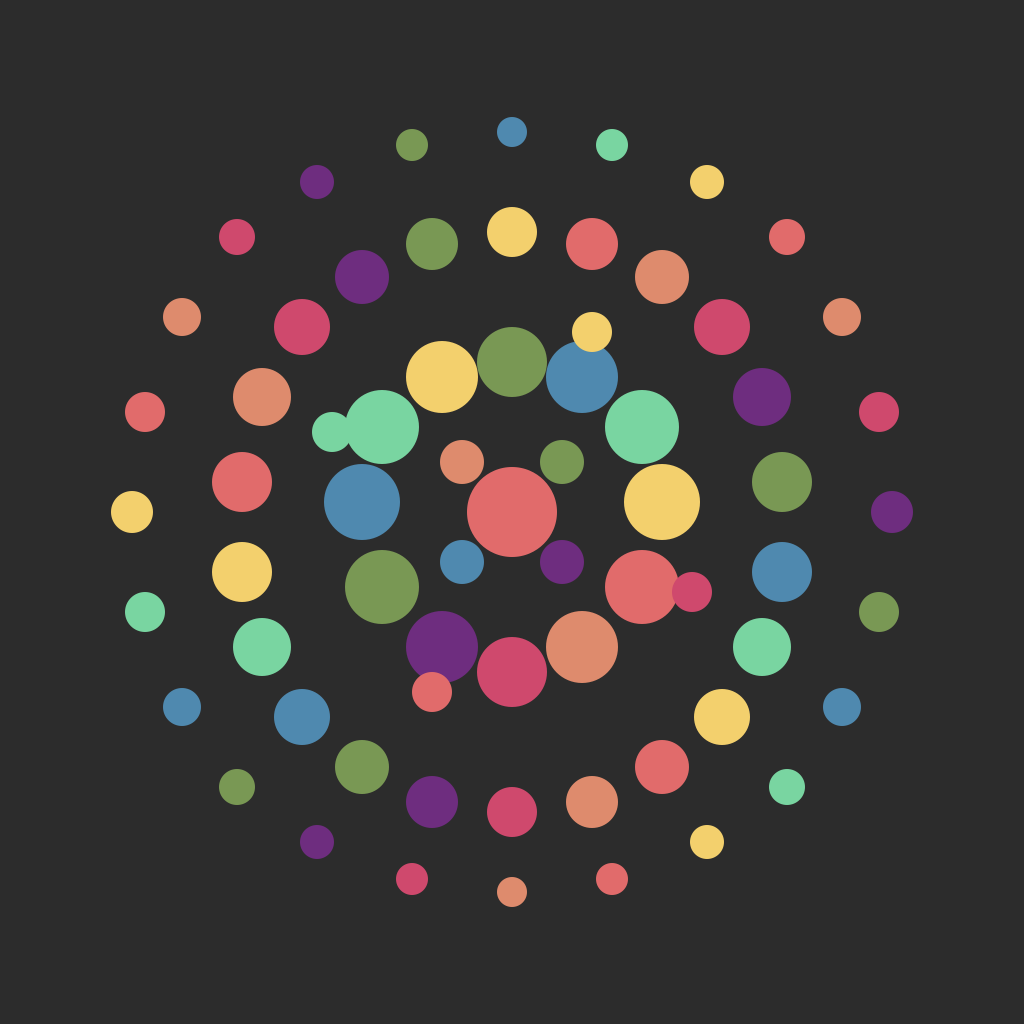
A Lightweight Mac Menu Bar Browser
Quickly access web tools and sites right from your menu bar.
2
Problem
Users need to switch between full browsers and other apps to access web tools/docs, which disrupts workflow. Full browsers are cluttered and time-consuming to open for quick tasks.
Solution
A menu bar browser tool enabling users to pin and access web tools/docs instantly. Example: Open Figma, ChatGPT, or Notion in one click without leaving current apps. Lightweight browser integrated into Mac’s menu bar.
Customers
Developers, designers, writers, and remote workers who multitask and require rapid access to web-based tools/documentation during workflows.
Unique Features
Persistent menu bar access, one-click pinning of web apps, minimal resource usage, and distraction-free interface compared to traditional browsers.
User Comments
Saves time during multitasking
Reduces desktop clutter
Perfect for quick reference
Essential for developers
Simplifies workflow
Traction
Launched on Product Hunt in 2024, details unspecified (no direct metrics). Comparable tools like Bartender have 400k+ users; MacOS has 100M+ active devices globally.
Market Size
The global productivity software market is valued at $96.4 billion in 2024 (Statista). MacOS has over 100M active users, a key target demographic.
Problem
Users need to access AI services through multiple apps or browser tabs, requiring switching between apps or windows which disrupts workflow and reduces productivity.
Solution
A menu bar tool for macOS providing quick access to multiple AI services (e.g., ChatGPT, Claude, Gemini) directly from the menu bar, with features like prompt templates and clipboard integration.
Customers
Mac users, particularly professionals, developers, and content creators who prioritize productivity and frequent AI tool usage.
Unique Features
Centralized AI access without app switching, persistent menu bar availability, and smart clipboard integration for seamless text/image processing.
User Comments
Saves time by eliminating app switching
Essential for daily AI-powered tasks
Intuitive clipboard integration
Lacks customization options
Limited free tier capabilities
Traction
Newly launched with 500+ upvotes on Product Hunt, founder @alex_besser has 2.3K followers on X (Twitter).
Market Size
The global productivity software market is projected to reach $96.36 billion by 2025 (Statista, 2023).

Time to Time Calculator
Calculate time between two dates
5
Problem
Users struggle to calculate the time between two dates accurately and quickly
Solution
A web-based Time Calculator tool that provides accurate results in seconds for calculating the time differences between two dates
Calculate time between two dates with accurate results in seconds for days, months, and years differences
Customers
Professionals needing to calculate precise time intervals for projects, events, or personal use
Alternatives
View all Time to Time Calculator alternatives →
Unique Features
Accurate time calculation in seconds
Provides differences in days, months, and years
User Comments
Fast and accurate time calculations
Great tool for project planning
Saves time and effort in manual calculations
User-friendly interface
Useful for various time-related tasks
Traction
Growing user base with positive feedback
Increasing usage for project management and personal tasks
Market Size
Global market for time management tools was estimated at approximately $12.61 billion in 2021

CodeSwissKnife Bar
The Developer's Menu Bar Sidekick, fast and privacy-first
6
Problem
Developers often juggle multiple standalone tools or online services for tasks like generating UUIDs, converting Base64, and color formats. Juggling multiple standalone tools or online services leads to inefficiency, cloud dependency, account requirements, and interface clutter.
Solution
A macOS menu bar app providing instant access to privacy-first developer tools like UUID generators, Base64 converters, color converters, and timestamps without cloud/accounts. Example: Convert HEX to RGB directly from the menu bar.
Customers
Software engineers, macOS app developers, and privacy-focused coders who value offline tools and macOS-native workflows.
Alternatives
View all CodeSwissKnife Bar alternatives →
Unique Features
Fully offline operation, menu-bar-native UX, curated lightweight toolset, zero telemetry/data collection, macOS-optimized performance.
User Comments
Essential utility for daily coding tasks
Finally replaces my messy browser bookmarks
Blazing fast compared to web tools
Perfect for security-sensitive environments
Wish I had this years ago
Traction
Launched 2024
50+ ProductHunt upvotes
Featured on macOS dev communities
N/A MRR (free beta)
Market Size
The global developer tools market reached $6.1 billion in 2023 (Grand View Research), with macOS accounting for ~30% of professional developers (Stack Overflow 2022).
