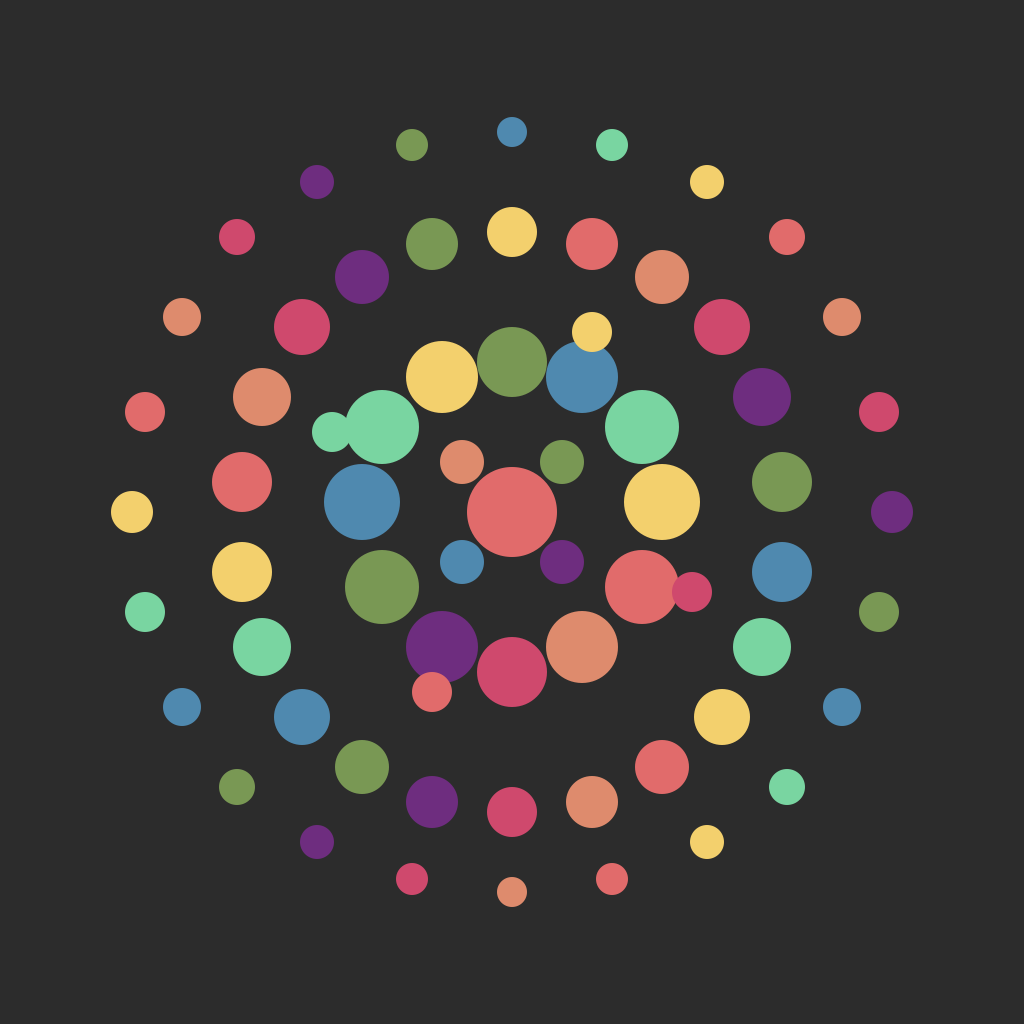What is DownCount: Menu Bar CountDown?
Start a countdown timer directly from your menu bar. FEATURES: - Option to select a specific time - Select from 3 different time layouts - Launch at Login Happy Downcounting!
Problem
Users face difficulties in easily and efficiently managing time-sensitive tasks or reminding themselves of upcoming events. The inconvenience of not having an easily accessible and straightforward countdown timer embedded in a tool they frequently use, such as the menu bar on their computers, is a significant drawback.
Solution
Downcount is a menu bar application that allows users to start a countdown timer directly from their menu bar. With features such as the option to select a specific time, choosing from 3 different time layouts, and launching at login, it simplifies time management directly from the user interface they interact with most.
Customers
The primary users of Downcount are professionals, students, and anyone who needs to manage time-sensitive tasks or reminders directly from their computer, emphasizing efficiency and convenience.
Unique Features
What sets Downcount apart is its seamless integration into the menu bar for quick access, the option to select specific times for countdowns, the availability of three distinct time layouts, and the feature to launch the application automatically at login.
User Comments
No specific user comments are available from my current resources. Hence, I can't provide direct insights into user thoughts on Downcount.
Traction
There is limited available data regarding the traction of Downcount from the provided resources. Specifics such as version updates, user numbers, or financials were not found.
Market Size
Exact market size data for menu bar countdown or timer applications is not readily available. However, considering the broader category of time management software, it was valued at $2.35 billion in 2019 and projected to grow, indicating a potentially significant market for such niche applications.