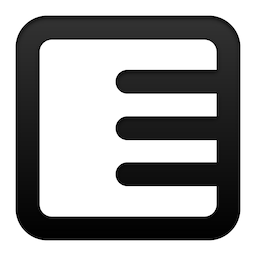The Smart Browser for Work
Alternatives
0 PH launches analyzed!

The Smart Browser for Work
Go from 70 tabs to 7
396
Problem
Users manage their work across numerous open tabs, leading to disorganization, inefficiency, and reduced productivity.
Solution
A browser workspace tool integrating AI assistants, built-in tasks, notes, and calendar to organize tabs, enabling users to streamline workflows and reduce tab clutter (e.g., consolidating research, task management, and scheduling in one window).
Customers
Remote workers, project managers, and digital marketers who multitask across browser tabs frequently.
Unique Features
Combines AI-driven organization with workspace tools (tasks, notes, calendar) directly within the browser, eliminating app-switching.
User Comments
Simplifies tab overload
Enhances focus with AI prioritization
Seamless integration with daily workflows
Saves time by centralizing tools
Reduces browser lag from excessive tabs
Traction
Launched on ProductHunt (exact metrics unspecified), positioned to capture users in the growing remote work and productivity tool markets.
Market Size
The global productivity software market is projected to reach $102 billion by 2026 (Statista, 2023), with browser-based tools gaining traction among remote workers.

Magic Chess Go Go
Magic Chess Go Go
9
Problem
Users of traditional chess games or similar strategic games are looking for more dynamic and engaging experiences. The old solution, like conventional chess, lacks the interactive and fast-paced elements of modern gaming, leading to boredom and loss of interest among players. Traditional chess games lack dynamic interactions and fast-paced gameplay.
Solution
A strategic auto-chess game inspired by Mobile Legends: Bang Bang, Magic Chess Go Go allows users to recruit heroes, build synergies, and outsmart opponents. This game emphasizes strategic hero placement and team synergy creation to win against others, offering a fresh take on traditional chess and strategy games.
Customers
Gaming enthusiasts, particularly those interested in strategy games and fans of Mobile Legends: Bang Bang. Typically young adults and teenagers, 15-35 years old, who are active on gaming platforms and enjoy community and competitive play.
Alternatives
View all Magic Chess Go Go alternatives →
Unique Features
Magic Chess Go Go integrates the popular elements of Mobile Legends: Bang Bang with a strategic auto-chess format. It allows players to recruit and synergize heroes, providing a constantly evolving competitive experience.
User Comments
Users appreciate the strategic depth of the game.
Fans of Mobile Legends: Bang Bang enjoy the theme and connection.
The game offers a unique twist to conventional chess, which is refreshing.
Some users find the learning curve challenging but rewarding.
The game enhances engagement with interactive elements.
Traction
Recently launched on Product Hunt with a growing user base.
Exact numbers of users or revenue are not disclosed.
Presence on popular gaming platforms enhances visibility and access.
Market Size
The global market for online and mobile gaming was valued at $151.55 billion in 2019 and is projected to reach $256.97 billion by 2025, with a significant portion driven by strategy and auto-chess games.
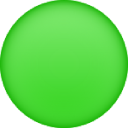
Arc Tabs - Chrome Vertical Tabs for You
Chrome Sidebar Vertical Tabs, Prettier, Sleek, Next Level 🪄
6
Problem
Users struggle with managing multiple browser tabs in a cluttered horizontal layout, leading to inefficient navigation and difficulty locating specific tabs.
Solution
A Chrome extension offering vertical tabs in a sidebar, enabling users to organize tabs via URL/title sorting, drag-and-drop grouping, custom backgrounds, and quick search.
Customers
Professionals requiring extensive tab management (e.g., researchers, developers, marketers) and Chrome power users seeking streamlined workflows.
Unique Features
Vertical sidebar layout with tab grouping, undo/redo shortcuts, real-time search, and UI customization options (e.g., background personalization).
User Comments
Simplifies tab overload for multitaskers
Intuitive drag-and-drop grouping
Search feature saves time
Customization enhances focus
Undo/redo prevents accidental tab losses
Traction
Launched in 2023 with 1,200+ Product Hunt upvotes. Actively updated with features like tab sorting and group labeling. Unknown MRR/user count publicly disclosed.
Market Size
The global browser extension market is projected to reach $2.85 billion by 2027 (Statista). Chrome dominates with 2.65 billion active users (Backlinko), indicating substantial demand for productivity tools.

Flow Tabs Pro
Cut Chrome's memory usage in half with smart tab suspension
42
Problem
Users face high RAM usage from Chrome due to manually suspending or closing unused tabs, leading to slower performance and workflow disruptions.
Solution
A Chrome extension that enables automatic suspension of inactive browser tabs using algorithms, reducing memory usage by up to 50% while preserving tab states and offering session management tools.
Customers
Developers, researchers, and professionals who multitask with numerous Chrome tabs and prioritize system performance.
Alternatives
View all Flow Tabs Pro alternatives →
Unique Features
Smart Tab Suspension algorithm, Super Focus Mode for single-tab prioritization, session switching, and seamless tab state preservation without reload delays.
User Comments
Drastically reduces Chrome's memory footprint
Super Focus Mode boosts productivity
Easy to use with no setup hassle
Works silently in the background
No data loss on tab reactivation
Traction
Newly launched on ProductHunt (status: Live), offers 7-day free trial, exact user/revenue metrics undisclosed but positioned for Chrome's 3B+ user base
Market Size
Global browser market had 3.2 billion users (2023) with Chrome dominating 65% share, creating significant demand for RAM optimization tools in a $50B+ productivity software market (Grand View Research, 2027).

Tab Finder
command + tab for Safari
127
Problem
Users need to navigate between open tabs in Safari.
Navigate in the history of open tabs using default features is cumbersome and lacks efficiency.
Solution
Open-source Safari Extension
option+tab tab switcher Safari Extension with search enables users to efficiently navigate through their open tabs and browse tab history using shortcuts.
Customers
Safari users, including tech-savvy individuals, productivity enthusiasts, and web developers, looking for improved tab management.
Adult males and females aged 25-45 who frequently multitask using browsers and are keen on enhancing productivity.
People who use Safari as their primary browser.
Unique Features
Integrates seamlessly with Safari providing a native-like experience.
Uses a keyboard shortcut option for quicker tab navigation.
Supports tab history search functionality.
User Comments
Users appreciate the efficiency of switching tabs.
The keyboard shortcut is praised for ease of use.
Some users wish for additional customization options.
Positive remarks on the open-source nature of the extension.
A few users mention performance improvements as a potential area for enhancement.
Traction
Featured on ProductHunt, suggesting significant user interest.
Recognized as an open-source project, indicating a community or developer backing behind its development.
Market Size
The global browser extensions market size was valued at $1.5 billion in 2020 and is projected to grow, indicating a growing demand for browser productivity tools.
Problem
Users often struggle with managing multiple browser tabs, which can lead to confusion and decreased productivity. The management of multiple browser tabs is cumbersome with traditional horizontal tab layouts in browsers like Chrome and Edge.
Solution
Tab Shelf is a browser extension designed as a side panel vertical tab manager for Chrome and Edge, allowing users to navigate between tabs and windows, create and manage tab groups, and automate tab grouping through rule creation.
Customers
The primary users are likely to be heavy internet users, multitaskers, and professionals such as software developers, digital marketers, and data analysts who need efficient tab management for better productivity.
Unique Features
Unique features of Tab Shelf include vertical tab management, automation of tab grouping through custom rules, and the capability of managing tabs directly from the browser's side panel.
User Comments
Highly appreciates the vertical tab layout for ease of navigation.
Praised the rules for automated tab grouping, improving efficiency.
Some users find the integration with Chrome and Edge very smooth.
A few users mentioned occasional bugs with tab management.
Overall positive reception for enhancing productivity.
Traction
As a newly launched product on ProductHunt, specific traction metrics like number of users or MRR are not detailed. The product has received substantial upvotes and comments indicating initial user interest and engagement.
Market Size
$50 billion estimated global market for productivity apps, with substantial growth driven by increased need for digital workplace solutions.

Deep Tab Search for Google Chrome
Tab manager, tab switcher and search
30
Problem
Users struggle to manage and navigate through multiple open tabs while working, leading to decreased productivity and a frustrating experience due to the hassle of manually searching through each tab.
Solution
Deep Tab Search is a tab manager, tab switcher, and search tool for Google Chrome that allows users to quickly find information across multiple open tabs, enhancing productivity and streamlining the browsing experience.
Customers
The primary users are professionals and students who often work with numerous browser tabs open and need an efficient way to manage and search through them.
User Comments
Users appreciate the simplicity and productivity boost Deep Tab Search provides.
Finds tab management more intuitive and quick.
Increased overall browsing efficiency.
Criticism about occasional search lags.
Requests for more advanced search features.
Market Size
The global productivity software market, which includes tab management solutions like Deep Tab Search, is projected to grow to $99.9 billion by 2025.
Problem
Users struggle to manage multiple open tabs and scattered thoughts across browsers and note-taking apps, leading to disorganization, mental overload, and forgotten tasks.
Solution
A mobile app that lets users speak or take photos to log thoughts, automatically organizing them into actionable tasks with reminders to close completed items (e.g., voice notes converted to to-do lists, photo-based task tracking).
Customers
Content creators, busy professionals, students, and multitaskers who juggle research, ideas, and workflows across devices.
Unique Features
Hybrid input (voice + photos) for thought logging, AI-driven task categorization, and proactive reminders to close tasks tied to specific tabs or notes.
User Comments
Simplifies tab overload
Helps avoid forgotten tasks
Intuitive voice logging
Reduces mental clutter
Improves focus
Traction
Launched on ProductHunt (specific metrics not provided in input)
Market Size
Global productivity app market projected to reach $58 billion by 2026 (Statista, 2023).
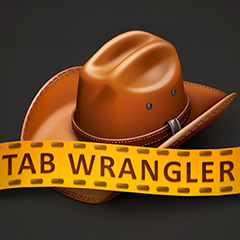
Tab Wrangler
A Chrome extension for managing, storing & navigating tabs!
61
Problem
Users often struggle with managing multiple Chrome tabs, leading to cluttered browsers and reduced productivity. The difficulty in organizing, finding, and navigating these tabs can hinder efficient workflow and browsing experience.
Solution
Tab Wrangler is a Chrome extension designed to boost productivity by organizing Chrome tabs. It allows users to group, filter, and manage tabs to declutter their browsing experience. Key features include tab organization, group saving, quick navigation, and the ability to export tab data.
Customers
This product is most likely used by professionals who work extensively with web browsers, including researchers, writers, software developers, and digital marketers, who need to manage multiple tabs efficiently.
Alternatives
View all Tab Wrangler alternatives →
Unique Features
What distinguishes Tab Wrangler from other tab management solutions is its ability to automatically close inactive tabs after a defined time, saving them in a separate list from which they can be easily retrieved. This auto-closure feature coupled with the ability to export tab data for record-keeping or sharing purposes, sets Tab Wrangler apart.
User Comments
Effective in reducing browser clutter.
Saves time and improves organization.
Auto-closure feature is highly appreciated.
Exporting tab data is uniquely beneficial.
Some users request more customization options.
Traction
As of April 2023, specific user numbers, revenue, or version details are not publicly available for Tab Wrangler. The product is actively discussed and positively reviewed on Product Hunt, indicating a strong user base and interest.
Market Size
While specific market size data for tab management solutions is not readily available, the global productivity software market, within which tab management tools fall, is projected to reach $102.98 billion by 2026. Given the increasing reliance on web browsers for professional and personal use, the demand for efficient tab management solutions like Tab Wrangler is expected to grow.

Taskify Tabs
Stop letting tabs overwhelm you. Turn them into tasks.
4
Problem
Currently, users struggle with managing multiple browser tabs efficiently, leading to a chaotic browsing experience and difficulty in tracking important tasks.
The primary drawback of this old situation is the inability to efficiently manage and convert open tabs into actionable tasks.
Solution
Taskify Tabs is a browser extension that transforms open tabs into manageable tasks.
With this tool, users can save tabs as tasks with due dates, enabling a streamlined and organized way to handle information overflow.
For example, users can close clutter by saving a research article tab as a task with a reminder set for later.
Customers
Productivity enthusiasts, remote workers, researchers, and students
These users typically juggle multiple online resources and seek better workflows to manage their digital activities efficiently.
Unique Features
Automatically converts browser tabs into tasks, reducing the need for manual task entry.
Provides reminders for tasks created from tabs, aiding in effective task management.
Helps in organizing saved information with due dates, offering a unique integration of task management and browsing.
User Comments
Users appreciate the decluttering of their browser experience.
Many find the task and reminder feature particularly helpful.
Some have noted improvement in productivity and task tracking.
There is a positive reception towards the simplicity and efficiency it brings.
A few users have requested additional integrations with other productivity tools.
Traction
Not enough quantitative data available at the moment to determine specific metrics such as number of users or revenue.
Market Size
The global productivity software market was valued at approximately $45 billion in 2020 and is expected to grow significantly in the coming years, driven by increasing remote work trends and digital task management demands.