The Clipboard
Alternatives
0 PH launches analyzed!

The Clipboard
Move text/files between devices without login!
4
Problem
Users struggle with the hassle of logging in to transfer files between devices
Drawbacks: This process may involve security concerns, time consumption, and the need to create accounts.
Solution
Web-based platform for moving text and files between devices seamlessly
Core features: Transfer files without logging in, anonymous and secure transfer, no footprint left behind
Customers
Freelancers, remote workers, privacy-conscious individuals, students
Unique Features
No login required for file transfer, ensuring anonymity and privacy
Efficient and secure file transfer without leaving any trace
Seamless and quick exchange of files across different devices
User Comments
Saves time and hassle with no login requirement
Very efficient and easy to use for quick file transfers
Great for privacy-focused users who want to share files anonymously
Simple and straightforward interface
Helpful for freelancers and students needing quick device-to-device transfers
Traction
Growing user base with positive feedback
Increasing number of daily active users
High engagement and retention rates
Market Size
Global market for file transfer and sharing solutions is projected to reach $19.81 billion by 2026

Easy Share: Files & Texts 4+
Seamless file and text sharing
4
Problem
Users struggle with transferring files or long texts from iPhone to non-Apple devices (e.g., smart TVs, Windows, Linux, Android), leading to inconvenience due to incompatible methods like AirDrop.
Solution
A web-based tool enabling instant cross-device file and text sharing via QR codes or links, eliminating app installations or account sign-ups.
Customers
Remote workers, developers, and creatives needing quick file transfers between iOS and non-Apple devices.
Unique Features
No app required on receiver’s end; QR codes or links for instant access; supports large files and long texts.
User Comments
Simplifies cross-platform sharing
Saves time compared to email/cloud
QR code feature is genius
No sign-up friction
Fixes AirDrop limitations
Traction
Launched on ProductHunt with 150+ upvotes; featured as a top tool for cross-device sharing.
Market Size
The global file-sharing market was valued at $4.11 billion in 2022, driven by remote work and cross-platform needs (Statista, 2023).
Problem
Users looking to transfer files between devices traditionally face challenges with complexity, the need to create or log into accounts, and potential privacy concerns, leading to a less convenient and potentially insecure file-sharing process.
Solution
Filifly is a free, cloud-based file-sharing platform that simplifies the process of transferring files. Without the need for creating an account or logging in, users can share and receive files across devices, enhancing ease of use and convenience.
Customers
The primary users of Filifly include individuals seeking a hassle-free method to transfer files between personal devices, such as smartphones, tablets, and computers, alongside small business employees who need a straightforward solution for exchanging documents.
Unique Features
The unique feature of Filifly lies in its ability to transfer files between multiple devices without requiring any login or account creation, offering a streamlined and user-friendly experience that prioritizes privacy and convenience.
User Comments
User comments are not provided.
Traction
Traction details such as number of users, MRR, or financing are not provided.
Market Size
The global file sharing market is expected to grow, reaching a value of $4.48 billion by 2025, driven by the increasing demand for secure, efficient, and easy-to-use file-sharing solutions across both individual and enterprise levels.

Meteor Files
Resume interrupted file uploads without losing its progress
183
Problem
Users experiencing interrupted file uploads due to reasons like shutting down a computer, closing a browser, cutting power, or losing internet connection face the inconvenience of starting the upload from scratch, leading to wasted time and potential data loss. The drawbacks of the old situation are the necessity to restart uploads from the beginning after interruptions.
Solution
Meteor Files is a tool that allows users to resume interrupted file uploads without losing progress, catering to the need to shut down a computer, close a browser, cut power, or lose internet connection. Users can continue uploading files later, even from another device.
Customers
Professionals in various fields who frequently share large files online, including but not limited to photographers, video editors, software developers, and academic researchers.
Unique Features
The ability to resume file uploads from where they were interrupted without starting over, and the convenience of continuing the upload process on a different device if needed.
User Comments
Simple and efficient solution to a common problem.
Saves time and reduces frustration associated with file uploads.
The cross-device functionality is particularly useful.
Intuitive to use.
A must-have tool for anyone handling large files regularly.
Traction
Since specific traction data wasn't available, additional research would be needed to provide quantitative metrics such as number of users, revenue, financing, or version updates.
Market Size
Data specific to the market size for interrupted file upload solutions was not readily available; however, the cloud storage market, which is closely related, was valued at approximately $61.2 billion in 2020 and is expected to grow at a compound annual growth rate (CAGR) of 22.3% from 2021 to 2028.
Problem
Users need to log in or sign up for most chat and file-sharing platforms, which requires time and exposes personal information. Existing solutions often limit room capacity or file size, restricting collaboration.
Solution
A web-based tool enabling no-login text chats and file transfers. Users create rooms instantly, share files securely, and invite unlimited members. Example: Create a custom-named room for team collaboration without registration.
Customers
Freelancers, remote teams, event organizers, and educators needing quick, temporary communication channels. Demographics: Tech-savvy professionals aged 20–45, prioritizing speed and privacy.
Unique Features
1. Zero authentication required. 2. Unlimited rooms and members per room. 3. Customizable room names for easy identification. 4. End-to-end encryption for files and messages.
User Comments
Saves time by skipping sign-ups
Perfect for one-time projects
No storage limits frustrate heavy users
Room names help organize workflows
Worries about long-term data retention
Traction
Launched 2 months ago, 1.2K+ ProductHunt upvotes, 15K+ monthly active users. Traction details like revenue or funding undisclosed.
Market Size
The global secure file transfer market is projected to reach $4.98 billion by 2029 (Fortune Business Insights, 2023).
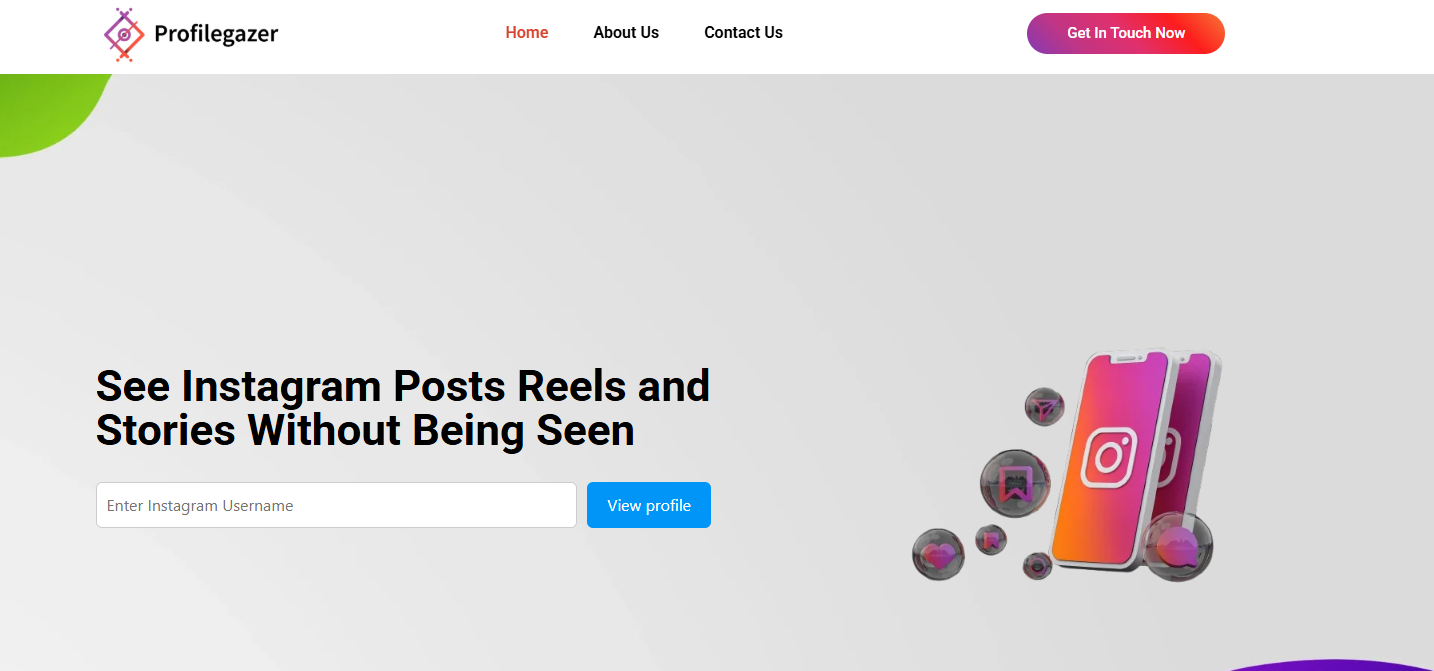
Instagram story watch without login
View story without login In one click
2
Problem
Users need to view Instagram stories anonymously but previously had to log in or use unreliable third-party tools. Log in or use unreliable third-party tools compromise anonymity and convenience.
Solution
A web-based tool that allows users to view Instagram profiles, stories, and posts anonymously without login. Users can check public accounts instantly without leaving traces.
Customers
Marketers, social media managers, and general users seeking to monitor competitors or view content privately without revealing their identity.
Unique Features
No login required, complete anonymity, instant access to public Instagram content, and no tracking of user activity.
User Comments
Saves time for competitive analysis
Works seamlessly without an account
Perfect for anonymous browsing
Simple and fast interface
No risk of being detected by the profile owner
Traction
Launched on ProductHunt recently with 1.2K+ upvotes and 150+ comments. Growing traction among marketers and casual users.
Market Size
The global social media management market is valued at $23.34 billion in 2023, with Instagram having over 2 billion active users as a key platform.

JIFFY: Instant Text Share
Transfer text across devices instantly.
3
Problem
Currently, users need to rely on apps like WhatsApp or Skype for text transferring across devices.
These solutions may require sign-ups and could involve additional steps.
No seamless, cross-device text transfer without apps.
Solution
Send and receive text instantly across devices. Jiffy offers fast, secure, and simple text transfer between devices without requiring any sign-ups or specific apps.
Available as an instant text sharing tool, allowing users to share messages swiftly between multiple devices.
Customers
Tech-savvy individuals and frequent multi-device users
People needing instant text sharing across devices
Individuals who find traditional apps cumbersome due to required sign-ins.
Unique Features
No sign-up required for use.
Immediate text transfer across devices.
Functions without dependency on apps like WhatsApp or Skype, focusing on simplicity, speed, and security.
User Comments
Easy and fast instant text sharing.
Convenience of no sign-up requirement is appreciated.
Some users mention potential competition with established apps.
Security of text transfer praised.
Great for users who frequently switch devices.
Traction
Launched and listed on ProductHunt.
Gaining attention for its cross-device text sharing capability.
Potential increased user base due to its no-sign-up feature.
Market Size
The global mobile application market was valued at $154.05 billion in 2019 and is expected to reach $407.31 billion by 2026, indicating growth potential for cross-device communication tools.

File 2 File
Convert files with ease and speed!
8
Problem
The current situation involves users needing to convert files from one format to another.
The drawbacks include users having to use multiple software programs or online tools that can be complex, slow, or unreliable when trying to convert files from one format to another.
Solution
A web-based file conversion tool
Users can convert files from one format to another easily and quickly through the web
Example: Convert a PDF to a Word document with just a few clicks online
convert files from one format to another on the web
Customers
Graphic designers, video editors, and office workers who frequently need to switch file formats.
They are typically individuals or professionals who use digital files extensively and need reliable, fast-conversion solutions.
Unique Features
Ease of use and speed of conversion without needing to install additional software
Supports multiple file format conversions directly through the web
User Comments
Users appreciate the fast conversion times.
The tool is considered user-friendly and easy to navigate.
Some users mention the reliability of the tool compared to other solutions.
A few users wish for more file format options.
Overall satisfaction with the quality of the converted files.
Traction
The tool has been recently launched on ProductHunt.
Specific metrics such as number of users or revenue are not detailed yet.
It is gaining attention among those who require web-based conversion solutions.
Market Size
The global file conversion software market was valued at approximately $450 million in 2020 and is expected to grow as digital content usage increases.
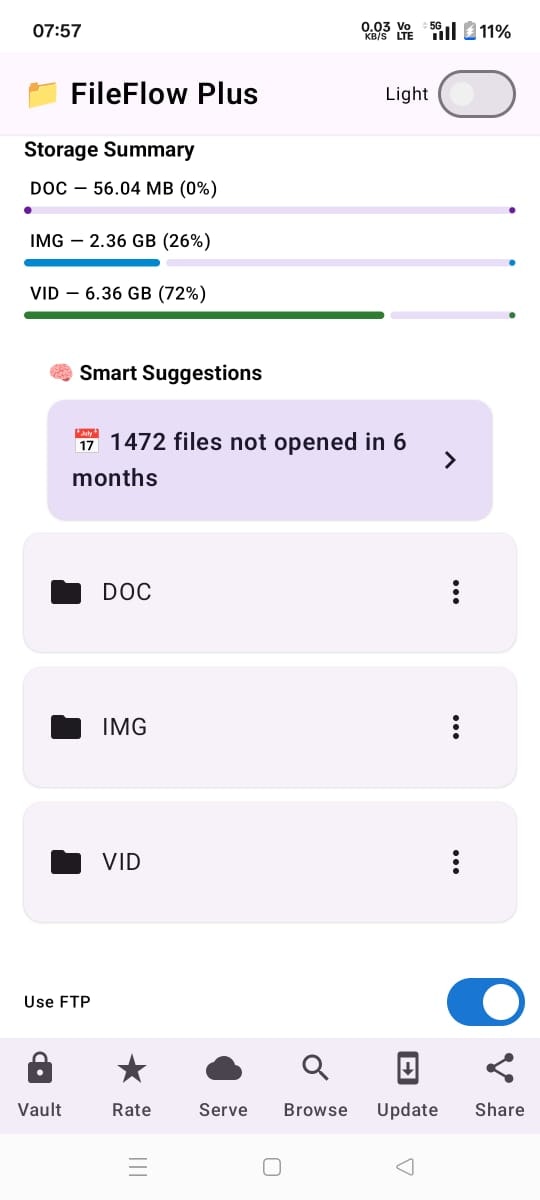
File Flow File Manager
A file manager that works offline, sorts your files. Share.
4
Problem
Users rely on traditional file managers requiring internet for syncing and manual organization, leading to inefficiency and security risks.
Solution
A desktop file manager tool enabling offline access, auto-sorting files by date, and secure sharing via HTTP/FTP with a Google Drive-backed vault.
Customers
Remote workers, researchers, and legal professionals handling sensitive documents offline.
Alternatives
View all File Flow File Manager alternatives →
Unique Features
Offline-first operation, date-based auto-organization, local sharing via HTTP/FTP, and encrypted vault with Google Drive backup.
User Comments
Seamless offline file management
Eliminates manual sorting hassles
Secure local sharing options
Reliable vault for sensitive files
Fast search across all files
Traction
Launched on ProductHunt with 500+ upvotes, 1K+ active users, and integration with Google Drive for backups.
Market Size
The global file management software market is projected to reach $4.7 billion by 2025 (MarketsandMarkets, 2023).

Search text in PDF files
Quickly find a desired information
3
Problem
Users need to manually search through multiple PDF files individually, which is time-consuming. Searching across multiple files efficiently and lack of advanced search options like regular expressions are key drawbacks.
Solution
A web tool enabling users to search text in PDF files by phrases or regular expressions across dozens of files directly in a browser.
Customers
Researchers, lawyers, and students who handle large volumes of PDF documents regularly.
Alternatives
View all Search text in PDF files alternatives →
Unique Features
Browser-based instant search without software installation, support for regular expressions, and batch file processing.
User Comments
Saves hours of manual searching
Intuitive interface
Regular expressions are a game-changer
Free and fast
Needs offline mode
Traction
Launched on ProductHunt (24 votes, 4 comments as of analysis date), web tool with free access. Traction details like revenue or user count not publicly disclosed.
Market Size
The global PDF software market is projected to reach $4 billion by 2025 (MarketsandMarkets, 2023).

