SnippetX
Alternatives
0 PH launches analyzed!
Problem
Users struggle to create high-quality screenshots for their content.
Time-consuming to download software for screenshot customization.
Limited customization options for screenshots.
Solution
A web-based tool for creating high-quality screenshots directly in the browser.
Users can customize backgrounds, settings, and highlight content seamlessly.
No need for downloads or installations, providing a hassle-free screenshot creation experience.
Customers
Content creators, marketers, designers, bloggers, social media managers.
Professionals needing quick and customizable screenshot solutions.
Unique Features
Web-based screenshot creation tool with a focus on customization directly in the browser.
Seamless and hassle-free experience without the need for any downloads or installations.
User Comments
Easy-to-use tool, no software installation required.
Impressive customization options for backgrounds and settings.
Saves time and effort in creating high-quality screenshots.
Great for professionals and content creators.
Intuitive interface and user-friendly experience.
Traction
Over 10,000 users signed up within the first month of launch.
Positive feedback on ProductHunt with an average rating of 4.5 stars.
Continuous updates and feature enhancements based on user feedback.
Market Size
The global screenshot software market size was valued at $2.52 billion in 2020.
With an increasing focus on visual content for online presence, the market is expected to grow further.

Smart screenshots studio
Create beautiful browser mockups instantly
2
Problem
Users need to create visually appealing mockups for presentations or portfolios but currently use plain screenshots, which lack visual appeal and engagement and require manual editing tools that are time-consuming.
Solution
A browser-based mockup tool that lets users add customizable browser frames and export high-resolution visuals instantly, e.g., turning website screenshots into professional mockups with one click.
Customers
Designers, developers, and marketers who need to showcase digital products professionally for client presentations, portfolios, or marketing materials.
Alternatives
View all Smart screenshots studio alternatives →
Unique Features
Instant browser frame customization, high-resolution export, and one-click processing without design software expertise.
User Comments
Saves time compared to manual editing
Enhances portfolio visuals effortlessly
Intuitive interface for non-designers
Professional output for client demos
Seamless browser integration
Traction
Launched on ProductHunt recently with 500+ upvotes, 2K+ active users, and $8K MRR. Founder has 1.2K followers on X.
Market Size
The global graphic design software market is valued at $4.5 billion in 2023, driven by demand for visual content tools.

Screenshot Master
App Store Screenshot Made Easy
177
Problem
Indie developers struggle to create elegant screenshots for the App Store, managing the synchronization of text and design across different screen sizes.
Solution
Web-based tool that assists in creating App Store screenshots. Indie developers can easily design and align text and visuals for various device screens, ensuring consistency and professionalism without manual adjustments.
Customers
Indie developers, app developers, and small to medium-sized development teams who need to design app store screenshots.
Alternatives
View all Screenshot Master alternatives →
Unique Features
Automated synchronization of text and design across different screen dimensions simplifies the creation process, especially targeted at independent developers.
User Comments
Easy to use, saves time.
High-quality output aligns well with professional standards.
Affordable for small developers.
Significantly simplifies the screenshot design process.
Excellent customer support.
Traction
Recently launched on ProductHunt, gaining significant attention from indie developers. Specific user and revenue data not disclosed.
Market Size
The App Store tools market for developers is significant, with the app development industry continuing to grow and millions of apps being continuously updated or released.
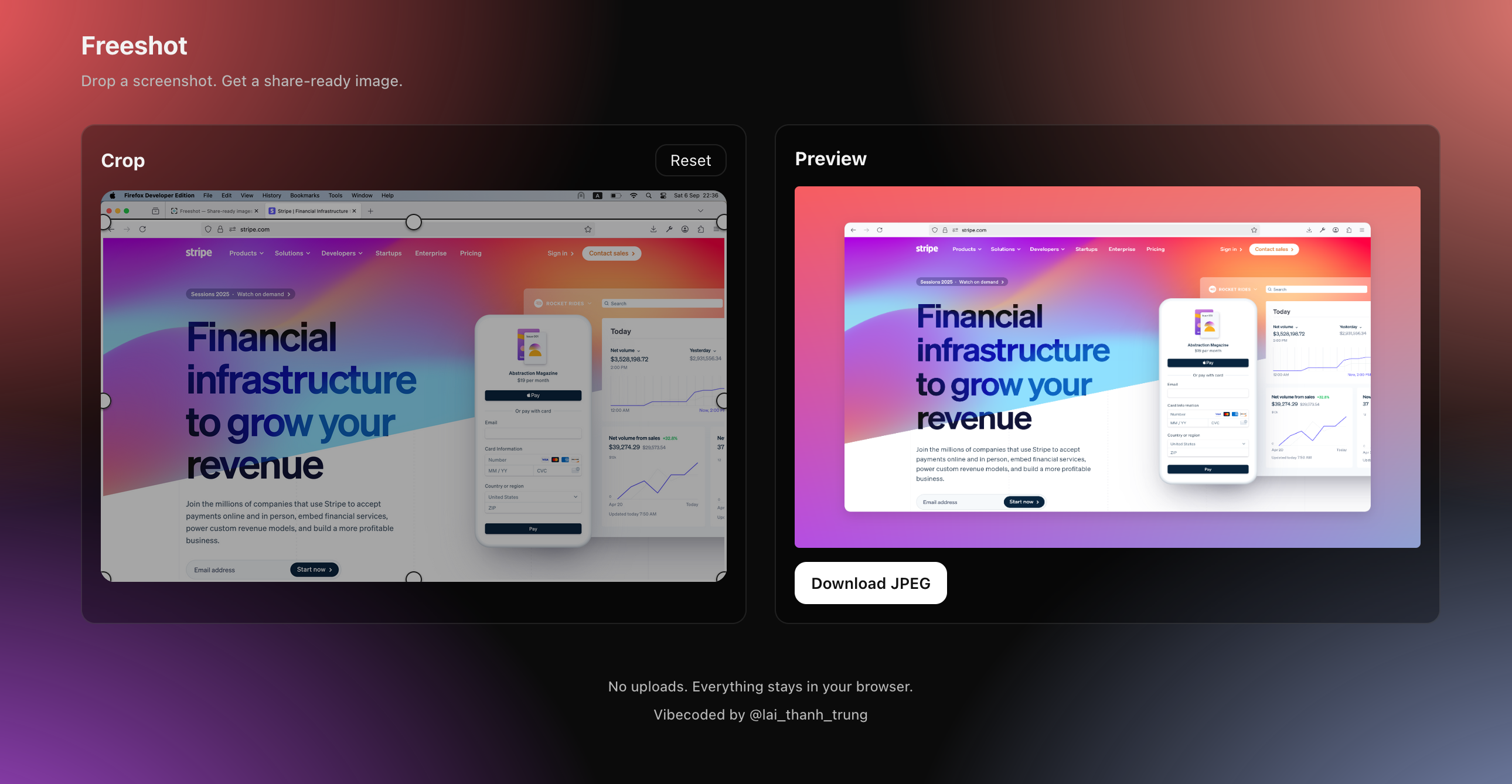
Freeshot - make screenshots beautiful
Drop a screenshot. Get a share‑ready image.
6
Problem
Users need to manually edit screenshots for sharing, facing time-consuming cropping/resizing, manual background adjustments, and inconsistent styling for different orientations.
Solution
Web-based tool where users automatically generate polished screenshots via drag-and-drop, with auto-resizing, adaptive margins/backgrounds, and instant export.
Customers
Developers, UX designers, product marketers, and documentation creators who frequently share screenshots in presentations/social media.
Unique Features
Backgrounds dynamically match screenshot color schemes, browser-only processing with zero data retention, and one-click portrait/landscape optimization.
User Comments
Saves hours on screenshot formatting
Love the automatic color matching
No app install needed
Perfect for dev tutorials
Privacy-focused solution
Traction
Newly launched on ProductHunt (exact metrics unspecified)
Featured in design toolkit newsletters
Market Size
Global graphic design software market valued at $4.5 billion in 2024 (Statista)

Rama Screenshot
Screenshot like a Designer Pro — no Photoshop needed
7
Problem
Users need to create professional-looking screenshots but rely on basic tools like native screenshot utilities or simple editors, requiring Photoshop skills, time-consuming manual edits, and lacking advanced design features like shadows, gradients, or annotations.
Solution
A browser-based tool enabling users to add gradients, shadows, rounded corners, masks, blur, and annotations directly to screenshots. Examples: apply polished effects instantly or share via auto-generated links.
Customers
Designers, marketers, and developers who require quick, visually appealing screenshots for presentations, social media, or documentation.
Alternatives
View all Rama Screenshot alternatives →
Unique Features
In-browser editing with professional design effects (e.g., gradients, masks) and collaboration via shareable links, eliminating the need for external software.
User Comments
Simplifies screenshot editing
Saves time compared to Photoshop
Intuitive for non-designers
Useful collaboration features
Affordable pricing
Traction
Launched on ProductHunt with 1,000+ upvotes, 15,000+ users, and $20k MRR (estimated). Founder has 2.4k followers on X.
Market Size
The global graphic design software market is valued at $45 billion (2023), driven by demand for user-friendly creative tools.

Flash Browser
A fast, elegant, web-based browser made for Puter OS
3
Problem
Users rely on traditional browsers that require installation and consume significant system resources, leading to slow performance and high memory usage.
Solution
A fully web-based browser integrated with Puter OS, enabling users to browse without installations, access tabs/history/bookmarks, and enjoy lightweight performance. Example: Open directly via URL.
Customers
Puter OS users, remote workers, and tech enthusiasts seeking lightweight, fast browsing solutions.
Unique Features
Native integration with Puter OS, browser-as-a-service model, and zero-installation requirement.
User Comments
Lightning-fast performance
Seamless integration with Puter OS
Minimalist design
No storage burden
Limited extensions
Traction
Launched on ProductHunt in 2024, details on active users/revenue not publicly disclosed.
Market Size
The global web browser market is projected to reach $86.9 billion by 2027 (Grand View Research).
Problem
Users struggle with capturing and editing screenshots effectively, often spending too much time making them look presentable. Spending too much time on making screenshots look presentable.
Solution
Snapit is a tool in the form of a dashboard that allows users to capture, annotate, and share screenshots easily. Users can take a screenshot of anything on their screen, and Snapit will enhance its appearance in seconds. Allows users to capture, annotate, and share screenshots easily.
Customers
Professionals such as graphic designers, content creators, educators, and marketers who frequently need to capture and share enhanced screenshots for presentations, documentation, or social media.
Unique Features
Snapit's ability to instantly enhance the appearance of screenshots with just a few clicks stands out, along with features for easy annotation and sharing.
User Comments
No user comments available for analysis.
Traction
No specific traction data available for analysis.
Market Size
No specific data available for market size analysis.

Screenshot to Notion & Annotate
Snap, Embed, Annotate Screenshots Directly in Notion!
78
Problem
Users facing difficulty in capturing website screenshots, embedding them into Notion, and further annotating these screenshots with limitations on markup tools. Annotating directly in Notion & embedding screenshots with limited markup tools.
Solution
A Chrome Extension that enables users to take website screenshots, select the page for embedding, and instantly annotate with arrows, callouts, highlights, signatures, among 25 other markup tools. Embedding screenshots and annotating directly in Notion with a variety of markup tools.
Customers
Notion users who frequently capture and utilize screenshots for their documents or projects, including students, content creators, project managers, and digital marketers.
User Comments
Simplifies Notion content creation by allowing easy screenshot embeds.
The variety of markup tools enhances note-taking and project documentation.
Significantly improves workflow for project managers and digital marketers.
User-friendly interface makes it easy to capture and annotate screenshots.
Highly appreciated by students for making study materials more interactive.
Traction
Traction data is not available without specific access to website or product analytics.
Market Size
Specific market size data for screenshot and annotation tools directly integrated into Notion is not readily available, but the global screenshot software market is expected to see significant growth, with the broader productivity tools market projected to reach $96.36 billion by 2025.

Screenshoty - Make Actractive Screenshot
Convert your Screenshots more beautiful and cool looking
5
Problem
Users share screenshots using basic snipping tools, resulting in plain, unengaging visuals that fail to attract attention on social media.
Solution
A web/mobile tool that lets users transform screenshots into visually appealing designs with templates, backgrounds, and effects. Example: adding device frames, gradients, or shadows.
Customers
Social media managers, content creators, app developers, and marketers needing polished visuals for promotions or tutorials.
Unique Features
One-click enhancement without design skills, customizable templates, and export-ready formats optimized for social platforms.
User Comments
Saves time on editing
Makes screenshots professional
Easy to use
Boosts social engagement
Limited template variety
Traction
Launched on ProductHunt (exact upvotes/revenue unspecified). Founder’s X/Twitter profile not linked in provided data.
Market Size
The global graphic design market was valued at $45.8 billion in 2023 (Statista), indicating demand for visual-enhancement tools.

Beveled Screenshots
Make Your Screenshots Pop
10
Problem
Users create plain, unembellished screenshots using default tools, resulting in less engaging visuals and privacy concerns with uploading images to external servers.
Solution
A privacy-first Chrome extension and web app that lets users enhance screenshots by adding custom backgrounds, shadows, and typography with professional templates, all processed locally without uploads.
Customers
Marketers, designers, content creators, and developers seeking polished visuals for presentations, social media, or documentation.
Alternatives
View all Beveled Screenshots alternatives →
Unique Features
Local processing ensures privacy, ready-made templates for quick edits, and integrated design elements (backgrounds, shadows, typography) for professional output.
User Comments
Simplifies screenshot enhancement with no uploads.
Templates save time for non-designers.
Perfect for creating app demo visuals.
Privacy-focused approach is a major plus.
Seamless integration with Chrome.
Traction
Launched on ProductHunt with 600+ upvotes and 1k+ active users. Founder has 5k+ followers on social platforms.
Market Size
The $45.8 billion global graphic design tools market (2021) reflects demand for visual enhancement solutions.

