Screenshoty - Make Actractive Screenshot
Alternatives
0 PH launches analyzed!

Screenshoty - Make Actractive Screenshot
Convert your Screenshots more beautiful and cool looking
5
Problem
Users share screenshots using basic snipping tools, resulting in plain, unengaging visuals that fail to attract attention on social media.
Solution
A web/mobile tool that lets users transform screenshots into visually appealing designs with templates, backgrounds, and effects. Example: adding device frames, gradients, or shadows.
Customers
Social media managers, content creators, app developers, and marketers needing polished visuals for promotions or tutorials.
Unique Features
One-click enhancement without design skills, customizable templates, and export-ready formats optimized for social platforms.
User Comments
Saves time on editing
Makes screenshots professional
Easy to use
Boosts social engagement
Limited template variety
Traction
Launched on ProductHunt (exact upvotes/revenue unspecified). Founder’s X/Twitter profile not linked in provided data.
Market Size
The global graphic design market was valued at $45.8 billion in 2023 (Statista), indicating demand for visual-enhancement tools.

Convert look
Convert look
5
Problem
Users manually convert text between different letter cases, which is time-consuming and prone to errors when dealing with large volumes or complex formatting requirements.
Solution
An online text case conversion tool that allows users to instantly switch between lower case, UPPER CASE, Sentence case, Capitalized Case, and aLtErNaTiNg cAsE with a single click, eliminating manual editing.
Customers
Content creators, developers, and students who frequently format text for social media, code, or academic documents.
Alternatives
View all Convert look alternatives →
Unique Features
Supports rare formats like alternating case and batch processing for multiple texts simultaneously.
User Comments
Saves hours of manual formatting
Essential for coding projects
Simple UI with no learning curve
Free alternative to paid tools
Handles edge cases reliably
Traction
Launched on ProductHunt (2024-04-03) with 87 upvotes
No disclosed revenue or user metrics
Market Size
The global text analytics market is projected to reach $25.6 billion by 2027 (MarketsandMarkets), indicating strong demand for text processing tools.
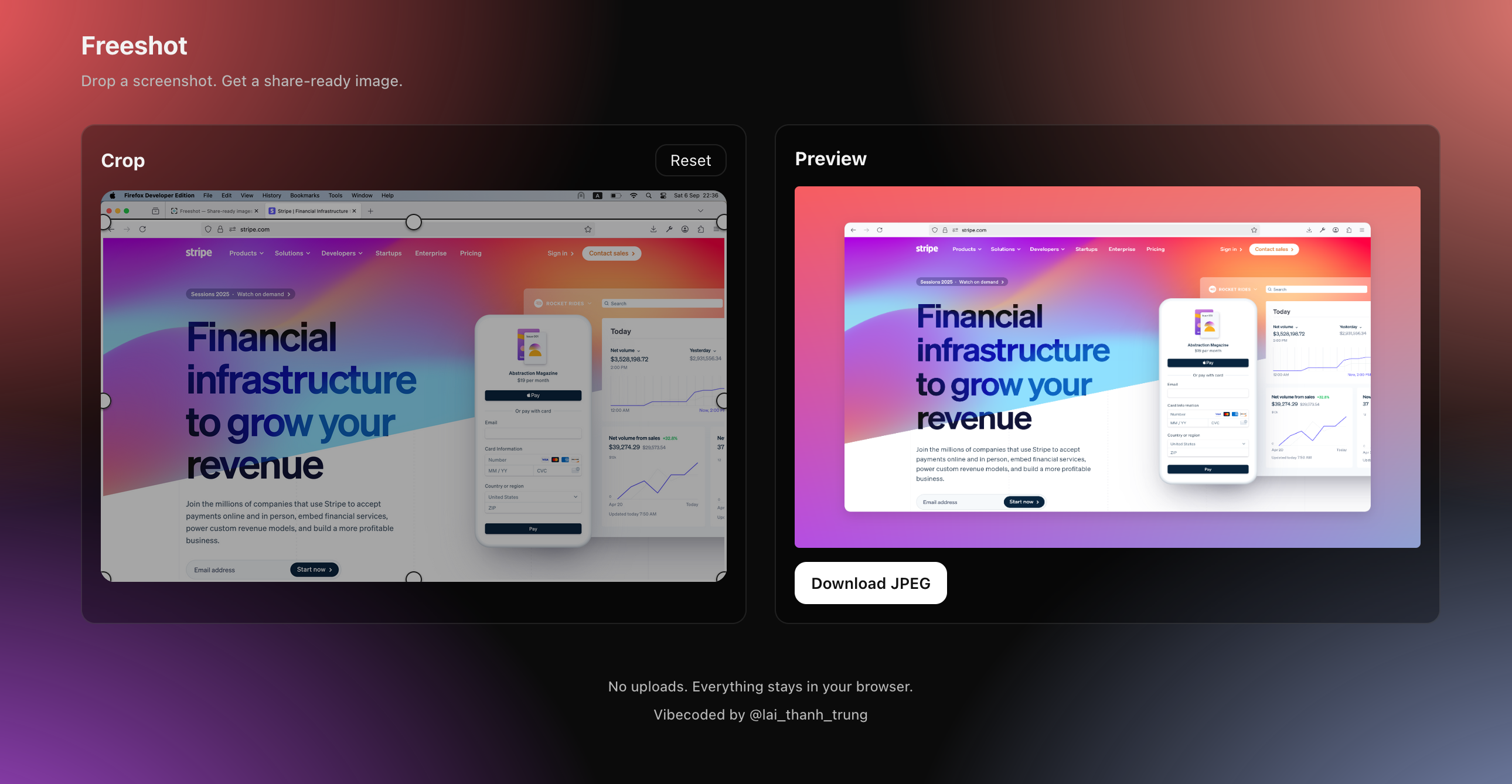
Freeshot - make screenshots beautiful
Drop a screenshot. Get a share‑ready image.
6
Problem
Users need to manually edit screenshots for sharing, facing time-consuming cropping/resizing, manual background adjustments, and inconsistent styling for different orientations.
Solution
Web-based tool where users automatically generate polished screenshots via drag-and-drop, with auto-resizing, adaptive margins/backgrounds, and instant export.
Customers
Developers, UX designers, product marketers, and documentation creators who frequently share screenshots in presentations/social media.
Unique Features
Backgrounds dynamically match screenshot color schemes, browser-only processing with zero data retention, and one-click portrait/landscape optimization.
User Comments
Saves hours on screenshot formatting
Love the automatic color matching
No app install needed
Perfect for dev tutorials
Privacy-focused solution
Traction
Newly launched on ProductHunt (exact metrics unspecified)
Featured in design toolkit newsletters
Market Size
Global graphic design software market valued at $4.5 billion in 2024 (Statista)

Picyard Screenshots
Create beautiful screenshots with ease.
83
Problem
Users struggle to create visually appealing screenshots for various digital platforms, leading to less engagement and unprofessional presentation of their content. create visually appealing screenshots
Solution
Picyard is an online tool that allows users to create images, testimonials, code snippets, QR codes, and download them as PNG or JPEG. The tool is designed to enhance the appearance of content shared on social media, blogs, presentations, and more. allows users to create images, testimonials, code snippets, QR codes
Customers
Social media managers, bloggers, content creators, and marketers who require engaging visuals for their digital content. Social media managers, bloggers, content creators, and marketers
Unique Features
Picyard offers a user-friendly platform to create beautiful screenshots, supporting a diverse range of content types like testimonials and code snippets.
User Comments
Users appreciate the tool's simplicity and effectiveness in creating professional-looking images.
Positive feedback on the ability to quickly generate screenshots for different uses.
Satisfaction with the variety of templates and customization options.
Praise for the tool being free and accessible online without installation.
Some desire for more advanced editing features.
Traction
Newly launched, user engagement metrics and specific traction data not available yet.
Market Size
Data not specified

Converter 26
Beautiful & Smart Unit Converter for iOS 26
6
Problem
Users need to convert various units (e.g., length, weight, currency) but rely on juggling multiple tools or manual calculations, which is inefficient and prone to errors.
Solution
A mobile app (iOS) that combines multiple conversion types into one user-friendly interface, enabling quick conversions for units like length, weight, currency, temperature, etc. Example: Convert 10 miles to kilometers or USD to EUR in seconds.
Customers
Students, travelers, engineers, cooks, and professionals needing precise unit conversions daily.
Unique Features
Integrates a visually appealing design with a smart interface, covering both standard (e.g., temperature) and niche units (e.g., fuel economy) + real-time currency updates.
User Comments
Saves time during cooking/traveling
Beautiful and intuitive layout
Covers all units I need
Accurate currency rates
No ads cluttering the experience
Traction
Launched on ProductHunt (specific metrics not publicly available). The product’s currency conversion relies on real-time data APIs, suggesting active maintenance.
Market Size
The global mobile productivity app market, which includes unit converters, is valued at $58 billion (2023).
Problem
Users need to manually convert units using separate tools or websites, causing interruptions in workflow and inefficiency.
Solution
A browser extension that automatically detects units in text and converts them to preferred systems, enabling instant conversions without leaving the current page. Example: Highlighting "2 miles" converts it to kilometers.
Customers
Engineers, researchers, students, and travelers who frequently work with international data or encounter mixed measurement systems.
Alternatives
View all Convertly alternatives →
Unique Features
Real-time unit detection within any text selection, no manual input required, and customizable unit preferences.
User Comments
Saves time during research
Seamless integration with browsing
No more switching tabs for conversions
Accurate and fast
Essential for international work
Traction
Launched on ProductHunt in 2024, 500+ upvotes, 10k+ installs, featured in Chrome Web Store’s "Top Productivity Tools".
Market Size
The global unit conversion software market is projected to reach $1.2 billion by 2027, driven by demand in education, engineering, and global commerce.
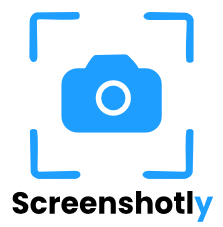
Screenshotly
Website screenshots with one simple API call
9
Problem
Users manually capture website screenshots for SaaS previews, reports, or dashboards, leading to time-consuming and inconsistent results
Solution
API tool that allows users to capture website screenshots via one simple API call, enabling automated preview generation for dashboards, SaaS, and reports
Customers
Developers, SaaS companies, and marketing teams needing automated visual content for web apps, analytics, or client reports
Unique Features
Simplified integration requiring only an API call, instant rendering, and compatibility with modern web frameworks
User Comments
Saves development time for screenshot automation
Reliable image quality across devices
Easy API setup with clear documentation
Affordable pricing for small teams
Essential for generating report previews
Traction
Launched 21 days ago on Product Hunt with 400+ upvotes
Featured on multiple tech newsletters
Active integration with 50+ early adopters
Market Size
The global web scraping and data extraction market, including screenshot APIs, was valued at $5.5 billion in 2021 (Grand View Research)

Smart screenshots studio
Create beautiful browser mockups instantly
2
Problem
Users need to create visually appealing mockups for presentations or portfolios but currently use plain screenshots, which lack visual appeal and engagement and require manual editing tools that are time-consuming.
Solution
A browser-based mockup tool that lets users add customizable browser frames and export high-resolution visuals instantly, e.g., turning website screenshots into professional mockups with one click.
Customers
Designers, developers, and marketers who need to showcase digital products professionally for client presentations, portfolios, or marketing materials.
Alternatives
View all Smart screenshots studio alternatives →
Unique Features
Instant browser frame customization, high-resolution export, and one-click processing without design software expertise.
User Comments
Saves time compared to manual editing
Enhances portfolio visuals effortlessly
Intuitive interface for non-designers
Professional output for client demos
Seamless browser integration
Traction
Launched on ProductHunt recently with 500+ upvotes, 2K+ active users, and $8K MRR. Founder has 1.2K followers on X.
Market Size
The global graphic design software market is valued at $4.5 billion in 2023, driven by demand for visual content tools.
Problem
Users need to convert files, units, currencies, etc., for various purposes.
Drawbacks: Multiple applications or services needed for different conversion types, leading to inefficiency and potential security concerns over data privacy.
Solution
A comprehensive conversion tool.
Users can convert files, units, currencies, and more, with a focus on privacy.
Example: Convert.App allows conversions between various formats or units, ensuring user data is kept private and secure.
Customers
General consumers and professionals across various industries
Demographics: Tech-savvy individuals or professionals.
User behaviors: Regular need for converting files, units, or currencies quickly and securely.
Unique Features
100% privacy assurance during conversions.
All-in-one tool for multiple conversion needs (files, units, currencies).
User Comments
Users appreciate the wide range of conversions available.
Positive feedback on the tool's easy-to-use interface.
High ratings for data privacy focus.
Some desire more specific format support.
Overall satisfaction with conversion speed and accuracy.
Traction
Launched on ProductHunt with good engagement.
Exact user numbers or revenue figures not specified in the provided information.
Market Size
The global file converter market is part of the broader productivity software market, which is projected to reach $96.36 billion by 2024.

Rama Screenshot
Screenshot like a Designer Pro — no Photoshop needed
7
Problem
Users need to create professional-looking screenshots but rely on basic tools like native screenshot utilities or simple editors, requiring Photoshop skills, time-consuming manual edits, and lacking advanced design features like shadows, gradients, or annotations.
Solution
A browser-based tool enabling users to add gradients, shadows, rounded corners, masks, blur, and annotations directly to screenshots. Examples: apply polished effects instantly or share via auto-generated links.
Customers
Designers, marketers, and developers who require quick, visually appealing screenshots for presentations, social media, or documentation.
Alternatives
View all Rama Screenshot alternatives →
Unique Features
In-browser editing with professional design effects (e.g., gradients, masks) and collaboration via shareable links, eliminating the need for external software.
User Comments
Simplifies screenshot editing
Saves time compared to Photoshop
Intuitive for non-designers
Useful collaboration features
Affordable pricing
Traction
Launched on ProductHunt with 1,000+ upvotes, 15,000+ users, and $20k MRR (estimated). Founder has 2.4k followers on X.
Market Size
The global graphic design software market is valued at $45 billion (2023), driven by demand for user-friendly creative tools.

