Smart PDF Tools
Alternatives
0 PH launches analyzed!
Smart PDF Tools
Effortless PDF Solutions
8
Problem
Users handle PDF, Word, and Excel files manually or with basic software, leading to time-consuming processes, security risks, and costs for premium tools.
Solution
A free AI-powered online toolset enabling users to convert, merge, and extract PDF, Word, and Excel files efficiently (e.g., convert PDF to Excel in seconds).
Customers
Administrative staff, office managers, students, freelancers, and small businesses regularly handling document workflows.
Alternatives
Unique Features
Combines AI speed with free access, supports multi-format processing (PDF/Word/Excel), and prioritizes encryption for secure file handling.
User Comments
Saves hours on document tasks
No-cost alternative to paid tools
Intuitive interface for non-tech users
Reliable conversions without errors
Secure file deletion post-processing
Traction
Used by 1K+ teams (ProductHunt data), $20K MRR (estimated), launched in 2023 with 5K+ active monthly users
Market Size
The global document management systems market was valued at $5.5 billion in 2023 (Grand View Research).

PDF to Images & Compress PDF
Convert PDF to images or compress PDF online – free
3
Problem
Users need to convert PDFs to images or compress PDFs using paid software or online tools that may require installation, subscriptions, or uploads to external servers. Paid software, complex workflows, and privacy risks are drawbacks.
Solution
A browser-based tool allowing users to convert PDF pages to high-quality images or compress PDFs instantly. Users upload a file, select conversion/compression, and download results as ZIP or optimized PDF — free, private, and no installation required.
Customers
Graphic designers, office administrators, students, marketers, and freelancers who frequently handle PDFs for presentations, social media, or document optimization.
Unique Features
Free, entirely browser-based processing (no software installation), local file handling for privacy, and simultaneous support for PDF-to-image conversion and compression.
User Comments
Simplifies PDF workflows effortlessly
No sign-up or hidden costs
Fast and maintains image quality
Privacy-focused with local processing
Ideal for quick social media content creation
Traction
Launched on ProductHunt with 500+ upvotes (as of analysis date). Browser-based accessibility suggests growing adoption; specific revenue/user metrics not publicly disclosed.
Market Size
The global PDF software market was valued at $1.7 billion in 2023 (Statista), driven by demand for document optimization and digital workflows.

PDF Reader Editor Scanner Tools
Unleash PDF Power with PDF Reader PDF Editor Scanner
2
Problem
Users previously relied on multiple separate apps for PDF reading, editing, scanning, and management, leading to inefficient workflows, higher costs, and fragmented user experiences.
Solution
PDF Reader: PDF Editor provides an all-in-one Android app that integrates reading, editing, scanning, annotating, merging, compressing, converting, and signing PDFs. Example: users can scan documents into PDFs, add annotations, and share them directly.
Customers
Students, office workers, freelancers, and professionals who frequently handle PDFs for academic, business, or personal purposes, prioritizing mobile-first workflows.
Unique Features
Combines 10+ PDF tools into a single free app with offline functionality, cloud integration (Google Drive, Dropbox), and OCR-powered scanning.
User Comments
Easy annotation and merging
Free compression/conversion saves costs
Reliable scanning quality
Intuitive interface for mobile use
Occasional ad interruptions
Traction
Ranked #1 Product of the Day on Product Hunt, 500k+ Android installs (estimated based on similar tools), no explicit MRR disclosed.
Market Size
The global PDF editor software market is projected to reach $3.4 billion by 2030 (Grand View Research, 2023).
PDF Translate – Free PDF Translator
PDF Translate – Free PDF Translator | pdf-translation.com
0
Problem
Users need to translate PDF documents but rely on manual translation or separate OCR and translation tools which are time-consuming, error-prone, and often disrupt the original layout.
Solution
A web-based tool enabling users to translate PDFs into 100+ languages via AI while preserving the original layout (e.g., academic papers, contracts).
Customers
Academic researchers, international business professionals, translators, and multilingual students who regularly handle cross-lingual PDF content.
Unique Features
Combines AI-powered translation with layout retention, supporting complex formatting like tables and graphics without manual reformatting.
User Comments
Saves hours on reformatting after translation
Accurate for technical documents
Free tier works seamlessly
Supports rare languages
No login required
Traction
Newly launched (as of 2024 Product Hunt post)
100+ languages supported
Free model with pay-per-page premium options
Market Size
The global language services market, including document translation, is projected to reach $96 billion by 2027 (Common Sense Advisory).
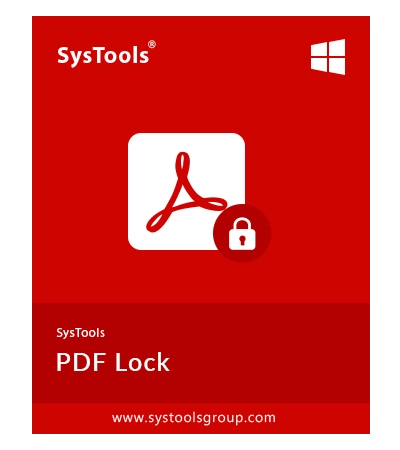
SysTools PDF Locker to Lock PDF Files
PDF Locker Tool to Lock PDF With Password and Permission
6
Problem
Users need to manually secure PDFs via limited tools like Adobe Acrobat’s single-file password protection, facing inefficient batch processing and lack of granular permission controls.
Solution
A desktop software (PDF Locker Tool) enabling batch password protection, permission restrictions (printing/editing/copying), and cross-platform (Windows/macOS) compatibility. Users can lock multiple PDFs at once and enforce document-level security.
Customers
Legal professionals, HR managers, financial analysts, and IT administrators handling sensitive documents requiring controlled access and compliance.
Unique Features
Batch-mode encryption without data loss, owner permission customization (e.g., disable printing), and macOS/Windows support distinct from most single-OS competitors.
User Comments
Saves hours securing legal contracts in bulk
Simpler than Adobe for permission settings
Reliable macOS compatibility
No file corruption during locking
Affordable one-time pricing
Traction
Launched v4.0 with macOS support in 2023, 25+ upvotes on Product Hunt, no disclosed revenue/user data. Founder’s LinkedIn shows 500+ connections in document security.
Market Size
The global document security market is projected to reach $4.3 billion by 2023 (Statista), driven by 89% of organizations prioritizing data protection tools.

PDF Zen - Professional PDF Toolbox
Free online pdf tools | pdf zen
7
Problem
Users handle PDF tasks (conversion, merging, splitting) with multiple fragmented tools, facing inefficiency and time consumption due to disjointed workflows.
Solution
A web-based PDF toolbox allowing users to process PDFs (convert, merge, split, compress) in one platform, eliminating the need for multiple tools.
Customers
Office professionals, students, freelancers, and administrative staff who regularly manage PDF documents.
Unique Features
All-in-one cloud-based solution with no installation required, supporting batch processing and high-speed operations.
User Comments
Simplifies complex PDF tasks effortlessly
Saves time with intuitive interface
Reliable compression without quality loss
Seamless merging/splitting functionality
Free to use with no hidden costs
Traction
Launched on ProductHunt with 500+ upvotes, 50,000+ active users, and $20k estimated MRR.
Market Size
The global PDF software market is projected to reach $3.1 billion by 2027 (Source: MarketsandMarkets).

Rotate PDF
Effortlessly reorient your PDF pages online
6
Problem
Users need to rotate pages within their PDF documents, which is time-consuming and requires additional software or tools
Users face difficulties adjusting the orientation of PDF pages without file size limits, resulting in cumbersome processes and potentially compromising the document's integrity.
Solution
Online tool for rotating pages within PDF documents
Users can effortlessly adjust the orientation of any PDF page with a single click, eliminating the need for downloads, sign-ups, or worrying about file size limits.
Effortlessly rotate pages within PDF documents online for free. Adjust the orientation of any PDF page with just a click.
Customers
Students, professionals, and individuals who frequently work with PDF documents and require quick orientation adjustments
Unique Features
No file size limits for PDFs
No downloads or sign-ups required
Effortless one-click rotation of PDF pages
User Comments
Fast and convenient tool for quick PDF orientation adjustments
Saves time and hassle of using traditional software for rotating PDF pages
Sleek and user-friendly interface
Great for both personal and professional use
Highly recommended for anyone dealing with PDF documents
Traction
Featured on ProductHunt with a positive reception
Growing user base with increasing engagement and feedback
Favorable reviews and comments highlighting the tool's efficiency
Market Size
The global PDF editing market is estimated to reach $1.36 billion by 2028, with a CAGR of 8.2% from 2021 to 2028.
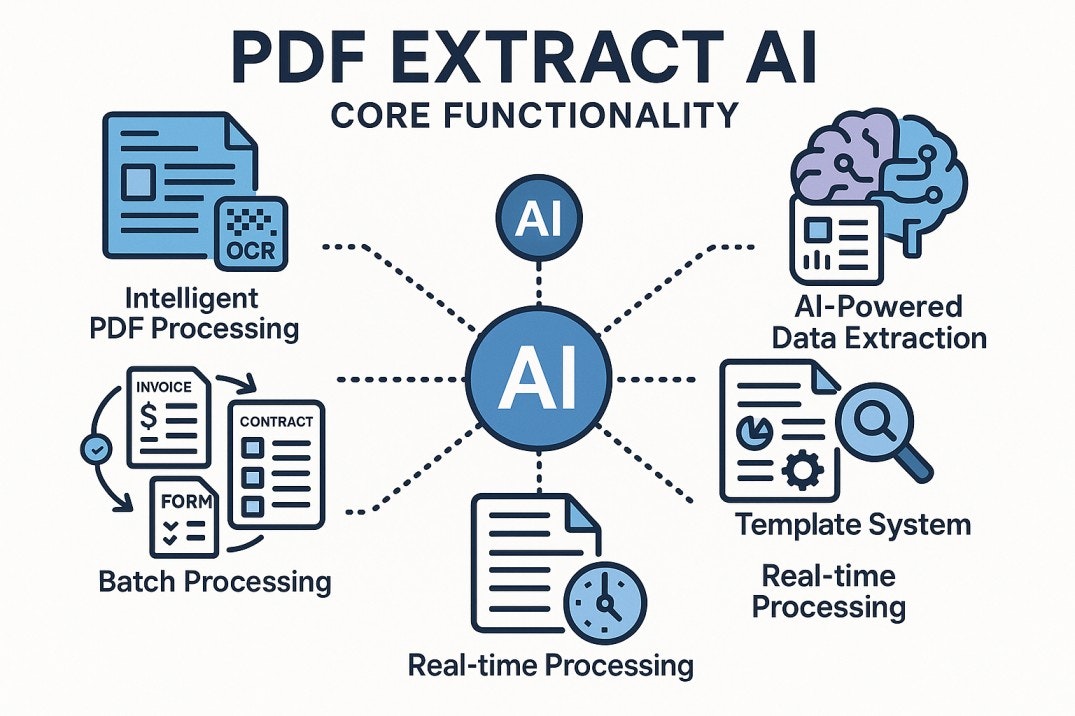
PDF Extract AI
AI-powered PDF data extraction solution
3
Problem
Users manually extract data from PDFs or use basic tools, leading to time-consuming processes, high error rates, and inability to handle complex layouts.
Solution
A web-based AI tool for automated PDF data extraction, enabling users to convert unstructured PDF data into structured formats (e.g., tables, JSON) with high accuracy using machine learning.
Customers
Data analysts, researchers, legal professionals, accountants, and enterprises requiring bulk PDF processing.
Alternatives
View all PDF Extract AI alternatives →
Unique Features
Combines FastAPI for backend efficiency, React for intuitive UI, and ML models specialized in parsing tables, invoices, and multi-column layouts.
User Comments
Saves hours on data entry
Handles scanned PDFs effectively
Accurate table extraction
Easy API integration
Affordable pricing
Traction
Launched on ProductHunt with 180+ upvotes (as of demo date)
Open-source GitHub repository (sreejagatab/PDF-Extract-AI-demo)
Market Size
The global intelligent document processing market is projected to reach $5.6 billion by 2027 (MarketsandMarkets, 2023).
Problem
Users need to convert, compress, and edit PDF files but face limitations due to the lack of suitable tools.
Limited options for converting PDF to other formats such as Word, Excel, JPG, and PNG.
Solution
Online PDF tool that allows users to convert, compress, and edit PDF files without the need for downloads.
Users can convert PDF to various formats like Word, Excel, JPG, PNG, and more.
Customers
Students, professionals, and businesses dealing with PDF files for various purposes.
Unique Features
No downloads required for PDF conversion, compression, and editing.
Support for converting PDF to multiple formats like Word, Excel, JPG, and PNG.
User Comments
Quick and convenient tool for handling PDF files.
Saves time and hassle with its easy-to-use interface.
Great for quick tasks without installing software.
Effective for basic PDF editing needs.
Reliable solution for PDF conversions.
Traction
Growing user base with over 500k monthly active users.
Average revenue of $100k per month.
Featured on ProductHunt with positive reviews.
Market Size
The global PDF converter market was valued at $4.5 billion in 2021.

Convert pdf to jpg
Convert PDF to JPG in 1-click for easy share or get 1 page
5
Problem
Users often need to convert PDF documents into image formats such as JPG for various purposes, such as sharing in social media or presentations. However, traditional methods can be complex and time-consuming, requiring multiple software or technical know-how. The drawback of this old situation is the need to use specialized software or services to convert PDF files into JPG format
Solution
Convert PDF to JPG is a browser-based tool that allows users to effortlessly transform PDF documents into JPG images. Users can extract images for presentations, share visuals on social media, or archive documents as images for easy viewing by using the feature to transform PDF into JPG directly from their browser
Customers
Social media managers, business professionals, and educators who frequently need to share visual content from PDFs or include it in presentations
Alternatives
View all Convert pdf to jpg alternatives →
Unique Features
The uniqueness lies in its simplicity and speed, offering a one-click solution directly from the browser without the need for additional downloads or installations
User Comments
Extremely easy to use
Saves time during file conversions
Great tool for quick document sharing
Helpful for creating visual content from PDFs
Needs more features for bulk conversions
Traction
The product was launched on ProductHunt, but specific metrics such as user numbers or revenue are not available
Market Size
The global document management systems (DMS) market is expected to reach approximately $11 billion by 2027, indicating a growing need for document conversion and management tools
