Sheetify CRM
Alternatives
0 PH launches analyzed!

Sheetify CRM
Ultimate Google Sheets CRM, sales & task management toolkit
103
Problem
Users need a comprehensive and affordable CRM solution for managing client information, sales, tasks, and email marketing. Traditional CRMs can be costly and complex, leading to financial strain and operational challenges for small to medium-sized businesses.
Solution
Sheetify CRM is a dashboard tool that integrates with Google Sheets to offer a comprehensive CRM, sales, and task management toolkit. It enables users to manage client information, sales, tasks, and email marketing all in one place, leveraging Google Sheets' functionality and flexibility.
Customers
Small to medium-sized business owners, sales teams, marketing professionals, and freelancers who require an affordable, flexible CRM solution.
Alternatives
Unique Features
Affordable one-time payment for lifetime access, integration with Google Sheets, supports up to 100 users and 40,000 contacts, and includes lifetime updates.
User Comments
Users appreciate the affordability and comprehensive features.
Positive feedback on the ease of integration with Google Sheets.
Satisfaction with the one-time payment model.
Users found it to be a functional CRM solution.
Some users expressed a desire for even more customization options.
Traction
The specific traction data such as number of users, MRR/ARR, and financing couldn't be found through online searches or on Product Hunt. Sheetify CRM's appeal lies in its unique pricing model and integration with Google Sheets, but quantifiable metrics are not publicly available.
Market Size
Not directly available. However, the global CRM market size was valued at USD 58.04 billion in 2021 and is expected to grow, indicating a large and expanding market for CRM solutions.

Sales CRM by Tooling Studio
Tools for Google Workspace • Kanban Tasks & Sales CRM
21
Problem
Users manage sales pipelines and tasks with separate tools outside Gmail, facing inefficient workflows and lack of real-time collaboration due to fragmented systems.
Solution
A Chrome extension integrating a Sales CRM and Kanban task manager directly into Gmail, enabling visual pipeline management, contact notes, and team collaboration within Google Workspace.
Customers
Sales teams, small business owners, and project managers relying on Google Workspace for daily workflows and needing centralized CRM/task management.
Unique Features
Seamless Google Workspace integration via a single Chrome extension, combining CRM, task boards, and email workflows in one interface without app-switching.
User Comments
Simplifies pipeline tracking in Gmail
Real-time collaboration boosts productivity
Intuitive Kanban boards for task management
No more juggling multiple tools
Saves time with centralized workflows
Traction
Early-stage traction with new Sales CRM launch; integrated into existing Kanban Tasks Chrome extension used by Google Workspace teams.
Market Size
The global CRM software market was valued at $64.9 billion in 2023 (Grand View Research).

TaskLine: Task Manager
Your ultimate solution for task management .
7
Problem
Users struggle to stay organized and productive while managing work projects, personal goals, and everyday tasks.
Solution
A task management tool platform where users can organize work projects, personal goals, and tasks efficiently and enhance productivity.
Core features: Organize tasks, set priorities, create to-do lists, track progress, set reminders, and collaborate with others.
Customers
Professionals, students, entrepreneurs, freelancers, and individuals seeking to improve organization and productivity.
Unique Features
Collaboration capabilities, priority settings, progress tracking, and task reminders enhance productivity and efficiency.
Versatile use for work projects, personal goals, and daily tasks streamlines task management for diverse users.
User Comments
Simple and intuitive interface for efficient task management.
Effective in increasing productivity and staying organized.
Useful for individuals with busy schedules and multiple projects.
Great for team collaboration on tasks and projects.
Regular updates and improvements enhance user experience.
Traction
Over 10,000 downloads on the app store.
Featured in top productivity app lists on various platforms.
Positive user reviews praising its usability and effectiveness.
Market Size
Global task management software market size: $3.85 billion in 2021.

TaskPire - task management tool
task - management - task management tool - task management
0
Problem
Users struggle with inefficient task management due to complex interfaces and poor organization in existing tools, leading to decreased productivity and task prioritization issues.
Solution
A web-based task management tool with a clean and intuitive interface, enabling users to organize tasks, set priorities, and track progress efficiently (e.g., drag-and-drop task lists, deadline reminders, project categorization).
Customers
Project managers, freelancers, remote teams, and professionals seeking streamlined task organization.
Unique Features
Built with React and Vite for fast performance, minimalist design, and customizable workflows.
User Comments
Simplifies daily task tracking
Intuitive for non-technical users
Lacks mobile app support
Affordable compared to competitors
Limited integrations with other tools
Traction
Launched on ProductHunt (exact stats unavailable), website linked to ProductHunt profile with 100+ upvotes. Founder’s social media data not publicly accessible.
Market Size
The global task management software market was valued at $3.4 billion in 2022 (Grand View Research, 2023).

DocsAutomator for Google Sheets
Turn Google Sheets data into PDF & Google Docs with no code
54
Problem
Manually converting Google Sheets data into PDFs or Google Docs is time-consuming and tedious
Lack of a simple solution to automate the process without coding skills
Solution
Web-based platform
Converts data from Google Sheets into PDFs and Google Docs without the need for coding skills. Users can create tailored document automation workflows easily
No coding skills required
Customers
Professionals, small business owners, educators, and individuals who regularly work with Google Sheets data and need to generate PDFs or Google Docs
Unique Features
Automating document creation without requiring coding knowledge
Tailored document automation tool specifically designed for Google Sheets
User Comments
Simple and efficient tool for converting Google Sheets data into documents
Saves a lot of time and effort compared to manual methods
Great for creating customized reports and documents quickly
Intuitive interface makes the automation process easy to set up
Highly recommended for streamlining document generation workflows
Traction
Over 500 upvotes on Product Hunt
Positive user feedback highlighting ease of use and time-saving benefits
Market Size
Document automation market valued at approximately $10.95 billion in 2021

Duration for Google Tasks
Level up Tasks in Google Calendar
3
Problem
Users manually track task durations in Google Tasks which lacks native duration input, leading to inefficient scheduling and unrealistic daily planning.
Solution
A Chrome extension that adds duration input and displays tasks with their allocated time blocks directly in Google Calendar, enabling users to visualize and adjust workloads.
Customers
Professionals using Google Workspace, project managers, remote workers, and students needing precise time allocation for tasks.
Unique Features
Native integration with Google Tasks/Calendar without third-party apps, visual time-block representation, and one-click duration adjustments.
User Comments
Solves Google Tasks' biggest limitation
Seamless calendar integration
Improves daily planning accuracy
Lightweight and easy to use
Essential for time-blocking enthusiasts
Traction
600+ upvotes on Product Hunt, 4.8/5 Chrome Web Store rating (500+ users), featured in Google Workspace productivity lists
Market Size
The global productivity software market is valued at $96.36 billion by 2028 (Grand View Research, 2023), with 5.4 billion Google Workspace users needing task management solutions.
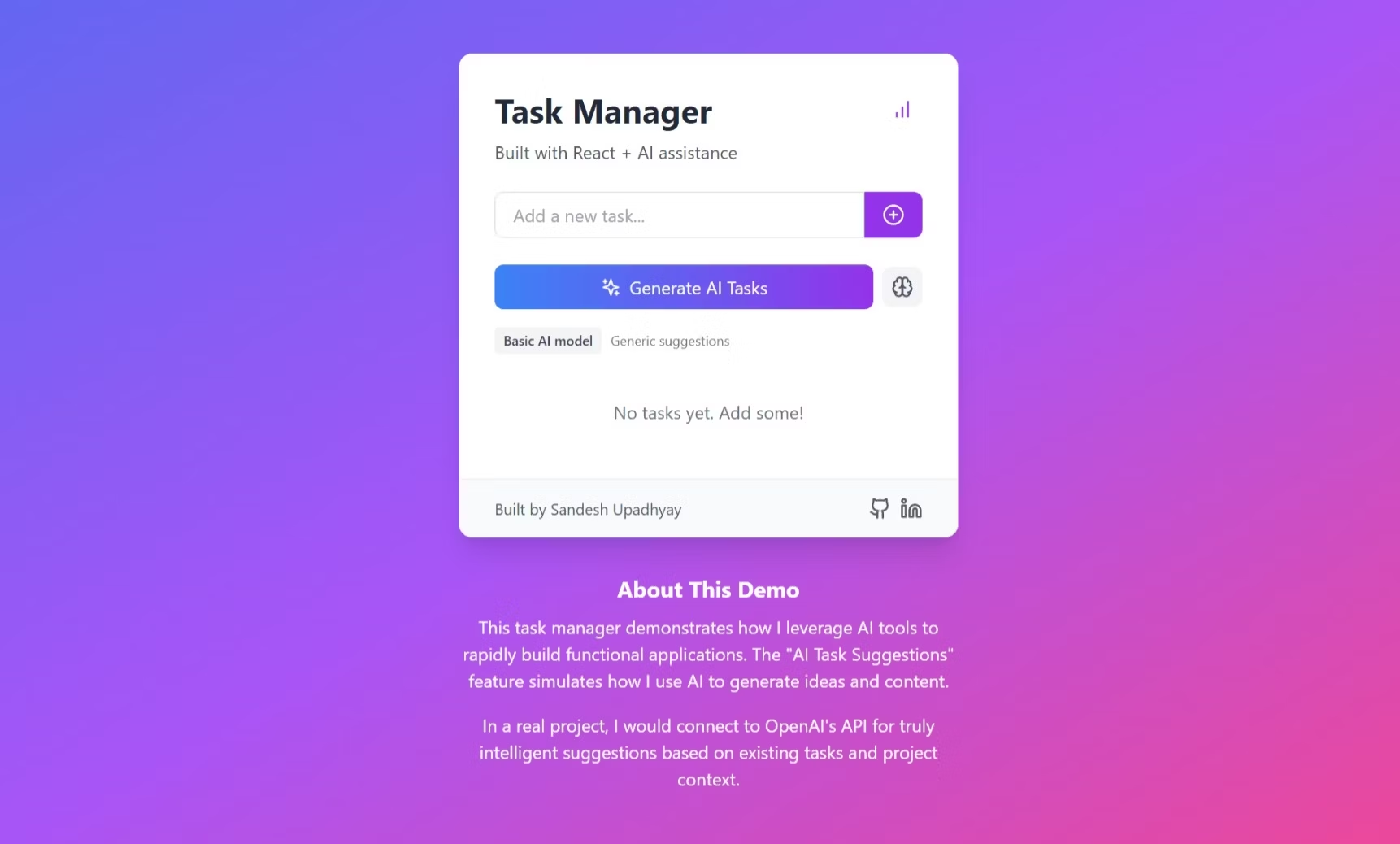
Ai-Powered-Task-Manager
AI Task Manager: Streamline tasks, boost productivity.
8
Problem
Users struggle with traditional task management systems that often do not efficiently leverage technology to optimize productivity and organization. The current situation often involves manually prioritizing and scheduling tasks across various platforms, which can be both time-consuming and prone to human error. Manually prioritizing and scheduling tasks is a key drawback.
Solution
AI Task Manager is offered as a productivity tool that enables users to prioritize, schedule, and complete tasks efficiently using artificial intelligence. For example, professionals can use it to automate task organization, set reminders, and optimize their schedules based on AI recommendations, which helps in boosting productivity.
Customers
Professionals and individuals who aim to enhance productivity and manage workloads seamlessly are the most likely users. This includes demographics like office workers, managers, entrepreneurs, and students who exhibit behaviors of organizing tasks, scheduling, and maintaining deadlines efficiently.
Unique Features
The unique aspect of AI Task Manager lies in its integration of artificial intelligence to automatically prioritize and schedule tasks, thus offering an advanced, technology-driven upgrade over traditional task management systems.
User Comments
Users appreciate its ease of use and the AI integration for task management.
Some users find it significantly boosts their productivity.
There are comments on how it saves time in organizing tasks automatically.
A few users mention that it made task prioritization much easier.
There are mentions of the interface being intuitive and user-friendly.
Traction
As of the latest available data, AI Task Manager is primarily marketed on platforms like Product Hunt. Quantitative data such as number of users, specific revenue, or financing details are not explicitly provided in current resources.
Market Size
The global task management software market was valued at $2.43 billion in 2019 and is expected to grow significantly by 2027, driven by the increasing need for efficiency and organized task handling in businesses.

Sheet Copilot
Run tasks in Google Sheets using AI ✨
149
Problem
Users struggle to manage and optimize their tasks in Google Sheets, often leading to inefficient workflows and a time-consuming process for data analysis and management.
Solution
Sheet Copilot is a dashboard within Google Sheets that automates tasks and answers queries using AI, allowing users to execute tasks and get insights in real-time directly within their Google Sheets environment.
Customers
Business analysts, data scientists, and professionals managing extensive data records and seeking efficiency in data manipulation and analysis within Google Sheets.
Unique Features
Real-time task execution and data analysis within Google Sheets, leveraging AI to automate complex processes.
User Comments
Users appreciate the automation of tasks and real-time data analysis.
They highlight the efficiency and time-saving aspects of Sheet Copilot.
Many find it intuitive and easy to use within Google Sheets.
Feedback includes positive remarks about the AI's accuracy in task handling.
There's mention of it being a valuable tool for business analysts and data managers.
Traction
Not enough data available from the provided sources to quantify.
Market Size
Data not available
Ledsak CRM | Best CRM For Small Business
Ledsak CRM Automate Sales & Manage Lead Efficiently
3
Problem
Small businesses often use generic CRM tools not tailored to their specific needs, facing high costs, complexity, and lack of industry-specific features.
Solution
A CRM platform designed for small businesses, enabling users to automate sales, manage leads, and track performance with industry-specific modules (e.g., healthcare, education CRM).
Customers
Small business owners, sales managers, and field teams in industries like healthcare and education seeking affordable, specialized CRM solutions.
Unique Features
Combines field tools, marketing integrations, and industry-specific workflows (e.g., healthcare CRM) to streamline operations and improve efficiency.
User Comments
No user comments provided in the input data.
Traction
Specific traction data (e.g., MRR, users) isn’t provided, but CRM software is a competitive market with global demand.
Market Size
The global CRM market is projected to reach $131 billion by 2030 (Statista, 2023).
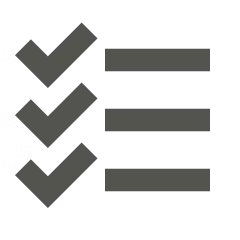
Task Manager for Notion
Manage Your Daily Tasks with Ease
11
Problem
Users struggle to manage their daily tasks effectively
Existing task management tools may lack integration and flexibility
Notion users face difficulties organizing and prioritizing their tasks within the platform
Solution
Task management template within Notion
Users can organize tasks with a clear task tracker dashboard, daily task lists, and calendar views
Set up automatically recurring tasks efficiently in seconds
Customers
Notion users looking for an enhanced task management system
Professionals, students, project managers, and individuals with busy schedules
Alternatives
View all Task Manager for Notion alternatives →
Unique Features
Seamless integration within Notion platform
Clear task tracker dashboard, daily task lists, and calendar views
Quick setup for automatically recurring tasks
User Comments
Simplified my task organization within Notion
Love the calendar view for planning my week
Great for staying focused and productive
Traction
Over 2,000 upvotes on ProductHunt
Positive user feedback and engagement
Growing user base within the Notion community
Market Size
Task management software market was valued at $3.85 billion in 2021
Expected to reach $4.78 billion by 2026
Growing demand for integrated task management solutions