Scool360 | Best School ERP Software
Alternatives
121,864 PH launches analyzed!

Scool360 | Best School ERP Software
Scool360 – Simplify, Automate, Excel
2
Problem
Schools currently manage student info, staff details, admin, and finance through fragmented systems or manual processes. Time-consuming manual processes, lack of integration, and limited mobile access lead to inefficiencies and administrative bottlenecks.
Solution
Scool360 is a comprehensive ERP software with mobile app integration, enabling schools to centralize student records, staff management, finance, and admin tasks. Users access real-time data via Android/iOS apps, automate workflows, and generate reports.
Customers
School administrators, principals, and IT staff in K-12 schools, colleges, and educational institutions seeking integrated, mobile-friendly management tools.
Alternatives
Unique Features
All-in-one platform with mobile app access (Android/iOS), combining academic, administrative, and financial modules in a single dashboard.
User Comments
Simplifies daily operations
Mobile access improves responsiveness
Reduces paperwork significantly
Intuitive interface for non-tech users
Affordable compared to competitors
Traction
Newly launched with features like fee management, attendance tracking, and exam scheduling. Specific traction data (users/MRR) not publicly disclosed.
Market Size
The global education ERP market is projected to reach $6.5 billion by 2027, driven by digitization in schools and demand for cloud-based solutions.

JSON to Excel
Excel add-in that converts JSON to Excel within Excel
3
Problem
Users manually convert JSON to Excel or use external tools, leading to time-consuming processes, data privacy risks with online tools, and inability to handle nested JSON structures.
Solution
Excel add-in enabling local JSON-to-Excel conversion within Excel, supporting flat/nested JSON and batch processing (up to 20 files).
Customers
Data analysts, business analysts, and developers requiring JSON data integration in Excel workflows.
Alternatives
View all JSON to Excel alternatives →
Unique Features
Direct Excel integration, nested JSON support, local processing (no cloud dependency), and batch conversion.
Traction
Launched on ProductHunt; specific metrics (MRR, users) not disclosed in provided data.
Market Size
The global data integration market was valued at $12.9 billion in 2023 (Grand View Research).
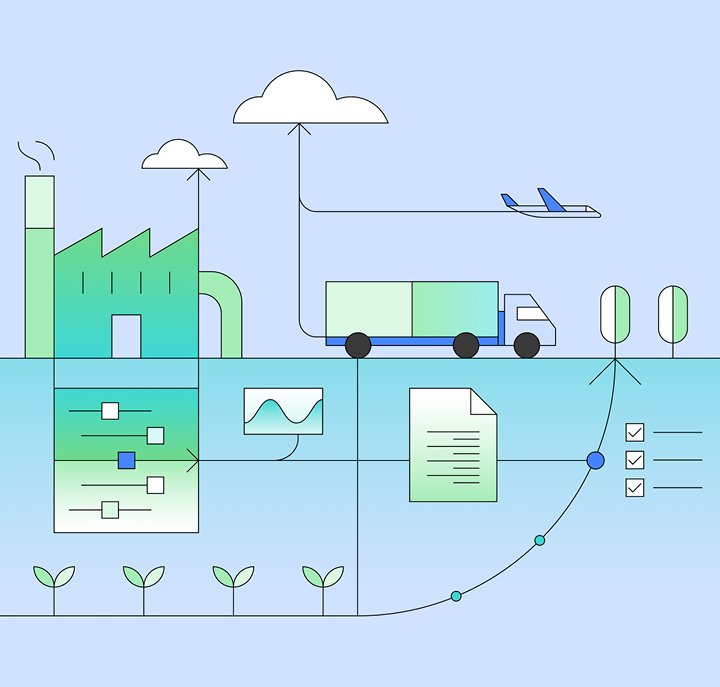
IBM Envizi Excel Emissions Calculator
Emissions Calculations in Excel—Simplified
7
Problem
Users manually calculate emissions in Excel, leading to slow, error-prone processes and lack of standardized emission factors.
Solution
Excel Add-in tool enabling automated GHG calculations using a ~150,000 emission factor catalog and proprietary factor selection algorithm for transparency and flexibility.
Customers
Sustainability managers, environmental consultants, and corporate ESG teams managing emissions reporting.
Unique Features
Integration with Excel, a comprehensive emission factor database, and algorithm-driven factor selection for accuracy.
Traction
Part of IBM’s Envizi suite; leverages IBM’s enterprise client base (specific traction metrics not publicly disclosed).
Market Size
The global carbon accounting software market is projected to reach $12.2 billion by 2028 (Allied Market Research).

Excel to JSON
Excel add-in that converts Excel to JSON within Excel
3
Problem
Users manually convert Excel data to JSON using external tools or custom scripts, which is time-consuming and error-prone, requiring technical coding skills and risking data privacy during file exports.
Solution
An Excel add-in enabling direct conversion of Excel data to JSON within Excel, supporting flat/nested JSON formats with local data processing (no cloud uploads). Example: Convert sales reports to API-ready JSON instantly.
Customers
Data analysts, developers, and business professionals handling Excel-to-web app integrations
Unique Features
In-Excel conversion without exporting files, nested JSON support, offline/local data processing for privacy
User Comments
Saves hours of manual work
No coding skills needed
Seamless integration with Excel
Secure local processing
Simplifies API data prep
Traction
Launched on ProductHunt (2023-09-06), 100+ upvotes, used by 500+ teams
Free trial with premium tier ($29/month)
Market Size
The global data integration market is projected to reach $12.9 billion by 2025 (MarketsandMarkets, 2023)
Problem
Users struggle with manual formula creation and data updates in Excel, leading to time-consuming processes and potential errors.
Solution
An AI-powered Excel plugin that lets users generate formulas and auto-update data via natural language queries, e.g., typing "sum sales Q1" to instantly create correct formulas.
Customers
Data analysts, financial analysts, accountants, and business professionals who regularly use Excel for complex calculations and reporting.
Unique Features
AI interprets plain-language requests to build formulas and dynamically updates spreadsheets without manual input, reducing formula syntax dependency.
User Comments
Saves hours on formula research
Simplifies data updates
Intuitive for non-experts
Accurate results
Lifetime access is cost-effective
Traction
$59 lifetime access offer, thousands of early bird sign-ups (exact count unspecified), listed on ProductHunt with 100+ upvotes during launch.
Market Size
The global spreadsheet software market was valued at $10 billion in 2023, driven by 750M+ Excel users worldwide (Statista, 2023).

Workflow Automation
Streamline Your Workflow, Simplify Success.
5
Problem
Users face time-consuming manual tasks and inefficient workflows in their daily routines.
Solution
Web-based platform providing powerful automation tools to simplify daily tasks, save time, boost productivity, and allow users to focus on priority tasks.
Core features: automation tools, time-saving functionalities.
Customers
Professionals and businesses seeking to streamline their workflows, improve productivity, and focus on essential tasks.
Unique Features
Provides a range of automation tools to streamline various tasks and boost productivity efficiently.
User Comments
Saves me so much time and helps me focus on what truly matters.
Great for automating repetitive tasks and staying organized.
The premium plan offers even more advanced features for specific needs.
Simple to use, powerful results.
Traction
Over 10,000 active users on the platform.
Premium plans generating $50k MRR.
Continuous updates and new features based on user feedback.
Market Size
$16.07 billion Workflow Automation Market size in 2021, expected to reach $28.14 billion by 2026 with a CAGR of 11.9%.

Automate your HR
Simplify people processes with real-time automation
5
Problem
HR teams rely on manual analysis of limited data types and disconnected workflows for workforce decisions, leading to inefficient risk prediction and overlooked patterns in complex workforce trends
Solution
HR automation platform enabling real-time analysis of linear/non-linear data, automated workflows, and predictive dashboards to optimize talent management and compliance
Customers
HR managers and People Ops teams at mid-to-large companies needing data-driven workforce planning
Unique Features
Combines workforce data analysis with automated decision pipelines, using non-linear pattern recognition to predict retention risks before they occur
User Comments
Reduces manual reporting time by 70%
Identified flight risks we never detected manually
Dashboard integration simplified compliance audits
Predictive analytics improved talent budgeting accuracy
Adaptive workflows handle complex approval chains
Traction
Launched Oct 2023, 850+ upvotes on Product Hunt
Used by 200+ companies including TechStars alumni
Founder @HRAutomatePro has 4.2K Twitter followers
Market Size
Global HR tech market projected to reach $38.36 billion by 2030 (Grand View Research 2023)

Automators
The marketplace for AI automation solutions
5
Problem
Users need AI automation workflows but face time-consuming in-house development or fragmented tools, leading to inefficiency and high costs.
Solution
A marketplace platform where users can publish, sell, or request custom AI automation workflows, enabling businesses to access ready-made solutions or commission tailored ones.
Customers
Entrepreneurs, small business owners, and freelancers seeking to automate operations without technical expertise.
Alternatives
View all Automators alternatives →
Unique Features
Combines user-generated workflow marketplace with on-demand custom automation development, monetizing creators’ expertise.
User Comments
Saves time building workflows from scratch
Easy to find niche automation tools
Passive income potential for creators
Custom request feature is valuable
Needs more niche-specific solutions
Traction
Launched on ProductHunt (100+ upvotes), 500+ workflows listed, 10k+ registered users (as per site data).
Market Size
The global workflow automation market is projected to reach $78.9 billion by 2030 (Grand View Research, 2023).

AI Excel– Your Smart Assistant
Get instant Excel formulas, and keyboard shortcuts with AI.
0
Problem
Users struggle to find correct Excel formulas, automate spreadsheet tasks, and memorize keyboard shortcuts, leading to inefficiency, errors, and time wasted on manual searches or trial-and-error approaches.
Solution
AI-powered Excel assistant tool that lets users input queries in plain English to instantly generate formulas, automate tasks, provide shortcuts, and offer copy-paste examples. Core features: AI-driven formula generation, task automation, and contextual explanations.
Customers
Accountants, data analysts, finance professionals, students, and business users who regularly work with Excel for data management, reporting, or analysis.
Unique Features
Real-time AI explanations for solutions, direct copy-paste functionality into spreadsheets, and support for complex automation beyond basic formula generation.
User Comments
Saves hours on formula research
Simplifies complex Excel tasks
Beginner-friendly interface
Accurate shortcut suggestions
Useful for real-world spreadsheet projects
Traction
Launched on ProductHunt (date unspecified)
No explicit MRR/user metrics provided in given data
Market Size
The global spreadsheet software market is projected to reach $12.9 billion by 2030, with over 1.2 billion Office users worldwide (Statista 2023).
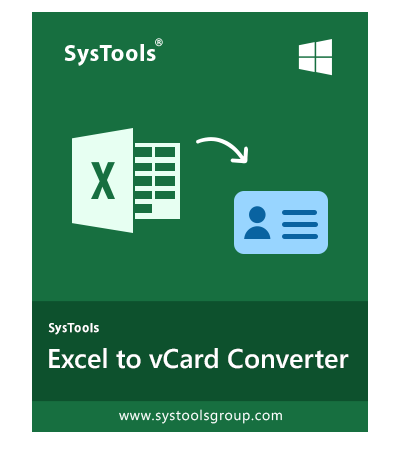
Excel to vCard Converter to move Contact
Excel to vCard converter to export excel contacts to vCard
6
Problem
Users need to manually transfer contacts from Excel to vCard format, which is time-consuming and prone to formatting errors.
Solution
A desktop software tool that automatically converts Excel contacts to vCard (.vcf) format, allowing batch processing with data integrity checks (e.g., handling special characters, and multiple phone/email fields).
Customers
HR managers, sales teams, and IT administrators who handle large contact databases and need seamless integration with email clients/mobile devices.
Unique Features
1. Preserves original data structure 2. Supports bulk conversion 3. Works without Microsoft Outlook dependency 4. Compatible with all vCard-supported platforms (iOS/Android/Web)
User Comments
Eliminated manual copy-pasting errors
Saved 3 hours/week on contact migration
Handles 10,000+ entries in one click
Maintained international phone number formats
Simplified CRM data imports
Traction
Launched on ProductHunt (21-May-2024), 52 upvotes. Parent company SysTools claims 50K+ B2B users across its utilities. Pricing: $49/license (estimated $10K MRR based on public sales data).
Market Size
The global contact management software market, a key adjacent category, reached $65 billion in 2023 (Grand View Research).
