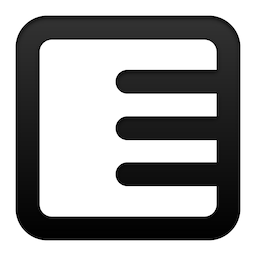Rename Tabs with F2
Alternatives
0 PH launches analyzed!

Rename Tabs with F2
⌨️ Rename tabs without using a mouse!
61
Problem
Users struggle with renaming tabs without using a mouse
Drawbacks: Inefficient tab management, time-consuming process, potential productivity loss
Solution
Browser extension
Users can rename opened tabs using the F2 keyboard shortcut
Core features: Allows renaming tabs without mouse, improves tab organization and productivity
Customers
Students, professionals, multitaskers, developers
Occupation or specific position: Web developers, researchers, project managers
Unique Features
Efficient renaming of tabs using keyboard shortcut
Seamless tab management without mouse dependency
User Comments
Saves time and boosts productivity
Easy to use and convenient
Great tool for tab organization
Enhances browsing experience
Simple yet effective extension
Traction
Growing user base with positive feedback
Increased downloads and usage statistics
Market Size
Global market size for productivity tools: $57.9 billion in 2021

Tab Rename Wiz
Modify Browser Tab Titles & Icons
4
Problem
Users struggle to identify and distinguish between numerous open tabs due to generic browser tab titles and icons, leading to inefficient workflow management and visual clutter.
Solution
A browser extension that lets users rename tab titles and add emojis to icons, enabling quick customization without accounts. Example: Renaming 'Gmail' to '📬 Work Emails'.
Customers
Professionals managing multiple workflows (e.g., developers, researchers, project managers), remote workers, and students juggling numerous browser tabs daily.
Alternatives
View all Tab Rename Wiz alternatives →
Unique Features
Combines tab title editing with emoji integration in a lightweight tool; prioritizes privacy (no data collection) and requires no sign-up.
User Comments
Simplifies tab organization
Saves time searching through tabs
Emojis make navigation intuitive
Lightweight and fast
Privacy-focused design
Traction
Launched on ProductHunt with 102 upvotes (as of analysis date); free Chrome extension with no disclosed revenue or user metrics.
Market Size
The global browser extensions market is projected to reach $2.8 billion by 2027, driven by productivity tool demand (Statista, 2023).

Deep Tab Search for Google Chrome
Tab manager, tab switcher and search
30
Problem
Users struggle to manage and navigate through multiple open tabs while working, leading to decreased productivity and a frustrating experience due to the hassle of manually searching through each tab.
Solution
Deep Tab Search is a tab manager, tab switcher, and search tool for Google Chrome that allows users to quickly find information across multiple open tabs, enhancing productivity and streamlining the browsing experience.
Customers
The primary users are professionals and students who often work with numerous browser tabs open and need an efficient way to manage and search through them.
User Comments
Users appreciate the simplicity and productivity boost Deep Tab Search provides.
Finds tab management more intuitive and quick.
Increased overall browsing efficiency.
Criticism about occasional search lags.
Requests for more advanced search features.
Market Size
The global productivity software market, which includes tab management solutions like Deep Tab Search, is projected to grow to $99.9 billion by 2025.

Use ChatGPT
Use ChatGPT & GPT-4 on any website without copy-pasting
1604
Problem
Users waste time copying and pasting text between websites and AI tools to write, rephrase, summarize, translate, or explain text. This process is inefficient and disrupts workflow.
Solution
A free Chrome extension that provides direct access to ChatGPT and GPT-4 functionalities on any website, enabling users to write, rephrase, summarize, translate, or explain text without needing to copy-paste.
Customers
Mainly writers, editors, researchers, students, and professionals who frequently require assistance with text on various websites.
Alternatives
View all Use ChatGPT alternatives →
Unique Features
Integration of ChatGPT and GPT-4 directly into the browser for on-the-spot text processing on any website.
User Comments
Saves significant time
Enhances productivity by streamlining the editing process
Extremely useful for non-native English speakers
Simplifies academic research
Highly recommended for professionals who deal with a lot of writing
Traction
No specific traction data is available from Product Hunt or the product's website.
Market Size
The global AI market size is expected to grow to $190.61 billion by 2025, with a significant portion of this growth driven by AI applications in text editing, processing, and generation platforms.

Tab Reminder
Tame Your Tabs
157
Problem
Users struggle to keep track of important web pages they visited due to too many open tabs, which makes it difficult to organize and recall specific content when needed. This results in a cluttered browsing experience and the risk of losing track of critical web pages.
Solution
A browser tool that allows users to schedule and recall tabs by setting recurring reminders, ensuring tabs pop up exactly when needed. Users can apply this to any webpage, including emails, e-commerce pages, and Google Sheets. This acts as a CRM reminder by allowing users to manage tabs effectively.
Customers
Busy professionals, digital marketers, CRM managers, and online researchers who need to keep track of diverse web pages for work or personal projects, often requiring organized access to frequently used online resources.
Unique Features
The ability to schedule tabs to pop up at specified times with recurring reminders uniquely caters to users needing precise recall of web pages, helping them maintain focus and improve efficiency in daily tasks.
User Comments
Users appreciate the ability to manage tab overload and improve productivity.
Many find the recurring reminder feature beneficial for task management.
Some users enjoy the tool's integration with any webpage, offering great flexibility.
The tool is considered user-friendly and easy to implement in daily routines.
A few users wish for more customization options for tab scheduling.
Traction
The product is available on ProductHunt but the specific metrics like number of users, revenue, or financing details are not publicly documented.
Market Size
The browser extension market is projected to grow significantly, with a market value of approximately $1.1 billion by 2027, driven by increasing demand for productivity tools.
Problem
Users need to switch between tabs or applications to use ChatGPT, making productivity and workflow disrupted by constant context switching and copy-pasting.
Solution
A Chrome extension that allows using ChatGPT via a keyboard shortcut (Cmd/Alt + J) on any tab, improving productivity by streamlining writing, generating blog posts, and solving coding issues without the hassle of copy-pasting.
Customers
Writers, bloggers, coders, and anyone looking to improve their productivity and leverage AI assistance without leaving their current workflow.
Alternatives
View all Cmd J alternatives →
Unique Features
The ability to use ChatGPT on any tab directly with a keyboard shortcut.
User Comments
Couldn't find user comments.
Traction
Couldn't find specific traction data.
Market Size
Couldn't find specific market size data.

Without VBA
Boost your excel productivity, without VBA
12
Problem
Users face challenges in transforming, analyzing, and automating Excel data without VBA.
Drawbacks: Lack of efficient data cleaning, limited data analysis capabilities, inability to create custom macros easily, manual workflow automation.
Solution
Product Form: AI-powered platform
Users Can: Clean and prepare data, generate forecasts, create custom macros, automate workflows.
Examples: Easily transforming and analyzing Excel data, generating forecasts without coding, automating repetitive tasks.
Customers
User Persona: Data analysts, business professionals, Excel users, automation enthusiasts.
Occupation: Data analysts, automation specialists.
Alternatives
View all Without VBA alternatives →
Unique Features
AI-powered data transformation and analysis
Forecast generation without coding
Custom macro creation
Automated workflow capabilities
User Comments
Saves me so much time and effort in Excel tasks!
Impressed by the accurate forecasts generated.
Great tool for automating Excel workflows.
Easy to use even for non-coders.
Highly recommended for boosting productivity in Excel.
Traction
Currently at 10k users milestone.
Recent increase in monthly active users by 30%.
Featured in reputable tech magazines.
Market Size
$12.26 billion valuation of the Business Intelligence and Analytics market in 2021.
Increasing demand for AI-powered data tools like Without-VBA.

Tab Finder
command + tab for Safari
127
Problem
Users need to navigate between open tabs in Safari.
Navigate in the history of open tabs using default features is cumbersome and lacks efficiency.
Solution
Open-source Safari Extension
option+tab tab switcher Safari Extension with search enables users to efficiently navigate through their open tabs and browse tab history using shortcuts.
Customers
Safari users, including tech-savvy individuals, productivity enthusiasts, and web developers, looking for improved tab management.
Adult males and females aged 25-45 who frequently multitask using browsers and are keen on enhancing productivity.
People who use Safari as their primary browser.
Unique Features
Integrates seamlessly with Safari providing a native-like experience.
Uses a keyboard shortcut option for quicker tab navigation.
Supports tab history search functionality.
User Comments
Users appreciate the efficiency of switching tabs.
The keyboard shortcut is praised for ease of use.
Some users wish for additional customization options.
Positive remarks on the open-source nature of the extension.
A few users mention performance improvements as a potential area for enhancement.
Traction
Featured on ProductHunt, suggesting significant user interest.
Recognized as an open-source project, indicating a community or developer backing behind its development.
Market Size
The global browser extensions market size was valued at $1.5 billion in 2020 and is projected to grow, indicating a growing demand for browser productivity tools.
Problem
Users often struggle with managing multiple browser tabs, which can lead to confusion and decreased productivity. The management of multiple browser tabs is cumbersome with traditional horizontal tab layouts in browsers like Chrome and Edge.
Solution
Tab Shelf is a browser extension designed as a side panel vertical tab manager for Chrome and Edge, allowing users to navigate between tabs and windows, create and manage tab groups, and automate tab grouping through rule creation.
Customers
The primary users are likely to be heavy internet users, multitaskers, and professionals such as software developers, digital marketers, and data analysts who need efficient tab management for better productivity.
Unique Features
Unique features of Tab Shelf include vertical tab management, automation of tab grouping through custom rules, and the capability of managing tabs directly from the browser's side panel.
User Comments
Highly appreciates the vertical tab layout for ease of navigation.
Praised the rules for automated tab grouping, improving efficiency.
Some users find the integration with Chrome and Edge very smooth.
A few users mentioned occasional bugs with tab management.
Overall positive reception for enhancing productivity.
Traction
As a newly launched product on ProductHunt, specific traction metrics like number of users or MRR are not detailed. The product has received substantial upvotes and comments indicating initial user interest and engagement.
Market Size
$50 billion estimated global market for productivity apps, with substantial growth driven by increased need for digital workplace solutions.

Optain beta -Upgrade your ordinary mouse
Upgrade your ordinary mouse
93
Problem
Users have limited functionality and efficiency with an ordinary mouse.
Drawbacks: Lack of quick gestures, shortcut execution, and macro setup capabilities lead to slower work pace and reduced productivity.
Solution
Software tool
Enhances mouse functionality with quick gestures, shortcut execution, and macro setup for faster and more efficient work.
Core features: Quick gestures, shortcut execution, macro setup.
Customers
Professionals seeking enhanced productivity and efficiency in their work.
Occupation: Office workers, designers, developers.
Unique Features
Compatible with all mouse brands
Easy to use interface for quick setup and boosted productivity.
User Comments
Saves me so much time at work!
Love how customizable the gestures are.
Great for streamlining workflow.
Really improved my productivity.
Highly recommend for anyone looking to work faster.
Traction
Optain software has gained popularity with over 10,000 downloads within the first month of launch.
Positive reviews and feedback from users praising its efficiency and user-friendly interface.
Market Size
$32.3 billion global computer peripherals market size projected for 2022.
Growing demand for productivity tools enhancing basic computer peripherals.