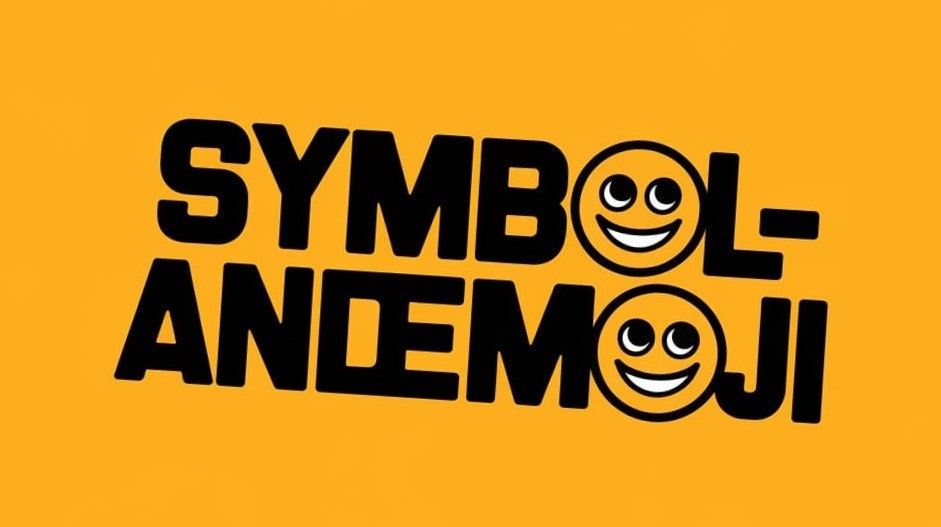What is Cmd J?
Supercharge your productivity by using ChatGPT on any tab without hassle of copy-pasting with our easy-to-use Chrome extension. Improve your writing, generate blog posts and crush coding issues with ChatGPT keyboard shortcut.
Problem
Users need to switch between tabs or applications to use ChatGPT, making productivity and workflow disrupted by constant context switching and copy-pasting.
Solution
A Chrome extension that allows using ChatGPT via a keyboard shortcut (Cmd/Alt + J) on any tab, improving productivity by streamlining writing, generating blog posts, and solving coding issues without the hassle of copy-pasting.
Customers
Writers, bloggers, coders, and anyone looking to improve their productivity and leverage AI assistance without leaving their current workflow.
Unique Features
The ability to use ChatGPT on any tab directly with a keyboard shortcut.
User Comments
Couldn't find user comments.
Traction
Couldn't find specific traction data.
Market Size
Couldn't find specific market size data.