Perspective
Alternatives
0 PH launches analyzed!

Perspective
Transforms Figma designs with perspectives and 3D shadows
310
Problem
Designers use basic 2D design tools like Figma to create visually-appealing products.
While effective for simple tasks, these tools lack depth and perspective features.
This forces designers to manually create these effects, which can be time-consuming and complex.
Lack depth and perspective features
Solution
Figma plugin
Users can enhance their Figma designs with dynamic 3D perspectives and shadows.
Adds depth and dimension to your designs with intuitive and fun perspective transformations and shadow effects
Customers
Graphic designers, UI/UX designers, and digital artists
Typically aged 20-40, looking for innovative tools to enhance visual creation processes.
Highly engaged users of design and prototyping tools.
Alternatives
Unique Features
Intuitive integration with Figma
Ability to create compelling 3D shadows and perspectives without needing separate software
A broad range of customizable effects
User Comments
Users appreciate the simplicity and intuitiveness of the plugin.
Designers find the plugin very effective for creating unique designs.
Some users point out the need for advanced features in future updates.
Positive feedback on the seamless integration with Figma.
Criticism about occasional performance slowdowns with large designs.
Traction
Launched on ProductHunt with active user engagement.
Gaining traction among the design community particularly on platforms like Figma.
Growing number of users with increasing feedback for future enhancements.
Market Size
The global 3D animation and visual effects software market was valued at $12.1 billion in 2020 and is expected to grow at a CAGR of 11.6% from 2021 to 2028.

Pixcap Plugin for Figma
Design in 3D right on Figma with Pixcap's plugin
16
Problem
Designers struggle to add 3D elements into their web and app designs seamlessly while using Figma.
Incorporating 3D models and characters into designs requires designers to leave the Figma platform, disrupting their workflow and design process.
Solution
Plugin for Figma that enables users to directly customize, edit, and download animated or static 3D models and characters within the Figma platform.
Users can enhance their UX/UI designs by incorporating 3D elements without the need to switch between different tools or platforms.
Customers
UX/UI designers, graphic designers, and digital artists.
Designers aiming to elevate their designs with 3D elements without interrupting their workflow.
Alternatives
View all Pixcap Plugin for Figma alternatives →
Unique Features
Seamless integration of 3D design capabilities within the Figma platform.
Direct customization, editing, and downloading of animated or static 3D models and characters.
Enhanced design possibilities without the need to switch between multiple tools or platforms.
User Comments
User-friendly plugin for Figma that simplifies the process of adding 3D elements into designs.
Great tool for designers looking to create more dynamic and engaging web and app designs.
Highly recommended for those seeking to explore the world of 3D design within their existing Figma projects.
Saves time and effort by offering a seamless 3D design experience directly in Figma.
Excellent support for both static and animated 3D models, enhancing creativity and design options.
Traction
Currently, no specific traction data available for the product on ProductHunt or the official website.
However, the product seems to have gained positive attention and reviews from users on ProductHunt.
Market Size
The global 3D design software market size was approximately $1.5 billion in 2020.
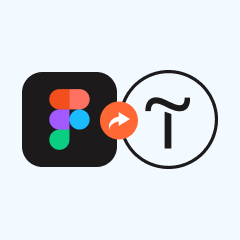
Figma To Tilda Design Import
Turn Figma designs into a live website on Tilda in minutes
147
Problem
Designers and developers face a time-consuming process when they have to manually transfer each element from Figma to Tilda to rebuild their website design from scratch. This manual process is inefficient, prone to errors, and time-consuming.
Solution
The product is a tool that automates the process of converting Figma designs into a live website on Tilda. Users can prepare their design in Figma and import it into Tilda with just a few clicks, eliminating the need to manually transfer and rebuild designs from scratch.
Customers
The primary users of this product are web designers, web developers, and small to medium-sized business owners who require efficient workflows for turning their Figma designs into fully functional Tilda websites.
Unique Features
The unique feature of this product is the ability to automatically import designs from Figma into Tilda, facilitating a much more efficient workflow by reducing the time and effort required to build websites.
User Comments
Detailed user comments were not provided; unable to summarize thoughts on the product.
Traction
Specific traction details such as version, users, or revenue were not provided; unable to summarize product's traction.
Market Size
Unable to provide specific market size information without current data; recommend seeking similar web design and development automation tools for an approximation.

Figma Tokens Sync for Ant Design System
Synchronize Figma Tokens with Ant Design React project
116
Problem
Designers and developers working on React projects face challenges in keeping the design consistent across the development lifecycle. The manual synchronization of design tokens from Figma into React projects, especially those using Ant Design, is time-consuming and prone to errors, leading to inconsistencies in design implementation and reduced development efficiency.
Solution
Figma Tokens Sync for Ant Design System is a tool that automates the synchronization of design tokens from Figma to React projects using Ant Design. It is built on top of the Tokens Studio (Figma Tokens) plugin and offers integration with version control systems like GitHub, GitLab, and Azure DevOps. This solution allows users to maintain consistency in design across their projects and streamline the development process by automatically updating design tokens in their React projects.
Customers
The primary users of this product are UI/UX designers and front-end developers working on React projects that utilize the Ant Design system. These professionals are likely to be part of software development teams in tech companies, freelancers, or agencies looking to maintain design consistency and improve collaboration between design and development teams.
Unique Features
The unique features of Figma Tokens Sync for Ant Design System include its ability to automatically synchronize design tokens between Figma and React projects, integration with major version control systems like GitHub, GitLab, and Azure DevOps, and its foundation on the advanced Tokens Studio plugin for Figma. These aspects enable seamless design to development workflow, enhancing productivity and ensuring design consistency.
User Comments
There were no specific user comments provided or found during the analysis. Therefore, a summary of user opinions on this tool cannot be made.
Traction
No specific traction data such as number of users, MRR, or financing information was available from the sources provided or found.
Market Size
The global design software market size was valued at $8.92 billion in 2021 and is expected to continue growing, indicating a substantial market for design to development integration tools like Figma Tokens Sync for Ant Design System.

WunderUI - Figma Design System
WunderUI - Supercharge Your Figma Workflow
12
Problem
Users faced challenges in creating digital product designs collaboratively in Figma
Drawbacks: Slow design process, lack of a robust foundation for design creation, inefficiency in streamlining the design workflow
Solution
A collaborative design system tool tailored for creatives in Figma
Core Features: Enhances performance, streamlines the design process, provides a robust foundation for digital product creation in Figma
Customers
Designers, creatives, digital product teams
Unique Features
Collaborative design system in Figma, performance enhancement, streamlined workflow
Market Size
Global design system market was valued at $2.56 billion in 2021

3D Character Illustrations Figma Plugin
Adding 3D illustrations in Figma has never been easier
31
Problem
Users of Figma require 3D character illustrations for their projects but struggle to find and integrate high-quality 3D illustrations easily.
Solution
A Figma plugin offering 25+ 3D characters with 600+ Illustrations, simplifying the process of adding 3D illustrations in Figma.
Customers
Graphic designers, UI/UX designers, and product developers using Figma for designing applications, websites, or digital products.
Unique Features
The solution is unique because it offers a substantial library of 600+ illustrations available directly within Figma, enhancing efficiency and creativity without leaving the design platform.
User Comments
There are no user comments provided for analysis.
Traction
The traction details such as number of users, MRR, or funding are not provided in the information available.
Market Size
The exact market size for 3D illustration plugins for Figma is not readily available, but considering Figma's significant user base of millions of designers worldwide, the potential market is substantial.

Design System Sync — Figma to Webflow
Sync your entire design system from Figma to Webflow
137
Problem
Designers and developers face challenges in ensuring consistency between design and development phases, leading to time-consuming manual updates and inefficiencies in the workflow.
Solution
Design System Sync for Figma to Webflow is a tool that allows users to sync their entire design system from Figma to Webflow, streamlining the design-to-development workflow. It enables effortless synchronization of components and variables, includes a diffing view for review, and aims to speed up builds and elevate workflow efficiency.
Customers
The primary users of this product are likely to be UI/UX designers, web developers, and product managers involved in the design to development process, looking for a streamlined workflow between Figma and Webflow.
Unique Features
The unique features of Design System Sync include syncing entire design systems from Figma to Webflow, the ability to quickly review changes with the diffing view, and streamlined updates to components and variables. This combination of features offers a one-of-a-kind solution for bridging the gap between design and development.
User Comments
User feedback is not provided.
User feedback is not provided.
User feedback is not provided.
User feedback is not provided.
User feedback is not provided.
Traction
The specific metrics regarding user base, revenue, or version updates for Design System Sync are not available.
Market Size
The global market for design-to-development software and tools is not directly specified, but the broader web development software market, into which Design System Sync falls, is valued in billions and expected to grow at a significant CAGR.
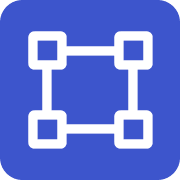
Practical UI - Figma Design System
Figma design system and UI kit
499
Problem
Designers and developers often struggle with creating visually appealing and functional user interfaces due to the lack of a unified system, leading to inconsistencies and increased development time. The main drawbacks include lack of a unified system and increased development time.
Solution
Practical UI is a Figma design system and UI kit that offers a wide range of design components and tools, all centralized within Figma. This allows users to create accessible and usable designs efficiently. Key features include a comprehensive set of UI components, accessibility features, and usability enhancements.
Customers
The primary users are web designers and developers, particularly those engaged in UI/UX design and development who need efficient tools to create consistent and accessible interfaces.
Unique Features
Focus on accessibility and usability, comprehensive integration within Figma, and a wide range of customizable components.
User Comments
Not available
Traction
Not enough data available
Market Size
The design system tools market is significant, as emphasized by the proliferation of UI/UX development teams in tech. No specific data available, but the related UX/UI tools market is burgeoning.

Figma Font Replacer - Orbit Design
Figma, Font Replacer, Figma Plugin, Plugin, Font, Replace
9
Problem
Designers face challenges in managing typography with multiple fonts in Figma projects
Lack of batch font replacement, real-time preview, and version control features hinder font consistency maintenance in design projects.
Solution
Figma plugin
Helps manage typography with batch font replacement, real-time preview, and version control in Figma projects
Ensures reliable font consistency maintenance.
Customers
Graphic designers
UI/UX designers
Design team leads/managers
Unique Features
Batch font replacement
Real-time preview
Version control for font management in Figma
User Comments
Helped me save time and maintain design consistency
Great plugin for typography management in Figma
Love the real-time preview feature
Highly recommended for designers working with multiple fonts
Improved workflow and efficiency
Traction
Trusted by 20,000+ designers
Widespread adoption in the design community
Market Size
Typography design industry is growing rapidly with the increasing focus on design aesthetics and branding
Expected to be valued at $XX billion globally by 2023

Codia AI Design
Screenshot to editable Figma design
141
Problem
Users struggle to manually recreate designs from screenshots into editable formats like Figma, leading to time-consuming and tedious processes.
Solution
A web tool that converts screenshots into editable Figma UI designs automatically, streamlining the design process.
Transform screenshots into editable Figma UI designs effortlessly, saving time and effort for designers.
Customers
Professional designers, UI/UX designers, graphic designers, and design agencies looking to efficiently convert screenshots into Figma designs.
Alternatives
View all Codia AI Design alternatives →
Unique Features
Automated transformation of screenshots into editable Figma designs, streamlining the design workflow.
Wide user base of over 100,000 professional designers from 181 countries validates the tool's effectiveness.
User Comments
Intuitive and time-saving tool for designers.
Effortlessly converts screenshots into editable designs.
Streamlines the workflow for Figma projects.
Trusted by a global community of professional designers.
Highly recommended for quick design mockups.
Traction
Used by over 100,000 professional designers from 181 countries.
Positive user feedback and recommendations in the design community.
Market Size
A rapidly growing market for design tools and software, valued at approximately $15 billion globally.