PDF Editor: Read, Scan & Sign
Alternatives
0 PH launches analyzed!

PDF Editor: Read, Scan & Sign
Annotate, Merge & Convert PDFs
7
Problem
Users need to use multiple tools for PDF tasks like editing, signing, converting, and annotation, requiring time and effort. Switching between different tools for PDF tasks leads to fragmented workflows and inefficiency.
Solution
A cloud-based online PDF editor tool that allows users to edit, scan, convert, annotate, and sign PDFs in one platform. Examples: merge files, add digital signatures, annotate with text/drawings, convert to/from formats like Word or Excel.
Customers
Office workers, freelancers, students, and legal professionals who frequently handle document workflows, digital signatures, or PDF conversions.
Alternatives
Unique Features
All-in-one solution combining PDF editing, scanning, conversion, annotation, and e-signing with cloud-based accessibility from any device.
User Comments
Simplifies PDF workflows significantly
No more installing separate software
Fast conversion and merging
Easy annotation tools
Mobile-friendly interface
Traction
2,000+ upvotes on ProductHunt, 500k+ users, integrates with Google Drive and Dropbox
Market Size
The global PDF software market was valued at $2.78 billion in 2023 (Grand View Research).

Free Image Converter& PDF Tools
Convert images, manage PDFs, and compress photos 100% free
4
Problem
Users need multiple separate tools for image conversion, PDF management, and photo compression, leading to time-consuming workflows and potential costs for premium features.
Solution
An all-in-one web-based suite with 37 free tools enabling users to convert images (e.g., HEIC to JPG), merge PDFs, resize images, and compress photos without cost.
Customers
Students, freelancers, small business owners, and office workers requiring frequent document and image processing without financial investment.
Unique Features
Combines 37 tools in one platform with no registration, ads, or hidden fees, supporting HEIC, WebP, AVIF, and PDF merges.
User Comments
Eliminates need for paid software
Saves time with unified interface
Supports rare formats like HEIC
Simple for non-tech users
No ads disrupt workflow
Traction
Featured on ProductHunt with 37 free tools, exact user/revenue data unspecified.
Market Size
The global document management systems market is projected to reach $12.7 billion by 2030 (Grand View Research, 2023).
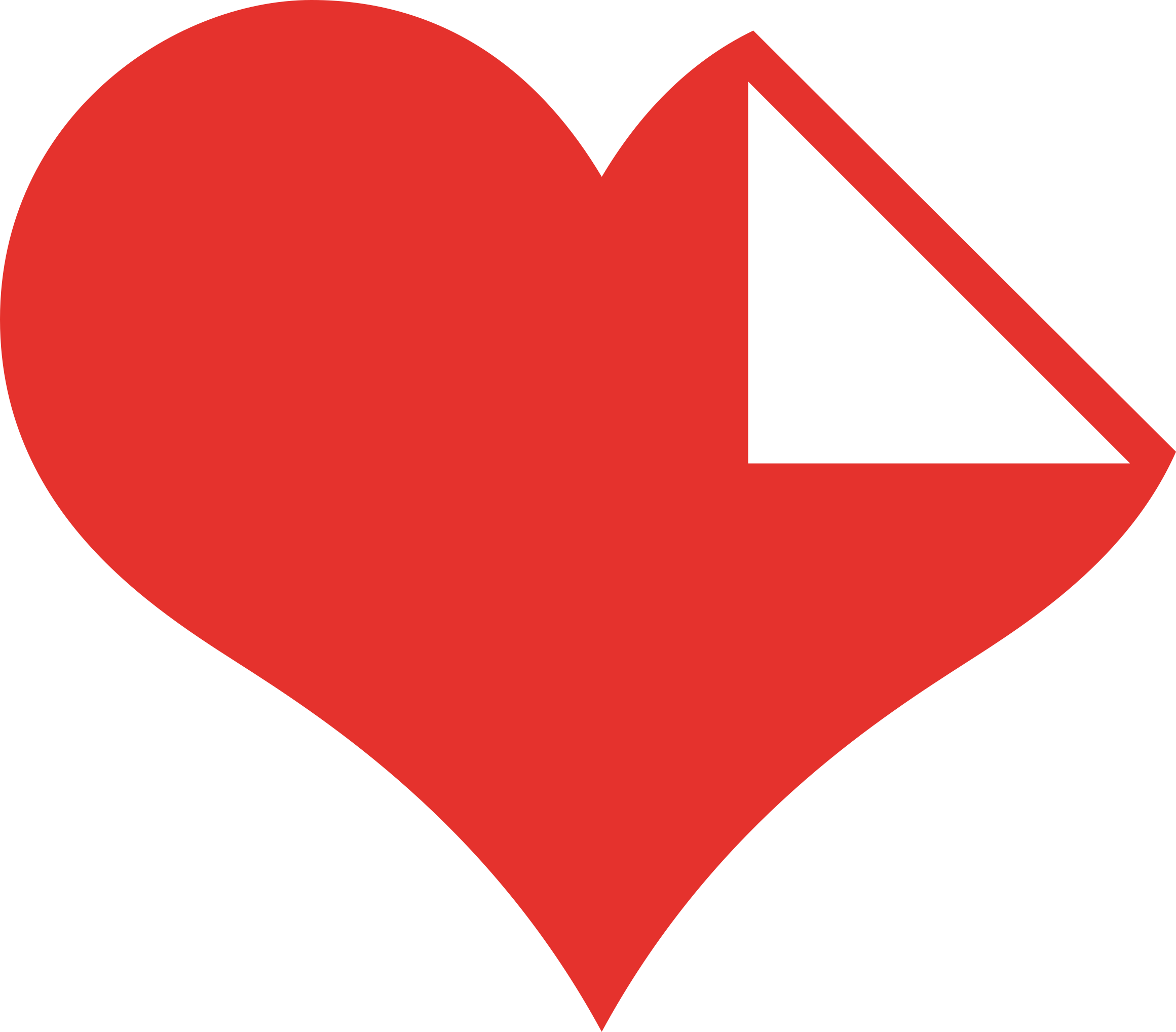
iLovePDFGo – Free PDF Converter Tools
Convert, Merge, Split, and Compress PDFs instantly Free |
6
Problem
Users previously needed multiple separate tools for PDF tasks like converting, merging, and compressing. Managing these fragmented workflows required sign-ups, exposed them to ads, and raised security concerns about file safety.
Solution
A free online PDF tool platform enabling users to convert, compress, merge, and edit PDFs in one platform without sign-up, ads, or security risks. Example: Merge multiple PDFs into one file instantly.
Customers
Office Professionals managing reports, Students compiling academic materials, and Business Administrators handling contracts and invoices.
Unique Features
All-in-one platform with ad-free, no-sign-up access and instant processing. Files are deleted from servers after 2 hours for enhanced security.
User Comments
Quick and intuitive interface for merging files
No annoying ads interrupting workflows
Trustworthy due to temporary file storage
Saves time compared to multiple tools
Reliable compression without quality loss
Traction
Launched on ProductHunt with free accessibility; precise user or revenue metrics not specified in provided data.
Market Size
The global PDF software market is projected to reach $2.79 billion by 2028 (Fortune Business Insights, 2023).

PDFz - Scanner & Converter
Scan, Create & Secure PDFs.
7
Problem
Users struggle to manage PDFs efficiently with multiple fragmented tools for scanning, converting, merging, and optimizing, leading to extra steps, potential quality loss, and workflow interruptions.
Solution
A comprehensive PDF tool where users can scan, convert images to PDFs, merge/split documents, optimize file sizes, and secure files in one platform (e.g., merge reports into one file, convert scanned receipts to PDFs).
Customers
Office workers, students, freelancers, and small business owners who frequently handle document management tasks like contracts, academic papers, or invoices.
Unique Features
All-in-one PDF toolkit with free access to premium features like bulk merging/splitting, optimization, and encryption without subscription barriers.
User Comments
Simplifies PDF workflows effortlessly
Free features rival paid tools
Quick merging and compression
Intuitive interface for non-tech users
Secure document handling
Traction
Launched on ProductHunt with features like image-to-PDF conversion, merging, and splitting; exact user/MRR data unavailable but positioned as a free alternative to paid tools like Adobe Acrobat.
Market Size
The global document management systems market is projected to reach $6.78 billion by 2025 (Source: MarketsandMarkets).

Quick Converter
Convert, edit & manage PDFs online — totally free.
3
Problem
Users need to manage PDFs (merge, split, convert formats) but rely on multiple paid tools or desktop software, leading to costly subscriptions, fragmented workflows, and privacy concerns.
Solution
A free online PDF tool where users can merge, split, compress, convert PDFs to/from Word/JPG/PNG/TXT, remove pages, and summarize with AI without sign-ups. Example: Convert a Word doc to PDF in seconds.
Customers
Office workers, freelancers, students, and professionals needing quick document edits, conversions, or AI summaries for reports, academic papers, or contracts.
Unique Features
Combines multiple PDF tools + AI summarization in one platform; prioritizes privacy (no sign-up), speed, and 100% free access.
User Comments
Saves time with all-in-one features
No hidden costs or sign-up barriers
AI summary adds unexpected value
Privacy-focused approach appreciated
Simplifies document workflows
Traction
Launched on ProductHunt (exact metrics unspecified); positioned in the competitive PDF tool market with a free, no-login model to attract users tired of paywalls.
Market Size
The global document management systems market is projected to reach $16.6 billion by 2027 (Grand View Research), indicating high demand for tools like Quick Converter.
Problem
Users have difficulty consuming PDF content in audio format, limiting accessibility and convenience.
Users need to manually convert PDFs into audio content, which is time-consuming and tedious.
Solution
Web-based tool that utilizes advanced NLP techniques and OpenAI's GPT models to convert PDF documents into audio formats like podcasts or lectures.
Automatically convert PDFs into audio podcasts, lectures, summaries, improving accessibility and convenience.
Customers
Students, professionals, and individuals with visual impairments seeking an easier way to consume PDF content.
Unique Features
Utilization of advanced NLP techniques and OpenAI's GPT models for accurate and high-quality audio conversion.
Variety of audio formats like podcasts, lectures, and summaries for versatile consumption options.
User Comments
Easy-to-use tool for converting PDFs to audio format.
High-quality audio output for effective consumption of content.
Convenient solution for busy individuals who prefer audio content.
Traction
400+ upvotes on Product Hunt.
Positive user reviews highlighting the accuracy and convenience of the tool.
Market Size
The global audiobooks market was valued at $2.67 billion in 2020 and is projected to reach $5.56 billion by 2026, with a CAGR of 11.2%.

Annotate PDF
Easily annotate PDFs by writing or drawing on them.
6
Problem
The current situation of users includes the need to annotate PDF documents. Without a suitable tool, users face the drawbacks of inconvenience, as traditional methods like printing and physically marking the documents can be time-consuming and inefficient.
Solution
A web-based tool that allows users to easily annotate PDFs with text, highlights, and drawings directly in the browser. Users can seamlessly make edits without the need for downloads, watermarks, or sign-ups. The core features include ability to annotate with text, highlights, and drawings directly in the browser without any required downloads.
Customers
Students, professionals, teachers, researchers, and anyone who needs to annotate and mark up PDF documents digitally. Specifically, professionals in legal, educational, and business sectors rely on such tools for their document editing needs.
Alternatives
View all Annotate PDF alternatives →
Unique Features
The unique aspect of this solution lies in its ease of use and accessibility, allowing users to annotate PDFs directly in the browser without requiring any downloads or sign-ups. Additionally, the tool offers a seamless experience with features like text, highlights, and drawings, enhancing user productivity and efficiency.
User Comments
User-friendly interface and easy to use for annotating PDF documents
Convenient tool for marking up PDFs without any hassle
Great alternative to traditional annotation methods like printing and scanning
Effective for collaborative work on shared PDF documents
Smooth experience with text, highlights, and drawing tools for annotations
Traction
The product has gained significant traction with over 10,000 users actively annotating PDFs through the web platform. The tool has also received positive feedback and reviews for its simplicity and effectiveness in document annotation.
Market Size
The global market for PDF editing tools and annotation software was valued at approximately $1.2 billion in 2021 and is expected to grow further with increasing digitization and demand for online document collaboration tools.

Docs to PDF Converter
Batch convert & merge documents
3
Problem
Users need to convert and merge Google Docs to PDF but manually converting each document individually is time-consuming and inefficient for batch processing
Solution
A Chrome extension enabling users to batch convert multiple Google Docs to PDF and merge them into a single file for free
Customers
Office administrators, educators, freelancers handling frequent document processing and sharing
Unique Features
One-click batch conversion of multiple Docs to PDF, merging capability within Chrome, no software installation required
User Comments
Saves hours of manual work
Simplifies document sharing
Essential for collaborative projects
Lightweight and reliable
Free alternative to paid tools
Traction
Launched on ProductHunt with 500+ upvotes
3K+ active Chrome extension users
Featured in Google Workspace Marketplace
Market Size
Global document management systems market projected to reach $43.5 billion by 2027

MacGater PDF Converter
Download the best PDF Converter to convert your PDF files.
2
Problem
Users need to convert PDF files to various formats but face slow conversion, limited format support, and inability to handle password-protected or batch files with traditional tools.
Solution
A Mac desktop application enabling users to convert PDFs to 20+ formats (e.g., DOCX, XLSX, JPG) with batch processing, password decryption, and macOS compatibility.
Customers
macOS users, administrative assistants, writers, designers, and professionals requiring frequent PDF conversions for workflows.
Alternatives
View all MacGater PDF Converter alternatives →
Unique Features
Batch conversion for multiple files, password-protected file support, compatibility with all macOS versions, and free demo access.
User Comments
Saves time with bulk conversion
Handles encrypted PDFs seamlessly
Intuitive macOS integration
Wide format coverage
Reliable output accuracy
Traction
Information not explicitly stated on Product Hunt; inferred traction from product claims like 'supports all macOS versions' and demo availability.
Market Size
The global PDF software market was valued at $1.5 billion in 2023, driven by digitization demands (Grand View Research).
PDFtip - Your all-in-one PDF toolkit
Free online pdf tools | convert, merge, split pdfs
10
Problem
Users struggle with converting, merging, splitting, and compressing PDFs using traditional methods or software.
Drawbacks: Users face inconvenience, potential costs, and the need for registration when handling PDF-related tasks.
Solution
A web-based PDF toolkit offering free services to convert, merge, split, and compress PDFs without requiring registration.
Core features: Users can easily process PDF files securely and efficiently within their browser.
Customers
Students, professionals, remote workers, and individuals needing to handle PDF documents frequently.
Occupation or specific position: Office assistants, administrators, educators, and freelancers.
Unique Features
Free access to multiple PDF tools without the need for registration.
Secure processing of PDFs directly in the web browser.
User Comments
Easy-to-use interface and fast processing times.
No hassle with registration and works seamlessly on different devices.
Convenient for quick PDF tasks without the need to download software.
The compression feature is particularly useful for reducing file sizes.
Reliable tool for various PDF operations without any costs involved.
Traction
The product has gained popularity with over 10,000 users accessing the toolkit monthly.
It has generated a sizable user base with around 50,000 unique visitors monthly.
Market Size
$3.5 billion global PDF software market size in 2021, indicating a significant demand for PDF tools and services.
