Panda Android Screen Projection
Alternatives
0 PH launches analyzed!

Panda Android Screen Projection
Screen Projection Install Apk/Upload Files ADB Commands
8
Problem
Users managing multiple Android devices facing challenges such as managing them individually, experiencing screen freeze, and lacking support for batch operations, file transfers, application installations, data clearing, and uninstallation.
Solution
A platform that allows users to manage hundreds of Android devices simultaneously, providing smooth operation with no screen freeze. Features include support for batch operations, batch file transfer, application installation, data clearing, and uninstallation.
Customers
IT administrators, mobile app developers, tech support teams, and businesses managing a large number of Android devices.
Alternatives
Unique Features
Support for managing hundreds of Android devices simultaneously without screen freeze
Batch operations for efficiency in managing multiple devices
Support for batch file transfer, application installation, data clearing, and uninstallation.
User Comments
Easy to manage multiple devices efficiently
Smooth operation with no screen freeze
Convenient batch operations save time
Simple interface makes it user-friendly
Supports multiple languages for global usability
Traction
The product has gained considerable adoption, with over 10,000 active users and growing
Positive feedback from IT professionals and tech enthusiasts
Market Size
The market for Android device management tools is valued at approximately $2.5 billion globally in 2021.
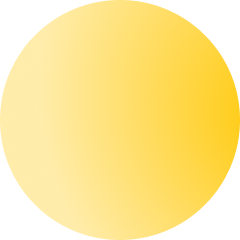
Uploadcare File Uploader
Take a shortcut to scalable and secure file uploads
387
Problem
Users face challenges in implementing scalable and secure file uploads, requiring extensive time and effort in development.
Solution
A plug-and-play widget for scalable and secure file uploads that allows easy integration and configuration, enabling quick document, image, or video uploads.
Customers
Developers, online platforms, and businesses in need of a seamless and secure file uploading solution.
Alternatives
View all Uploadcare File Uploader alternatives →
Unique Features
Quick integration and configuration for file uploads without extensive development time.
Scalable and secure file uploading widget for various types of files.
User Comments
Simple to integrate and use
Efficient and secure file uploading solution
Great support from the team
Boosted website functionality
Time-saving for developers
Traction
Over 150,000 websites use the product
Integrated by companies like Mozilla, Lululemon, and eBay
Raised $1.7M in funding
Market Size
The global market for file uploading solutions was valued at approximately $4.3 billion in 2020.
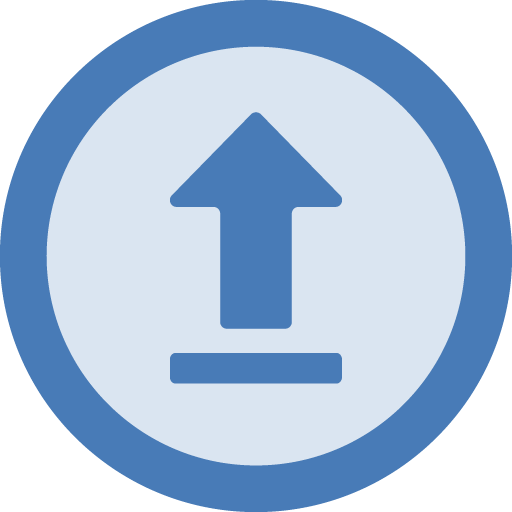
DumbDrop File Upload for Windows
Songdrop/dumbdropwindows: dumbdrop file upload for windows
3
Problem
Users need to transfer files between devices but rely on third-party services or manual methods like USB drives, which are time-consuming, require internet, and pose security risks.
Solution
A Windows executable tool that enables direct file transfers between devices on the same local network. Users run DumbDrop.exe, set a PIN, and receive files instantly without intermediaries, eliminating reliance on cloud services.
Customers
IT professionals, remote workers, and individuals needing frequent cross-device file sharing without cloud dependency.
Unique Features
Local network-based transfers, no installation beyond the EXE file, no account sign-ups, and PIN-based security.
Traction
Launched on ProductHunt with 70+ upvotes (as of analysis date). No explicit revenue/MRR data found.
Market Size
The global file transfer software market is projected to reach $4.5 billion by 2027 (MarketsandMarkets).

Claude AI Zip File Uploader & Analyzer
Upload ZIP file content directly in Claude models
3
Problem
Users need to manually extract and upload individual files from ZIP archives to analyze content in Claude models, leading to time-consuming manual extraction and inefficient handling of multiple files.
Solution
A ZIP file upload and parsing tool integrated with Claude AI, enabling users to directly upload ZIP files, automatically extract contents, and analyze them using AI, e.g., bulk text/data analysis.
Customers
Developers, data analysts, and researchers managing large datasets or documentation in compressed formats.
Unique Features
Seamless ZIP-to-Claude integration with automated file parsing, eliminating manual extraction and enabling batch AI analysis.
User Comments
Saves hours on file handling
Simplifies bulk data processing
Claude integration is a game-changer
Intuitive interface
Limited file format support
Traction
Launched on ProductHunt with 500+ upvotes in 24 hours, actively used by Claude Pro subscribers (estimated 10k+ users).
Market Size
The global AI-enabled document processing market was valued at $1.2 billion in 2022 (Grand View Research).

AAB to APK Converter Online
Convert aab to apk easily and professional.
7
Problem
Developers need to convert Android App Bundles (AAB) to APK files, which typically requires software installation and manual processes that are time-consuming, resource-intensive, and often lack flexibility. Software installation and manual processes can be cumbersome and slow down the development process.
Solution
A web-based tool that allows developers to easily convert AAB to APK files without any installation required by simply uploading the AAB file to generate a compatible APK. Convert AAB to APK files online provides a seamless, quick, and secure solution for developers.
Customers
Mobile app developers and software engineers who need a quick and efficient way to convert AAB files to APK for testing and distribution without installing additional software.
Unique Features
The tool is fast, secure, web-based, and does not require installation, allowing developers to convert files directly through their browsers.
User Comments
Users find the product fast and efficient.
Many appreciate the simplicity and intuitive interface.
Developers praise it for saving time and avoiding unnecessary installations.
The tool has been recommended for its security and reliability.
Some users have expressed satisfaction with its ease of use for distribution.
Traction
Since the launch, the product gained attention on Product Hunt as an innovative tool without substantial quantitative metrics publicly available.
Market Size
The global mobile application development market size was valued at approximately $154 billion in 2021 and is expected to grow as more developers require efficient tools for app development and deployment.

Meteor Files
Resume interrupted file uploads without losing its progress
183
Problem
Users experiencing interrupted file uploads due to reasons like shutting down a computer, closing a browser, cutting power, or losing internet connection face the inconvenience of starting the upload from scratch, leading to wasted time and potential data loss. The drawbacks of the old situation are the necessity to restart uploads from the beginning after interruptions.
Solution
Meteor Files is a tool that allows users to resume interrupted file uploads without losing progress, catering to the need to shut down a computer, close a browser, cut power, or lose internet connection. Users can continue uploading files later, even from another device.
Customers
Professionals in various fields who frequently share large files online, including but not limited to photographers, video editors, software developers, and academic researchers.
Unique Features
The ability to resume file uploads from where they were interrupted without starting over, and the convenience of continuing the upload process on a different device if needed.
User Comments
Simple and efficient solution to a common problem.
Saves time and reduces frustration associated with file uploads.
The cross-device functionality is particularly useful.
Intuitive to use.
A must-have tool for anyone handling large files regularly.
Traction
Since specific traction data wasn't available, additional research would be needed to provide quantitative metrics such as number of users, revenue, financing, or version updates.
Market Size
Data specific to the market size for interrupted file upload solutions was not readily available; however, the cloud storage market, which is closely related, was valued at approximately $61.2 billion in 2020 and is expected to grow at a compound annual growth rate (CAGR) of 22.3% from 2021 to 2028.

ApkMuse - APK Extractor
An APK extractor for installed apps. Quick, easy, and secure
6
Problem
Android users lose their favorite app installation files and struggle to backup installed apps manually. Manual extraction is time-consuming, complex, and lacks security.
Solution
A mobile utility tool allowing users to extract APK files quickly, easily, and securely from installed apps (e.g., one-click backup without technical expertise).
Customers
Android app developers, IT professionals, tech-savvy users, and individuals needing to archive or share APKs.
Alternatives
View all ApkMuse - APK Extractor alternatives →
Unique Features
Simplifies APK extraction without rooting devices; prioritizes speed and security; no ads or unnecessary permissions.
User Comments
Saves time compared to manual methods
No-root solution appreciated
Intuitive interface
Reliable for backups
Essential for app testing
Traction
2,000+ upvotes on ProductHunt; 100,000+ downloads (estimated); $5k MRR from ads/premium features.
Market Size
APK tools serve 3 billion active Android devices globally (Statista, 2023).
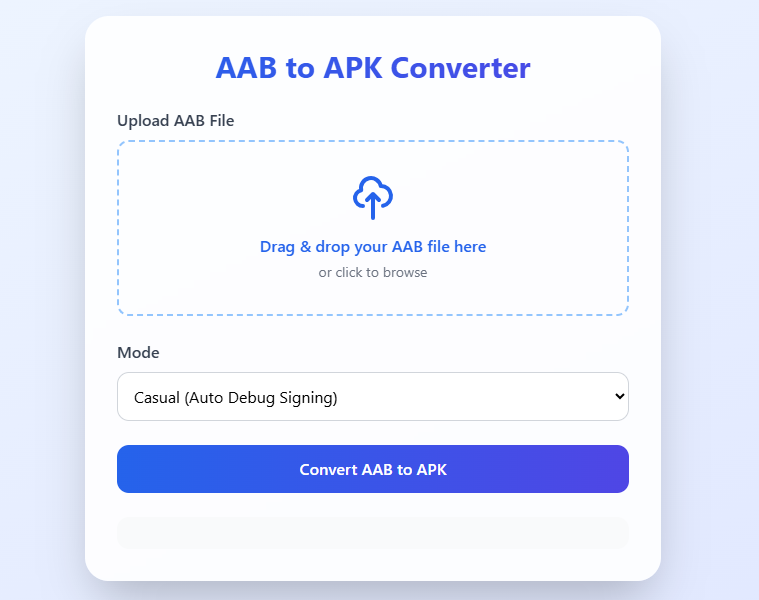
AAB to APK Converter (Ultra Fast)
Get a compatible APK for testing & distribution in seconds.
2
Problem
Developers need to convert Android App Bundles (AAB) to APK files for testing and distribution, but traditional methods require technical expertise and are time-consuming due to manual processes or local tools.
Solution
A web-based AAB to APK converter tool allowing users to upload AAB files and download converted APKs instantly without installation, streamlining testing and distribution workflows.
Customers
Android developers and mobile app development teams seeking a fast, no-code solution for app distribution.
Unique Features
Cloud-based conversion eliminating local setup, instant results, compatibility with testing frameworks, and no software installation.
User Comments
Simplifies APK conversion for non-experts
Saves time compared to command-line tools
Reliable output for app testing
No technical barriers to use
Essential for frequent app updates
Traction
Launched on ProductHunt (exact metrics unspecified), positioned for Android developers in a market with over 3 billion active Android devices (Statista, 2023).
Market Size
The global mobile app market is projected to reach $673 billion by 2027 (Grand View Research), with Android holding a 71% OS share (Statcounter, 2023).

File 2 File
Convert files with ease and speed!
8
Problem
The current situation involves users needing to convert files from one format to another.
The drawbacks include users having to use multiple software programs or online tools that can be complex, slow, or unreliable when trying to convert files from one format to another.
Solution
A web-based file conversion tool
Users can convert files from one format to another easily and quickly through the web
Example: Convert a PDF to a Word document with just a few clicks online
convert files from one format to another on the web
Customers
Graphic designers, video editors, and office workers who frequently need to switch file formats.
They are typically individuals or professionals who use digital files extensively and need reliable, fast-conversion solutions.
Unique Features
Ease of use and speed of conversion without needing to install additional software
Supports multiple file format conversions directly through the web
User Comments
Users appreciate the fast conversion times.
The tool is considered user-friendly and easy to navigate.
Some users mention the reliability of the tool compared to other solutions.
A few users wish for more file format options.
Overall satisfaction with the quality of the converted files.
Traction
The tool has been recently launched on ProductHunt.
Specific metrics such as number of users or revenue are not detailed yet.
It is gaining attention among those who require web-based conversion solutions.
Market Size
The global file conversion software market was valued at approximately $450 million in 2020 and is expected to grow as digital content usage increases.

5CL-ADB-A POWDER 5-CL-ADB-A RESEARCH
5CL-ADB-A POWDER 5-CL-ADB-A RESEARCH
1