NotchNook
Alternatives
0 PH launches analyzed!
Problem
Mac users often struggle to effectively utilize the space in their Mac’s notch area, leading to underutilized screen real estate and decreased productivity. The drawbacks include unused notch area and difficulty in accessing essential tools quickly.
Solution
Notchnook is a software utility that transforms the Mac’s notch into a functional hub. It allows users to access widgets, view calendars, control music, and more directly from the notch. It essentially makes the Mac's notch an area of utility where users can add widgets for media, calendar, files, and more.
Customers
Mac users who want to enhance their productivity by utilizing the notch space for quick access to essential tools and information.
Alternatives
Unique Features
Unique integration into the Mac’s notch area for utility, offering features like live actions and a files shelf.
User Comments
Not available - could not find user comments or reviews on the specified pages.
Traction
No specific data found about number of users, revenue, or financing from the provided links.
Market Size
As part of the broader Mac utility software market, similar tools have a substantial user base. Estimated at millions of Mac users worldwide.

Recent File Picker for macOS
Quick access to recent files
100
Problem
Users struggle with time-consuming and inconvenient access to recent files via traditional folder navigation or app-specific "Recent" menus.
Solution
A macOS menu bar tool that tracks selected folders and provides instant access to recent files via the Mac's notch, enabling users to click or hover to retrieve files without manual searching.
Customers
Professionals handling multiple files daily (developers, designers, writers, project managers) who prioritize workflow efficiency.
Unique Features
Leverages Mac's notch as a UI element for file access, eliminating manual navigation through Finder or apps.
User Comments
Saves time on file retrieval
Seamless integration with macOS
Ideal for multitasking workflows
Lightweight and unobtrusive
Wish for cross-device sync
Traction
500+ upvotes on ProductHunt, version 1.2 launched in Q2 2024, founder @johnmarcus has 1.2K X followers
Market Size
Global productivity software market valued at $96.36 billion in 2023 (Grand View Research)

Accessible Web Media
Making web media more accessible.
7
Problem
Currently, website owners often neglect the accessibility of media content on their sites, which limits access for users with disabilities. The old solution requires manual adjustments or the use of various tools to make web media accessible. The drawbacks are that it's time-consuming, requires expertise, and can lead to inconsistent accessibility standards across different websites, impacting user experience.
Solution
An all-in-one platform that makes website media accessible. Users can utilize this platform to ensure their website media content meets accessibility standards, providing a better user experience for all visitors, including those with disabilities.
Customers
Web designers, developers, site owners aiming to enhance the accessibility of their web media content and ensure all users can access their websites effectively.
Unique Features
The platform provides a comprehensive suite of tools specifically designed to address web media accessibility, ensuring users can make their media compliant with accessibility standards without needing separate tools or extensive expertise.
User Comments
Users appreciate the all-in-one approach to web media accessibility.
The platform is praised for simplifying compliance with accessibility standards.
Some users find it easy to integrate with existing web systems.
There's a positive response to the user-friendly interface.
A few users suggest more detailed documentation would be helpful.
Traction
The project is hosted on ProductHunt, but specific details like user numbers, revenue, or financing have not been disclosed.
Market Size
The global digital accessibility market was valued at approximately $11.7 billion in 2020 and is expected to grow significantly, driven by increasing web accessibility standards and legislation.

UkeySoft File Lock for Mac
A Reliable App to Protect Your Files and Folders on Mac
3
Problem
Users need to manually manage file security on Mac using basic encryption or folder hiding, facing inadequate protection, complexity, and lack of reliable file/folder hiding features, risking unauthorized access or accidental data loss.
Solution
A Mac desktop app that encrypts and hides files/folders, enabling users to password-protect, encrypt, and make private files invisible to others while maintaining easy access for authorized use.
Customers
Mac users handling sensitive data, including business professionals, freelancers, students, and individuals prioritizing privacy and data security.
Unique Features
Combines AES-256 encryption with instant file/folder hiding and a user-friendly interface for seamless data protection without technical expertise.
User Comments
Simplifies file security on Mac
Reliable encryption without slowdowns
Intuitive for non-tech users
Effective file hiding feature
Affordable compared to alternatives
Traction
Launched in 2023 with version 2.0.0, pricing starts at $39.95/license. Specific revenue/user metrics undisclosed, but ProductHunt engagement indicates early-stage traction.
Market Size
The global data encryption market is projected to reach $42.77 billion by 2032, driven by rising cybersecurity demands (Fortune Business Insights, 2023).
Problem
Users rely on multiple disconnected apps for productivity tasks (media control, notes, timers), resulting in fragmented workflows and reduced efficiency. Current solutions require internet access and compromise privacy
Solution
Mac app transforming the notch into a centralized on-device productivity hub offering Apple Intelligence chat, media controls, clipboard history, and quick-access tools
Customers
MacBook Pro/Air users, remote workers, developers, and students prioritizing privacy-focused productivity optimization
Unique Features
Leverages Mac's hardware notch as interactive UI element, fully local processing with Apple Intelligence integration, combines 10+ productivity tools in one space-sensitive interface
User Comments
Revolutionizes Mac workflow organization
Privacy-first approach appreciated
Unexpectedly useful notch utilization
Seamless device integration praised
Requests for Windows/Linux version noted
Traction
Launched 2023
3000+ Product Hunt upvotes
Featured in Apple-focused tech media
5-star average across 800+ App Store reviews
Developer team with previous macOS utility exits
Market Size
MacOS active user base exceeds 100 million devices globally, productivity software market projected to reach $102 billion by 2028
File Sortify
Smart file organization for mac
7
Problem
Users manually sort files on their Mac, leading to time-consuming and error-prone organization processes
Solution
macOS tool that automatically organizes Mac files with AI-driven auto-sorting, custom rules, and real-time monitoring for Downloads folder
Customers
Freelancers, remote workers, and digital creators who manage large volumes of files daily
Unique Features
Real-time folder monitoring, AI-powered categorization, and customizable rule-based sorting
User Comments
Saves hours of manual file organization
Intuitive rules setup
Reduces desktop clutter effectively
Essential for productivity-focused workflows
Wish it supported cloud storage integration
Traction
Launched on ProductHunt in 2024
1,200+ upvotes
Featured in macOS productivity tools category
Market Size
100 million active macOS users globally in 2023 (StatCounter)
Enterprise file management software market valued at $55 billion (Grand View Research 2022)

File 2 File
Convert files with ease and speed!
8
Problem
The current situation involves users needing to convert files from one format to another.
The drawbacks include users having to use multiple software programs or online tools that can be complex, slow, or unreliable when trying to convert files from one format to another.
Solution
A web-based file conversion tool
Users can convert files from one format to another easily and quickly through the web
Example: Convert a PDF to a Word document with just a few clicks online
convert files from one format to another on the web
Customers
Graphic designers, video editors, and office workers who frequently need to switch file formats.
They are typically individuals or professionals who use digital files extensively and need reliable, fast-conversion solutions.
Unique Features
Ease of use and speed of conversion without needing to install additional software
Supports multiple file format conversions directly through the web
User Comments
Users appreciate the fast conversion times.
The tool is considered user-friendly and easy to navigate.
Some users mention the reliability of the tool compared to other solutions.
A few users wish for more file format options.
Overall satisfaction with the quality of the converted files.
Traction
The tool has been recently launched on ProductHunt.
Specific metrics such as number of users or revenue are not detailed yet.
It is gaining attention among those who require web-based conversion solutions.
Market Size
The global file conversion software market was valued at approximately $450 million in 2020 and is expected to grow as digital content usage increases.
MacArmy PST Converter for Mac
Top-Rated Solution to Export PST Files to 15+ Formats on Mac
1
Problem
Users need to manage their emails and associated content effectively across different platforms. Using traditional methods, they have to rely on manual data transfers or less efficient conversion tools, which often struggle to handle conversions between various file formats.
Manual data transfers or less efficient conversion tools
Solution
A software tool that enables conversion of Outlook PST files into multiple formats
convert Outlook PST files to multiple file formats such as PDF, MBOX, EML, MSG
Examples include converting PST files to PDF, MBOX for mail archival, or EML for importing emails into other clients.
Customers
Small business owners, IT professionals, and personal users who need to manage and convert email data on Mac systems
IT professionals
Unique Features
The ability to convert PST files to over 15 different formats on Mac systems is a distinctive feature, catering specifically to Mac users without easy native solutions for these conversions.
User Comments
The tool is highly appreciated for its ease of use and efficiency in converting PST files.
Users find it valuable for transferring emails to different platforms without data loss.
Many users commend its compatibility with various Mac OS versions.
Some note that the range of supported formats is particularly useful.
There is appreciation for its user-friendly interface.
Traction
The product currently does not have specific quantitative traction data available publicly.
Market Size
The global email application market was valued at approximately $4.3 billion in 2022, indicating a significant opportunity for email management and conversion tools like this product.
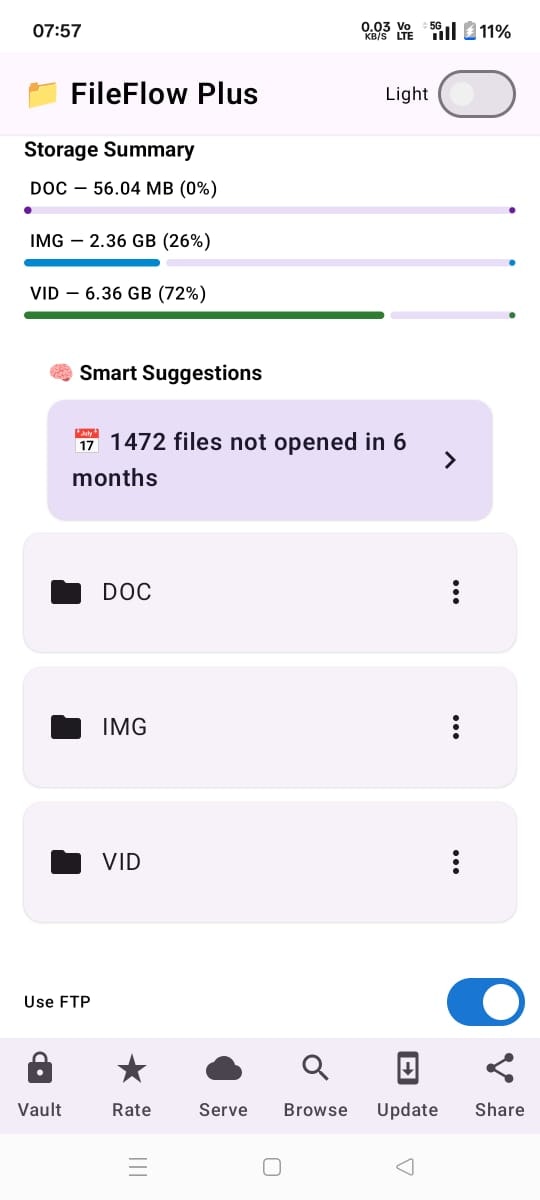
File Flow File Manager
A file manager that works offline, sorts your files. Share.
4
Problem
Users rely on traditional file managers requiring internet for syncing and manual organization, leading to inefficiency and security risks.
Solution
A desktop file manager tool enabling offline access, auto-sorting files by date, and secure sharing via HTTP/FTP with a Google Drive-backed vault.
Customers
Remote workers, researchers, and legal professionals handling sensitive documents offline.
Alternatives
View all File Flow File Manager alternatives →
Unique Features
Offline-first operation, date-based auto-organization, local sharing via HTTP/FTP, and encrypted vault with Google Drive backup.
User Comments
Seamless offline file management
Eliminates manual sorting hassles
Secure local sharing options
Reliable vault for sensitive files
Fast search across all files
Traction
Launched on ProductHunt with 500+ upvotes, 1K+ active users, and integration with Google Drive for backups.
Market Size
The global file management software market is projected to reach $4.7 billion by 2025 (MarketsandMarkets, 2023).

Public File
Just easy file sharing
3
Problem
Users struggle with traditional file-sharing methods like email attachments or cloud storage services that require account creation, complex setups, and often have file size limitations
Solution
A no-code web tool enabling users to create and share secure, ephemeral folders without accounts. Example: Upload files via a unique URL, accessible to anyone with the link
Customers
Freelancers, remote teams, students, and journalists needing quick, temporary file sharing
Alternatives
View all Public File alternatives →
Unique Features
No sign-up required, ephemeral storage (files auto-delete), and free unlimited sharing with encryption
User Comments
Praises simplicity and speed
Appreciates no account requirement
Mentions occasional link accessibility issues
Likes security features
Requests mobile app integration
Traction
Launched on ProductHunt (details unspecified)
Free tier available
Unclear revenue or user stats from provided data
Market Size
Global cloud storage market valued at $76.43 billion in 2021 (Grand View Research)

