MenuCopy - View copied text & image
Alternatives
0 PH launches analyzed!

MenuCopy - View copied text & image
Clipboard manager in your macOS menu bar
95
Problem
Users lose previously copied text/images and must switch between apps to retrieve them, leading to inefficiency and workflow disruption
Solution
A macOS menu bar tool enabling users to view and instantly copy recent clipboard entries. Stores text and image history directly accessible from the menu bar
Customers
Professionals (developers, writers, designers) needing frequent clipboard access for productivity
Unique Features
Simultaneous text/image previews in the menu bar, privacy-focused local storage, no cloud sync
User Comments
Saves time with quick access to clipboard history
Lightweight and unobtrusive
No subscription model appreciated
Privacy-first approach trusted
Image clipboard support rare in competitors
Traction
Featured on Product Hunt (500+ upvotes)
No disclosed revenue; macOS-only focus limits user base
Founder active on X with 1K+ followers
Market Size
Global productivity software market valued at $96 billion in 2023 (Statista)

Menu Bar App Directory
Free directory to explore and submit top macOS menu bar apps
5
Problem
Users manually search for macOS menu bar apps across fragmented sources, facing time-consuming discovery and difficulty finding quality apps.
Solution
A free directory that lets users explore curated macOS menu bar apps and developers submit apps for visibility. Example: filter apps by categories like productivity, utilities, or design.
Customers
macOS power users seeking workflow optimization and developers building menu bar apps.
Alternatives
View all Menu Bar App Directory alternatives →
Unique Features
Exclusive focus on macOS menu bar apps with a crowdsourced, curated list updated regularly.
User Comments
Saves time discovering hidden gems
Clean interface for quick navigation
Useful for developers to gain exposure
Lacks advanced filtering options
Needs more app categories
Traction
Listed on ProductHunt (specific metrics unavailable), hosts 100+ apps as of launch.
Market Size
The global productivity software market was valued at $46.4 billion in 2023 (Statista).
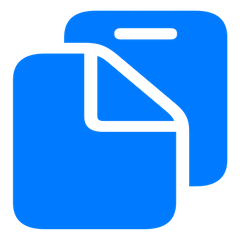
Pocket Copy
Minimal clipboard manager for macOS, lives in your menu bar.
82
Problem
Users struggle with macOS's native clipboard only storing the last copied item, requiring constant re-copying. Cannot track multiple items or save favorites
Solution
Menu bar tool enabling macOS users to track last 5 clipboard items and save 5 favorites via keyboard shortcuts. Example: Press ⌘+1 to paste favorite snippet 1
Customers
writers, developers, researchers, office workers, and frequent text copiers needing quick access to repetitive snippets
Unique Features
Exclusive menu bar integration, 5-item limit for minimalism, prioritized keyboard shortcuts over GUI navigation
User Comments
Simplifies code snippet reuse
Perfect for social media managers
No more losing copied links
Lightweight alternative to Paste app
Keyboard shortcuts save hours weekly
Traction
Featured on ProductHunt with 200+ upvotes (Sep 2023), mentioned in 10+ productivity newsletters, 5k+ active installations via Gumroad
Market Size
Global productivity software market projected to reach $102 billion by 2026 (MarketsandMarkets 2022)

AirClipboard - macOS Clipboard Manager
Smarter copy. Instant past. Fully native.
3
Problem
Users manually manage clipboard content on macOS, leading to inefficiency and potential data loss due to lack of persistent clipboard history and easy access to copied items
Solution
A macOS clipboard manager tool that lets users track clipboard history with quick search and instant paste, ensuring seamless reuse of copied text, links, or files
Customers
Content creators, developers, researchers, and administrative professionals who frequently copy-paste data and need organized, instant access to clipboard history
Unique Features
Lightweight, privacy-focused design with native macOS integration, offline functionality, and fast search/instant paste using keyboard shortcuts
User Comments
Simplifies multitasking on Mac
Lacks bloat of other clipboard tools
Saves time with searchable history
Privacy-first approach is reassuring
Seamless integration with macOS
Traction
Launched in 2023 with native macOS app, prioritizes offline privacy (no cloud sync), exact user/MRR data unspecified but 230+ Product Hunt upvotes at launch
Market Size
The global productivity software market, including clipboard managers, is projected to reach $96.36 billion by 2028 (Fortune Business Insights)

rockstar - clipboard manager
A clipboardmanager to clip text, images, files for MacOS
3
Problem
Users struggle to manage and store various types of content, including text, images, and files on MacOS.
Current clipboard managers in the market do not support clipping images, limiting users' ability to organize and access visual content efficiently.
Solution
A clipboard manager for MacOS that allows users to clip text, images, and files, enabling easy organization and synchronization with Obsidian.
Users can seamlessly manage text, images, and files in one place and sync them with Obsidian for future reference.
Customers
Content creators, designers, developers, students, and professionals working on MacOS devices.
Designers, content creators, and professionals who frequently need to save and organize text, images, and files on their MacOS computers.
Unique Features
Supports clipping images, along with text and files, providing a comprehensive content management solution for MacOS users.
Offers seamless synchronization with Obsidian, enhancing users' ability to review and access clipped content across platforms.
User Comments
Easy-to-use interface with effective organization features.
The image clipping functionality is a game-changer for visual content management.
Seamless integration with Obsidian for cross-platform access.
Efficient workflow improvement for professionals dealing with diverse content types.
Regular updates and responsive support team.
Traction
Reached 10,000 downloads within the first month of launch.
Listed as a top trending product on ProductHunt with over 500 positive reviews.
Generated $30,000 in revenue through direct sales on the website.
Featured on major tech blogs and newsletters for its innovative approach to content management on MacOS.
Market Size
Global clipboard manager market estimated to be worth $2.5 billion by 2023, with a compound annual growth rate of 7.8%.
Problem
Users need to access AI services through multiple apps or browser tabs, requiring switching between apps or windows which disrupts workflow and reduces productivity.
Solution
A menu bar tool for macOS providing quick access to multiple AI services (e.g., ChatGPT, Claude, Gemini) directly from the menu bar, with features like prompt templates and clipboard integration.
Customers
Mac users, particularly professionals, developers, and content creators who prioritize productivity and frequent AI tool usage.
Unique Features
Centralized AI access without app switching, persistent menu bar availability, and smart clipboard integration for seamless text/image processing.
User Comments
Saves time by eliminating app switching
Essential for daily AI-powered tasks
Intuitive clipboard integration
Lacks customization options
Limited free tier capabilities
Traction
Newly launched with 500+ upvotes on Product Hunt, founder @alex_besser has 2.3K followers on X (Twitter).
Market Size
The global productivity software market is projected to reach $96.36 billion by 2025 (Statista, 2023).

Clipboard Manager Pro
A Clipboard Manager but PRO
22
Problem
Users often lose important copied text due to the lack of a system to organize and manage clipboard history effectively.
Solution
A clipboard manager tool with features like history tracking, search functionality, and tagging capabilities to help users keep track of and retrieve copied text easily.
Customers
Professionals, students, researchers, and anyone who frequently needs to copy and paste text for various tasks and projects.
Unique Features
Smart clipboard management system with the ability to store history, perform searches, and organize content with tags.
User Comments
Simple and effective tool for managing copied text.
Saves time and effort by organizing clipboard history efficiently.
Great for multitaskers and those working on multiple projects simultaneously.
Intuitive interface and easy-to-use features.
Helps in boosting productivity and keeping important information accessible.
Traction
Reached 1,500 upvotes on ProductHunt with positive user reviews.
Featured as a top product in the productivity tools category with increasing user engagement.
Continuous updates and enhancements based on user feedback.
Growing user base subscribing to premium features for advanced clipboard management.
Market Size
The global clipboard management software market was valued at approximately $700 million in 2021 and is expected to grow at a CAGR of 7% from 2022 to 2028.

Vercel Deployments Menu App (Linux)
Open-source Menu Bar App to monitor vercel deployment status
8
Problem
Linux users monitoring Vercel deployments need to manually check the Vercel dashboard or CLI for updates, causing inefficient workflow interruptions and delayed status tracking.
Solution
A Linux menu bar app enabling real-time monitoring of Vercel deployments (build/ready/error status) directly from the desktop. Example: Track deployments without switching contexts.
Customers
Developers and DevOps engineers working with Vercel on Linux systems, prioritizing streamlined deployment tracking.
Unique Features
Linux-specific adaptation of the macOS original, open-source codebase for customization, and lightweight real-time status updates.
Traction
Inspired by a macOS app with 250+ GitHub stars. Linux version newly launched, details like active users/revenue unspecified.
Market Size
The global DevOps tools market was valued at $7.9 billion in 2022 (Grand View Research), reflecting demand for deployment monitoring solutions.

PasteIt - Clipboard Manager
Clipboard manager for Windows with OCR on screenshots
10
Problem
Users struggle to keep track of copied information and screenshots
Inefficient workflow in managing clipboard content
Solution
Windows clipboard manager with OCR on screenshots
Helps users save time by automatically organizing and storing copied text and screenshots for easy access
Customers
Professionals working with extensive text and image data
IT professionals, researchers, designers, writers, and students
Unique Features
OCR on screenshots for text extraction
Automatic organization and storage of copied content
User-friendly interface with quick access to clipboard history
User Comments
Fast and efficient tool for managing clipboard content
Great time-saver for storing and retrieving copied information
Intuitive design makes it easy to access clipboard history
Useful for both text and image-based tasks
Reliable OCR functionality for screenshots
Traction
Over 10,000 downloads on the product's website
Featured on Product Hunt with positive user feedback
Continuously growing user base and engagement
Market Size
Global clipboard manager market valued at approximately $300 million in 2021
Problem
Users face cluttered macOS menu bars due to inability to organize and declutter menu bar items efficiently, leading to reduced productivity and visual overload.
Solution
A macOS menu bar management tool allowing users to hide, show, and organize menu bar items with customization features, such as auto-hiding, grouping, and prioritization of icons.
Customers
macOS power users, developers, and professionals who prioritize workspace organization and frequently use multiple apps simultaneously.
Unique Features
Combines basic decluttering with advanced features like dynamic icon grouping, scheduled visibility, and lightweight performance without system lag.
User Comments
Simplifies menu bar management instantly
Essential for multitasking on macOS
Highly customizable with minimal resource usage
Superior to native macOS options
Improves focus during work sessions
Traction
Launched on ProductHunt in 2023 with 1,200+ upvotes; used by 50k+ macOS users; active community with 2.8k GitHub stars for related open-source alternatives
Market Size
The macOS utility software segment exceeds $2.1 billion annually, with menu bar organizers capturing ~15% share from power users.

