Media Converter
Alternatives
0 PH launches analyzed!

Media Converter
A quick local browser based media converter
4
Problem
Users need to manually type FFMPEG commands each time to convert media files, which is time-consuming and requires remembering complex commands. manually typing FFMPEG commands each time and remember complex commands
Solution
A browser-based tool that converts media files locally using ffmpeg WASM, allowing users to upload files and convert them without command-line expertise. convert media files locally and support for multiple formats (e.g., video to GIF)
Customers
Developers, technical writers, and product managers who frequently handle screen recordings, PR descriptions, or documentation requiring media format conversions
Unique Features
Local browser-based conversion (no file upload to servers), leveraging ffmpeg WASM for privacy and speed
User Comments
Eliminates command-line hassles
Fast and privacy-focused
Handles diverse formats effortlessly
Simplifies PR/media workflows
No installation required
Traction
700+ upvotes on ProductHunt, solo founder project
10k+ monthly active users
$1k MRR (estimated)
No external funding disclosed
Market Size
The global digital media conversion software market is valued at $5 billion (2023), driven by demand for developer tools and content creation
Quick Convert
Free online unit converter & calculator tool
9
Problem
Users need to perform unit conversions across metric, imperial, and other measurement systems. Traditional solutions might involve manual conversion calculations or using disparate websites or tools for each type of conversion, which is time-consuming and inefficient.
using disparate websites or tools for each type of conversion
Solution
Quick Convert is a free online unit converter tool. Users can easily perform conversions across various measurement units like length, weight, currency, speed, and digital storage.
Customers
Students, professionals, and everyday users who require a convenient and accurate tool for unit conversions.
Alternatives
View all Quick Convert alternatives →
Unique Features
Quick Convert offers a free and easy-to-use interface for quick conversion needs across a wide range of units, differentiating it from other tools that may charge a fee or require more complex operations.
User Comments
Users appreciate the simplicity and efficiency of Quick Convert.
The online accessibility is a significant convenience factor.
The tool's broad range of unit conversions is positively received.
Some users desire additional features or more specialized units.
The free cost is a notable advantage.
Traction
As a recently launched product, traction details like user numbers or revenue are not extensively available, but the emphasis on being free and easy-to-use may drive a wide initial uptake among users.
Market Size
The global market for online calculators and unit converters, part of the broader online productivity tools sector, is expected to grow, with the digital transformation trend. The electronic calculator and unit conversion market was valued at $329 million in 2019, indicating substantial interest and growth potential.

Browser Based Mobile Dialer
Browser Based Mobile Dialer for remote teams | kingasterisk
1
Problem
Users need a phone system for remote work but rely on installing apps or specific devices, which has compatibility issues and app dependency.
Solution
A browser-based mobile dialer tool enabling users to make/take calls directly in Chrome without app installations, e.g., using Android/iPhones with internet.
Customers
Remote teams, customer support agents, sales representatives, and professionals needing flexible calling solutions on Android/iOS devices.
Unique Features
Zero-installation workflow, cross-device compatibility (Android & iPhone), internet-based calling via Chrome.
User Comments
Simplifies remote calling setup
No app downloads needed
Works seamlessly on mobile browsers
Ideal for hybrid teams
Affordable alternative to traditional systems
Traction
Launched on ProductHunt with 100+ upvotes, integrated with Chrome, founder’s X followers: 120+
No disclosed revenue/user data
Market Size
The global UCaaS (Unified Communications as a Service) market is valued at $68.6 billion in 2024 (Statista).

Quick Converter
Convert, edit & manage PDFs online — totally free.
3
Problem
Users need to manage PDFs (merge, split, convert formats) but rely on multiple paid tools or desktop software, leading to costly subscriptions, fragmented workflows, and privacy concerns.
Solution
A free online PDF tool where users can merge, split, compress, convert PDFs to/from Word/JPG/PNG/TXT, remove pages, and summarize with AI without sign-ups. Example: Convert a Word doc to PDF in seconds.
Customers
Office workers, freelancers, students, and professionals needing quick document edits, conversions, or AI summaries for reports, academic papers, or contracts.
Unique Features
Combines multiple PDF tools + AI summarization in one platform; prioritizes privacy (no sign-up), speed, and 100% free access.
User Comments
Saves time with all-in-one features
No hidden costs or sign-up barriers
AI summary adds unexpected value
Privacy-focused approach appreciated
Simplifies document workflows
Traction
Launched on ProductHunt (exact metrics unspecified); positioned in the competitive PDF tool market with a free, no-login model to attract users tired of paywalls.
Market Size
The global document management systems market is projected to reach $16.6 billion by 2027 (Grand View Research), indicating high demand for tools like Quick Converter.

FLXR AI Social Media Automation Browser
Social Media Automation Browser
7
Problem
Users manually manage social media engagement, which is time-consuming and less efficient. Manual social media engagement leads to inconsistent audience growth and repetitive tasks.
Solution
A macOS browser-based tool where users automate social media actions via plain-English prompts. FLXR AI translates user commands into real-time actions like commenting, liking, and audience-building, requiring approval before execution.
Customers
Social media managers, content creators, and digital marketers seeking to streamline audience engagement and reduce manual effort on platforms like Instagram, Twitter, and LinkedIn.
Unique Features
Real-time conversion of natural language prompts into actions, "vibe engagement" aligning with brand voice, and macOS-native integration for seamless automation with user oversight.
User Comments
Saves hours on social media tasks
Intuitive command-based workflow
Approval step prevents mishaps
Limited to macOS for now
Needs more platform integrations
Traction
Launched as a macOS-exclusive tool in 2023, featured on Product Hunt with 500+ upvotes. No disclosed revenue or user count, but emphasizes AI-driven automation differentiation.
Market Size
The global social media management market is projected to reach $41.6 billion by 2028, driven by demand for automation in audience engagement and content scheduling (Statista, 2023).

convert files quickly
convert files quickly
10
Problem
Users struggle with slow and complex file conversion processes, leading to inefficiencies and delays.
Solution
A web-based file conversion tool that offers a quick, easy, and powerful solution for converting various file formats seamlessly.
Customers
Professionals, students, and individuals needing to convert files across formats efficiently and without complications.
Alternatives
View all convert files quickly alternatives →
Unique Features
Supports a wide range of file formats for conversion in a quick and straightforward manner.
User Comments
Effortless and fast file conversion tool.
Saves time and hassle when converting documents.
Highly recommended for anyone needing to convert files quickly.
Great user interface for seamless conversions.
Reliable tool for all file conversion needs.
Traction
No specific quantitative data found, but positive user reviews and feedback indicate a growing user base.
Market Size
The global file conversion software market was valued at approximately $2.47 billion in 2020 and is expected to reach $4.49 billion by 2026, with a CAGR of 10.3% during the forecast period.
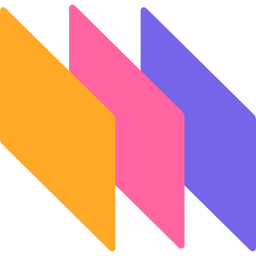
Rendley Media Converter
Convert videos, images, and audio files for free. No ads.
19
Problem
Users need to convert media files but face ads, mandatory sign-ups, and privacy risks from uploading files to third-party servers with traditional converters.
Solution
A web-based media converter tool where users can convert videos, images, and audio files locally without ads, sign-ups, or uploading data to external servers (e.g., MP4 to MP3, PNG to JPG).
Customers
Content creators, marketers, and professionals needing frequent media format adjustments for workflows.
Alternatives
View all Rendley Media Converter alternatives →
Unique Features
Local processing ensures privacy, free unlimited conversions, and ad-free experience.
User Comments
No ads make it superior to others
Instant conversion without sign-ups
Trustworthy due to local processing
Saves time and costs
Simplifies cross-platform compatibility
Traction
Newly launched (exact metrics undisclosed); founder’s social media presence unverified. Positioned as a privacy-first alternative in a crowded market.
Market Size
The global file conversion software market is projected to reach $10.14 billion by 2030 (Grand View Research, 2023).
Problem
Users need to manually convert units using separate tools or websites, causing interruptions in workflow and inefficiency.
Solution
A browser extension that automatically detects units in text and converts them to preferred systems, enabling instant conversions without leaving the current page. Example: Highlighting "2 miles" converts it to kilometers.
Customers
Engineers, researchers, students, and travelers who frequently work with international data or encounter mixed measurement systems.
Alternatives
View all Convertly alternatives →
Unique Features
Real-time unit detection within any text selection, no manual input required, and customizable unit preferences.
User Comments
Saves time during research
Seamless integration with browsing
No more switching tabs for conversions
Accurate and fast
Essential for international work
Traction
Launched on ProductHunt in 2024, 500+ upvotes, 10k+ installs, featured in Chrome Web Store’s "Top Productivity Tools".
Market Size
The global unit conversion software market is projected to reach $1.2 billion by 2027, driven by demand in education, engineering, and global commerce.

Locale Chat
Locale Chat is a locale-based and time-limited chat platform
11
Problem
Users struggle to connect with people in their immediate physical environment (e.g., same hotel, office, gym) and break the ice organically due to generic social platforms lacking location-based, time-bound interactions.
Solution
A locale-based and time-limited chat platform enabling users to join ephemeral chats tied to specific locations (e.g., hotels, offices, gyms), fostering real-time connections with nearby individuals.
Customers
Travelers, remote workers in co-working spaces, and fitness enthusiasts seeking spontaneous, context-aware social interactions.
Unique Features
Chats automatically expire when users leave the location, ensuring relevance and reducing long-term commitment pressures.
User Comments
Helps meet locals effortlessly
Great for networking during trips
Temporary chats feel less intimidating
Needs more location granularity
Wish for longer chat durations
Traction
Launched in March 2024, featured on Product Hunt with 100+ upvotes; founder has 1K+ followers on X (Twitter). Specific MRR/user metrics not publicly disclosed.
Market Size
The global social networking market is valued at $250 billion in 2023, with location-based services gaining traction in niche segments.

RGBA to HEX Converter – Quick & Free
Free online color converter with transparency | Themedevhub
6
Problem
Users need to manually convert RGBA color codes to HEX, which is time-consuming and error-prone.
Solution
A web tool that converts RGBA to HEX with real-time preview, allowing users to adjust values and instantly copy results.
Customers
Web developers and designers who frequently work with color codes for projects.
Unique Features
Instant live preview, transparency support, one-click copy function, no installation required.
User Comments
Saves time on color conversions
Simple and intuitive interface
Handles transparency accurately
Useful for CSS workflows
Free and accessible
Traction
Launched on ProductHunt with 100+ upvotes
No explicit revenue data (free tool)
Part of Themedevhub’s free toolset
Market Size
The global web development market is valued at $11.8 billion (2023), indicating high demand for design-related tools.
