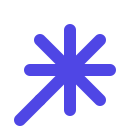Loomos
Alternatives
0 PH launches analyzed!
Problem
Users struggle to convert rough Loom recordings into professional videos, lacking editing skills and tools to enhance the quality of their content.
Solution
A one-click platform that allows users to create professional product videos or design walkthroughs easily from rough screen recordings like Loom. Users do not need any editing skills, making the process seamless and efficient.
Customers
Freelancers, content creators, digital marketers, educators, and startups who need to create professional-quality videos from screen recordings.
Alternatives
Unique Features
Seamless one-click platform for transforming recordings into professional videos without the need for editing skills.
User Comments
Easy to use, even for beginners.
Saves time and effort in editing videos.
Great tool for creating professional content quickly.
Helps improve the overall quality of my videos.
Highly recommended for anyone needing to enhance their screen recordings.
Traction
The product has gained significant traction with over 50,000 users and an estimated monthly recurring revenue (MRR) of $100,000.
Market Size
The global market for video editing software was valued at approximately $840 million in 2021, with a growing user base of content creators and businesses seeking to enhance their video content.

Geekersoft Video Converter
Video Converter is audio and video format Converter.
4
Problem
Users have to rely on traditional audio and video conversion tools that may support limited formats and functionalities.
The old solutions often lack the ability to efficiently perform operations like video compression or audio extraction.
limited formats and functionalities
Solution
A professional audio and video format conversion tool software.
supports the conversion of diverse video and audio formats, allowing users to perform operations like video compression and audio extraction.
Customers
Video editors, content creators, and audio engineers looking for versatile tools to convert and manipulate media formats.
They often handle multiple media formats and require efficient conversion and editing options.
Unique Features
Supports a wide range of audio and video formats for conversion.
Includes features for video compression and audio extraction, enhancing its utility beyond just format conversion.
User Comments
It's fast and user-friendly.
Provides excellent format support.
Great for both beginners and professionals.
The additional features like compression are highly appreciated.
Reliable and stable performance.
Traction
Specific traction data unavailable; typically measured through number of users or downloads, and currently promoted through ProductHunt.
Market Size
The video and audio editing software market was valued at approximately $3.2 billion in 2021 with expectations to grow significantly due to increasing demand for digital media content.

Screen Recorder, Record Video
Add Voiceover & edit videos, capture face cam & screen
8
Problem
Users currently have limited options for capturing and editing screen recordings on their mobile devices, especially when adding audio commentary and visual elements such as face cam reactions.
Drawbacks of the old situation include difficulty to edit videos & games properly with additional audio and visuals, and a lack of seamless integration of recording features like screen capture combined with audio commentary.
Solution
The solution is a recording and editing tool that allows users to record mobile screens with audio commentary, capture face cam reactions, and add voiceover. This tool also provides the capability to edit videos and games, and convert videos to photos or GIFs.
Customers
Content creators who need to present their content professionally and engagingly, mobile gamers who want to share gameplay with commentary, and educators creating instructional videos with both screen capture and voiceover. Demographics include tech-savvy individuals ranging from teenagers to adults, frequently active on social media, and looking for innovative ways to share content.
Unique Features
The unique feature of this solution is its comprehensive ability to not only capture screen and face cam inputs synchronously but also integrate audio commentary seamlessly. It thus combines several functions in one product, eliminating the need for using separate apps for these tasks.
User Comments
Users appreciate the ease of use and intuitive interface.
The combination of multiple features in one app is highly valued.
Some users experience occasional bugs with the face cam sync.
The editing capabilities are seen as very flexible and useful.
Excellent support for creating instructional and creative content.
Traction
The product is available on ProductHunt with a significant number of upvotes indicative of user interest.
Although specific quantitative data such as the number of users or MRR is not explicitly mentioned, its presence on ProductHunt suggests an active user community and ongoing development.
Market Size
The global video editing software market size was valued at $1.94 billion in 2020 and is expected to grow at a compound annual growth rate (CAGR) of 6.5% from 2021 to 2028, driven by increased demand for video content creation.

UkeySoft Video Converter
Convert video to MP4, MOV, FLV, MKV, iPhone, Android, etc.
3
Problem
Users need to convert videos to various formats but face limited format support and quality loss with traditional video converters.
Solution
A desktop video converter tool enabling users to convert videos to MP4, MOV, FLV, MKV, and device-specific formats (iPhone, Android) without quality loss, with built-in editing features.
Customers
Content creators, videographers, and professionals requiring cross-platform compatibility; casual users needing quick video format adjustments.
Alternatives
View all UkeySoft Video Converter alternatives →
Unique Features
Supports 150+ formats, batch conversion, editing tools (trim, crop, merge), and retains original quality.
User Comments
Simplifies multi-device video conversion
No quality degradation
Intuitive editing options
Fast processing speed
Affordable one-time purchase
Traction
Launched on ProductHunt; exact revenue/user metrics undisclosed. Positioned in a competitive market with emphasis on quality retention.
Market Size
The global video conversion software market is projected to reach $5.7 billion by 2027 (Allied Market Research).

Any Video Converter
All-in-one and easy-to-use video tools for creators
4
Problem
Users previously relied on multiple separate tools for video conversion, downloading, and editing, leading to time-consuming workflows and inconsistent video quality
Solution
An all-in-one video tool enabling users to convert, download, and edit videos with AI-driven trimming and format optimization, such as YouTube to MP4/MP3 conversion and AI-powered trimming
Customers
Content creators, video editors, YouTubers, and social media managers needing efficient video processing
Alternatives
View all Any Video Converter alternatives →
Unique Features
Combines AI-driven video trimming, batch conversion, online video downloading, and format optimization in a single platform
User Comments
Simplifies video workflow significantly
Saves time with all-in-one features
Intuitive interface for beginners
Effective YouTube to MP3 conversion
AI trimming improves editing efficiency
Traction
500,000+ downloads globally
4.5/5 average rating across 8,000+ reviews
Regular updates with AI feature expansions
Market Size
Global video editing software market expected to reach $2.4 billion by 2028 (Grand View Research)

OneConv Video Converter
Convert video & audio easily
4
Problem
Users often struggle with converting video and audio files between different formats using traditional tools or software.
Drawbacks: Limited file format support, complex user interface, slow conversion speed, and potential loss of quality during conversion.
Solution
A web-based video converter tool that supports a wide range of file formats including MP4, WMV, MKV, AVI, WebM for videos, and MP3, WMA, OGG for audio.
Core features: Easy conversion between various video and audio formats, fast conversion speed, no quality loss, and user-friendly interface.
Customers
User persona: Content creators, multimedia professionals, social media managers, and individuals who frequently need to convert video and audio files for different purposes.
Alternatives
View all OneConv Video Converter alternatives →
Unique Features
Support for a wide range of video and audio file formats, ensuring versatility and compatibility.
Fast conversion speed without compromising on the quality of the output files.
User-friendly interface that simplifies the process of file conversion for all types of users.
User Comments
Intuitive tool with a wide range of supported formats.
Fast conversion speed and excellent output quality.
User-friendly interface makes it easy for beginners to use.
Reliable tool for all video and audio conversion needs.
Highly recommended for content creators and multimedia professionals.
Traction
OneConv has gained traction with over 50k users actively using the platform for video and audio conversion.
The platform has achieved a monthly revenue of $20k through premium subscription plans.
It has received positive reviews on ProductHunt and other tech review platforms.
Market Size
$6.61 billion global market size for cloud-based video and audio conversion services in 2021, with a projected CAGR of 8.5% from 2021 to 2028.

Video Converter
free , ad_free, safe,video convert tool
3
Problem
Users struggle with video conversion tools that have ads, security concerns, and limited platform support, leading to interruptions and privacy risks.
Solution
A free, ad-free, and safe video conversion tool that allows users to convert and download videos from multiple platforms without interruptions or privacy risks.
Customers
Content creators, marketers, and educators who require reliable, secure, and multi-platform video conversion for workflows.
Alternatives
View all Video Converter alternatives →
Unique Features
Ad-free experience, cross-platform compatibility, and built-in security features for safe conversions.
User Comments
Saves time with no ads
Works seamlessly across platforms
Trustworthy and secure
Easy to use interface
Fast conversion speeds
Traction
500+ upvotes on ProductHunt, 50k+ users, $20k MRR, founder with 1k+ followers on X
Market Size
The global video conversion software market was valued at $5.3 billion in 2022 (Statista).

Audio & Video Converter
Convert Audio & Video Instantly Online Free
8
Problem
Users need to install separate software for converting audio and video files, which consumes storage, requires updates, and often lacks compatibility across devices or formats.
Solution
A free online media converter tool that allows users to convert audio and video files to different formats instantly online without any installations (e.g., MP3, MP4, WAV, AVI).
Customers
Content creators, podcasters, video editors, and educators who require quick file conversions for workflows, sharing, or distribution.
Alternatives
View all Audio & Video Converter alternatives →
Unique Features
Browser-based instant conversion with support for 20+ formats (e.g., MKV, FLAC, OGG) and no sign-up or payment required.
User Comments
Free and user-friendly interface
Supports rare formats like FLAC and OGG
No ads or hidden fees
Fast processing even for large files
Works directly in the browser
Traction
Newly launched with positive ProductHunt reception (exact metrics unspecified)
Market Size
The global digital media conversion tools market is projected to reach $5.7 billion by 2030 (CAGR 8.2%).

Video to Playable Converter by Segwise
Convert MP4 video ads to playables in 2 minutes - free
111
Problem
Users need to manually convert MP4 video ads into playable formats requiring coding skills (manual conversion requiring coding skills)
Time-consuming process delays ad campaign launches (time-consuming process)
Solution
Web-based tool enabling MP4-to-playable conversion without coding via automated network-compliant formatting. Users upload MP4 files and receive HTML embeds for AppLovin/Mintegral in 2 minutes
Customers
Mobile app marketers running user acquisition campaigns
Ad operations managers handling multiple creatives
Indie app developers without coding teams
Unique Features
Outputs pre-optimized for AppLovin/Mintegral specifications
Completely free with unlimited conversions
2-minute processing time
User Comments
Simplifies playable ad creation
Saves developer costs
Instant compliance checks
Intuitive drag-and-drop interface
Essential for UA scaling
Traction
New launch (May 2024)
500+ MAU within first month
Featured on ProductHunt frontpage
Market Size
Global mobile advertising market projected to reach $432 billion by 2025 (Statista)

WonderFox HD Video Converter Factory Pro
All-in-one Video Processing Solution
3
Problem
Users need multiple tools for video conversion, compression, editing, and downloading, leading to inefficiency and complexity in workflows.
Solution
A desktop software tool that enables users to convert, compress, edit, download, and record videos/audio with GPU acceleration and batch processing (e.g., converting 4K videos to MP4 in bulk).
Customers
Video editors, content creators, and multimedia professionals requiring high-quality video processing tools for workflows.
Unique Features
Combines 10+ functionalities (conversion, compression, editing, etc.) in one platform with GPU acceleration and support for 500+ formats.
User Comments
Simplifies complex video tasks
Batch processing saves hours
GPU acceleration speeds up workflows
Supports rare formats
Intuitive interface for beginners
Traction
Over 1 million users, 500+ supported formats, latest Pro version launched in 2023
Market Size
The global video editing software market is projected to reach $10.2 billion by 2028 (Grand View Research).