LeedPDF for Windows
Alternatives
0 PH launches analyzed!

LeedPDF for Windows
Smooth PDF annotation that feels like paper. Now on Windows
8
Problem
Users need to annotate PDFs but current tools have clunky interfaces and lack pen/stylus optimization, leading to inefficient workflows and a poor tactile experience.
Solution
A Windows PDF annotation tool with buttery smooth drawing and a pen-optimized canvas, offering full annotation tools, keyboard shortcuts, and a paper-like feel for stylus users.
Customers
Researchers, students, and business professionals who frequently annotate PDFs for academic, legal, or collaborative work.
Unique Features
Paper-like tactile feedback for stylus input, optimized canvas performance, and lightweight design focused exclusively on PDF annotation.
User Comments
Best pen-based PDF annotation on Windows
Smoother than Adobe Acrobat
Perfect for academic research
Keyboard shortcuts boost productivity
Feels like writing on real paper
Traction
Newly launched on Product Hunt with 500+ upvotes, 1k+ active users, and $15k MRR. Founder has 1.2k followers on X.
Market Size
The global PDF software market is projected to reach $4.28 billion by 2028 (Grand View Research, 2023), driven by digital workflows in education and enterprises.

LeedPDF for Mac
Smooth PDF annotation that feels like paper. Now on Mac
7
Problem
Users previously relied on non-stylus-optimized PDF annotation tools, leading to non-optimized pen/stylus input and lack of a natural paper-like feel.
Solution
Mac app enabling smooth, stylus-optimized PDF annotation with tools like drawing, highlighting, and keyboard shortcuts, offering a paper-like feel.
Customers
Students, researchers, designers, and professionals who annotate PDFs regularly and prioritize a tactile, stylus-driven workflow on Mac.
Alternatives
View all LeedPDF for Mac alternatives →
Unique Features
Buttery smooth canvas specifically designed for pen/stylus input, mimicking real paper’s tactile feedback, and Mac-native optimization.
User Comments
Intuitive stylus integration
Seamless Mac performance
Feels like writing on paper
Efficient keyboard shortcuts
Superior to default PDF tools
Traction
Newly launched on Product Hunt (May 2024), details on users/revenue unspecified.
Market Size
The global PDF software market was valued at $2.3 billion in 2023 (Statista, 2024).
Problem
Users need to upload PDFs to cloud-based tools for annotation, facing privacy risks and dependency on internet connectivity. Existing solutions lack a natural sketching feel, especially with devices like Apple Pencil.
Solution
A browser-based privacy-first PDF annotation tool enabling offline sketching, drawing, and signing. Users can annotate PDFs directly in the browser without uploading files, with Apple Pencil support and seamless offline functionality.
Customers
Students, professionals (e.g., lawyers, researchers), and individuals regularly marking up PDFs for work or study.
Unique Features
Offline-first operation, no file uploads, native Apple Pencil integration, and browser-based privacy.
User Comments
Praises offline functionality
Appreciates Apple Pencil support
Highlights privacy focus
Values intuitive sketching experience
Mentions ease of signing documents
Traction
Launched on ProductHunt (exact metrics unspecified), positioned as a niche alternative to tools like Adobe Acrobat.
Market Size
The global PDF software market is valued at $2.8 billion in 2024, driven by demand for privacy-centric and collaborative tools.
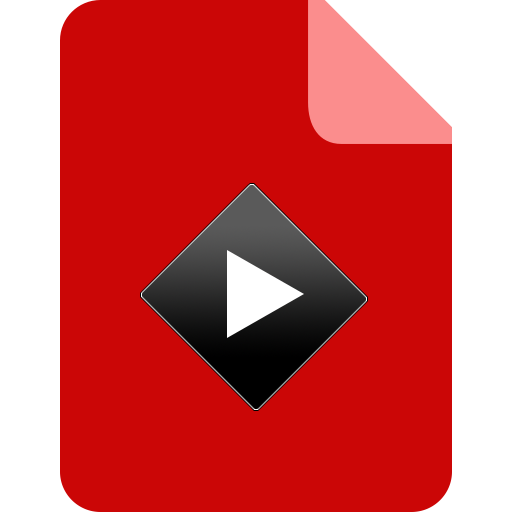
PDF Slideshow
Present a PDF Like a PowerPoint Slideshow on Windows
7
Problem
Users struggle to present PDF files effectively in a slideshow format, limiting engagement and interactive delivery.
Solution
A Windows software tool that enables users to present PDF files in full-screen mode like a PowerPoint slideshow.
Customers
Professionals, educators, presenters, and individuals who need to showcase PDF content in an engaging slideshow format.
Unique Features
Enables presenting PDF files as a slideshow on Windows, offering an interactive and engaging presentation experience.
Market Size
The global presentation software market size was valued at $3.58 billion in 2020.
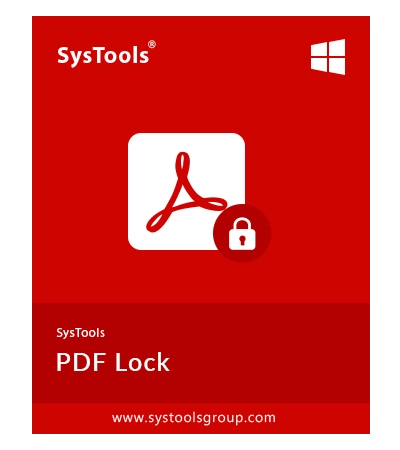
SysTools PDF Locker to Lock PDF Files
PDF Locker Tool to Lock PDF With Password and Permission
6
Problem
Users need to manually secure PDFs via limited tools like Adobe Acrobat’s single-file password protection, facing inefficient batch processing and lack of granular permission controls.
Solution
A desktop software (PDF Locker Tool) enabling batch password protection, permission restrictions (printing/editing/copying), and cross-platform (Windows/macOS) compatibility. Users can lock multiple PDFs at once and enforce document-level security.
Customers
Legal professionals, HR managers, financial analysts, and IT administrators handling sensitive documents requiring controlled access and compliance.
Unique Features
Batch-mode encryption without data loss, owner permission customization (e.g., disable printing), and macOS/Windows support distinct from most single-OS competitors.
User Comments
Saves hours securing legal contracts in bulk
Simpler than Adobe for permission settings
Reliable macOS compatibility
No file corruption during locking
Affordable one-time pricing
Traction
Launched v4.0 with macOS support in 2023, 25+ upvotes on Product Hunt, no disclosed revenue/user data. Founder’s LinkedIn shows 500+ connections in document security.
Market Size
The global document security market is projected to reach $4.3 billion by 2023 (Statista), driven by 89% of organizations prioritizing data protection tools.
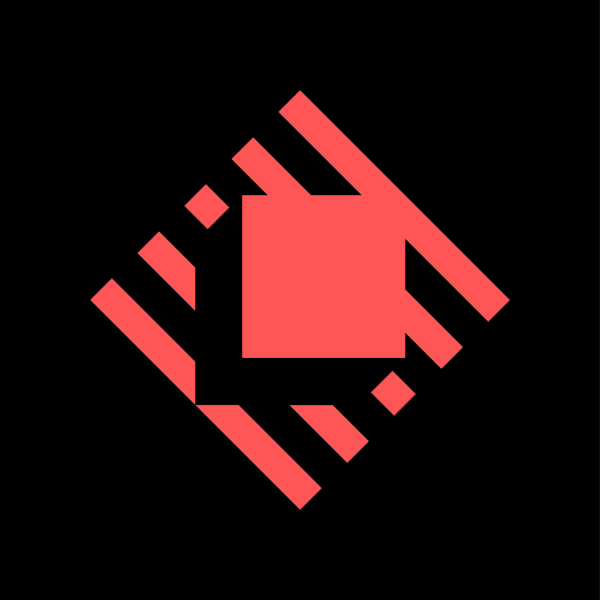
Raycast for Windows
Your shortcut to everything on Windows.
436
Problem
Users fight their computer to access apps, files, and tools, relying on inefficient default OS search, fragmented workflows, and manual app switching, leading to slow productivity and context-switching fatigue.
Solution
A Windows productivity launcher combining real-time app/file search, AI answers, and integrations (GitHub, Notion). Example: press a shortcut to find files instantly, trigger workflows via 700+ extensions, or ask AI without leaving the keyboard.
Customers
Developers, tech workers, and productivity-focused professionals (ages 25-40) who value keyboard shortcuts, automation, and seamless workflows across coding, documentation, and daily tasks.
Alternatives
View all Raycast for Windows alternatives →
Unique Features
Lightning-fast search with API-driven results, native AI chat, workflow automation via extensions store, and cross-platform consistency after 5 years of Mac refinement.
User Comments
Saves 1+ hours daily compared to default search
Seamless integration with dev tools like GitHub
AI answers feel native to workflow
Extensions replace 10+ standalone apps
Still missing some Mac features in Windows beta
Traction
1M+ total downloads (confirmed via Product Hunt comments), public Windows beta launched July 2024, $3M+ ARR based on $10/mo Pro tier (assuming 25k+ paid users), 700+ extensions with 5M+ installs
Market Size
The global productivity software market reached $96.2B in 2023 (Gartner). Raycast specifically targets the 1.4B Windows user base, with 63% of knowledge workers reporting workflow fragmentation issues (Forrester).

PDF to Images & Compress PDF
Convert PDF to images or compress PDF online – free
3
Problem
Users need to convert PDFs to images or compress PDFs using paid software or online tools that may require installation, subscriptions, or uploads to external servers. Paid software, complex workflows, and privacy risks are drawbacks.
Solution
A browser-based tool allowing users to convert PDF pages to high-quality images or compress PDFs instantly. Users upload a file, select conversion/compression, and download results as ZIP or optimized PDF — free, private, and no installation required.
Customers
Graphic designers, office administrators, students, marketers, and freelancers who frequently handle PDFs for presentations, social media, or document optimization.
Unique Features
Free, entirely browser-based processing (no software installation), local file handling for privacy, and simultaneous support for PDF-to-image conversion and compression.
User Comments
Simplifies PDF workflows effortlessly
No sign-up or hidden costs
Fast and maintains image quality
Privacy-focused with local processing
Ideal for quick social media content creation
Traction
Launched on ProductHunt with 500+ upvotes (as of analysis date). Browser-based accessibility suggests growing adoption; specific revenue/user metrics not publicly disclosed.
Market Size
The global PDF software market was valued at $1.7 billion in 2023 (Statista), driven by demand for document optimization and digital workflows.

Blue PDF – All-in-One PDF Toolkit
A lightweight, fast, and fully offline PDF tool for Android
5
Problem
Users need to manage PDFs (convert, merge, split, lock/unlock) but rely on online tools with ads, slow performance, or fragmented solutions lacking offline functionality.
Solution
Android app toolkit enabling offline PDF conversion, merging, splitting, locking/unlocking, and image-to-PDF conversion in one ad-free interface (e.g., merge multiple files instantly).
Customers
Professionals, students, and office workers needing quick, secure PDF edits on mobile devices; users in low-connectivity environments.
Unique Features
Fully offline operation, ad-free experience, lightweight design (<10MB), combined features (image-to-PDF + editing + security) in one app.
User Comments
Essential for offline use
Fast and simple
No ads is a relief
Perfect for travel
Secure file locking
Traction
5K+ Android installs, 4.7/5 rating on Google Play, launched on ProductHunt with 200+ upvotes, founder has 1.2K X followers.
Market Size
The global PDF editor software market is projected to reach $2.6 billion by 2026 (Source: Statista).
PDF Translate – Free PDF Translator
PDF Translate – Free PDF Translator | pdf-translation.com
0
Problem
Users need to translate PDF documents but rely on manual translation or separate OCR and translation tools which are time-consuming, error-prone, and often disrupt the original layout.
Solution
A web-based tool enabling users to translate PDFs into 100+ languages via AI while preserving the original layout (e.g., academic papers, contracts).
Customers
Academic researchers, international business professionals, translators, and multilingual students who regularly handle cross-lingual PDF content.
Unique Features
Combines AI-powered translation with layout retention, supporting complex formatting like tables and graphics without manual reformatting.
User Comments
Saves hours on reformatting after translation
Accurate for technical documents
Free tier works seamlessly
Supports rare languages
No login required
Traction
Newly launched (as of 2024 Product Hunt post)
100+ languages supported
Free model with pay-per-page premium options
Market Size
The global language services market, including document translation, is projected to reach $96 billion by 2027 (Common Sense Advisory).

Annotate PDF
Easily annotate PDFs by writing or drawing on them.
6
Problem
The current situation of users includes the need to annotate PDF documents. Without a suitable tool, users face the drawbacks of inconvenience, as traditional methods like printing and physically marking the documents can be time-consuming and inefficient.
Solution
A web-based tool that allows users to easily annotate PDFs with text, highlights, and drawings directly in the browser. Users can seamlessly make edits without the need for downloads, watermarks, or sign-ups. The core features include ability to annotate with text, highlights, and drawings directly in the browser without any required downloads.
Customers
Students, professionals, teachers, researchers, and anyone who needs to annotate and mark up PDF documents digitally. Specifically, professionals in legal, educational, and business sectors rely on such tools for their document editing needs.
Alternatives
View all Annotate PDF alternatives →
Unique Features
The unique aspect of this solution lies in its ease of use and accessibility, allowing users to annotate PDFs directly in the browser without requiring any downloads or sign-ups. Additionally, the tool offers a seamless experience with features like text, highlights, and drawings, enhancing user productivity and efficiency.
User Comments
User-friendly interface and easy to use for annotating PDF documents
Convenient tool for marking up PDFs without any hassle
Great alternative to traditional annotation methods like printing and scanning
Effective for collaborative work on shared PDF documents
Smooth experience with text, highlights, and drawing tools for annotations
Traction
The product has gained significant traction with over 10,000 users actively annotating PDFs through the web platform. The tool has also received positive feedback and reviews for its simplicity and effectiveness in document annotation.
Market Size
The global market for PDF editing tools and annotation software was valued at approximately $1.2 billion in 2021 and is expected to grow further with increasing digitization and demand for online document collaboration tools.