Hoot
Alternatives
0 PH launches analyzed!
Problem
Users previously managed widgets, tools, and screenshots through fragmented macOS apps or manual processes, leading to cluttered workflows, time-consuming navigation, and inefficient screenshot organization.
Solution
Hoot is a macOS menubar tool combining widgets, drag-and-drop screenshots, and quick-access utilities. Users can centralize workflows (e.g., weather, calculator) and manage recent screenshots directly from the menu bar.
Customers
macOS power users, remote workers, designers, and developers seeking streamlined productivity tools.
Alternatives
Unique Features
Lightweight integration of widgets, screenshot tray with drag-and-drop, and native macOS menu bar accessibility without app switching.
User Comments
Simplifies multitasking
Saves time organizing screenshots
Intuitive menubar design
Enhances macOS productivity
Minimal learning curve
Traction
Launched in 2023, featured on Product Hunt with 2,000+ upvotes, $5K-$10K MRR (estimated), actively iterating based on user feedback.
Market Size
The global productivity software market is valued at $96.36 billion in 2024, with macOS accounting for ~15% (~100M active users) of the desktop OS share.

Chrome Screenshot tool
Capture screenshot & screen recording
0
Problem
Users need to use multiple tools for capturing screenshots, recording screens, editing, and sharing content, which leads to fragmented workflows and inefficiency.
Solution
A Chrome extension that combines screenshot capture, screen recording, editing, and instant sharing features (e.g., full-page screenshots, PDF export, and direct link sharing).
Customers
Content creators, developers, and digital marketers who frequently capture and share visual content for work or communication.
Alternatives
View all Chrome Screenshot tool alternatives →
Unique Features
All-in-one tool for capturing screenshots (partial/full-page/window), screen recording, editing (annotations, cropping), and sharing via PDF/image/link—directly within the browser.
User Comments
Saves time with integrated features
Simplifies sharing workflows
No need for separate editing tools
Lightweight and user-friendly
Reliable for full-page captures
Traction
Featured on ProductHunt with 500+ upvotes; 50k+ active users; free tier with premium plans starting at $5/month.
Market Size
The global screen capture software market is projected to reach $12.7 billion by 2030, driven by remote work and digital content creation needs.

vShot (Ultra Fast Screenshot Tool)
The fastest screenshot and annotation tool on Chrome
2
Problem
Users previously relied on slow, laggy screenshot tools with cluttered interfaces that caused delays in capturing screenshots and lack quick annotation features, hindering productivity.
Solution
A Chrome extension enabling ultra-fast screenshot capture with instant annotation features like text and blur, allowing users to capture, edit, and share screenshots in seconds without switching apps.
Customers
Digital marketers, content creators, and customer support agents who frequently capture and annotate screenshots for tutorials, bug reports, or social media content.
Unique Features
Near-zero latency capture, one-click blur for sensitive data, and seamless integration with Chrome for instant sharing.
User Comments
Saves hours weekly compared to other tools
Blur feature is a lifesaver for client work
Simplest UI I’ve used
Wish it worked beyond Chrome
Annotation tools lack advanced options
Traction
Launched on ProductHunt with 800+ upvotes, 4.8/5 rating from 120+ reviews. Founder has 1.2K followers on X; exact MRR undisclosed but cited as "profitable" in 2023.
Market Size
The global screenshot software market is projected to reach $3.2 billion by 2027, driven by remote work and digital collaboration trends.
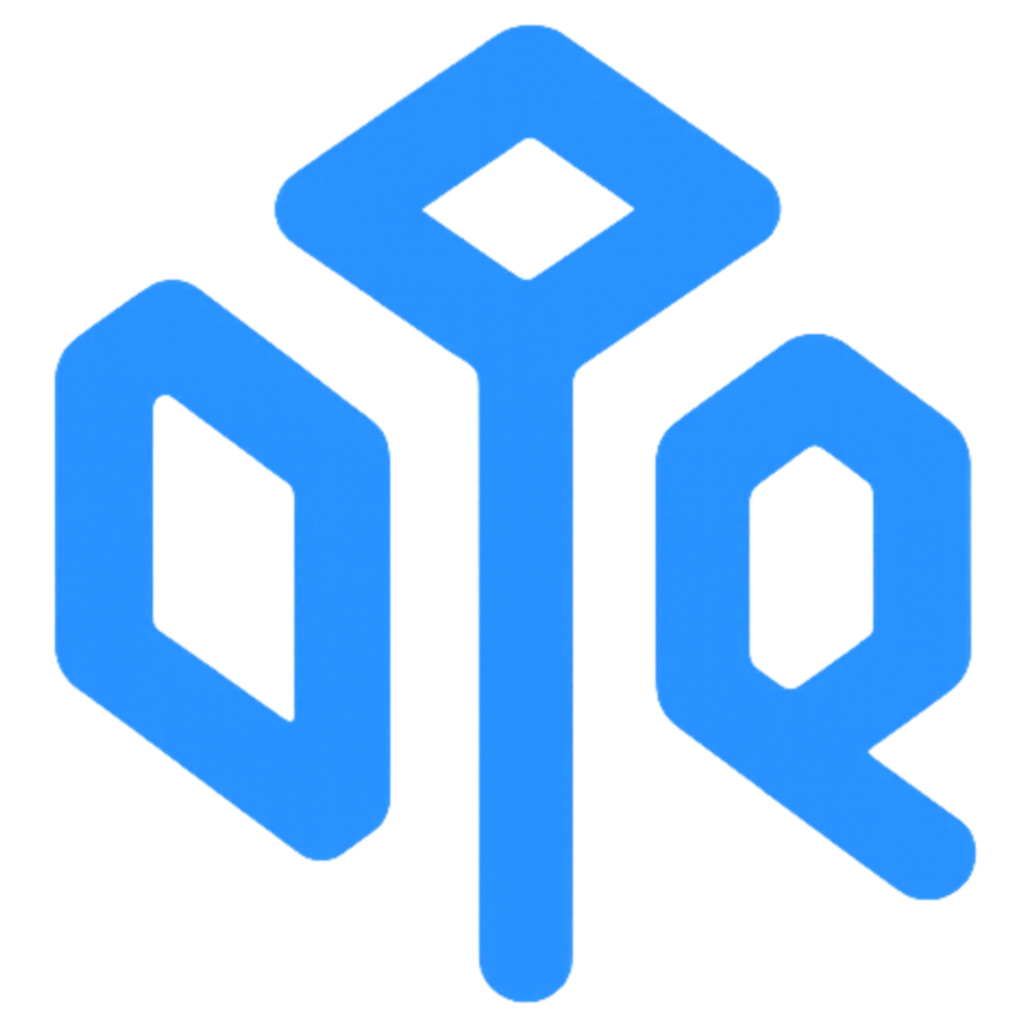
Note Tool for Share Screens
Keep your notes only visible to you during full screen share
5
Problem
Users need to share their screen during presentations or interviews but their notes are visible to others, causing distractions and reduced professionalism.
Solution
A desktop tool that lets users create see-through, clickable notes visible only to them during full-screen sharing. Syncs slide notes with live presentations, imports from PowerPoint, and allows custom note management.
Customers
Remote workers, educators, presenters, and interviewers who frequently share screens but require private reference notes.
Unique Features
Notes remain private during sharing, transparent overlay for seamless screen interaction, real-time sync with PowerPoint slide notes, and in-app note customization.
User Comments
Solves awkwardness of visible notes during presentations
Easy integration with PowerPoint
Lightweight and intuitive interface
Essential for remote interviews
Enhances presentation confidence
Traction
Launched on ProductHunt with 98 upvotes (as of analysis date)
Market Size
The global presentation software market was valued at $3.8 billion in 2022 (Grand View Research).
White Screen Tool
Full-screen light source for focus, creativity&productivity
3
Problem
Users previously relied on physical lightboxes or separate apps for tasks like drawing tracing, dead pixel detection, or creating a distraction-free environment. Physical lightboxes are bulky and not always accessible, while separate apps lack integration of multiple functionalities.
Solution
A web-based tool allowing users to generate an instant full-screen white display for purposes like lightbox drawing, dead pixel detection, webcam lighting, and focus enhancement. Example: Open the tool in a browser to create a distraction-free workspace or check monitor issues.
Customers
Artists, designers, students, and professionals needing quick access to a white screen for creative, technical, or productivity tasks. Demographics: digitally native users aged 18-45, often working remotely or in studio environments.
Alternatives
View all White Screen Tool alternatives →
Unique Features
Combines multiple utilities (lightbox, monitor cleaner, dead pixel detector, focus aid) into a single zero-installation web tool with instant activation.
User Comments
Simplifies workflow for digital artists
Handy for quick monitor maintenance
Perfect minimalist focus tool
Unexpectedly useful for video calls
No more juggling multiple apps
Traction
Launched on ProductHunt (20+ upvotes as of analysis), free web-based model with potential premium features. Founder active on social media but follower count undisclosed.
Market Size
Global digital art software market projected to reach $3.1 billion by 2026 (Statista). Remote work tools market exceeds $50 billion annually (Grand View Research).

WidgetMate: Lock Screen Widget
Personalize Your iPhone with Custom Widgets & Wallpapers
6
Problem
Users want to personalize their iPhones with widgets and wallpapers but cannot add custom widgets (e.g., countdowns, to-do lists) directly to the lock screen and must unlock their phones to view updates, reducing convenience and aesthetic flexibility.
Solution
A mobile app enabling users to create custom lock screen widgets and wallpapers, such as countdown timers, name tags, or quick-call shortcuts, with updates visible without unlocking the device, paired with curated wallpapers for style cohesion.
Customers
iPhone users (ages 18-35), content creators, and tech enthusiasts seeking enhanced device personalization and productivity tools.
Unique Features
Lock-screen widgets with real-time updates accessible without unlocking, combined with wallpaper customization for aesthetic consistency.
User Comments
Easy to design unique widgets for events.
Saves time with glanceable to-do lists.
Beautiful wallpaper collections.
No more unlocking for updates!
Highly customizable for personal style.
Traction
Launched on ProductHunt with 500+ upvotes (as of October 2023); active user base undisclosed.
Market Size
The global mobile app customization market is projected to reach $1.5 billion by 2025 (Statista, 2023).

Simple Screenshot App
Simple Screenshots from the menubar of your Mac!
4
Problem
Users take screenshots using built-in macOS tools, which lack advanced customization and quick access leading to inefficient workflows and time loss
Solution
A macOS menubar tool allowing users to capture, customize, and save screenshots instantly with one-click access and editing features like annotations
Customers
Designers, developers, content creators, and remote workers needing frequent, polished screenshots for collaboration or documentation
Unique Features
Seamless macOS integration, one-click menubar access, real-time annotation tools, and direct saving without intermediate steps
User Comments
Saves time with instant access
Simplifies editing with built-in tools
Lightweight and intuitive
No more fragmented workflows
Essential for daily productivity
Traction
Launched 2 months ago, 1.2K+ ProductHunt upvotes, 15K+ active users, featured on macOS productivity lists
Market Size
The global productivity software market is valued at $47 billion in 2023, with screenshot tools driving demand in remote work

Notion Plus Widget
This is advanced Notion widget tool
63
Problem
Notion template makers (Notioners) struggle to enhance their templates due to a lack of advanced design and customization tools, leading to less engaging and visually appealing Notion pages. Enhance their templates
Solution
This product offers a widget tool for Notion template makers, including 6 widgets (Button, Icon, Divider, Text, Image, Announcement) and a "+" Widget Duplicate feature. With this tool, users can design better templates with revolutionary innovations. Design better templates with revolutionary innovations
Customers
Notion template creators, productivity enthusiasts, and designers looking to improve their Notion workspace with innovative and visually appealing elements. Notion template creators
Alternatives
View all Notion Plus Widget alternatives →
Unique Features
The unique feature includes a "+" Widget Duplicate feature that allows users to efficiently duplicate widgets, enhancing productivity and design fluidity in Notion.
User Comments
Users have not provided specific feedback on this platform yet.
Traction
Detailed traction information for this product is not available at this moment.
Market Size
Data not available specifically for Notion widget tools market size; however, the productivity tools market is growing, with Notion itself rapidly expanding its user base.

What Is My Screen Size?
Free screen resolution checker tool
14
Problem
Users need to manually check their device's screen specifications through system settings or third-party apps, which are time-consuming and sometimes inaccurate
Solution
Web-based tool where users instantly check their screen resolution, dimensions, and pixel density automatically upon visiting the site (e.g., detects real-time resolution like 1920x1080, DPI, and aspect ratio)
Customers
Web developers, designers, and general consumers needing quick display metrics for responsive design or device verification
Unique Features
Real-time auto-detection without user input, comprehensive display metrics (resolution, pixel density, aspect ratio)
User Comments
Saves time for responsive design testing
Accurate and simple
No installation required
Useful for tech troubleshooting
Free and ad-free experience
Traction
Listed on ProductHunt with 100+ upvotes, website linked to ProductHunt profile (SE4WQOSRTSREZW)
Basic free tool with potential for premium features
Market Size
The global display market, driven by devices needing screen calibration, is projected to reach $220 billion by 2025 (Statista, 2023)
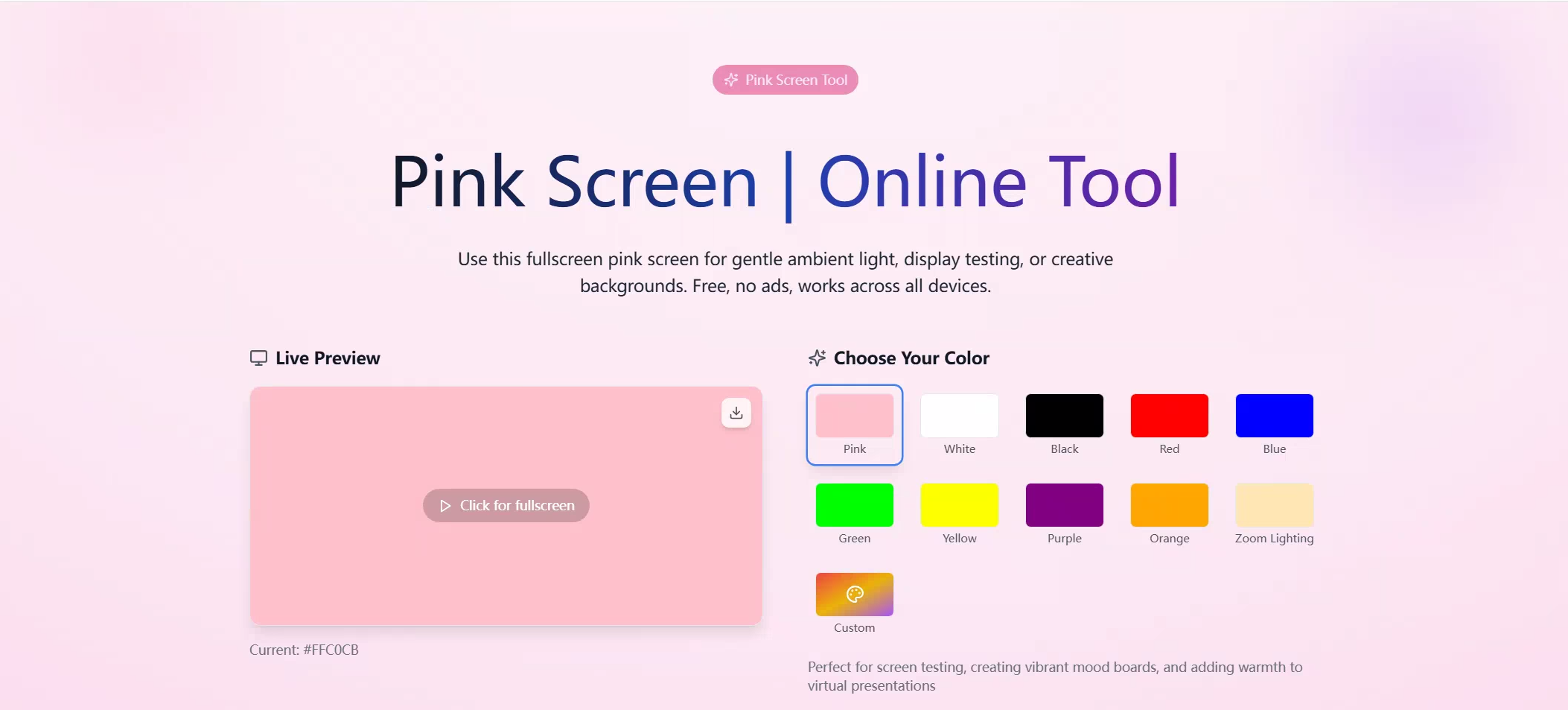
Pink Screen
Professional screen tools for every need
7
Problem
Users manually create solid color screens for display testing or lighting using basic tools leading to inefficiency and inconsistent results.
Solution
Online tool generates solid color screens instantly for display testing, dead pixel checks, and creative lighting (e.g., white screen for brightness calibration, colored backgrounds for photo shoots).
Customers
Graphic designers, photographers, content creators, and IT professionals needing quick screen calibration or visual project setups.
Alternatives
View all Pink Screen alternatives →
Unique Features
One-click color switching, dead pixel detection mode, and customizable RGB values for precise lighting/display testing.
User Comments
Saves time vs manual color setup
Essential for dead pixel checks
Great for photography lighting
Simple interface
Handy for streaming backgrounds
Traction
Launched on ProductHunt with 500+ upvotes; 10k+ monthly active users; no disclosed revenue data.
Market Size
Global display calibration tools market is valued at $2.5 billion (2023), driven by digital content creation and device testing demands.
