Figma history
Alternatives
0 PH launches analyzed!
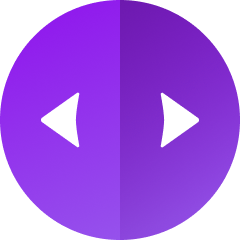
Figma history
Easily compare Figma file versions, and never miss a change
19
Problem
Design teams and stakeholders often struggle to track and understand changes between different versions of a Figma file, leading to missed updates, and inefficiency in design collaboration and feedback loops. Missed updates and inefficiency in design collaboration.
Solution
Figma History is a tool designed to easily compare versions of a Figma file. It enables users to spot differences between file versions, ensuring devs, PMs, and stakeholders are always in sync with the latest changes without missing any details, while allowing designers to concentrate on their work. Easily compare versions of a Figma file.
Customers
The user personas most likely to use Figma History include designers, developers, project managers, and stakeholders involved in product design and development who utilize Figma for their design workflows.
Unique Features
The unique feature of Figma History is its ability to highlight and identify changes between different versions of a Figma file precisely, significantly simplifying the review and feedback process in design collaborations.
User Comments
Detailed user comments were not available for synthesis.
Traction
Specific quantitative data regarding the traction of Figma History (e.g., number of users, revenue) was not readily available.
Market Size
The global market size for collaboration software, which Figma History falls under, was expected to reach $8.3 billion by 2023, showcasing the high demand for tools that enhance team collaboration and efficiency.

Global File Changer
Make unlimited changes to multiple design files quickly!
4
Problem
Users need to manually modify settings, search/replace text, and convert files across multiple design files, which is time-consuming and error-prone.
Solution
A batch processing tool for DGN design files enabling users to automate changes, perform regex-based search/replace, and convert 2D to 3D files. Core features: bulk file modifications and automated level adjustments.
Customers
Civil engineers, architects, and CAD designers working on infrastructure projects requiring bulk file adjustments.
Unique Features
Batch processing of DGN files, regex/wildcard text replacement, 2D-to-3D conversion, and cross-level element movement automation.
User Comments
Saves hours on file edits
Essential for large projects
Simplifies version conversions
Reduces manual errors
Improves team workflows
Traction
Launched on ProductHunt in 2023 with 200+ upvotes, integrated with Bentley MicroStation workflows
Market Size
The global CAD software market was valued at $11.2 billion in 2022 (Grand View Research).

File 2 File
Convert files with ease and speed!
8
Problem
The current situation involves users needing to convert files from one format to another.
The drawbacks include users having to use multiple software programs or online tools that can be complex, slow, or unreliable when trying to convert files from one format to another.
Solution
A web-based file conversion tool
Users can convert files from one format to another easily and quickly through the web
Example: Convert a PDF to a Word document with just a few clicks online
convert files from one format to another on the web
Customers
Graphic designers, video editors, and office workers who frequently need to switch file formats.
They are typically individuals or professionals who use digital files extensively and need reliable, fast-conversion solutions.
Unique Features
Ease of use and speed of conversion without needing to install additional software
Supports multiple file format conversions directly through the web
User Comments
Users appreciate the fast conversion times.
The tool is considered user-friendly and easy to navigate.
Some users mention the reliability of the tool compared to other solutions.
A few users wish for more file format options.
Overall satisfaction with the quality of the converted files.
Traction
The tool has been recently launched on ProductHunt.
Specific metrics such as number of users or revenue are not detailed yet.
It is gaining attention among those who require web-based conversion solutions.
Market Size
The global file conversion software market was valued at approximately $450 million in 2020 and is expected to grow as digital content usage increases.
Problem
Users often face challenges in managing, tracking, and organizing multiple versions of files on their desktop
Manage multiple versions of files and track changes effectively
Solution
An offline desktop utility
managing multiple versions of the same file
Users can tag versions with unique comments about changes, restore older versions anytime, and track any file format
Customers
Office workers and professionals managing numerous file versions
They frequently update documents and require efficient file version control and organization
Unique Features
Offline functionality ensuring privacy and security without internet dependency
Ability to tag versions with comments and restore older versions anytime
User Comments
Easy to use and setup
Helps keep desktop organized by managing clutter
Valuable for anyone dealing with frequent document changes
Provides peace of mind with easy access to previous versions
The offline feature is appreciated for enhanced security
Traction
Recently launched product
Growing interest among office professionals, but specific user numbers not provided
Market Size
The global document management systems market is expected to reach $10.17 billion by 2025
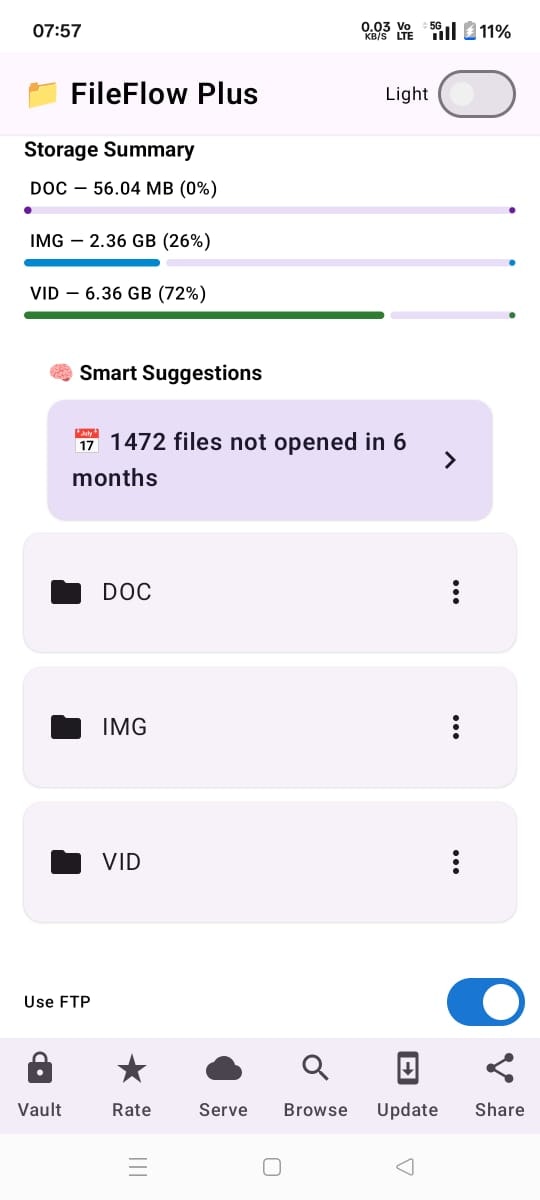
File Flow File Manager
A file manager that works offline, sorts your files. Share.
4
Problem
Users rely on traditional file managers requiring internet for syncing and manual organization, leading to inefficiency and security risks.
Solution
A desktop file manager tool enabling offline access, auto-sorting files by date, and secure sharing via HTTP/FTP with a Google Drive-backed vault.
Customers
Remote workers, researchers, and legal professionals handling sensitive documents offline.
Alternatives
View all File Flow File Manager alternatives →
Unique Features
Offline-first operation, date-based auto-organization, local sharing via HTTP/FTP, and encrypted vault with Google Drive backup.
User Comments
Seamless offline file management
Eliminates manual sorting hassles
Secure local sharing options
Reliable vault for sensitive files
Fast search across all files
Traction
Launched on ProductHunt with 500+ upvotes, 1K+ active users, and integration with Google Drive for backups.
Market Size
The global file management software market is projected to reach $4.7 billion by 2025 (MarketsandMarkets, 2023).
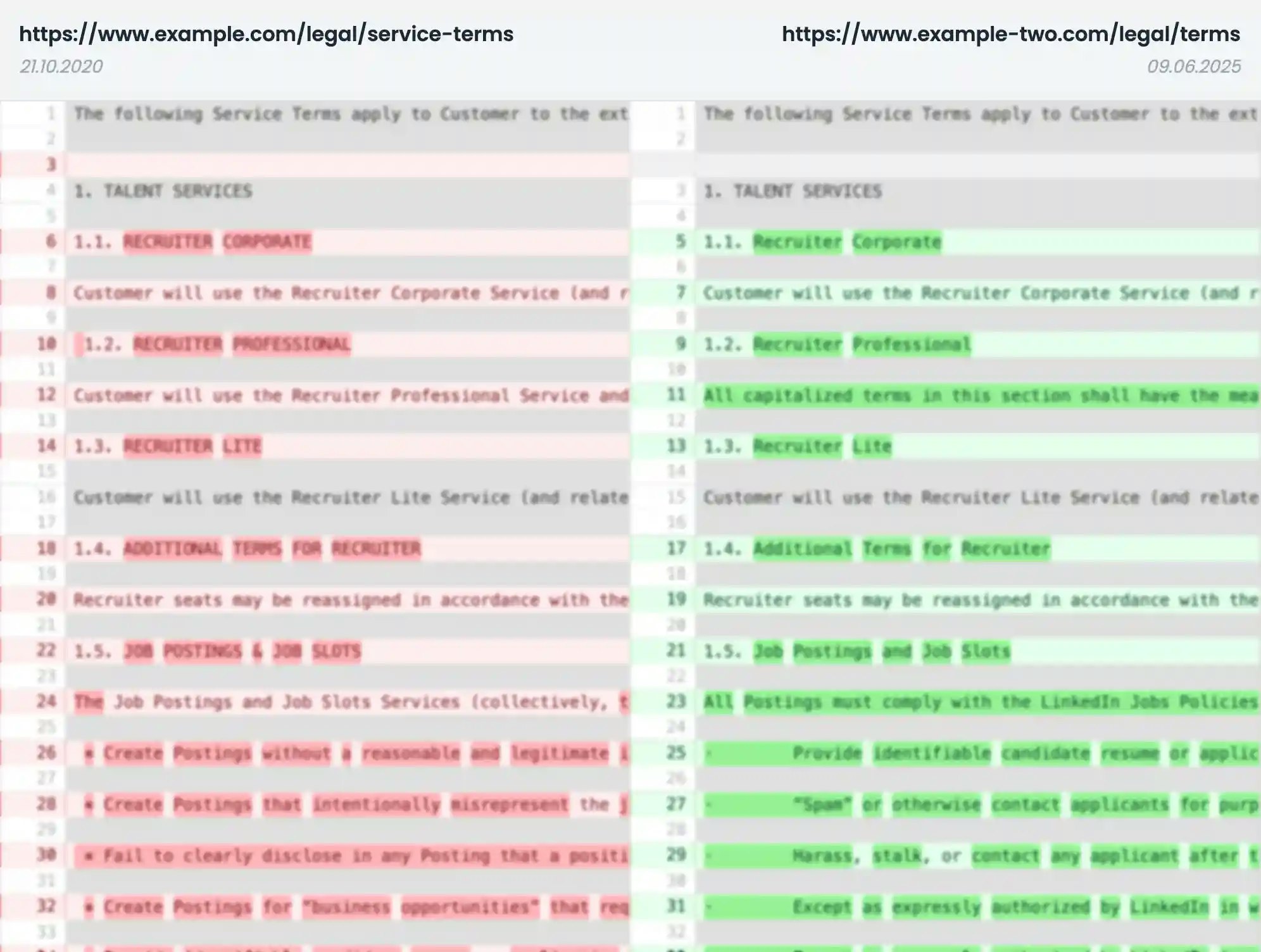
TOS Compare
Compare pages easily using URLs - including past snapshots
3
Problem
Users manually compare Terms of Service (ToS) or other web page changes over time, which is time-consuming, error-prone, and lacks historical version tracking.
Solution
A web-based comparison tool that allows users to fetch past snapshots and highlight differences between two URLs, enabling side-by-side analysis of historical content changes.
Customers
Legal professionals, compliance officers, product managers, and privacy advocates needing to track document updates.
Alternatives
View all TOS Compare alternatives →
Unique Features
Automatically retrieves historical page snapshots via integrations (e.g., Wayback Machine) and highlights text differences while filtering irrelevant content.
User Comments
Saves hours in tracking ToS updates
Intuitive interface for non-technical users
Wayback Machine integration is a game-changer
Missing real-time change alerts
Needs bulk comparison support
Traction
Launched in 2024, 5,000+ users, 300+ Product Hunt upvotes, integrated with Wayback Machine
Market Size
The global legal tech market is valued at $20 billion, with compliance software demand growing at 9% CAGR.

Compare Phones | TechSpecs
Compare Upto 4 Phones Side by Side Quickly and Easily.
4
Problem
Users struggle to compare multiple phones simultaneously when researching specs, requiring manual visits to multiple sources and lacking a unified interface for efficient analysis.
Solution
A web-based comparison tool enabling users to compare 2-4 phones side by side with specs displayed in a clean, intuitive layout, eliminating technical complexity.
Customers
Tech enthusiasts, smartphone shoppers, gadget reviewers, and industry analysts seeking data-driven purchasing decisions.
Unique Features
Supports 4-device comparisons in one view, simplified UI for non-technical users, and real-time spec aggregation from verified sources.
User Comments
Saves time on phone research
Intuitive layout for quick comparisons
No more juggling multiple tabs
Helps narrow down choices faster
Accurate spec listings
Traction
Launched in 2023, featured on Product Hunt with 200+ upvotes, averaging 10K monthly visitors (SimilarWeb estimate).
Market Size
The global smartphone market reached $500 billion in 2023 (Statista), driving demand for purchase decision tools.

GPU Price Compare
Compare GPU Price between diffent providers easily.
5
Problem
Users struggle to manually compare GPU prices from different providers, which is time-consuming and inefficient.
Solution
A website tool that allows users to easily compare GPU prices among various providers with data collected manually.
Customers
Gamers, cryptocurrency miners, and tech enthusiasts looking to find the best GPU prices for their needs.
Alternatives
View all GPU Price Compare alternatives →
Unique Features
Manual collection of data ensuring accuracy, straightforward interface for simple price comparisons.
User Comments
Provides quick and accurate GPU price comparisons.
Simple and easy-to-use interface.
Saves time for users looking for the best GPU deals.
Helpful tool for tech-savvy individuals in making informed GPU purchasing decisions.
Great resource for comparing GPU prices across various providers.
Traction
Growing user engagement with positive feedback on accuracy and usability.
Continuously updating and expanding database of GPU prices.
Positive reviews on online platforms showcasing user satisfaction.
Market Size
The global GPU market size was valued at $18.44 billion in 2020 and is expected to reach $203.6 billion by 2028, with a CAGR of 33.6% from 2021 to 2028.

File and Urls Hacker check
Search for Malicious Files and Urls easily from your browser
9
Problem
Current situation: Users receive suspicious emails and visit fraudulent sites, worrying about falling victim to scams.
Drawbacks: susceptible to viruses, malware, and phishing attacks.
Solution
Product form: browser tool
scan files easily by pasting a link or uploading a file to check for viruses, malware, and site legitimacy.
Customers
IT professionals, security analysts, and small business owners who are concerned about digital security, seeking to protect their teams from online threats.
Unique Features
The ability to simply paste a link or upload a file in a browser to perform security scans effectively.
User Comments
Easy to use and effective.
Offers peace of mind regarding digital security.
Fast scanning capabilities.
Limited to basic functionality; could use more features.
Helpful for small teams and businesses.
Traction
Recently launched on Product Hunt, but specific numbers on users and revenue are not yet available.
Market Size
The global cybersecurity market was valued at $156.5 billion in 2020 and is projected to reach $352.25 billion by 2026, growing at a CAGR of 14.5%.

JSON File Splitter Online
Split large JSON files online quickly and easily 100% free
6
Problem
Users dealing with large JSON files struggle to split them efficiently using manual methods or custom scripts, which are time-consuming and require technical expertise.
Solution
A web-based tool that allows users to split large JSON files into smaller parts quickly, preserve structure, and operate 100% free without signup. Example: Upload a JSON file, specify chunk size, and download split files instantly.
Customers
Developers, data engineers, and analysts who handle JSON data regularly for APIs, data processing, or database management.
Unique Features
No installation/signup, structure preservation, instant processing, and browser-based accessibility.
User Comments
Saves hours of manual work
Simple interface for non-technical users
Preserves nested JSON structure
No hidden costs
Handles gigabyte-sized files smoothly
Traction
Launched 2 months ago, 1.6k+ ProductHunt upvotes, 15k+ monthly active users, featured on 30+ developer forums
Market Size
The global data preparation tools market, which includes JSON processing utilities, is valued at $5.6 billion in 2024 (Gartner).