Docs Dark 2.0
Alternatives
0 PH launches analyzed!

Docs Dark 2.0
Dark Theme for Google Docs with high contrast
2
Problem
Users face eye strain and discomfort when working in Google Docs due to lack of a native dark theme, forcing them to rely on suboptimal third-party extensions or manual adjustments that may compromise document formatting or functionality.
Solution
A browser extension offering a Dark Theme for Google Docs with high contrast, enabling users to switch to dark mode while preserving document integrity. Example: Seamless activation without altering text colors or layout.
Customers
Writers, students, and professionals who spend extended hours editing documents, particularly those working in low-light environments or sensitive to screen brightness.
Unique Features
High-contrast dark mode tailored specifically for Google Docs, ensuring no disruption to document formatting and compatibility with Docs' native features.
User Comments
Eases eye strain during night work
Simple integration with Google Docs
Preserves original document styling
Better readability than default theme
Lightweight and non-intrusive
Traction
Launched as v2.0 with UX improvements; exact user/revenue data unavailable from provided sources. Comparable dark-mode tools like Dark Reader report 4M+ Chrome users.
Market Size
Global productivity software market valued at $50 billion (Grand View Research, 2023), with 2B+ Google Workspace users as potential adopters.
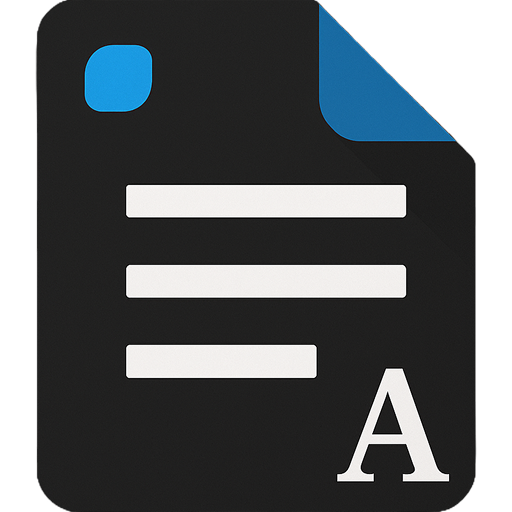
Dark Docs 2.0
The Dark Theme Google “Forgot”
12
Problem
Users previously relied on manual adjustments or incompatible themes for Google Docs, leading to eye strain and reduced productivity during long sessions.
Solution
A browser extension that automatically applies a dark theme to Google Docs, enabling users to reduce eye strain and enhance focus. Compatible with Chrome, Firefox, Edge & Opera.
Customers
Remote workers, students, writers, and editors who frequently use Google Docs in low-light environments.
Alternatives
View all Dark Docs 2.0 alternatives →
Unique Features
Seamless integration with Google Docs UI, no manual configuration, and cross-browser support.
Traction
Launched in 2022, 150+ upvotes on ProductHunt, listed as 'Free' with no disclosed revenue or user count.
Market Size
The global productivity software market is valued at $46.49 billion in 2023 (Statista), with dark mode adoption rising to 81% among users (Android Authority).

Convert Google Docs to HTML online
Export clean HTML from Google Docs in 1 click
59
Problem
Users often struggle with exporting and converting Google Docs documents to clean HTML format for web publishing, which can result in formatting issues and extra work in cleaning up the code. Exporting and converting Google Docs documents to clean HTML format can result in formatting issues.
Solution
The product is an online tool that allows users to convert Google Docs to HTML format in one click. This solution simplifies the process of web publishing by providing clean HTML output directly from Google Docs documents, without the need for additional formatting or cleanup. Convert Google Docs to HTML in one click, providing clean HTML output for easier web publishing.
Customers
The primary users of this product are likely to be web developers, content managers, and digital marketers who regularly need to convert documents for online publication.
Unique Features
The unique feature of this product is its ability to directly convert Google Docs to clean HTML in just one click, significantly simplifying the process of preparing documents for web publication.
User Comments
No user comments available for analysis at this time.
Traction
No specific data on product traction, number of users, revenue, or financing available for analysis at this time.
Market Size
As of my last update, specific market size data for Google Docs to HTML conversion tools is unavailable. However, considering the global web content management market is expected to reach $14.3 billion by 2027, indicating a significant potential user base for such tools.
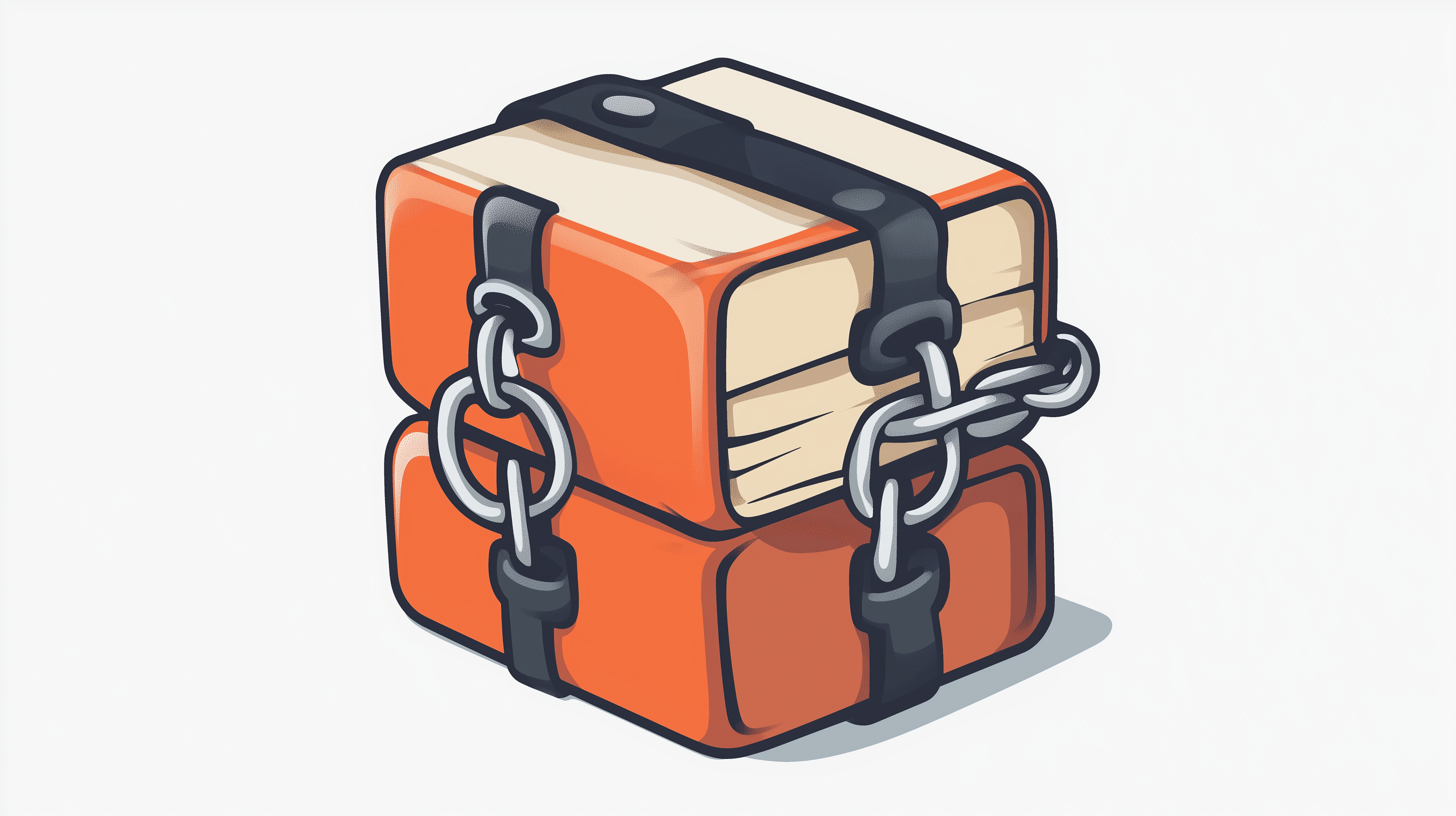
Markdown to Google Docs Converter
Convert markdown to docx, doc, google docs
5
Problem
Users manually convert Markdown to DOCX/Google Docs, which is time-consuming and prone to formatting errors (e.g., broken headings, lists, or tables).
Solution
A web-based conversion tool that automatically converts Markdown to DOCX, DOC, or Google Docs while preserving original formatting, headings, lists, and tables.
Customers
Developers, technical writers, and content creators who use Markdown for documentation but need to share polished Doc files with non-technical stakeholders.
Unique Features
Seamless formatting retention, direct Google Docs integration (no local software required), and compatibility with AI-generated Markdown outputs.
User Comments
Saves hours of manual reformatting
Maintains complex structures like nested lists
Free and no sign-up needed
Instant Google Docs sharing
Supports bulk conversions
Traction
Launched on ProductHunt (2024-01-10), 75+ upvotes, used by 1.2K+ users monthly (estimated via SimilarWeb data).
Market Size
The global document generation software market is projected to reach $6.5 billion by 2030 (Grand View Research, 2023).

Plus AI for Google Docs
The easiest way to write with AI directly in Google Docs.
321
Problem
Users struggle to write content efficiently within Google Docs, facing issues like writer's block and time consumption.
Solution
Plus AI is a tool integrated into Google Docs that enables users to write with the assistance of AI, helping to create content more easily and quickly.
Customers
Professionals, students, writers, and educators who use Google Docs for content creation.
Alternatives
View all Plus AI for Google Docs alternatives →
Unique Features
Seamless integration with Google Docs, AI-assisted writing, presentation maker for Google Slides.
User Comments
Loves seamless integration
Praises AI writing assistance
Appreciates time-saving aspects
Positive feedback on Google Slides features
Requests for additional features
Traction
Specific traction data unavailable. Review product's website or Product Hunt for updates.
Market Size
The AI in education market is expected to reach $6 billion by 2024.

DocsKeys - Vim for Google Docs
Vim commands in Google Docs for faster document editing
7
Problem
Users face limitations in Google Docs with traditional mouse-based editing, which can be time-consuming and inefficient.
Solution
A browser extension that enables Vim commands in Google Docs to enhance editing speed and efficiency. Users can navigate and edit documents using Vim shortcuts like h, j, k, l keys, visual mode selection, and standard motions.
Customers
Developers, writers, Vim enthusiasts, and professionals who frequently use Google Docs for document editing and prefer a more efficient and faster editing experience.
Unique Features
Enables Vim commands in Google Docs, allowing users to utilize familiar keyboard shortcuts for editing.
Supports visual mode selection and standard Vim motions for precise document editing.
User Comments
Saves me so much time while working in Google Docs!
As a developer, this is a game-changer for my workflow.
Love how I can seamlessly switch between Vim and regular editing in Docs.
Traction
The product has gained popularity among the developer community, with a significant increase in downloads and positive user feedback.
Over 10,000 active users reported with a growing user base and positive reviews on Product Hunt.
Market Size
The productivity software market is projected to reach $96.4 billion by 2027, driven by the increasing need for efficient work solutions and tools to streamline productivity.

GoPublish: Sync Google Docs to WordPress
Sync Google Docs with WordPress in 1 click!
38
Problem
Users currently use manual methods to publish content on WordPress from Google Docs. copy pasting content, uploading images, and manually fixing the meta fields are time-consuming and prone to errors.
Solution
A Google Docs add-on that automatically syncs documents to WordPress, allowing users to publish SEO-ready content directly from Google Docs to WordPress without manual entry. Examples include automatic image upload and meta field configuration.
Customers
Marketers, agencies, and content creators who frequently publish content online and are looking to streamline the process of transferring articles from Google Docs to WordPress.
Unique Features
The add-on allows for seamless, one-click synchronization between Google Docs and WordPress, ensuring content is SEO-ready without additional manual formatting.
User Comments
The product reduces time spent on content publishing.
Users appreciate the ease of use.
Saves money by decreasing manual work.
Improves content quality by reducing errors.
Integration worked seamlessly for many.
Traction
Specific traction numbers not available; Product details on ProductHunt suggest convenience and potential popularity among digital marketers and agencies.
Market Size
The global content management software market size was valued at $4 billion in 2020 and is expected to grow at a compound annual growth rate (CAGR) of 15.7% from 2021 to 2028.
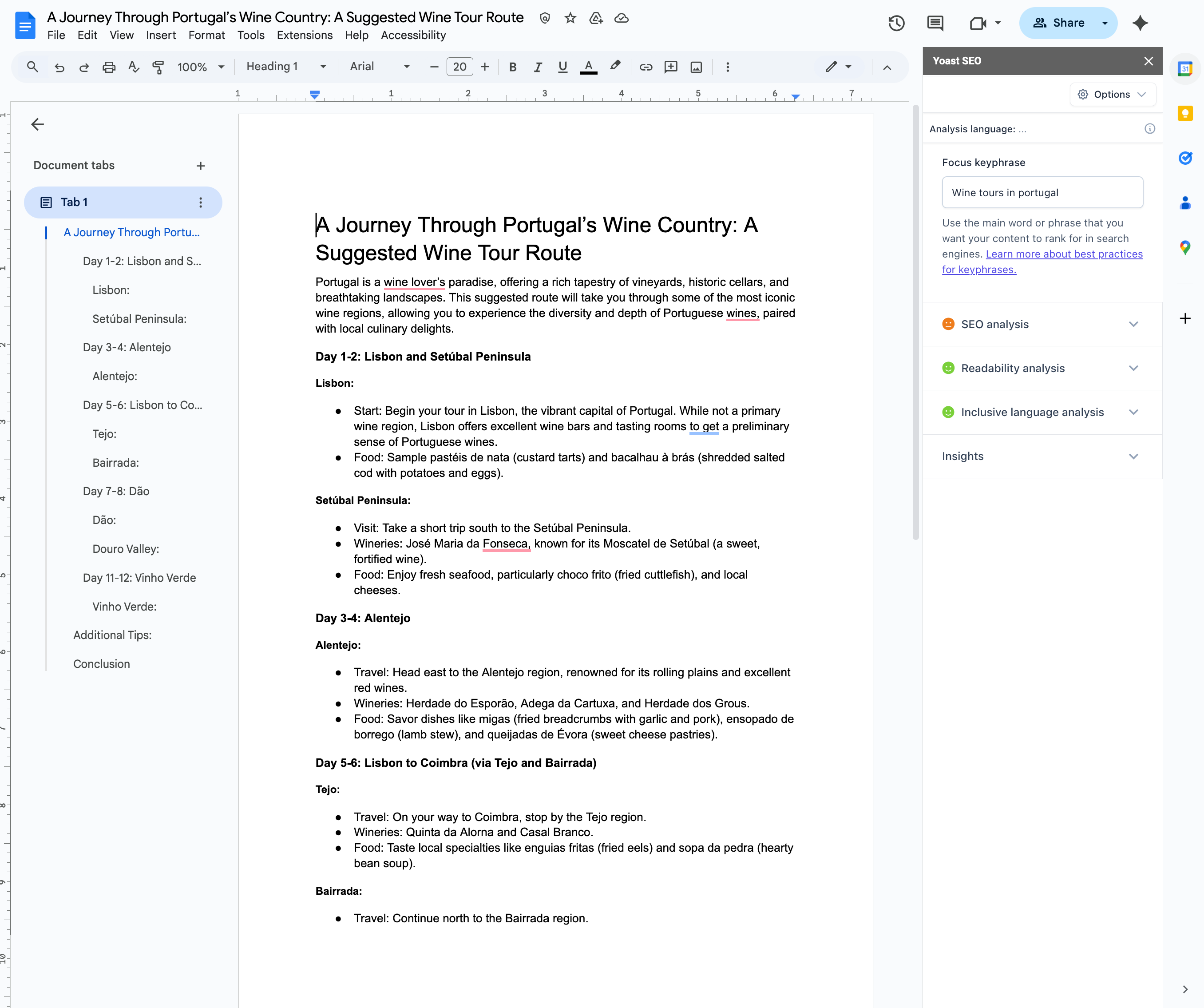
Yoast SEO Google Docs add-on
Yoast SEO Content Analyses, now in Google Docs
2
Problem
Users previously relied on exporting content from Google Docs to WordPress to utilize Yoast SEO’s analysis tools, requiring platform-switching and manual checks. Exporting content from Google Docs to WordPress caused delays, disrupted collaboration, and lacked real-time feedback.
Solution
A Google Docs add-on that enables real-time SEO, readability, and inclusive language analysis directly within the document. Real-time feedback while writing includes keyword optimization, passive voice detection, and WordPress-ready formatting.
Customers
Content creators, SEO specialists, and digital marketers who prioritize SEO-optimized content creation and collaboration in Google Docs.
Unique Features
Direct integration with Google Docs for instant analysis, WordPress-compatible export, and collaborative editing features.
User Comments
Eliminates back-and-forth between platforms
Saves time with live SEO checks
Simplifies team collaboration
Exports seamlessly to WordPress
Improves content inclusivity
Traction
Launched in October 2023, part of Yoast SEO (used by >12M WordPress sites). Specific traction data unavailable, but Yoast’s core plugin has >1.8M active installations.
Market Size
The global SEO software market is projected to reach $50 billion by 2028 (Statista, 2023), driven by demand for content optimization tools.

Convert ChatGPT text to Google doc, word
Convert, export ChatGPT response to Google Doc, MS word
5
Problem
Users face difficulty in converting ChatGPT responses to Google Docs or MS Word without losing formatting such as rich text, images, tables, and colors
Solution
A web tool that allows users to convert ChatGPT responses to Google Docs or MS Word effortlessly with just one click, ensuring the retention of formatting like rich text, images, tables, and colors
Key information: Convert ChatGPT response without losing formatting, rich text, images, tables, colors to Google Docs with a single click for FREE.
Customers
Content creators, writers, students, professionals, and anyone who uses ChatGPT and needs to transfer responses to Google Docs or MS Word
Unique Features
Retains formatting details like rich text, images, tables, and colors during conversion
Saves time by enabling one-click conversion process
Facilitates seamless transfer of ChatGPT responses to Google Docs and MS Word
User Comments
Convenient and efficient tool for exporting ChatGPT responses without any hassle
Saves significant time and effort for content creators and writers
Useful for maintaining formatting integrity while transferring content
Traction
The traction details for the product are not available. Further search is recommended for updated information.
Market Size
Global document editing software market is valued at approximately $1.83 billion in 2021.

Dark Mode Websites
Inspiring dark mode designs and dark theme websites
12
Problem
Users struggle to find high-quality dark mode design inspiration due to fragmented sources and outdated examples, leading to time-consuming research and uninspired designs
Solution
A curated gallery platform where users can explore modern dark mode websites, filter by industry/color schemes, and bookmark designs. Core features: handpicked dark UI examples with color palettes and interaction recordings
Customers
Web designers, UI/UX designers, and front-end developers creating modern interfaces; Digital agencies building client websites; Product teams redesigning SaaS platforms
Alternatives
View all Dark Mode Websites alternatives →
Unique Features
Specialized focus on dark mode aesthetics only, Mobile-first design recordings, Curated collection with weekly updates, Dark theme color code extraction tool
User Comments
Saved hours of design research
Perfect for client pitch inspiration
Love the live interaction previews
Need more e-commerce examples
Bookmark feature needs folder organization
Traction
2,100+ Product Hunt upvotes, Launched v2 with Figma plugin integration, 45k monthly visitors, 8k newsletter subscribers
Market Size
Global web design market projected to reach $11 billion by 2024 (Statista), with 72% of users preferring dark mode interfaces (Android Authority)