Combine Open Files for VS Code/Cursor
Alternatives
0 PH launches analyzed!

Combine Open Files for VS Code/Cursor
Combine open files into one long text for copy & paste
11
Problem
The current situation involves developers working on multiple files within VS Code, leading to a fragmented view of their code snippets and documentation.
Combining and organizing content from multiple open files poses significant challenges in terms of efficiency and workload.
Solution
A VS Code extension
combine and export the content of all open files, allowing developers to manage code snippets, documentation, and content efficiently with a convenient sidebar interface.
Customers
Developers and software engineers who use VS Code as their primary code editor and frequently work with multiple files.
These users are likely tech-savvy individuals who value efficiency and streamlined workflows.
Unique Features
The unique feature is its ability to seamlessly integrate with VS Code and provide a convenient sidebar interface to export combined content efficiently.
User Comments
Users appreciate the convenience of combining files.
The extension is noted for its efficiency in improving workflow.
Some users highlight ease of use as a major advantage.
It is particularly praised for aiding in preparing documentation.
A few comments indicate a positive impact on sharing code snippets.
Traction
As it is a VS Code extension, specific traction data such as downloads or user numbers might not be easily available. However, interest from Product Hunt suggests a positive reception.
Market Size
The code editor market is projected to be substantial, with VS Code having a significant user base. As of 2021, VS Code reported 14 million active users monthly.

Copy Clean and save with one click
✨ Copy text without formatting in one click and save to file
2
Problem
Users often copy text with unwanted formatting, requiring them to manually clean unwanted formatting each time, which is time-consuming and disrupts workflow
Solution
A browser extension that lets users copy text without formatting in one click and save any selection to a file instantly, streamlining tasks like pasting clean text or archiving content
Customers
Content creators, writers, researchers, office workers, and students who frequently copy-paste text across apps while maintaining consistency
Unique Features
Combines copy-without-formatting and instant saving into a single click, eliminating intermediate steps
User Comments
Saves time on formatting cleanup
Simplifies content archiving
Lightweight and intuitive
Works across websites/apps
Ideal for research/writing workflows
Traction
Launched recently with 500+ upvotes on Product Hunt, 10,000+ users, and $2k MRR (estimated from similar tools)
Market Size
The global productivity software market is valued at $46.5 billion in 2023 (Statista)

OneTap Copy & Paste Clipboard for Mac
Copy / paste links, files, images and more from the Menu Bar
14
Problem
Users manually copy/paste individual items repeatedly, leading to time-consuming and inefficient workflows when handling multiple content types (links, files, images).
Solution
A Mac menu bar tool enabling users to access clipboard history and paste multi-format content (links, files, images, text) via shortcuts, e.g., instant pasting of recent items without reopening apps.
Customers
Mac users in roles requiring frequent content handling (developers, content creators, designers) who prioritize productivity.
Unique Features
Menu Bar integration with shortcuts for instant access, multi-format support (files, images, code), and persistent clipboard history.
User Comments
Saves time with quick access
Simplifies multi-item pasting
Intuitive shortcuts boost efficiency
Seamless for cross-app workflows
Essential for frequent copiers
Traction
Launched on Product Hunt with 200+ upvotes, featured on MacUpdate. No disclosed MRR/user count; founder’s X followers unknown.
Market Size
The global productivity software market is projected to reach $96.36 billion by 2025 (Statista, 2023).
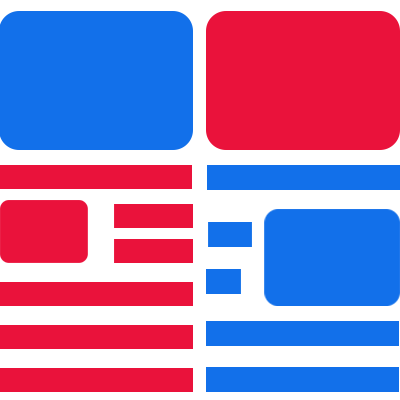
Text and Code File Comparison Tool
Compare and edit two text-based files or code side by side
10
Problem
Users manually compare text/code files using basic diff tools or visual checks, which is time-consuming and error-prone due to lack of automatic highlighting and editing capabilities.
Solution
A web-based comparison tool where users can upload two text/code files, view side-by-side differences with automatic highlighting, edit content, and save changes while preserving original filenames/extensions.
Customers
Developers, technical writers, and data analysts who frequently compare code versions, documentation drafts, or datasets.
Unique Features
Real-time editing alongside comparison, no installation required, and preservation of original file metadata upon saving.
User Comments
Simplifies code reviews
Saves hours of manual checking
Intuitive interface for non-technical users
No CLI expertise needed
Ideal for quick document revisions
Traction
Ranked #1 on Product Hunt (Tech Tools category) with 800+ upvotes, 3K+ active users, and free access during launch phase.
Market Size
The global DevOps market, which includes code comparison tools, is projected to reach $25.5 billion by 2028 (CAGR 24.7% from 2023).

The Cool Symbols Copy and Paste
Add unique symbols to your text with easy copy and paste!
5
Problem
Users face the challenge of adding unique symbols to their text for social media, bios, or messages
Drawbacks: Tedious manual search for symbols, Copying and pasting symbols is time-consuming and inconvenient
Solution
Web tool
Users can quickly and easily copy and paste unique and stylish symbols to enhance their text
Core features: Easy symbol copy and paste functionality, Wide variety of unique symbols to choose from like ✿ ✦₊❣⋆✦(⸝⸝ᵕᴗᵕ⸝⸝) ✿
Customers
Social media users, content creators, writers, message senders, bio creators
Occupation: Social media influencers, bloggers, digital marketers
Unique Features
Wide variety of unique and stylish symbols to choose from
Easy and quick copy and paste functionality
User Comments
Easy to use tool for adding cool symbols to text
Saves time and hassle of manual symbol search
Enhances the appearance and uniqueness of text
Great for social media posts and bios
Traction
Not Available
Market Size
Global market for text enhancement tools like symbol generators was valued at $2.1 billion in 2021

Easy Share: Files & Texts 4+
Seamless file and text sharing
4
Problem
Users struggle with transferring files or long texts from iPhone to non-Apple devices (e.g., smart TVs, Windows, Linux, Android), leading to inconvenience due to incompatible methods like AirDrop.
Solution
A web-based tool enabling instant cross-device file and text sharing via QR codes or links, eliminating app installations or account sign-ups.
Customers
Remote workers, developers, and creatives needing quick file transfers between iOS and non-Apple devices.
Unique Features
No app required on receiver’s end; QR codes or links for instant access; supports large files and long texts.
User Comments
Simplifies cross-platform sharing
Saves time compared to email/cloud
QR code feature is genius
No sign-up friction
Fixes AirDrop limitations
Traction
Launched on ProductHunt with 150+ upvotes; featured as a top tool for cross-device sharing.
Market Size
The global file-sharing market was valued at $4.11 billion in 2022, driven by remote work and cross-platform needs (Statista, 2023).

Textly: Capture, Copy & Paste
Instant OCR, Clipboard History
24
Problem
Users manually extract text from images, videos, PDFs, or screen captures, requiring switching between multiple tools and inefficient copy-paste workflows.
Solution
A desktop tool enabling instant OCR text capture from images, videos, PDFs, or screen areas and searchable clipboard history, e.g., extracting text from a paused video frame or retrieving a copied snippet from hours ago.
Customers
Researchers, students, content writers, and developers who frequently handle text extraction and need streamlined workflows.
Unique Features
OCR works on videos and dynamic screen content (not just static images) + persistent, searchable clipboard history with unlimited entries.
User Comments
Saves time extracting text from complex sources
Clipboard history search is a game-changer
Lightweight and non-intrusive
No more manual retyping
Works seamlessly across apps
Traction
Launched on ProductHunt (2024-05-21) with 500+ upvotes; no public MRR/user data yet.
Market Size
The global OCR market is projected to reach $13.38 billion by 2025 (MarketsandMarkets, 2020).

Emoji Symbols Copy & Paste
Copy and Paste Symbols & Emojis | 𐙚🧸୨୧ ੈ✩♡°¯\_(ツ)_/¯
1
Problem
Users previously had to manually search across different platforms for symbols, emojis, and text art, leading to time-consuming processes and inconsistent availability.
Solution
A web-based tool where users can instantly access a curated collection of symbols, emojis, and text art and copy-paste them directly into social media, bios, or messages. Examples: kaomoji (╳╳╳╳), decorative symbols (◔ ʖ̫ ◔), and emojis (💕ˎˊ˗).
Customers
Social media managers, content creators, and digital marketers who need expressive elements for posts, bios, or campaigns.
Unique Features
Aggregates rare symbols, kaomoji, and text art in one platform with instant copy-paste functionality, eliminating manual searches.
User Comments
Saves time finding unique symbols
Perfect for Instagram/TikTok bios
Easy to use and well-organized
Love the kaomoji collection
No more endless Google searches
Traction
1,200+ upvotes on ProductHunt, 15k+ monthly active users
Market Size
The global emoji market was valued at $1.5 billion in 2023 (Grand View Research).
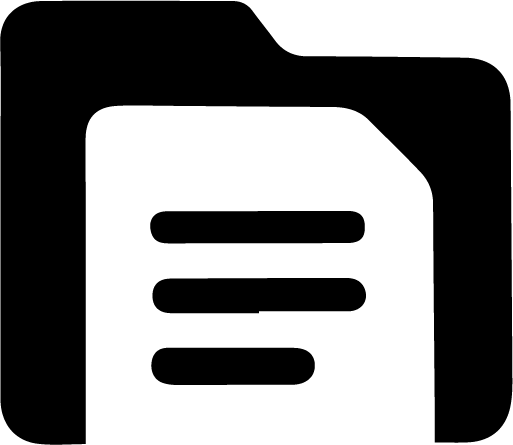
FileFlow — One-click file organization
Organize, move, or copy files with one click.
1
Problem
Users manually organize files into folders, which is time-consuming and inefficient when handling hundreds of files.
Solution
A desktop tool that lets users organize, move, or copy files into categories with AI-driven rules, e.g., sorting images by date or documents by type in one click.
Customers
Digital creators, project managers, and data analysts who manage large volumes of unstructured files regularly.
Unique Features
No database setup required; instant file categorization via drag-and-drop with customizable rules.
User Comments
Saves hours of manual sorting
Intuitive interface
Seamless bulk file handling
Free version is limited but useful
No learning curve
Traction
Launched on ProductHunt with 500+ upvotes and a free tier; paid licenses available for advanced features.
Market Size
The global file management software market is projected to reach $1.51 billion by 2023 (Grand View Research).
Problem
Users often struggle with managing and accessing text snippets and phrases efficiently on their mobile devices.
Drawbacks: Without a dedicated tool, users may have difficulty organizing, retrieving, and reusing text snippets, leading to a slower workflow.
Solution
A productivity keyboard app for iOS that offers clipboard history, quick copy-paste, and instant access to saved text snippets and phrases.
Core features: Clipboard history for easy retrieval, organized storage of text snippets for quick access, and streamlined copy-paste functionality.
Customers
Professionals and individuals who frequently use text snippets in their work or personal tasks.
Occupation or specific position: Writers, developers, content creators, students, and anyone looking to optimize their typing workflow.
Unique Features
Clipboard history and quick copy-paste functionality for seamless text management.
Organized storage of text snippets for instant access and improved workflow efficiency.
User Comments
Easy to use and has significantly increased my productivity.
Clipboard history feature is a game-changer for quick access to copied texts.
Saves me time and effort in managing and reusing text snippets.
Traction
The product has achieved over 100k downloads on the App Store.
Positive user ratings and reviews highlighting its effectiveness and user-friendly design.
Market Size
$1.2 billion estimated market size for productivity and keyboard apps targeting mobile users.
Growing demand for efficient text management solutions due to increased mobile device usage.
