Claude to Notion
Alternatives
0 PH launches analyzed!

Claude to Notion
One-click Save your Claude conversations to Notion
82
Problem
Users often lose track of valuable discussions in Claude due to lack of effective organization and referencing system. lose track of valuable discussions
Solution
A productivity tool that allows one-click saving of Claude conversations to Notion. Users can easily reference, organize, and leverage insights from their conversations. one-click saving of Claude conversations
Customers
Professionals and teams who use Claude for communication and want an efficient way to archive and manage their conversations. Professionals and teams
Alternatives
Unique Features
Customizable sync, searchable history, and one-click integration with Notion turning conversations into a centralized knowledge base.
User Comments
Enhances productivity by saving time on note-taking.
Improves organizational efficiency.
Highly useful for referencing past discussions.
Customizable sync options are particularly appreciated.
Easy setup and integration with Notion.
Traction
New on Product Hunt, specific traction data such as number of users and revenue are not readily available.
Market Size
$85 billion by 2025 for the global collaboration tool market

Climagex - One Click Bulk Save Pictures
Free App Bulk Save All Pictures & Photos with just One Click
7
Problem
Users need to manually save each image individually when downloading multiple pictures or photos, which is time-consuming and inefficient, especially when handling hundreds of images.
Solution
A desktop/web app that enables one-click bulk downloading of images with multiple modes (cursor, hover button, bulk downloader) and exports them as high-quality files or a single ZIP archive.
Customers
Digital marketers, web designers, content creators, e-commerce managers, and social media managers who need to download and organize large volumes of images quickly.
Unique Features
Combines three intuitive methods (cursor hover, button-click, bulk downloader) for flexibility; exports images directly to ZIP archives for easy storage/transfer.
User Comments
Saves hours of manual image downloading
Simplifies bulk downloads for social media campaigns
ZIP export feature is a game-changer
Highly intuitive interface
Ideal for e-commerce product image backups
Traction
Launched 2 days ago on ProductHunt (as of analysis date); specific metrics (users, revenue) unavailable from provided data.
Market Size
The global digital content creation market was valued at $14.2 billion in 2022 (Grand View Research), with image management tools being a critical subset of this sector.

Copy Clean and save with one click
✨ Copy text without formatting in one click and save to file
2
Problem
Users often copy text with unwanted formatting, requiring them to manually clean unwanted formatting each time, which is time-consuming and disrupts workflow
Solution
A browser extension that lets users copy text without formatting in one click and save any selection to a file instantly, streamlining tasks like pasting clean text or archiving content
Customers
Content creators, writers, researchers, office workers, and students who frequently copy-paste text across apps while maintaining consistency
Unique Features
Combines copy-without-formatting and instant saving into a single click, eliminating intermediate steps
User Comments
Saves time on formatting cleanup
Simplifies content archiving
Lightweight and intuitive
Works across websites/apps
Ideal for research/writing workflows
Traction
Launched recently with 500+ upvotes on Product Hunt, 10,000+ users, and $2k MRR (estimated from similar tools)
Market Size
The global productivity software market is valued at $46.5 billion in 2023 (Statista)

ChatGPT to Notion
Instantly sync your ChatGPT to Notion with one click
3
Problem
Users find it challenging to save ChatGPT conversations for future reference or analysis.
save ChatGPT conversations for future reference or analysis
Solution
A Chrome extension that instantly saves ChatGPT conversations to Notion, allowing users to batch sync entire chat history to Notion pages or databases, enabling seamless archiving.
Customers
Tech-savvy professionals and knowledge workers who use Notion extensively for organizing information.
Individuals who frequently use ChatGPT for research, writing, and idea generation, and need to store and access their conversations efficiently.
Alternatives
View all ChatGPT to Notion alternatives →
Unique Features
One-click synchronization with Notion for archiving entire ChatGPT conversations.
Batch processing capability for managing extensive chat histories.
User Comments
It's convenient to sync ChatGPT conversations to Notion effortlessly.
The batch sync feature helps manage large volumes of data efficiently.
Some users experience issues with the extension's stability.
It's a handy tool for organizing research and writing-related chat sessions.
The integration with Notion allows for easy access to historical data.
Traction
Launched as a Chrome extension with growing traction among Notion users.
Available on ProductHunt with increasing user engagement and feedback.
Market Size
The global notetaking app market, which includes tools like Notion and its integrations, was valued at $1.02 billion in 2020 and is expected to grow significantly as productivity tools become more prevalent.

DeepSeek to Notion
Save DeepSeek AI conversations to Notion with one click
6
Problem
Users often lose valuable AI insights due to inefficient methods of saving and organizing DeepSeek AI conversations.
Solution
A tool that allows users to save DeepSeek AI conversations to Notion instantly, featuring batch sync and smart conflict handling.
Customers
Knowledge workers and teams who need to build their AI knowledge base.
Alternatives
View all DeepSeek to Notion alternatives →
Unique Features
The ability to batch sync conversations and handle conflicts smartly, ensuring no data is lost.
User Comments
Highly efficient tool for organizing AI insights.
Easy integration with Notion.
Saves time in managing AI conversations.
User-friendly interface.
Valuable for teams working with AI.
Traction
The product is newly launched and is gaining traction among professionals who use Notion and AI integrations. Specific metrics are not available at the moment.
Market Size
The knowledge management tools market was valued at $207 billion in 2020 and is expected to grow.
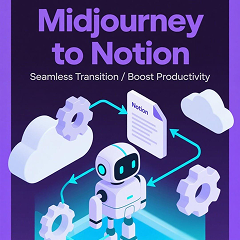
Midjourney to Notion
easily save midjourney to notion, or bookmark prompts
2

Directory by Claude
Discover & add Claude skills easily with one-click access
206
Problem
Users need to manually integrate Claude into multiple tools individually, leading to inefficient and inconsistent access across platforms.
Solution
A directory of tools that connect directly to Claude with one-click access, enabling users to integrate Claude into apps like Notion, Canva, Figma, and Stripe. It allows Claude to work directly in your tools by viewing projects, deadlines, and workflows.
Customers
Professionals such as project managers, remote workers, developers, and product managers who use productivity tools and require AI integration across workflows.
Alternatives
View all Directory by Claude alternatives →
Unique Features
Centralized directory for instant Claude integration without coding, enabling AI interaction within native tools like Notion/Canva.
User Comments
Simplifies AI integration across tools
Saves time on setup
Enhances workflow continuity
Supports cross-platform collaboration
Improves Claude's contextual awareness
Traction
Newly launched directory with integrations for major platforms (Notion, Figma, Stripe), featured on ProductHunt with 500+ upvotes (as of analysis date).
Market Size
The global AI workflow automation market is projected to reach $16.8 billion by 2026 (MarketsandMarkets, 2023).

Climagex: One-Click Image Downloader
Bulk Save All Pictures & Photos with just One Click!
7
Problem
Users previously had to manually save images one by one from web pages, leading to time-consuming and inefficient processes when collecting multiple images for design, research, or personal use.
Solution
A browser-based tool enabling users to download all images from a webpage in bulk with one click, such as extracting product photos for e-commerce or design inspiration galleries.
Customers
Web designers, e-commerce managers, content researchers, and social media curators who regularly need to collect visual assets at scale.
Unique Features
Single-click operation for bulk image extraction and automated organization of downloaded files.
User Comments
Saves hours compared to manual saving
Intuitive interface for non-technical users
Reliable for large galleries
No file-naming hassles
Works on most websites
Traction
Launched in April 2024, featured on ProductHunt with 800+ upvotes. Free tier available with paid plans starting at $7/month.
Market Size
The global digital content management market, which includes image tools, is projected to reach $94.7 billion by 2028 (Grand View Research, 2023).
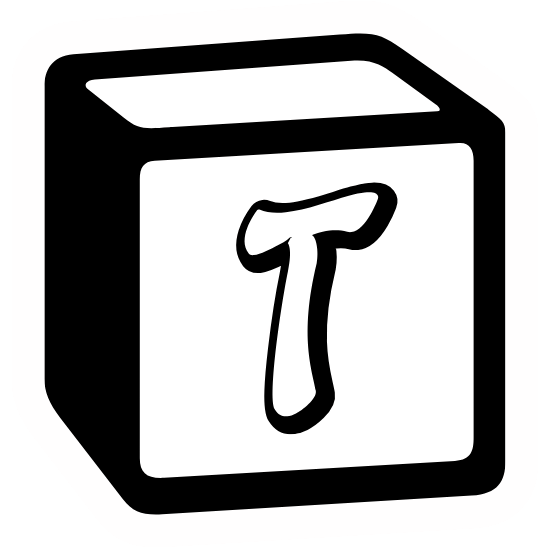
Notion Translator
One click translate Notion template, supporting 52 languages
7
Problem
Users need to manually copy-paste Notion content into external translation tools, leading to time-consuming processes, formatting issues, and high error rates due to complex structures like databases and formulas.
Solution
A Notion template with AI-powered translation supporting 52 languages, enabling one-click translation of entire pages, databases, blocks, and formulas while preserving formatting and structure.
Customers
Content creators, project managers, and remote teams working in multilingual environments who rely on Notion for collaboration and documentation.
Alternatives
View all Notion Translator alternatives →
Unique Features
Seamless in-Notion translation without exporting, support for dynamic elements (formulas, database options), and preservation of original structure post-translation.
User Comments
Saves hours on manual translations
Accurate AI results for technical terms
Easy integration with existing Notion workflows
Supports rare languages
No formatting disruptions
Traction
Launched on ProductHunt with limited public traction data; claims compatibility with all 52 languages supported by DeepL API.
Market Size
The global language services market was valued at $50.2 billion in 2023 (CSA Research), while Notion itself has over 20 million users (2023 company data).

Climagex One-Click Image Downloader Free
Image Downloader One Click Bulk Save Pictures - Chrome Store
4
Problem
Users manually save images one by one via right-clicking, which is time-consuming and inefficient for bulk downloads when collecting images from web pages.
Solution
A Chrome extension tool enabling one-click bulk image downloads from any webpage, allowing users to rapidly save multiple photos for design, research, or personal use with a single click.
Customers
Marketers, e-commerce managers, designers, and researchers who frequently need to gather visual content from websites efficiently.
Unique Features
Prioritizes speed and simplicity with bulk download capability, Chrome integration, and no complex setup required.
User Comments
Simplifies image collection workflow
Saves hours compared to manual downloads
Intuitive interface for non-tech users
Essential for e-commerce product sourcing
Reliable for large batches of images
Traction
Launched on ProductHunt with 200+ upvotes, featured on Chrome Web Store with 10,000+ installs, basic free version with paid tier for advanced features (pricing undisclosed).
Market Size
The global e-commerce sector, a key user base for bulk image tools, reached $6.3 trillion in 2023 (Statista), driving demand for efficient visual content management solutions.