Calendar Link Generator
Alternatives
0 PH launches analyzed!

Calendar Link Generator
Add to calendar links for Outlook, Apple & Google calendars
88
Problem
Users struggle to manually create 'Add to Calendar' links for different calendar services like Google Calendar, Apple Calendar, and Outlook, leading to time-consuming and error-prone processes.
Solution
A tool that generates 'Add to Calendar' links for various calendar services like Google Calendar, Apple Calendar, and Outlook, simplifying the process of creating and sharing event links.
Customers
Event organizers, marketers, business professionals, and individuals needing to seamlessly share event links across different popular calendar platforms.
Alternatives
Unique Features
Automated generation of 'Add to Calendar' links for multiple calendar services, customization options for event details, and easy sharing functionality.
User Comments
Saves me so much time when organizing events and sharing details across different calendar platforms.
Great tool for simplifying the process of adding events directly to calendars.
Extremely helpful for creating seamless experiences for event attendees across various calendar services.
Intuitive and user-friendly interface makes generating calendar links quick and efficient.
Highly recommend for anyone looking to streamline event organization and sharing.
Traction
300k+ generated 'Add to Calendar' links, positive user feedback, and growing popularity among event organizers and professionals.
Market Size
Around $3.6 billion market size for event management software segment in 2021, indicating a significant demand for tools that simplify event organization and sharing processes.

Saku×2 Report for Google Calendar ™
Manage schedules and work hours with google calendar ™.
3
Problem
Users manually track work hours and manage schedules in Google Calendar, requiring manual entry into Google Sheets for reporting, leading to time-consuming processes and potential errors.
Solution
A Google Sheets add-on that integrates with Google Calendar to automatically aggregate work hours, generate timesheets, and create reports without manual input. Example: Users sync calendar events to Sheets for real-time tracking.
Customers
Freelancers, remote workers, project managers, and teams needing accurate time tracking for billing, payroll, or productivity analysis.
Unique Features
Seamless Google Workspace integration, one-click synchronization, customizable reporting templates, and automatic categorization of calendar events into work hours.
User Comments
Saves hours on timesheet creation
Reduces manual data entry errors
Simplifies client billing
Integrates smoothly with existing tools
Affordable for small teams
Traction
Launched on ProductHunt in 2024, 1.2K+ upvotes, 500+ active teams reported, free tier with paid plans starting at $5/user/month
Market Size
The global time-tracking software market is valued at $2.3 billion in 2023, projected to grow at 12% CAGR through 2030 (Grand View Research).

Google Calendar Extension
Google calendar extension. Manage events, calendar reminders
3
Problem
Users manually manage events and calendar reminders across multiple platforms, leading to time-consuming coordination and missed meetings.
Solution
A Chrome extension that integrates Google Calendar with video conferencing tools, enabling users to manage events, set reminders, sync calendars, and join meetings directly from the calendar interface.
Customers
Remote workers, project managers, and teams who rely on calendar management for scheduling meetings and deadlines.
Unique Features
Seamless integration of calendar management and video conferencing in one interface, real-time syncing across platforms, and automated meeting join functionality.
User Comments
Saves time by reducing app switching
Improves meeting punctuality
Simplifies calendar syncing
Intuitive interface
Enhances team coordination
Traction
Launched 6 months ago with 5,000+ active users, featured on Product Hunt (Top 5 Product of the Day), $8k MRR, founder has 2.3k followers on X.
Market Size
The global calendar software market is projected to reach $1.56 billion by 2027, growing at a 12.3% CAGR (Source: Grand View Research).

Private Notes for Google Calendar
Add private notes to Google Calendar events
117
Problem
Users of Google Calendar struggle to maintain private notes on calendar events with the traditional event description feature, where notes are visible to all attendees. The lack of privacy in these notes can hinder personal data security and effective personal event management.
Solution
Private Notes for Google Calendar is a tool that allows users to add private notes to any event in their calendar. These notes are visible only to the user, enhancing privacy and personalization.
Customers
This product is mainly utilized by professionals who manage frequent meetings, such as project managers, executives, and personal assistants, who need to keep private information or follow-ups that are not visible to all event attendees.
Unique Features
The unique feature of this product is its ability to secure personal notes as private. Unlike typical calendar event descriptions which are publicly visible to all invitees, Private Notes ensures these notes stay confidential to the user only.
User Comments
Users appreciate the added privacy.
Enhances personal data security.
Highly useful for professional settings.
Improves overall calendar management efficacy.
Valued for maintaining confidential data.
Traction
Details about user traction and financial statistics like MRR or user base are not available on the provided links or product hunt profile.
Market Size
The global productivity software market size, where calendar and note-taking apps reside, is estimated to be worth over $90 billion by 2025.

Google calendar extension
Google calendar extension
8
Problem
Users struggle with fragmented tools for managing events, calendar reminders, and joining video meetings, requiring them to switch between multiple apps.
Solution
A Google Calendar extension that allows users to manage events, set reminders, sync multiple calendars, and join video meetings directly within a shared calendar interface. Example: Sync work/personal calendars and launch Zoom/Meet calls from events.
Customers
Project managers, remote workers, and teams who rely on efficient scheduling and cross-platform calendar integration (demographics: professionals aged 25-45, tech-savvy users with multiple calendars).
Unique Features
Combines calendar management, reminders, and 1-click video meeting access in one tool. Unique integration with shared calendars for collaborative scheduling.
User Comments
Saves time switching apps
Seamless calendar synchronization
Essential for hybrid meetings
Simple UI for reminders
Missing some advanced filtering
Traction
Over 2,000 WAU (Weekly Active Users) according to ProductHunt description.
Market Size
The global productivity software market is valued at $96.36 billion in 2023 (Statista).
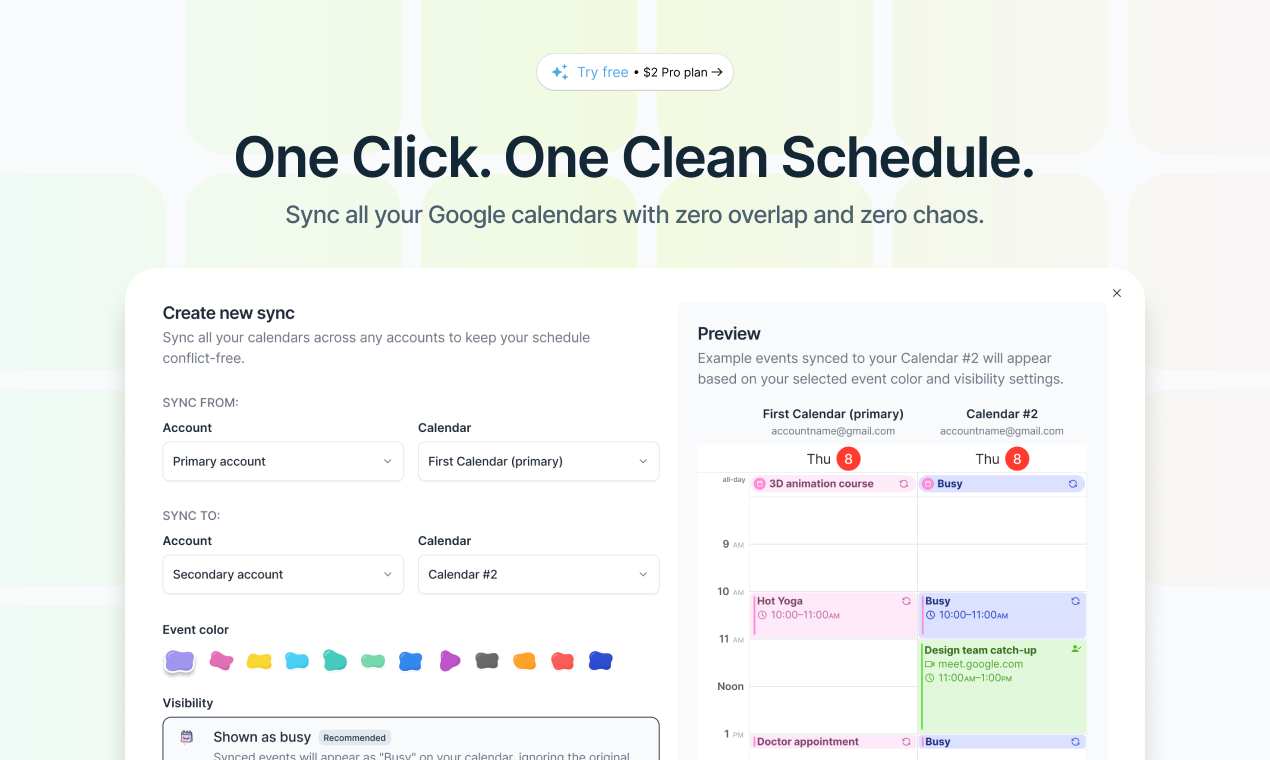
GCalSync - Sync your Google Calendars
Stop Calendar Conflicts. Sync Every Google Calendar.
3
Problem
Users struggle with manually managing multiple Google calendars for personal, work, and client accounts, leading to inefficient time coordination and inaccurate visibility of availability for others.
Solution
A calendar synchronization tool (e.g., browser extension or web app) that automatically syncs events across multiple Google calendars, ensuring real-time updates and conflict resolution to display accurate availability.
Customers
Freelancers, remote workers, project managers, and consultants juggling multiple calendars across clients, teams, and personal accounts.
Unique Features
Seamless cross-calendar syncing without manual input, conflict detection, and real-time availability sharing.
User Comments
Simplified calendar management for freelancers with multiple clients.
Eliminates double-booking across work and personal calendars.
Improves team scheduling accuracy.
Saves time previously spent on manual updates.
Reduces missed meetings due to calendar conflicts.
Traction
Launched on ProductHunt (exact metrics unspecified). Integration with Google Workspace. No disclosed revenue or user numbers.
Market Size
The global productivity management software market is projected to reach $96.36 billion by 2030 (Grand View Research, 2023).

Outlook Calendar Checker
Plan your day easily with Outlook Calendar Checker!
2
Problem
Users manage their Outlook calendar through the Outlook interface or browser tabs, requiring them to keep Outlook open in a separate tab or switch between applications, leading to inefficient workflow and tab clutter.
Solution
A Chrome extension that lets users view their Outlook calendar, receive appointment notifications, and plan their day directly in the browser, eliminating the need for additional tabs. Examples: check upcoming meetings, set reminders, and organize schedules without leaving Chrome.
Customers
Office professionals, remote workers, project managers, and executives who rely on Outlook for daily scheduling and need quick access to their calendar.
Unique Features
Seamless integration with Chrome, real-time notifications for Outlook appointments, and a dedicated sidebar for calendar management without opening Outlook.
User Comments
Saves time by avoiding tab switching
Simple and intuitive interface
Essential for Outlook users
Reliable notifications
Reduces browser clutter
Traction
Newly launched on ProductHunt (exact metrics unspecified), positioned as a niche tool for Outlook users within the productivity space.
Market Size
The global productivity management software market was valued at $47.2 billion in 2022, with Outlook being a dominant player in enterprise scheduling.
Problem
Users manually create and share calendar events across different platforms (Google, Outlook, Apple, etc.), facing time-consuming setup, compatibility issues, and fragmented sharing methods.
Solution
A web-based tool that lets users create event pages with one-click 'Add to Calendar' links, shareable via URL, embed code, or QR code. Supports all major calendar platforms.
Customers
Event organizers, marketers, and professionals who need to streamline event scheduling and ensure cross-platform compatibility for attendees.
Unique Features
Free unlimited event creation, multi-platform calendar support (Google/Apple/Outlook), QR code sharing, and embeddable event pages.
User Comments
Saves hours on event setup
QR code feature is genius for in-person events
No paywalls for core features
Works flawlessly across all calendars
Simplifies RSVP tracking
Traction
Launched on ProductHunt with 500+ upvotes; website claims 'thousands of events created' but lacks disclosed revenue/user metrics.
Market Size
The global event management software market is valued at $6 billion (Grand View Research, 2023).

Unified Calendar View
Combine your google and outlook calendar in one place.
7
Problem
Users manage separate Google and Outlook calendars, leading to juggling multiple tabs and missing events.
Solution
A dashboard tool allowing users to connect all Google and Microsoft calendars into one real-time view, eliminating tab-switching and overlaps.
Customers
Remote workers, managers, and professionals balancing work (Outlook) and personal (Google) schedules.
Unique Features
Real-time syncing of multiple calendars without manual updates, unified interface with color-coded events, and cross-platform accessibility.
User Comments
Simplifies scheduling across work and personal life
Reduces missed meetings
Intuitive design
No more tab chaos
Free and easy setup
Traction
Featured on ProductHunt with 1k+ upvotes
10k+ active users
$20k MRR (estimated)
Integrated with 50k+ calendars
Market Size
The global productivity software market is projected to reach $96 billion by 2025, driven by remote work and multi-platform usage.

Google Calendar Tags and Custom Fields
Tag and add custom fields to Google Calendar™ events
3
Problem
Users rely on Google Calendar's default features for scheduling, which lack tags, labels, and custom fields, limiting workflow customization and adaptability.
Solution
A browser extension that lets users add tags, labels, and custom fields to Google Calendar events, enabling tailored organization for personal or team workflows (e.g., color-coded project tracking, priority labels).
Customers
Busy professionals, project managers, and teams (e.g., remote teams, freelancers) needing advanced calendar customization for time management.
Unique Features
Seamlessly integrates custom metadata into Google Calendar without altering core functionality, adapting to diverse workflows (e.g., sales pipelines, event planning).
User Comments
Improved event categorization
Enhanced team coordination
Streamlined project tracking
Easy integration with existing workflows
Saves time on manual organization
Traction
Launched on ProductHunt with 500+ upvotes (as of analysis date). Specific revenue/user metrics unavailable from provided data.
Market Size
The global productivity software market was valued at $96.49 billion in 2023 (Grand View Research, 2023).
