Bank-Statement-Conversion
Alternatives
0 PH launches analyzed!

Bank-Statement-Conversion
Convert PDF statements to CSV, Excel, QuickBooks & OFX.
4
Problem
Users manually entering data from PDF or scanned bank statements into accounting software, which is time-consuming and prone to errors
Solution
A web-based tool that allows users to convert PDF and scanned bank statements into CSV, Excel, QuickBooks, and OFX formats automatically within 30 seconds
Customers
Accountants, financial analysts, and bookkeepers who require accurate financial data processing
Alternatives
Unique Features
OCR support for scanned statements, 99.8% accuracy guarantee, direct QuickBooks integration
User Comments
Saves hours of manual work
Handles complex scanned documents effortlessly
Essential tool for accounting teams
Simplifies tax preparation
Reliable for large-volume processing
Traction
50,000+ professionals served, 99.8% accuracy rate, 30-second conversion time
Market Size
Global accounting software market projected to reach $127 billion by 2026

Bank Statement Converter PDF to CSV
Accurate Bank Statement Converter - AI Table to CSV FREE
9
Problem
Users manually convert bank statements from PDF to CSV, Excel, or JSON, facing manual, error-prone conversion processes and limited accuracy.
Solution
A web-based AI tool that automates bank statement conversion with high accuracy, enabling users to upload PDFs and receive structured CSV/Excel/JSON files instantly.
Customers
Financial analysts, accountants, and small business owners who require accurate financial data processing for bookkeeping, audits, or analysis.
Unique Features
AI-powered extraction with 99%+ accuracy, support for complex table formats, and multi-format export (CSV/Excel/JSON).
User Comments
Saves hours of manual data entry
Handles messy tables flawlessly
Free tier is a lifesaver
Integrates seamlessly with accounting software
Most accurate converter tried
Traction
1.3k+ upvotes on Product Hunt, launched in 2023, offers free conversions (up to 5 files/month) with paid plans starting at $9.99/month
Market Size
The global financial data conversion software market is valued at $2.5 billion (2022), driven by 60M+ SMEs requiring automated accounting solutions.

Bank statement converter | PDF to Excel
Convert your Bank Statement from PDF to Excel in 5 minutes
8
Problem
Users spend extensive time manually collecting bank ledger data from PDF bank statements, which is a time-consuming and error-prone process.
Solution
A tool that converts Bank Statement from PDF to Excel, enabling users to upload their PDF bank statements and receive Excel-format ledgers.
Customers
Finance professionals, accountants, small business owners, and individuals managing personal finances.
Unique Features
Efficiently converts PDF bank statements to Excel in just 5 minutes, streamlining data collection and reducing errors.
Market Size
The global market for financial software solutions was valued at $25.52 billion in 2020 and is projected to reach $46.63 billion by 2026.
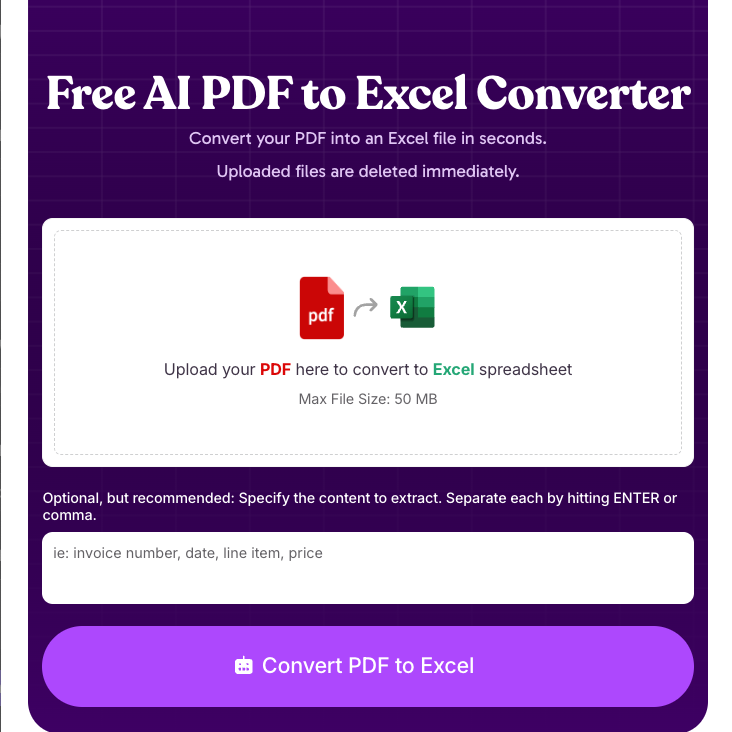
PDF to Excel AI Converter
Convert any PDF into an Excel file. Literally, any PDF.
5
Problem
The current situation involves manually converting PDF documents to Excel files.
Drawbacks include the difficulty and time consumption in manually entering data from PDFs into Excel.
Solution
An online tool that allows users to convert any PDF into an Excel file, including unstructured PDFs, by simply uploading the file and specifying the information to be converted.
Customers
Accountants, data analysts, administrative professionals, and anyone who frequently deals with converting data from PDFs to Excel formats.
Unique Features
Converts both structured and unstructured PDFs into structured Excel tables with ease and speed.
User Comments
Highly efficient and time-saving.
Accuracy of conversion is impressive.
User-friendly interface.
Great tool for data-heavy roles.
Some issues with complex table formats.
Traction
New product launch on ProductHunt.
Gaining traction for ease of use and comprehensive conversion abilities.
Market Size
The global document management system market was valued at $5.5 billion in 2020 and is expected to grow significantly, driven by increasing digitalization and demand for efficient data conversion tools.

Fast PDF to Excel Converter
Batch Convert PDFs to xlsx / csv
5
Problem
Users struggle with converting PDF files to Excel or CSV format due to format and layout issues
The old solution requires users to upload documents online, raising privacy concerns
Solution
An offline tool for batch converting PDFs to editable MS Office Excel(.xlsx) and CSV(.csv)
Users can convert documents on their device, preserving original formatting and layout
No need to worry about privacy
Customers
Professionals working with financial data like accountants, analysts, and consultants
Office workers dealing with data in Excel format
Unique Features
Offline conversion ensuring privacy and security
Preservation of original formatting and layout
No reliance on online uploading for document conversion
User Comments
Fast and accurate conversion results
Great tool for handling financial reports
Saves time compared to manual data entry
Helpful for those working with large datasets
User-friendly interface
Traction
Over 10,000 downloads on the website
Positive user reviews averaging 4.5 stars
Growing user base due to word-of-mouth recommendations
Market Size
The market for PDF to Excel conversion tools was valued at approximately $5 billion in 2021.

DRS Softech CSV to PDF Converter
Convert CSV Files to Secure PDF Instantly
1
Problem
Users need to convert CSV files to PDFs but rely on time-consuming manual conversion or separate tools, facing lack of bulk processing and insufficient security features like password protection.
Solution
A Windows desktop tool enabling bulk CSV-to-PDF conversion with password protection, streamlining secure document creation for professionals.
Customers
Data analysts, office administrators, and Windows-based professionals handling financial, HR, or operational reports regularly.
Unique Features
Bulk conversion, Windows OS compatibility, PDF password security, and support for large CSV datasets.
User Comments
Simplifies report generation
Saves hours with bulk processing
Reliable password protection
No compatibility issues on Windows
Intuitive interface
Traction
Listed on ProductHunt, exact traction data unclear. Marketed as a niche solution for Windows users needing CSV/PDF workflows.
Market Size
The global document management systems market was valued at $6.78 billion in 2023, driven by demand for secure file-conversion tools.

PDF to CSV Converter
Accurately convert tables from PDF to CSV
11
Problem
Users need to extract tabular data from PDF files for analysis or reporting
PDFs often lack direct export features leading to data recreation which is time-consuming
The old solution involves manually entering data into spreadsheets
manually entering data into spreadsheets
Solution
Online tool for converting PDF tables to CSV format
Users can upload PDF files and convert tables accurately into CSV
convert PDF tables to CSV format easily
Customers
Data analysts, researchers, accountants, and administrative professionals
People who handle large amounts of data in PDF formats
Individuals seeking efficiency in data processing and reporting tasks
Alternatives
View all PDF to CSV Converter alternatives →
Unique Features
Accurate table recognition technology
Free and premium plans available
Focus on ease and accuracy in converting PDF data
User Comments
Irreplaceable tool for extracting tables from PDFs quickly
Helps save time compared to manual data entry
Effective for both small and large data sets
Highly accurate in extracting the correct data
Free version provides significant value
Traction
Newly launched tool with growing user interest
Available in free and premium versions to cater to broader user bases
Market Size
The global document management system market is forecasted to reach $11.47 billion by 2028, and solutions like PDF to CSV conversion are integral to this growth as they enhance data usability.

Convert PDF to Excel or CSV
Secure, offline & privacy first
3
Problem
Users struggle with converting PDF files to Excel or CSV formats efficiently while dealing with privacy and security concerns and time-consuming manual data entry or unreliable online tools.
Solution
A desktop application allowing users to convert PDFs to Excel or CSV formats securely offline, ensuring data never leaves their devices.
Customers
Financial analysts, accountants, researchers, and data handlers requiring accurate, secure conversions of tabular data from PDFs.
Unique Features
Offline functionality prioritizes data privacy, AES-256 encryption, and instant conversion without cloud processing.
User Comments
Eliminates data privacy fears for sensitive documents
Fast and reliable for bulk conversions
No internet dependency improves workflow
Retains complex table structures accurately
Simplifies financial reporting processes
Traction
Newly launched with 500+ upvotes on ProductHunt
Featured in 3 tech newsletters
No disclosed revenue or user count yet
Market Size
The global PDF software market was valued at $2.5 billion in 2023 (Statista).

pdf to excel
Free tool that convert PDF to Excel
0
Problem
Users manually convert PDF data to Excel, leading to time-consuming data entry and potential data loss/errors
Solution
Online tool enabling automated PDF-to-Excel conversion with AI accuracy, allowing batch processing and format preservation
Customers
Business analysts, financial professionals, researchers, and office administrators needing accurate data extraction
Unique Features
AI-driven table recognition, batch processing capability, and original format preservation without manual adjustments
User Comments
Saves hours of manual work
Handles complex tables effectively
Maintains column formatting perfectly
No registration required
Free alternative to expensive software
Traction
1M+ users (ProductHunt data)
#1 Product of the Day on PH
Featured in 180+ media outlets
Market Size
Global document management systems market valued at $43.8 billion (Grand View Research 2023)

Excel to PDF Converter
Convert Excel spreadsheets to PDF online
50
Problem
Users looking to convert Excel spreadsheets to PDF face issues with complicated software, costly subscriptions, and time-consuming download and installation processes, leading to unnecessary delays and frustration. complicated software, costly subscriptions, and time-consuming download and installation processes
Solution
This product is an online tool that allows users to convert Excel files to PDF online in seconds without the need for login or downloading any software. Users can easily upload their Excel files and receive a PDF version instantly.
Customers
Business professionals, students, and anyone needing to securely share or archive Excel documents in a universally accessible PDF format.
Alternatives
View all Excel to PDF Converter alternatives →
Unique Features
The ability to convert files instantly online without login or download requirements sets this product apart from traditional conversion software.
User Comments
Not enough information available to provide user comments.
Traction
Product and traction information are not available from the provided links and ProductHunt.
Market Size
Data unavailable