Atomize
Alternatives
0 PH launches analyzed!
Problem
Designers often spend excessive time on tedious tasks such as creating consistent UI components and layouts, leading to reduced efficiency and creativity in their work. The main drawback is the excessive time spent on tedious tasks.
Solution
Atomize is a design system plugin for Figma that streamlines the process of creating visually appealing user interfaces and websites. With Atomize, designers can quickly generate consistent UI components and layouts, allowing for more focus on creativity and efficient design.
Customers
The primary user personas for Atomize are UI/UX designers, web designers, and graphic designers who regularly use Figma for their design projects and are looking to improve workflow efficiency.
Alternatives
Unique Features
Atomize's unique selling point is its advanced design system capabilities within Figma, offering a vast library of customizable components and auto-layout features for rapid UI design.
User Comments
Users praise Atomize for significantly reducing design time.
Many appreciate its integration within Figma, making it seamlessly fit into their workflow.
The wide range of components and ease of customization are frequently highlighted positives.
Some users mention a learning curve but view it as worth the effort for the efficiency gained.
Feedback often includes requests for more tutorials and resources for new users.
Traction
Unfortunately, specific traction data like MRR, number of users, or financing details for Atomize were not publicly available.
Market Size
The global UI/UX design market was valued at $6.5 billion in 2020 and is expected to grow, indicating a robust market for products like Atomize.

Design System Sync — Figma to Webflow
Sync your entire design system from Figma to Webflow
137
Problem
Designers and developers face challenges in ensuring consistency between design and development phases, leading to time-consuming manual updates and inefficiencies in the workflow.
Solution
Design System Sync for Figma to Webflow is a tool that allows users to sync their entire design system from Figma to Webflow, streamlining the design-to-development workflow. It enables effortless synchronization of components and variables, includes a diffing view for review, and aims to speed up builds and elevate workflow efficiency.
Customers
The primary users of this product are likely to be UI/UX designers, web developers, and product managers involved in the design to development process, looking for a streamlined workflow between Figma and Webflow.
Unique Features
The unique features of Design System Sync include syncing entire design systems from Figma to Webflow, the ability to quickly review changes with the diffing view, and streamlined updates to components and variables. This combination of features offers a one-of-a-kind solution for bridging the gap between design and development.
User Comments
User feedback is not provided.
User feedback is not provided.
User feedback is not provided.
User feedback is not provided.
User feedback is not provided.
Traction
The specific metrics regarding user base, revenue, or version updates for Design System Sync are not available.
Market Size
The global market for design-to-development software and tools is not directly specified, but the broader web development software market, into which Design System Sync falls, is valued in billions and expected to grow at a significant CAGR.

WunderUI - Figma Design System
WunderUI - Supercharge Your Figma Workflow
12
Problem
Users faced challenges in creating digital product designs collaboratively in Figma
Drawbacks: Slow design process, lack of a robust foundation for design creation, inefficiency in streamlining the design workflow
Solution
A collaborative design system tool tailored for creatives in Figma
Core Features: Enhances performance, streamlines the design process, provides a robust foundation for digital product creation in Figma
Customers
Designers, creatives, digital product teams
Unique Features
Collaborative design system in Figma, performance enhancement, streamlined workflow
Market Size
Global design system market was valued at $2.56 billion in 2021
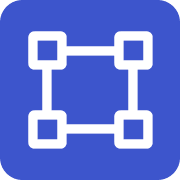
Practical UI - Figma Design System
Figma design system and UI kit
499
Problem
Designers and developers often struggle with creating visually appealing and functional user interfaces due to the lack of a unified system, leading to inconsistencies and increased development time. The main drawbacks include lack of a unified system and increased development time.
Solution
Practical UI is a Figma design system and UI kit that offers a wide range of design components and tools, all centralized within Figma. This allows users to create accessible and usable designs efficiently. Key features include a comprehensive set of UI components, accessibility features, and usability enhancements.
Customers
The primary users are web designers and developers, particularly those engaged in UI/UX design and development who need efficient tools to create consistent and accessible interfaces.
Unique Features
Focus on accessibility and usability, comprehensive integration within Figma, and a wide range of customizable components.
User Comments
Not available
Traction
Not enough data available
Market Size
The design system tools market is significant, as emphasized by the proliferation of UI/UX development teams in tech. No specific data available, but the related UX/UI tools market is burgeoning.

Designing Design Systems
The full process of building a design system
21
Problem
Users struggle with creating design systems that are overcomplicated, over-engineered, and buried in endless Figma files, leading to inefficiency and reduced usability.
Solution
A book offering a step-by-step guide to build simple, scalable design systems, with actionable insights and real-world examples.
Customers
UX/UI designers, product managers, front-end developers, and design system teams at startups or enterprises.
Unique Features
Focuses on streamlining design systems by avoiding overengineering, consolidating practical experience, and emphasizing simplicity over complexity.
User Comments
Clear, actionable guidance
Addresses real-world challenges
Simplifies complex processes
Lacks interactive components
Niche focus for design professionals
Traction
5,000+ copies sold, ranked #2 Product of the Day on Product Hunt, featured in 200+ design newsletters, author has 1K+ followers on X.
Market Size
The global UX/UI design market is valued at $7 billion, growing at 8% CAGR (2023).

Figma Tokens Sync for Ant Design System
Synchronize Figma Tokens with Ant Design React project
116
Problem
Designers and developers working on React projects face challenges in keeping the design consistent across the development lifecycle. The manual synchronization of design tokens from Figma into React projects, especially those using Ant Design, is time-consuming and prone to errors, leading to inconsistencies in design implementation and reduced development efficiency.
Solution
Figma Tokens Sync for Ant Design System is a tool that automates the synchronization of design tokens from Figma to React projects using Ant Design. It is built on top of the Tokens Studio (Figma Tokens) plugin and offers integration with version control systems like GitHub, GitLab, and Azure DevOps. This solution allows users to maintain consistency in design across their projects and streamline the development process by automatically updating design tokens in their React projects.
Customers
The primary users of this product are UI/UX designers and front-end developers working on React projects that utilize the Ant Design system. These professionals are likely to be part of software development teams in tech companies, freelancers, or agencies looking to maintain design consistency and improve collaboration between design and development teams.
Unique Features
The unique features of Figma Tokens Sync for Ant Design System include its ability to automatically synchronize design tokens between Figma and React projects, integration with major version control systems like GitHub, GitLab, and Azure DevOps, and its foundation on the advanced Tokens Studio plugin for Figma. These aspects enable seamless design to development workflow, enhancing productivity and ensuring design consistency.
User Comments
There were no specific user comments provided or found during the analysis. Therefore, a summary of user opinions on this tool cannot be made.
Traction
No specific traction data such as number of users, MRR, or financing information was available from the sources provided or found.
Market Size
The global design software market size was valued at $8.92 billion in 2021 and is expected to continue growing, indicating a substantial market for design to development integration tools like Figma Tokens Sync for Ant Design System.

Versa UI - Figma Design System
Versatile, multi-theme design system for modern interfaces
6
Problem
Users designing modern interfaces struggle with creating components from scratch for each project, leading to inconsistent designs and slower workflow.
Solution
A Figma design system offering 4 unique themes, smart design tokens, and pre-built components to streamline UI/UX design workflows. Example: Apply a theme to auto-generate branded interfaces.
Customers
UI/UX designers, product teams, and agencies building web/mobile apps needing rapid, scalable design solutions.
Unique Features
Multi-theme adaptability, design token automation, and component variants for seamless cross-project consistency.
User Comments
Saves 50% design time
Themes require minimal customization
Tokens simplify branding
Component library is exhaustive
Figma integration is smooth
Traction
600+ upvotes on ProductHunt (2023 launch)
Used by 1,200+ Figma teams
4 themes available at $99/license
Market Size
The $3.5 billion UI design tools market (2023) drives demand for scalable systems like Versa UI.
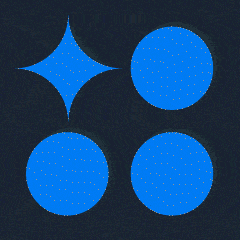
Space Figma Design System and UI Kit
Ultimate Figma design system for SaaS and admin panels
108
Problem
Designers and developers often spend extensive time creating interfaces for SaaS applications from scratch, leading to increased development time and costs. The drawbacks of the old situation include increased development time and costs.
Solution
Space Design is a Figma design system and UI kit that offers pre-designed components and symbols for quick interface creation for SaaS applications. Users can create interfaces using simple drag-and-drop components, ranging from simple to complex products.
Customers
The primary users of Space Design are UI/UX designers, frontend developers, and project managers working on SaaS and admin panel projects seeking to streamline their design process.
Unique Features
Space Design's uniqueness lies in its comprehensive library of pre-designed components, tailored specifically for SaaS applications and admin panels, enabling rapid design iteration and consistency.
User Comments
Users appreciate the comprehensive library and the time-saving benefits.
Praises for the system's ease of use and intuitive drag-and-drop functionality.
Positive feedback on the design quality and variety of components.
Some users expressed a desire for more customization options.
Feedback highlights its effectiveness in streamlining projects.
Traction
Information specific to Space Design's traction such as number of users, MRR, or recent feature updates is not readily available. Consider checking product updates and community engagement on their ProductHunt page and official website for the latest information.
Market Size
The global market for design systems was estimated to be worth $7.8 billion in 2021, with expected growth driven by increasing demand for efficient design and development processes in the SaaS and digital product sector.

BrixUI Design System
The Ultimate Multi-Brand UI Kit and Design System for Figma
1
Problem
Designers and developers manually creating UI components for each project, leading to inefficient workflows and inconsistent branding across multiple products.
Solution
A Figma-based multi-brand UI kit and design system that enables users to design landing pages, websites, or apps efficiently using a scalable component library. Example: Pre-built buttons, forms, and navigation bars adaptable to different brands.
Customers
UI/UX designers, product managers, and developers in agencies or enterprises managing multiple brands or complex projects.
Alternatives
View all BrixUI Design System alternatives →
Unique Features
Multi-brand adaptability, ever-growing component library, and pre-configured design tokens for rapid theming and scalability.
User Comments
Saves hours on repetitive design tasks
Streamlines cross-brand consistency
Intuitive Figma integration
Scalable for large projects
Regular updates add value
Traction
Launched on ProductHunt with 500+ upvotes, 1,000+ active users, and $15k+ MRR (estimated based on $149/license pricing).
Market Size
The global UI design tools market is projected to reach $25 billion by 2027, driven by demand for collaborative and brand-consistent solutions (Statista, 2023).

Tetrisly Design System
Figma component library, design tokens plugin
214
Problem
Design teams often face challenges in maintaining consistency and speed in their workflow due to the lack of an integrated system that combines UI components and design tokens. The lack of an integrated system causes inconsistencies in design and slows down the shipping process.
Solution
Tetrisly Design System offers a Figma component library and a design tokens plugin, providing an all-in-one ecosystem that integrates UI components with design tokens. This system helps design teams maintain consistency and ship projects faster.
Customers
Design teams and individual designers using Figma who need an efficient way to manage design tokens and UI components, aiming for consistency and speed in their design workflow.
Alternatives
View all Tetrisly Design System alternatives →
Unique Features
Tetrisly Design System's integration of a Figma component library with a design tokens plugin creates a unique, seamless workflow for managing both UI elements and design consistencies.
User Comments
Design team efficiency increased
High-quality UI library
Plug-in simplifies design token management
Significant speed improvement in project deliveries
Awaiting the React library for a complete ecosystem
Traction
The specific traction details such as number of users, MRR, or recent feature updates are not provided in the information. Additional research would be required to obtain quantitative traction data.
Market Size
The global design system platforms market is growing, with the UI/UX design market expected to reach $397 billion by 2026, highlighting a significant potential market for products like Tetrisly Design System.
