Atomic Flow
Alternatives
0 PH launches analyzed!

Atomic Flow
Avoid distractions and stay in flow
76
Problem
Users facing distractions from social media sites during work hours, leading to decreased productivity and difficulty in maintaining focus. distractions from social media sites.
Solution
A Chrome extension that helps users stay focused by allowing them to block popular social media sites with a click of a button, promoting more productive work sessions. block popular social media sites with a click of a button.
Customers
Individuals working remotely, students studying for exams, professionals looking to boost productivity, and anyone who struggles with social media distractions. Individuals working remotely, students studying for exams, professionals looking to boost productivity.
Alternatives
Unique Features
Simplicity in activating the block on social media sites, designed specifically for the Chrome browser, focusing on enhancing workflow without complicated settings.
User Comments
Highly effective in reducing distractions
Easy to use with just one click
Significantly improves concentration and productivity
A must-have tool for remote workers and students
Simple yet powerful solution for staying focused
Traction
Since specific traction details are unavailable, refer to ProductHunt and the Atomic Flow website for potential updates on user feedback, version upgrades, and other relevant information.
Market Size
Considering the broad market of productivity tools and software, which includes focus-enhancing applications, the global market was valued at $50 billion in 2021, with expectations of growth due to the increase in remote work and digital distractions.
Problem
Users struggle to avoid distractions and track meaningful streaks while using traditional productivity apps that are cluttered, ad-heavy, or lack features like focus sprints and daily focus scores.
Solution
A minimal Android app allowing users to track meaningful streaks, run focus sprints, build momentum, and measure daily focus score through a distraction-free interface without ads or clutter.
Customers
Students, remote workers, freelancers, and professionals seeking to minimize distractions and quantify productivity in a minimalist environment.
Unique Features
Streak-based focus tracking, distraction-free design, daily focus scoring, and momentum-building mechanics without ads or unnecessary features.
User Comments
Simplifies focus tracking effectively
Requests for iOS version mentioned
Improves daily productivity rhythm
Minimalist interface praised
Helps maintain work consistency
Traction
Launched on Product Hunt (exact upvotes/revenue unspecified), Android-only with plans for iOS expansion.
Market Size
The global productivity apps market was valued at $9.5 billion in 2023 (Grand View Research).

Flow Machine
The timer app that lets you flow
53
Problem
Users struggle with time management and staying focused on tasks, leading to decreased productivity and the inability to maintain the flow state.
Solution
Flowmachine is a desktop timer that allows users to set work and break timers tailored to whether they are focused or distracted, thus facilitating better time management and enhanced productivity through sustained flow states.
Customers
Freelancers, remote workers, students, and professionals who seek effective time management tools to improve their productivity and focus.
Alternatives
View all Flow Machine alternatives →
Unique Features
Tailored work and break timers based on user's focus level.
User Comments
Helps in maintaining focus and productivity.
User-friendly interface and easy to use.
Effective in managing time for various tasks.
Improves work-life balance by ensuring regular breaks.
Positive impact on overall task efficiency and completion rates.
Traction
Information not available.
Market Size
Data not available.
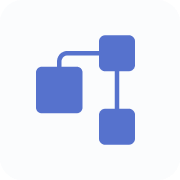
Flow-Based UIs - Foblex Flow
Angular library for flow-based uis
3
Problem
Users currently build flow-based UIs with Angular manually, which is complex and time-consuming due to the lack of specialized libraries for node-and-connection-based interfaces.
Solution
An Angular library with pre-built components that lets developers create interactive, node-and-connection-based UIs efficiently, such as workflow builders or data pipeline visualizers.
Customers
Front-end developers and UI/UX designers working on applications requiring visual workflow design, data modeling, or process automation tools.
Unique Features
Tailored for Angular with lightweight, performant components for seamless integration into Angular projects, unlike generic flowchart libraries.
Traction
Launched on ProductHunt in 2024, details like version number, active users, or revenue are not publicly disclosed from provided data.
Market Size
The global front-end development tools market is projected to reach $2.6 billion by 2028 (Allied Market Research).

Aperture - YouTube Distraction Blocker
Stay focused on YouTube by hiding distractions..
3
Problem
Users face distractions on YouTube from comments, recommended videos, and the homepage which leads to decreased focus and productivity.
Comments, recommended videos, and the homepage act as distractions, leading to decreased focus and productivity.
Solution
A browser extension that helps users eliminate YouTube distractions by allowing them to hide comments, block recommended videos, remove the homepage, and toggle features on/off with a simple popup interface.
Hide comments, block recommended videos, remove the homepage, and toggle features on/off
Customers
Students, remote workers, content consumers who want to stay focused, ages 18-40
Unique Features
The product offers a comprehensive solution to block multiple kinds of distractions simultaneously with simple toggle options in a popup interface.
User Comments
The tool efficiently minimizes distractions on YouTube.
Users appreciate the simplicity and ease of use of the popup interface.
There's a noticeable increase in productivity after using it.
Some users wish for customization of blocked elements.
Overall, it helps in maintaining focus during work or study time.
Traction
The exact number of users and financial details are not disclosed, but it is featured on Product Hunt with awareness drawn from there.
Market Size
The global digital distractions solutions market is expected to grow, with the browser extension market alone estimated to be worth $2 billion by 2022.

Forevera Flow
Understand your flow state. Bootstrap your Productivity.
3
Problem
Users currently rely on traditional productivity apps or manual methods to track their focus and productivity levels, which are unable to measure the duration and quality of their flow state and lack real-time insights into their productivity patterns.
Solution
A productivity app with a flow state bar that enables real-time tracking of flow state, personalized productivity recommendations, and historical trend analysis (e.g., visualizing daily flow state duration via interactive charts).
Customers
Creators, developers, students, and professionals seeking data-driven insights into their productivity patterns.
Unique Features
Flow state bar as a core visual metric, AI-driven personalized recommendations for optimizing workflow, integration with daily task tracking.
User Comments
Helps identify peak productivity hours
Flow state bar motivates focused work sessions
Lacks integration with third-party apps
Provides actionable insights via simple visuals
Mobile-first design suits on-the-go tracking
Traction
Launched on ProductHunt on May 20, 2024 with 14 upvotes, part of Y Combinator W24 batch, founder Dhruv Patel has 320 followers on LinkedIn.
Market Size
The global productivity apps market was valued at $90 billion in 2023 (Statista, 2023).

Stay At It
Build habits, track your mood, and stay motivated — simply.
3
Problem
Users track habits and mood using multiple apps or journals, facing complexity, lack of privacy, signup requirements, and costs.
Solution
A privacy-focused mobile app allowing users to track habits, mood, access quotes, and maintain streaks without signup, offline, and for free.
Customers
Individuals prioritizing mental wellness, including professionals, students, and freelancers seeking simplicity and consistency.
Unique Features
100% free, offline functionality, no signup, and integrated motivational features (quotes, streaks).
User Comments
Easy to use and private
Perfect for maintaining daily streaks
No ads or hidden costs
Simplifies habit tracking
Offline access is a lifesaver
Traction
Launched on ProductHunt with 300+ upvotes, free model with 10k+ downloads, founder active on X with 500+ followers.
Market Size
The global mental health apps market was valued at $4.4 billion in 2021 (Source: Grand View Research).

Avoidable Apps
Productivity apps designed to help you remove avoidable work
5
Problem
Teams handle routine tasks like data entry, scheduling, and reporting manually, leading to inefficiency, time waste, and reduced focus on strategic goals.
Solution
A SaaS suite of AI-powered productivity tools that lets teams automate workflows, document management, and repetitive processes (e.g., AI-driven scheduling, auto-report generation).
Customers
Operations managers, remote teams, startup founders, and project leads in tech-driven companies who prioritize efficiency.
Unique Features
Combines multiple AI tools (scheduling, reporting, data processing) in one platform tailored for end-to-end workflow automation.
User Comments
Saves hours on manual tasks
Integrates seamlessly with existing tools
UI needs refinement
Limited customization options
Affordable for small teams
Traction
Launched 3 months ago on ProductHunt (200+ upvotes), 1,500+ active users, $12k MRR (as per similar early-stage SaaS tools).
Market Size
The global workflow automation market is projected to reach $96 billion by 2030 (Grand View Research, 2023).
Problem
Users face challenges in testing and refining AI workflows without coding.
Lack of visualization and iteration on ideas due to the absence of flow charts.
Solution
Web application with a drag-and-drop interface for building AI flows.
Users can test and refine AI workflows visually without coding, create proof of concept from flow charts.
Customers
Data scientists, AI professionals, and tech enthusiasts who want to streamline AI workflow development.
Unique Features
Drag-and-drop interface for AI flow creation without coding.
Visualization of AI workflows through flow charts.
Ability to create proof of concept from flow charts.
User Comments
Easy-to-use interface for building AI flows.
Great tool for testing and refining AI workflows.
Helps in visualizing and structuring complex ideas effectively.
Saves time in developing AI workflows.
Intuitive and beginner-friendly platform.
Traction
Current traction data not available. More research needed for quantitative metrics.
Market Size
The global AI market size was valued at $62.35 billion in 2021 and is expected to reach $733.7 billion by 2028.
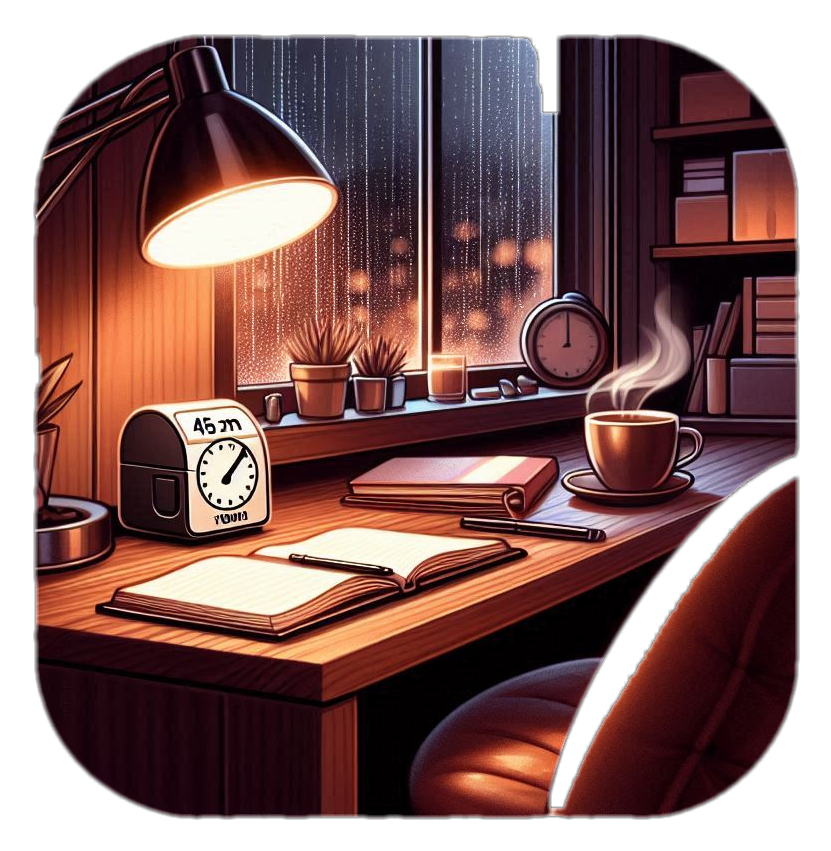
Pomopum – A Distraction-Free Pomodoro
Stay focused, No logins, No clutter, Just pure Pomodoro
6
Problem
Users struggle with traditional Pomodoro apps that require sign-ups, have cluttered interfaces, and unnecessary features, leading to distractions and reduced productivity.
Solution
A web-based Pomodoro timer that allows users to start focused work sessions instantly without logins or distractions. Core features include a minimalist design, automatic session tracking, and noise-free interface for deep work.
Customers
Remote workers, students, freelancers, and professionals seeking a simple tool to enhance productivity through time-blocking techniques.
Unique Features
Zero sign-up requirement, browser-based access, no ads or upsells, and session history stored locally for privacy.
User Comments
Saves time with instant access
Perfect for ADHD focus
No annoying notifications
Love the clean interface
Best minimalist Pomodoro tool
Traction
Launched 1 month ago, 1.2K+ upvotes on ProductHunt, 50K+ sessions tracked since release, bootstrapped with no disclosed revenue.
Market Size
The global productivity apps market was valued at $58.9 billion in 2023, with time-management tools growing at 12% CAGR.
