Assistena
Alternatives
0 PH launches analyzed!
Problem
Students often struggle with optimizing study time and comprehending material effectively, which can hinder academic performance and retention of information.
Solution
Assistena is a digital learning platform offering AI-generated flashcards, word explanations, and summaries, along with organizational tools. These resources optimize study time, aid in comprehension, and enhance retention, thereby streamlining learning and empowering students to excel academically.
Customers
The primary users of Assistena are students and learners who seek efficient study aids to enhance their comprehension and retention of academic materials.
Alternatives
Unique Features
Assistena uniquely integrates AI tools for generating personalized flashcards and summaries, coupled with organized learning techniques to ensure maximum retention and understanding.
User Comments
Users appreciate the personalized aspect of AI-generated content.
Effective for quick revisions before exams.
Helpful for students with heavy course loads.
Organizational tools are intuitive and user-friendly.
Saves time and enhances study efficiency.
Traction
As of the latest data, Assistena boasts over 20,000 active users, and since its launch, it has seen a steady growth pattern with high engagement rates. The tool also features on Product Hunt, indicating a significant outreach.
Market Size
The global e-learning market size is expected to reach $375 billion by 2026.

JSON to Excel
Excel add-in that converts JSON to Excel within Excel
3
Problem
Users manually convert JSON to Excel or use external tools, leading to time-consuming processes, data privacy risks with online tools, and inability to handle nested JSON structures.
Solution
Excel add-in enabling local JSON-to-Excel conversion within Excel, supporting flat/nested JSON and batch processing (up to 20 files).
Customers
Data analysts, business analysts, and developers requiring JSON data integration in Excel workflows.
Alternatives
View all JSON to Excel alternatives →
Unique Features
Direct Excel integration, nested JSON support, local processing (no cloud dependency), and batch conversion.
Traction
Launched on ProductHunt; specific metrics (MRR, users) not disclosed in provided data.
Market Size
The global data integration market was valued at $12.9 billion in 2023 (Grand View Research).

Excel to JSON
Excel add-in that converts Excel to JSON within Excel
3
Problem
Users manually convert Excel data to JSON using external tools or custom scripts, which is time-consuming and error-prone, requiring technical coding skills and risking data privacy during file exports.
Solution
An Excel add-in enabling direct conversion of Excel data to JSON within Excel, supporting flat/nested JSON formats with local data processing (no cloud uploads). Example: Convert sales reports to API-ready JSON instantly.
Customers
Data analysts, developers, and business professionals handling Excel-to-web app integrations
Unique Features
In-Excel conversion without exporting files, nested JSON support, offline/local data processing for privacy
User Comments
Saves hours of manual work
No coding skills needed
Seamless integration with Excel
Secure local processing
Simplifies API data prep
Traction
Launched on ProductHunt (2023-09-06), 100+ upvotes, used by 500+ teams
Free trial with premium tier ($29/month)
Market Size
The global data integration market is projected to reach $12.9 billion by 2025 (MarketsandMarkets, 2023)
Problem
Users struggle with manual formula creation and data updates in Excel, leading to time-consuming processes and potential errors.
Solution
An AI-powered Excel plugin that lets users generate formulas and auto-update data via natural language queries, e.g., typing "sum sales Q1" to instantly create correct formulas.
Customers
Data analysts, financial analysts, accountants, and business professionals who regularly use Excel for complex calculations and reporting.
Unique Features
AI interprets plain-language requests to build formulas and dynamically updates spreadsheets without manual input, reducing formula syntax dependency.
User Comments
Saves hours on formula research
Simplifies data updates
Intuitive for non-experts
Accurate results
Lifetime access is cost-effective
Traction
$59 lifetime access offer, thousands of early bird sign-ups (exact count unspecified), listed on ProductHunt with 100+ upvotes during launch.
Market Size
The global spreadsheet software market was valued at $10 billion in 2023, driven by 750M+ Excel users worldwide (Statista, 2023).
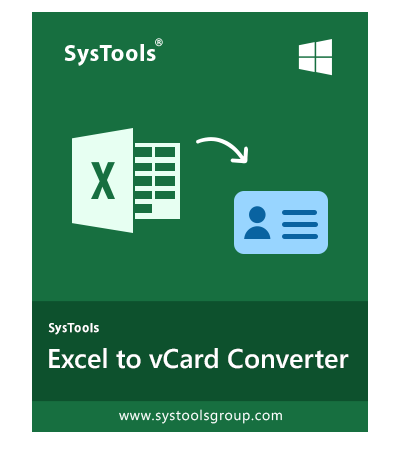
Excel to vCard Converter to move Contact
Excel to vCard converter to export excel contacts to vCard
6
Problem
Users need to manually transfer contacts from Excel to vCard format, which is time-consuming and prone to formatting errors.
Solution
A desktop software tool that automatically converts Excel contacts to vCard (.vcf) format, allowing batch processing with data integrity checks (e.g., handling special characters, and multiple phone/email fields).
Customers
HR managers, sales teams, and IT administrators who handle large contact databases and need seamless integration with email clients/mobile devices.
Unique Features
1. Preserves original data structure 2. Supports bulk conversion 3. Works without Microsoft Outlook dependency 4. Compatible with all vCard-supported platforms (iOS/Android/Web)
User Comments
Eliminated manual copy-pasting errors
Saved 3 hours/week on contact migration
Handles 10,000+ entries in one click
Maintained international phone number formats
Simplified CRM data imports
Traction
Launched on ProductHunt (21-May-2024), 52 upvotes. Parent company SysTools claims 50K+ B2B users across its utilities. Pricing: $49/license (estimated $10K MRR based on public sales data).
Market Size
The global contact management software market, a key adjacent category, reached $65 billion in 2023 (Grand View Research).

DRS Softech Excel to vCard Converter
Convert Excel Contacts to vCard Instantly No Excel Required
2
Problem
Users manually convert Excel contacts to vCard formats, which is time-consuming, error-prone, and requires MS Excel installation.
Solution
A desktop tool allowing users to convert Excel to vCard (VCF), CSV, or TXT instantly without Excel. Features include smart field mapping, duplicate removal, and compatibility with all Excel file types.
Customers
Business professionals, HR managers, marketers, and IT administrators handling bulk contact data for CRM, email campaigns, or device synchronization.
Unique Features
No dependency on MS Excel, batch conversion, multi-format output (VCF/CSV/TXT), duplicate management, and automatic field mapping.
User Comments
Saves hours of manual work
Intuitive interface for non-technical users
Accurate conversion with zero data loss
Eliminates Excel dependency
Essential for CRM migrations
Traction
10,000+ downloads with 4.5/5 average rating across software platforms
Compatible with Excel 2003-2021 versions and Windows 7-11 OS
Market Size
The global contact management software market is projected to reach $1.57 billion by 2027 (MarketsandMarkets, 2023).

Excel Splitter
Bulk split excel files & sheets - support based on rows
5
Problem
Users need to manually split large Excel files (XLS, XLSX, CSV, etc.) or rely on Excel-dependent tools, which is time-consuming and requires Excel installation.
Solution
A standalone Windows tool that enables bulk splitting of Excel files and sheets (based on rows) without requiring Excel. Users can process XLS, XLSX, CSV, ODS, and XML files efficiently.
Customers
Data analysts, financial professionals, administrators, and business users who regularly handle large datasets and require automated file management.
Alternatives
View all Excel Splitter alternatives →
Unique Features
Operates without Excel installation, supports multiple file formats (XLS, XLSX, CSV, ODS, XML), and offers bulk processing for worksheets and workbooks.
User Comments
Simplifies splitting large files in seconds
No Excel dependency is a game-changer
Saves hours of manual work
Intuitive interface for non-technical users
Affordable compared to Excel plugins
Traction
Newly launched on ProductHunt (specific metrics unavailable from provided data)
Market Size
The global spreadsheet software market was valued at $10.1 billion in 2023 (Grand View Research).

Magic Shortcut
Supercharge your workflow with programmable shortcuts
109
Problem
Users face inefficiencies with repetitive tasks across various applications, which hamper productivity and experience.
Solution
Magic Shortcut is a tool that allows users to create programmable shortcuts that work on any apps. This boosts productivity by transforming repetitive tasks into simple key presses or automated scripts, encompassing everything from text expanders to complex automations crafted in Python.
Customers
The user personas likely using Magic Shortcut are primarily professionals dealing with IT, digital marketing, data analysis, and software development, who regularly handle repetitive tasks and benefit from automation in their workflows.
Alternatives
View all Magic Shortcut alternatives →
Unique Features
Magic Shortcut uniquely allows for customization of shortcuts on any application using simpler scripts or complex Python codes, making it highly adaptable across different work environments and needs.
User Comments
Significantly reduced time on repetitive tasks.
Easy integration with existing apps and software.
A steep learning curve for non-tech savvy users.
Flexible and powerful with Python scripting options.
Excellent for professionals but less intuitive for casual users.
Traction
Magic Shortcut was recently featured on ProductHunt; however, specific data like monthly active users or revenue is not readily available from public sources.
Market Size
The global productivity software market is rapidly growing, projected to reach $102 billion by 2027.

Excel to JSON by WTSolutions
Excel to flat and nested json online converter
2
Problem
Users manually convert Excel data to JSON formats, facing time-consuming processes and errors in handling nested data structures.
Solution
A web-based tool or Excel add-in that converts Excel to flat/nested JSON directly within Excel or browsers, offering instant, accurate data conversion.
Customers
Developers, data analysts, and backend engineers requiring JSON-formatted data for APIs, web apps, or databases.
Unique Features
Seamless nested JSON conversion, browser/Excel integration, real-time preview, and schema customization without coding.
Traction
Launched on Product Hunt; no specific revenue/user metrics found, but similar tools report up to 500k+ monthly active users.
Market Size
The global data integration market, including JSON conversion tools, is projected to reach $19.6 billion by 2026 (MarketsandMarkets, 2021).

Excel Cursor
Excel Data Processing, Intelligent Revolution
15
Problem
Users face tedious data processing tasks in Excel
Manually analyzing data in Excel is time-consuming and error-prone
Solution
Excel Cursor is a tool that uses dialogue to drive AI for Excel analysis
Users can effortlessly complete Excel analysis by interacting with AI
Customers
Data analysts
Business professionals who regularly work with Excel spreadsheets
Unique Features
Natural language interaction to drive AI for Excel analysis
Streamlined data processing with AI assistance
User Comments
Saves me so much time with data analysis
Intuitive way to work with Excel
Makes Excel tasks less overwhelming
Great tool for streamlining Excel workflows
AI integration is a game-changer for Excel users
Traction
Over 10,000 downloads on ProductHunt
Featured in top AI tools category
Positive user reviews and ratings on ProductHunt platform
Market Size
The global market for data analytics software was valued at $98.38 billion in 2020
Excel being a widely used data processing tool signifies a substantial market size

