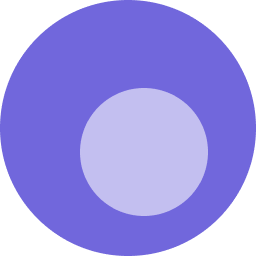
Text & Image Translator in Popup View
Translate with Google Translate without any copy‑pasting.
# TranslateWhat is Text & Image Translator in Popup View?
Tranzly makes translating text and images effortless. Instantly translate selected text with Google Translate or extract text from images for translation. Fast, accurate, and easy—perfect for seamless browsing!
Problem
Users manually copy-paste text into Google Translate for translations, which disrupts their workflow. manually copy-paste text into Google Translate
Solution
A browser extension that enables instant translation of selected text or images via Google Translate. instantly translate selected text with Google Translate or extract text from images for translation
Customers
Multilingual professionals, marketers, content creators, students, researchers, and travelers needing quick translations without interrupting their tasks
Unique Features
Combines text and image translation in one tool with no copy-paste required; real-time OCR for image-based text extraction
User Comments
Saves time compared to manual translation workflows
Seamless integration with browsers improves productivity
Accurate image-to-text translation for multilingual content
Easy to use for non-technical users
Relies heavily on Google Translate’s API limitations
Traction
Tranzly has 1,000+ active users, ranked #1 Product of the Day on Product Hunt, and integrates with Chrome/Firefox browsers
Market Size
The global language services market was valued at $50.8 billion in 2023 (CSA Research)


