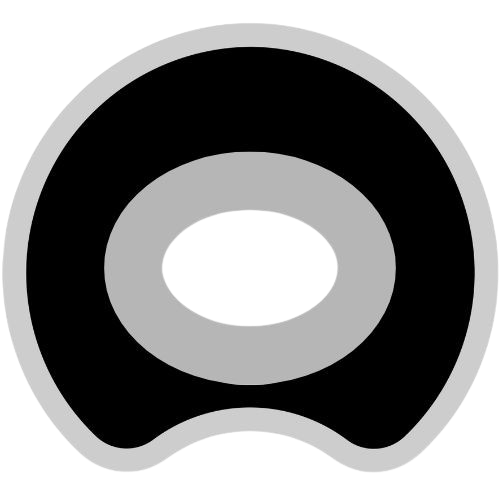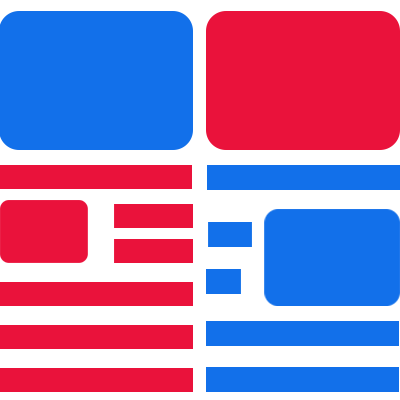What is Text Comparison Chrome Extension?
Stop juggling tabs just to compare text. The Text Comparison Tool for Chrome lets you select text, mark it as original (Alt+1) or modified (Alt+2), then press Alt+C to see the highlighted differences—quick, clutter-free, and time-saving.
Problem
Users need to juggle multiple tabs to compare text versions, leading to inefficient manual comparison and time-consuming workflows.
Solution
A Chrome extension enabling users to compare text selections directly in the browser via keyboard shortcuts (Alt+1/Alt+2 to mark, Alt+C to compare), highlighting differences instantly.
Customers
Writers, editors, developers, and professionals regularly reviewing or editing text-based content in browsers.
Unique Features
In-browser text comparison without tab-switching, keyboard shortcuts for quick actions, and real-time highlighted differences.
User Comments
Saves time during editing workflows
Eliminates tab clutter
Intuitive keyboard shortcuts
Useful for quick revisions
No external tools needed
Traction
Launched on ProductHunt (100+ upvotes), Chrome Web Store availability, no disclosed revenue/user metrics.
Market Size
The global productivity software market reached $96.36 billion in 2022 (Grand View Research), encompassing text-editing tools.