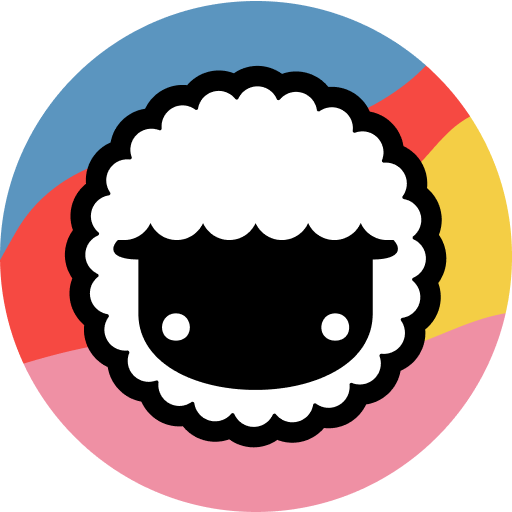What is Shortcut Master Course for Figma?
Designers waste hours in Figma clicking through menus and dragging objects. Master essential keyboard shortcuts for navigation, arrangement, and manipulation to unlock massive productivity gains and design at the speed of thought—reducing mouse dependence.
Problem
Designers waste hours in Figma clicking through menus and dragging objects. Clicking through menus and dragging objects causes inefficient workflow and mouse dependence.
Solution
Interactive online course + Practice exercises to master Figma keyboard shortcuts for navigation, arrangement, and manipulation. Examples: shortcut drills for layer selection, alignment hotkeys, and rapid prototyping workflows.
Customers
UI/UX designers, Figma beginners, and digital product teams seeking workflow optimization. Demographics: 25-40yo tech professionals with daily Figma usage.
Unique Features
Figma-specific shortcut mastery program with gamified exercises, progress tracking, and real-design scenario simulations
User Comments
Reduces repetitive clicking pain
Accelerates prototyping speed
Initial learning curve pays off long-term
Essential for heavy Figma users
Wish I learned this sooner
Traction
Launched 2 months ago
No revenue/MRR disclosed
Featured on ProductHunt homepage with 680+ upvotes
Used by designers at Spotify & Google per website claims
Market Size
Global e-learning market for creative software reached $12.6 billion in 2023 (Holoniq). Figma's 4M+ user base creates substantial demand for upskilling tools.