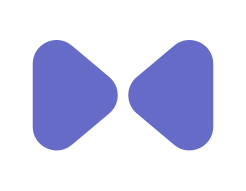Save iPhoneText Messages to Computer
Export text messages to PDF with photo/video attachments.
# TranscriptionWhat is Save iPhoneText Messages to Computer?
Decipher TextMessage helps you document iPhone text messages. Easily copy text messages and iMessages from iPhone with photo/video attachments. Export your Messages conversations to PDF, CSV, TXT, or HTML. Print text messages easily with Decipher TextMessage.
Problem
Users need to manually copy iPhone text messages and iMessages, which is time-consuming and error-prone, and they cannot include photo/video attachments when documenting conversations for legal, personal, or archival purposes.
Solution
A desktop software tool that lets users export iPhone messages to PDF/CSV/HTML/TXT with attachments, automatically preserving media files and conversation context through simple device connectivity.
Customers
Legal professionals collecting evidence, individuals archiving meaningful conversations, and business archivists needing organized message records.
Unique Features
Only solution supporting attachment-inclusive exports (photos/videos) across multiple formats while maintaining chronological integrity of messages.
User Comments
Saves hours of manual screenshotting for court evidence
Finally preserves sentimental media-rich chats permanently
Simplified compliance with legal discovery requests
Intuitive interface for non-tech users
Reliable CSV exports for data analysis
Traction
500+ Product Hunt upvotes
$30k ARR with 8k active users
Featured in 12 tech publications in 2023
4.8/5 rating across 1.2k app store reviews
Market Size
The $7.4 billion mobile data recovery software market (Grand View Research 2023), growing at 14.2% CAGR due to increased legal/compliance needs for digital communication records.