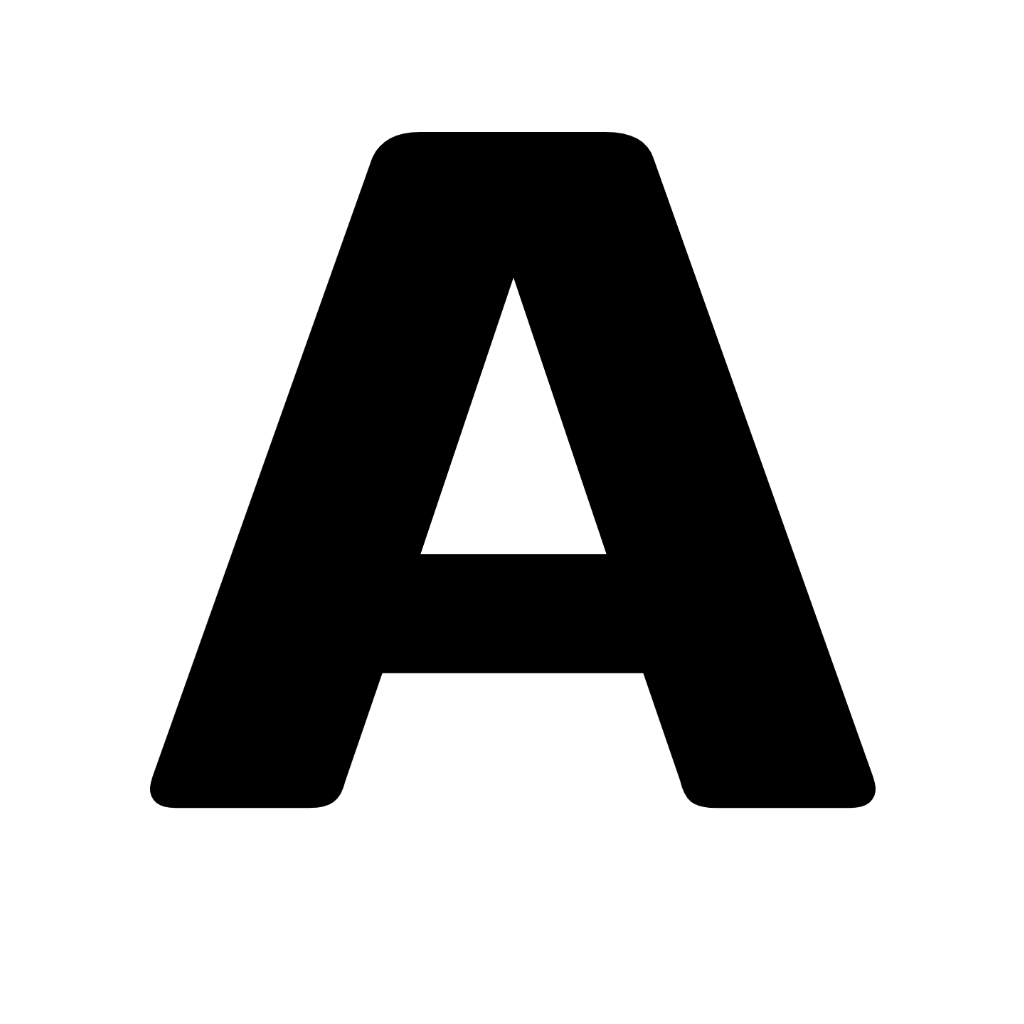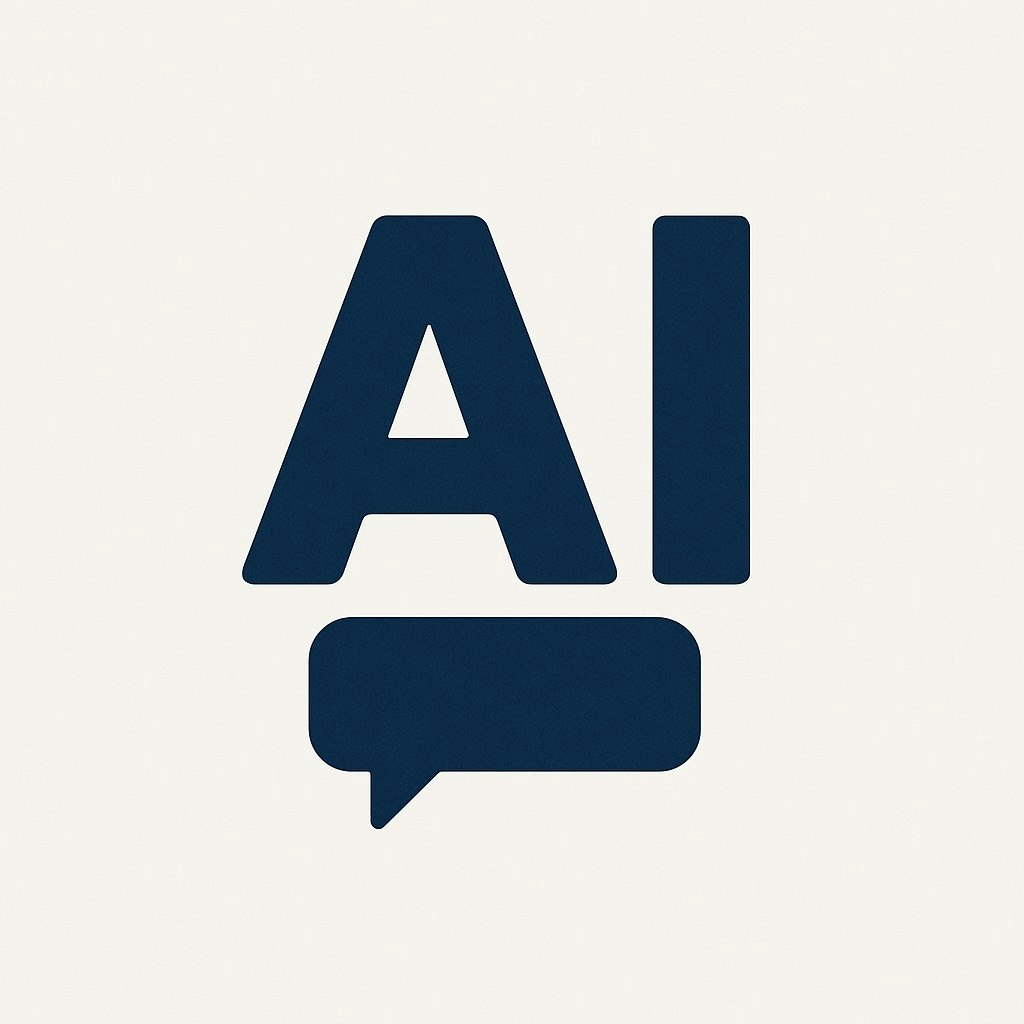What is Quick Tea?
Quick Tea is an AI browser extension answering questions about your open page, highlighting answers, narrating articles aloud, searching attached PDFs, and comparing multiple tabs. Organize bookmarks to revisit your comparisons effortlessly! Launch with Ctrl+Q
Problem
Users manually manage and extract information from multiple open tabs and documents, leading to inefficiency and time-consuming processes when switching between tools for tasks like text narration, PDF searches, or tab comparisons.
Solution
A browser extension with AI capabilities that lets users ask questions about open pages, highlight answers, search attached PDFs, compare multiple tabs, and narrate articles aloud. Example: Use Ctrl+Q to launch and query across tabs.
Customers
Researchers, students, analysts, and professionals who frequently juggle multiple tabs and documents for work or study, needing quick information synthesis and organization.
Unique Features
Multi-tab comparison, integrated AI-powered PDF search, in-browser text narration, and bookmark organization for seamless revisiting of prior comparisons.
User Comments
Saves time switching tabs
Useful for academic research
PDF search is a game-changer
Voice narration improves accessibility
Bookmark organization simplifies workflow
Traction
Launched on ProductHunt with features highlighted as innovative; exact user numbers/revenue undisclosed but positioned in the growing AI productivity tools market.
Market Size
The global productivity software market is projected to reach $102 billion by 2026, with AI-powered tools driving rapid adoption (Statista, 2023).