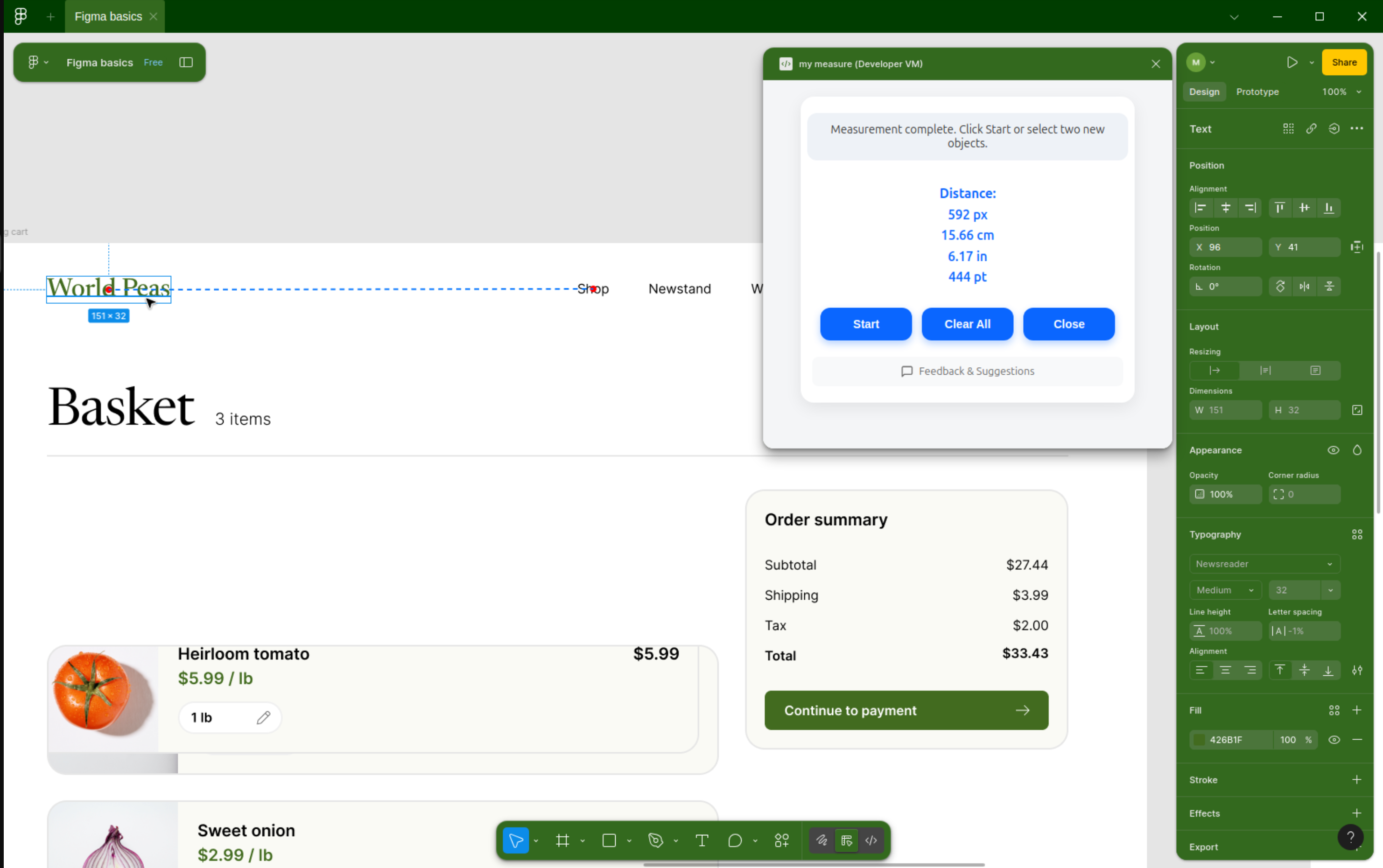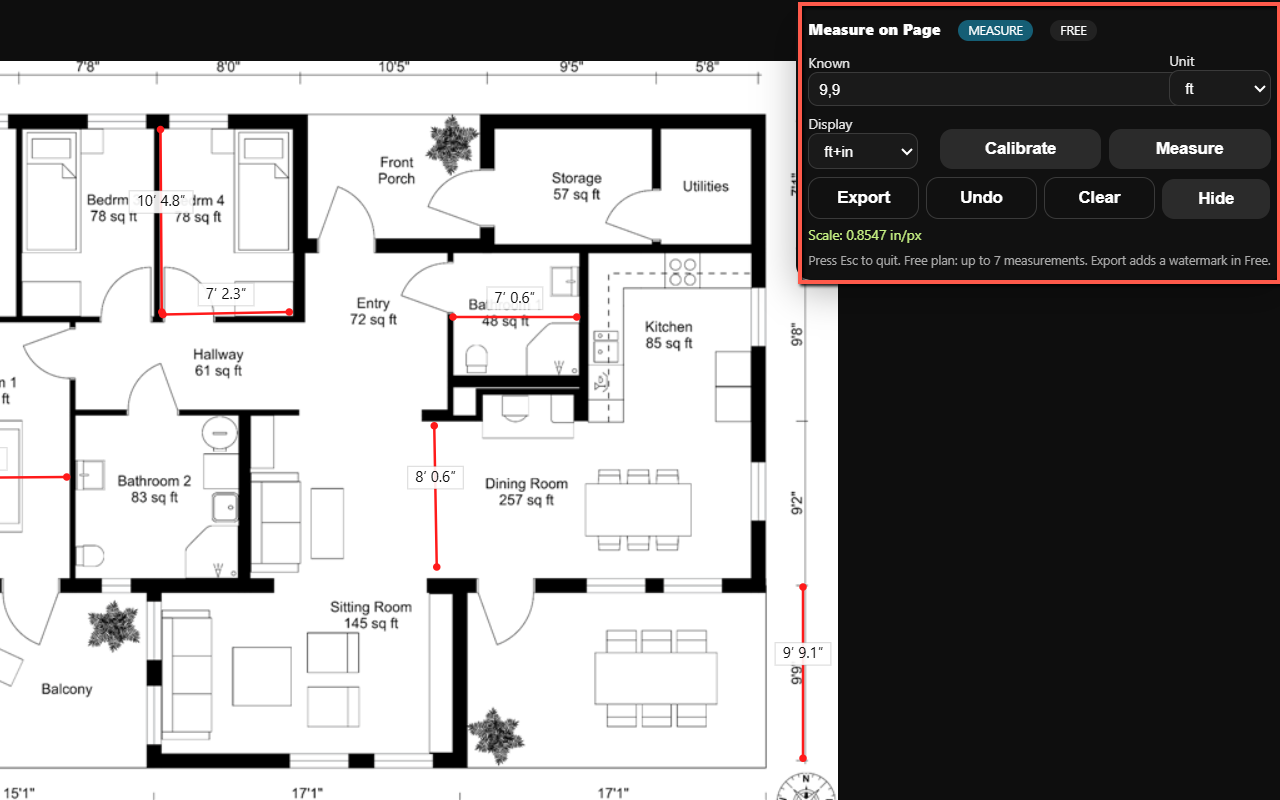
What is Pagescale measure?
Define a scale and take accurate measurements right on top of plans, maps, floor plan, screenshots and so on. Very simple to use and very useful if you have a floor plan with no dimensions or a map with distances to calculate.
Problem
Users need to measure distances or areas on plans, maps, or floor plans without provided dimensions, relying on manual tools like rulers or basic image editors. Manual methods are time-consuming, error-prone, and lack precision for scalable measurements.
Solution
A web-based measurement tool allowing users to define a custom scale on uploaded images (e.g., floor plans, maps) and calculate accurate dimensions. Users set a reference length (e.g., 1cm = 10 pixels) to measure distances, areas, or perimeters directly on the image.
Customers
Architects, interior designers, real estate agents, engineers, and construction professionals who require precise spatial measurements for planning, renovations, or client presentations.
Unique Features
Simplified scale definition workflow, support for multiple image formats (PNG, JPG, PDF), real-time measurement overlays, and exportable reports with calculated dimensions.
User Comments
Saves hours on manual measurements", "Intuitive for non-technical users", "Essential for floor plan analysis", "Accurate scaling improves project planning", "No need for CAD software licenses.
Traction
Launched on ProductHunt with 500+ upvotes, 10k+ active users, and integration with architectural platforms. Founder has 2.5k followers on X (Twitter).
Market Size
The global CAD software market, a key adjacent sector, is projected to reach $11 billion by 2028 (Grand View Research), indicating high demand for spatial measurement tools.