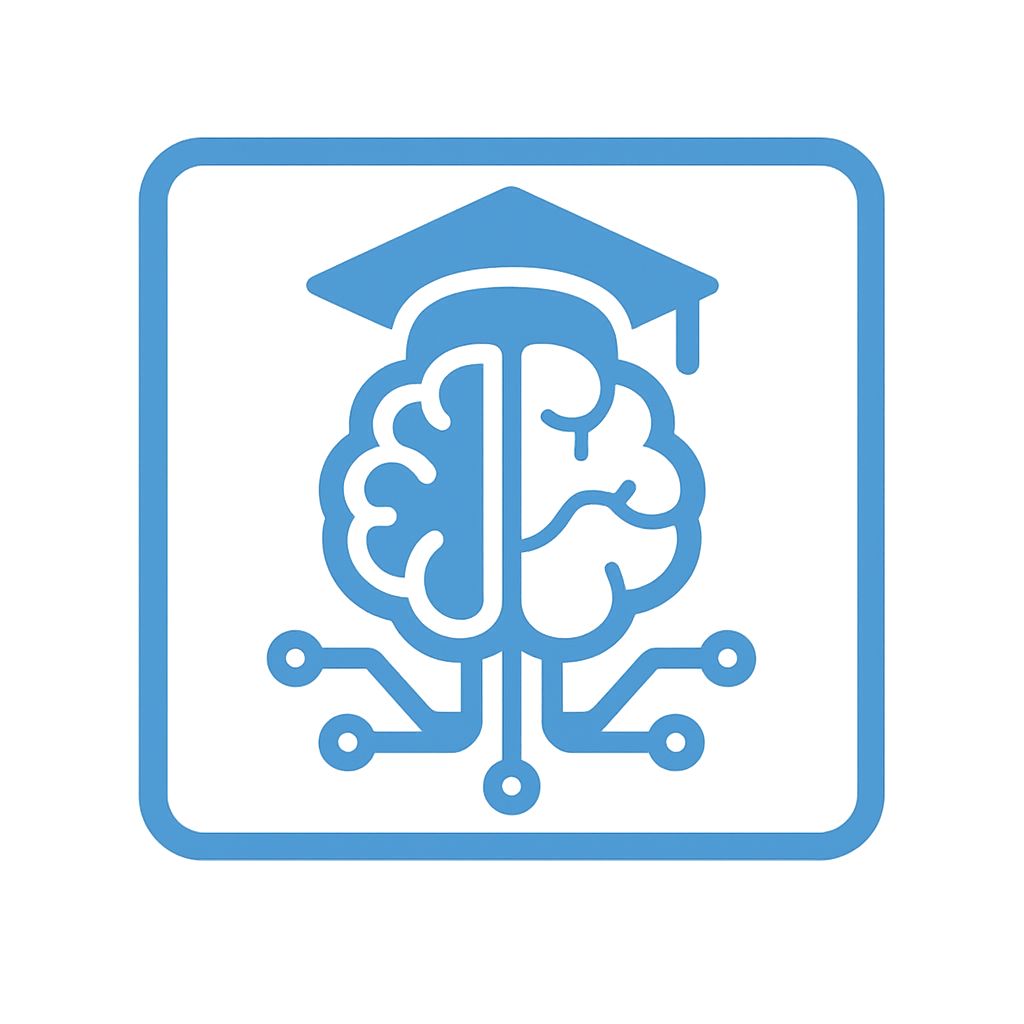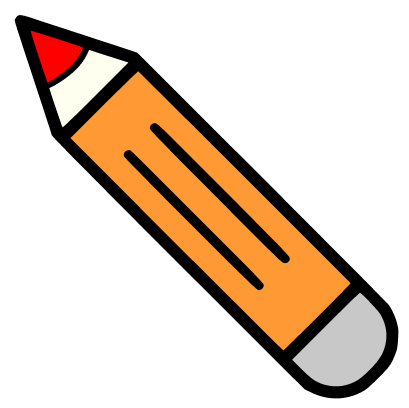
What is Draw on Screen?
Draw, highlight, and annotate on any webpage - the simplest way to comment as you browse! We fixed what competitors missed: ➤ Scrolling without losing drawings ➤ Compact interface that doesn’t cover 2/3 screen ➤ One-click screenshot saving.
Problem
Users struggle with annotation tools that lose drawings when scrolling, have bulky interfaces covering most of the screen, and lack one-click screenshot saving.
Solution
A browser extension that lets users draw, highlight, and annotate directly on webpages with features like persistent annotations during scrolling, a compact UI, and instant screenshot saving.
Customers
Designers, developers, educators, QA testers, and content creators who require real-time visual feedback during web browsing.
Unique Features
Persistent annotations during scrolling, minimalistic interface, and seamless screenshot integration — addressing gaps in existing tools.
User Comments
Effortless annotation without disruptions
Perfect for collaborative feedback
No more losing marks while scrolling
Lightweight and non-intrusive
Instant screenshots boost productivity
Traction
Launched on ProductHunt with 100+ upvotes (as of analysis date), positioned as v1.0 with core annotation features. Founder engagement visible via active PH comments.
Market Size
The global collaboration software market, which includes annotation tools, is valued at $15.8 billion in 2023 (Statista).