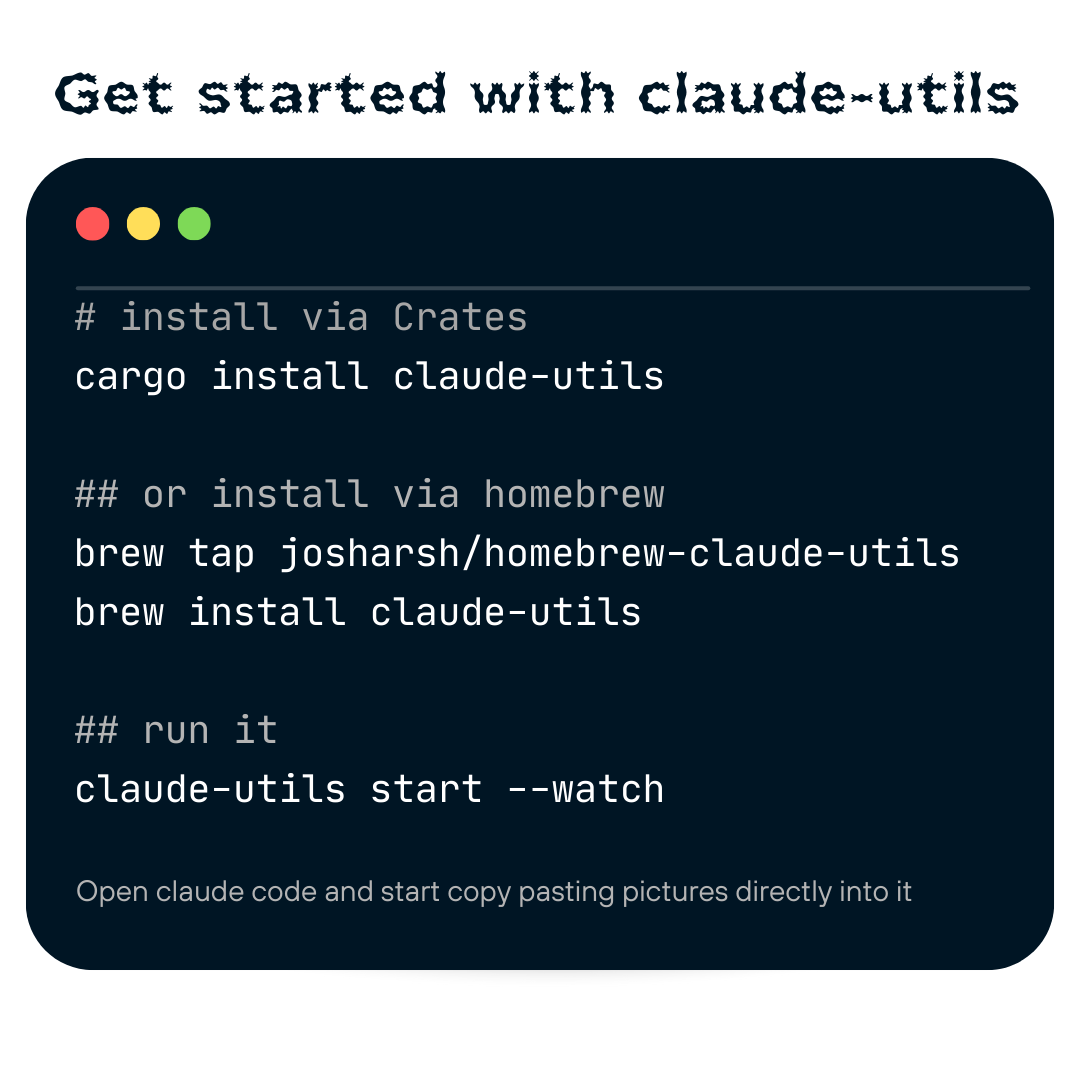
What is Claude Utils?
Ever tried pasting a screenshot into Claude Code? Yeah, it doesn't work. You need to save the file, locate it, and then drag it in. Every. Single. Time. Claude-utils fixes this.
Problem
Users need to save image files and manually drag them into Claude Code for every image insertion, leading to inefficient, time-consuming workflows.
Solution
A browser extension/script tool that lets users paste images directly into Claude Code without manual saving or file dragging, e.g., copying a screenshot and pasting it instantly.
Customers
Developers, AI researchers, and product managers who regularly test AI codebases requiring visual inputs.
Unique Features
Enables instant image pasting via clipboard integration, bypassing traditional file-saving steps in AI development environments.
User Comments
Saves significant time during debugging
Simplifies visual data testing
Removes friction in AI prototyping
Works seamlessly with Claude's API
Essential for rapid iteration
Traction
Launched on ProductHunt with 500+ upvotes (as of October 2023), $2k+ MRR estimated from early adopters, integrated with Claude’s 1M+ developer user base.
Market Size
The global AI developer tools market is valued at $4.7 billion in 2024 (Source: MarketsandMarkets), with Claude targeting LLM developers in this growing sector.


