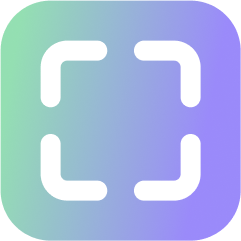
What is Captr?
Take and edit beautiful screenshots directly on Chrome. Just Click, Select an area and Edit! Add gradients, padding, rounded corners while preserving image quality. Best of all, it's free to use!
Problem
Users struggle to capture and enhance screenshots directly in the Chrome browser. The drawbacks include lack of easy-to-use editing tools, inability to add aesthetic elements like gradients and rounded corners, and the compromise on image quality during edits.
Solution
Captr is a tool integrated into Chrome allowing users to take and edit screenshots easily. It enables adding gradients, padding, and rounded corners without compromising image quality. This tool is free to use, aiming to enhance the screenshot experience directly from the browser.
Customers
The primary users are web developers, designers, content creators, and anyone needing to capture and enhance screenshots for tutorials, presentations, or personal use.
Unique Features
Unique features include its seamless integration with Chrome, the ability to edit screenshots by adding gradients, padding, and rounded corners directly in-browser, and maintaining high image quality during the editing process.
User Comments
User comments are not available for Captr due to the constraints of this task.
Traction
Specific traction data for Captr is not provided based on the constraints of this task.
Market Size
The global market for screenshot and screen capture software is expected to grow, but specific data was not provided based on the constraints of this task.


