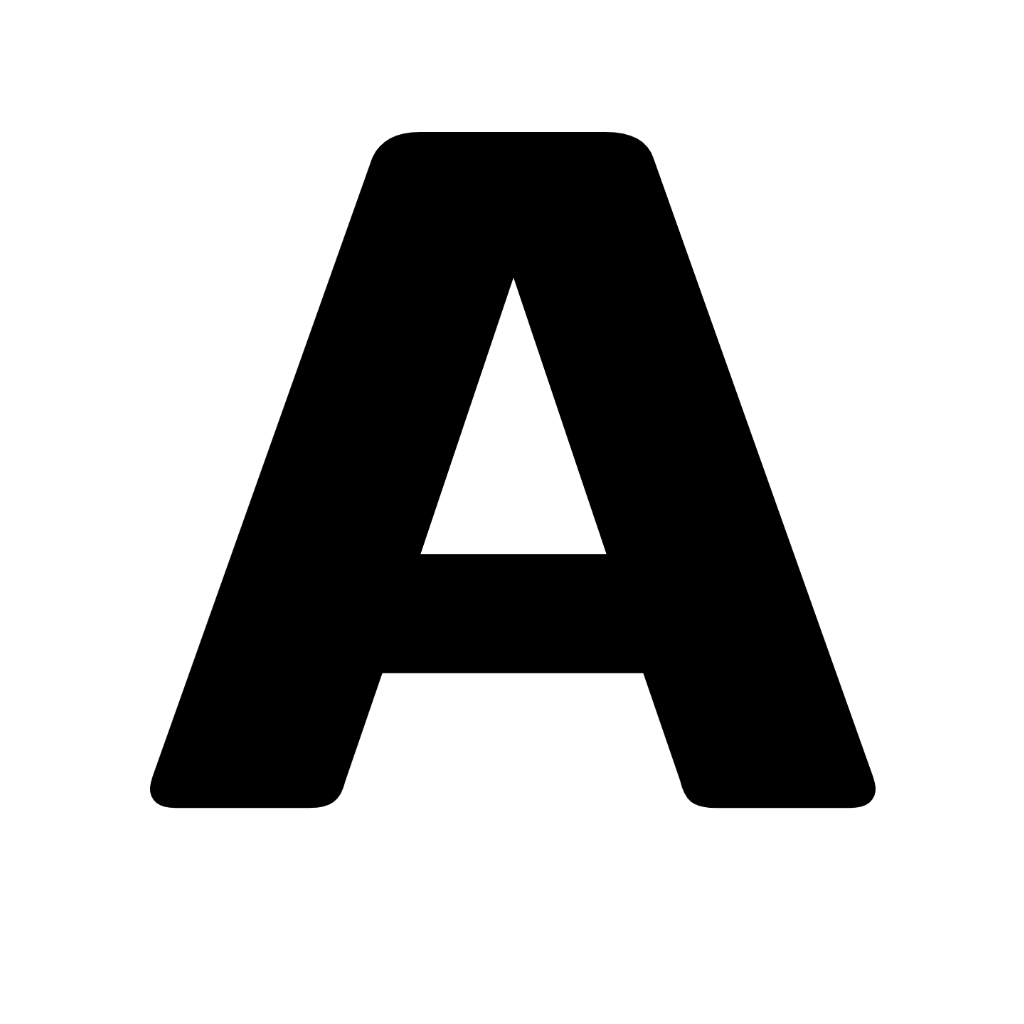What is Ask Excel?
1. Load an Excel file. 2. Ask an analytical question (e.g., calculate profit margin for the top 10 most-sold products by country). 3. View your results. 4. Get the underlying Python script that produced them.
Problem
Users rely on Excel for data analysis, which can be cumbersome and require manual scripting for advanced calculations.
The lack of automation and simplicity in transitioning from Excel to programmatically generating results is a limitation for non-coders.
Solution
An integration tool that simplifies the process of converting Excel data into Python-driven analytical results, allowing users to ask questions and get results with accompanying Python scripts.
The solution offers capabilities like calculating profit margins for top products by country and other advanced data analysis.
Customers
Data analysts, business analysts, and financial analysts who regularly work with Excel and require automated, advanced data analysis without in-depth coding knowledge.
Unique Features
The ability to automatically generate Python scripts from Excel data queries, bridging the gap between Excel users and Python's analytical power.
User Comments
Users appreciate the ease of generating Python code from Excel data.
Some comment on the time-saving benefits.
The tool is praised for making complex analysis accessible to non-programmers.
There is positive feedback on its integration capabilities.
Some users suggest improvements for more complex data handling.
Traction
No specific metrics available on current traction such as user numbers or revenue figures from the given sources.
Market Size
The global business intelligence market was valued at approximately $23.1 billion in 2020, with expectations to grow due to increasing data-driven decision-making and adoption of advanced analytics.