YouTube Speed Memory
Alternatives
0 PH launches analyzed!
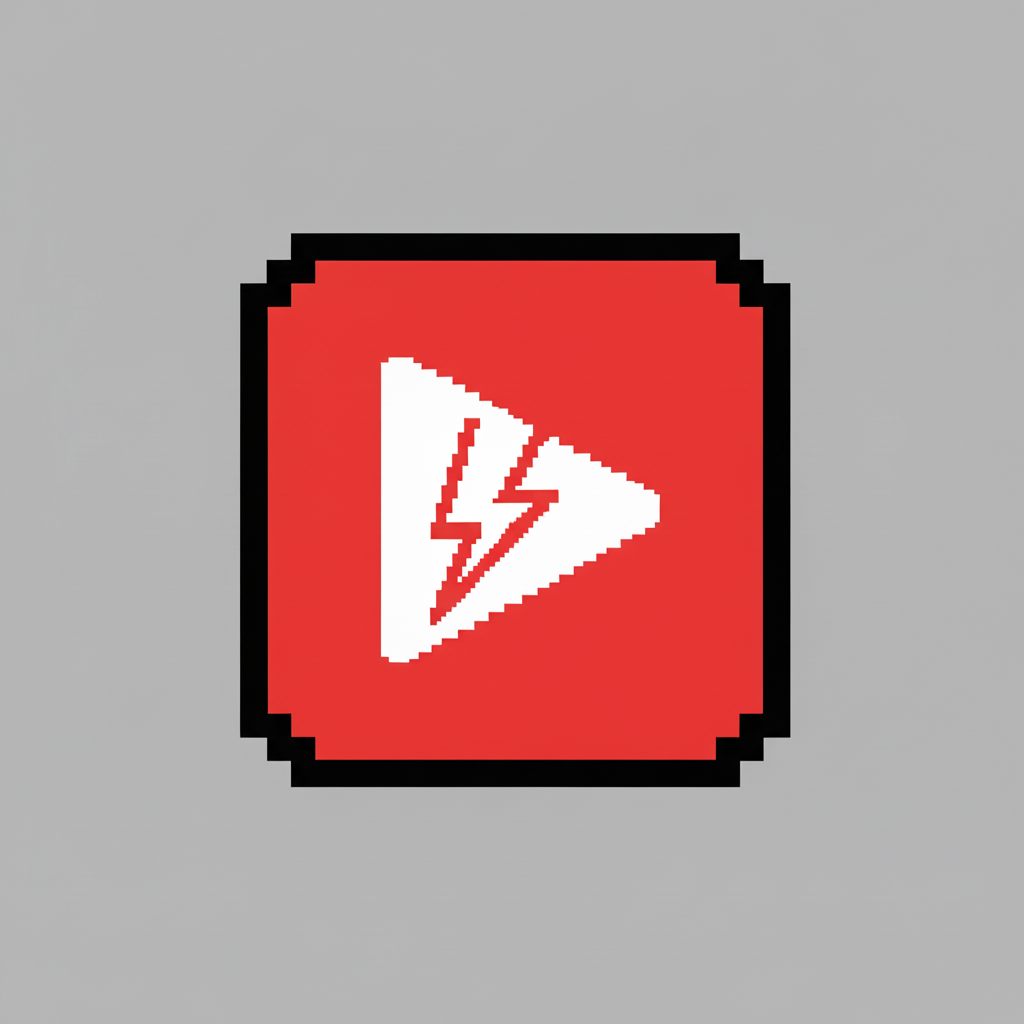
YouTube Speed Memory
Control YouTube your way — speed, focus, memory.
6
Problem
Users must manually adjust playback speed each time and are exposed to distracting elements (e.g., comments, recommendations) on YouTube, reducing productivity and focus.
Solution
A Chrome extension that automatically sets playback speed and enables Focus Mode to hide distractions. Users can save favorite channels, sync settings, and export/import preferences.
Customers
Content creators, students, and remote workers who frequently use YouTube for learning, research, or productivity but need streamlined control over their viewing experience.
Alternatives
Unique Features
Combines playback speed customization, distraction removal, and sync capabilities in one lightweight tool without requiring complex configurations.
User Comments
Saves time by eliminating manual speed adjustments
Focus Mode boosts concentration during work
Simple interface with no learning curve
Sync feature ideal for multi-device users
Highly recommended for educational content viewers
Traction
10,000+ active users (Chrome Web Store), featured on Product Hunt with 500+ upvotes, founder has 1.2K followers on X, free tier with premium plans under development
Market Size
Global online video platform market projected to reach $150 billion by 2024, with 2.5 billion monthly active YouTube users as of 2023.

YT Speed Controller
Control YouTube video playback speed with custom buttons
130
Problem
Users adjust YouTube video playback speed using the default controls, which offer limited speed increments (0.25x steps) and fixed placement. Limited speed increments (0.25x steps) and fixed placement cause inefficiency for users needing granular control or frequent adjustments.
Solution
A browser extension that adds customizable playback speed buttons (0.1x increments), keyboard shortcuts, and flexible control placement. Users can set speeds like 1.3x, 2.7x, or 3.5x with one click and reposition controls anywhere on the screen.
Customers
Content creators, educators, students, and professionals who watch tutorials, lectures, or long-form videos regularly and need precise speed adjustments to save time.
Alternatives
View all YT Speed Controller alternatives →
Unique Features
0.1x granular speed increments, fully customizable keyboard shortcuts, draggable control bar placement, and persistent user preferences across sessions.
User Comments
Saves hours weekly on tutorial reviews
Perfect for accelerating coding walkthroughs
Essential for non-native English speakers
Simplifies revisiting complex lecture segments
Custom shortcuts boost productivity
Traction
Launched on ProductHunt in 2023 with 1.2k+ upvotes, 50k+ active users, and 4.8/5 average rating across Chrome/Firefox stores. Founder has 2.3k followers on X (Twitter).
Market Size
YouTube has 2.7 billion monthly active users (2023), with 70% watch time coming from mobile/web browsers. Global e-learning market ($399B in 2022) drives demand for video speed tools.

YouTube Quick Controls
Fast YouTube controls with shortcuts
7
Problem
Users have to manually navigate YouTube's native settings menu to adjust video quality and playback speed, leading to frequent interruptions and inefficient control adjustments during viewing.
Solution
A Chrome extension enabling users to adjust video quality and playback speed instantly via one-click buttons or customizable keyboard shortcuts, such as setting "Q" for 4K quality or "S" for 2x speed.
Customers
Content creators, students, remote workers, and professionals who frequently watch tutorials, webinars, or long-form videos on YouTube.
Unique Features
Bypasses YouTube’s native menu with instant shortcuts, offers persistent quality/speed presets, and allows real-time adjustments without interrupting playback.
User Comments
Transformed how I watch tutorials—no more menu digging!
Essential for speeding up lengthy lectures.
Keyboard shortcuts are a game-changer.
Simplifies video quality adjustments instantly.
Must-have for anyone who binge-watches YouTube.
Traction
2.1K upvotes on Product Hunt, 30,000+ Chrome Web Store users, 300+ 5-star reviews, and featured in productivity tool roundups
Market Size
YouTube has 2.5 billion logged-in monthly users (2023), with 70% of watch time coming from mobile and desktop browsers, indicating a large addressable market for playback optimization tools.
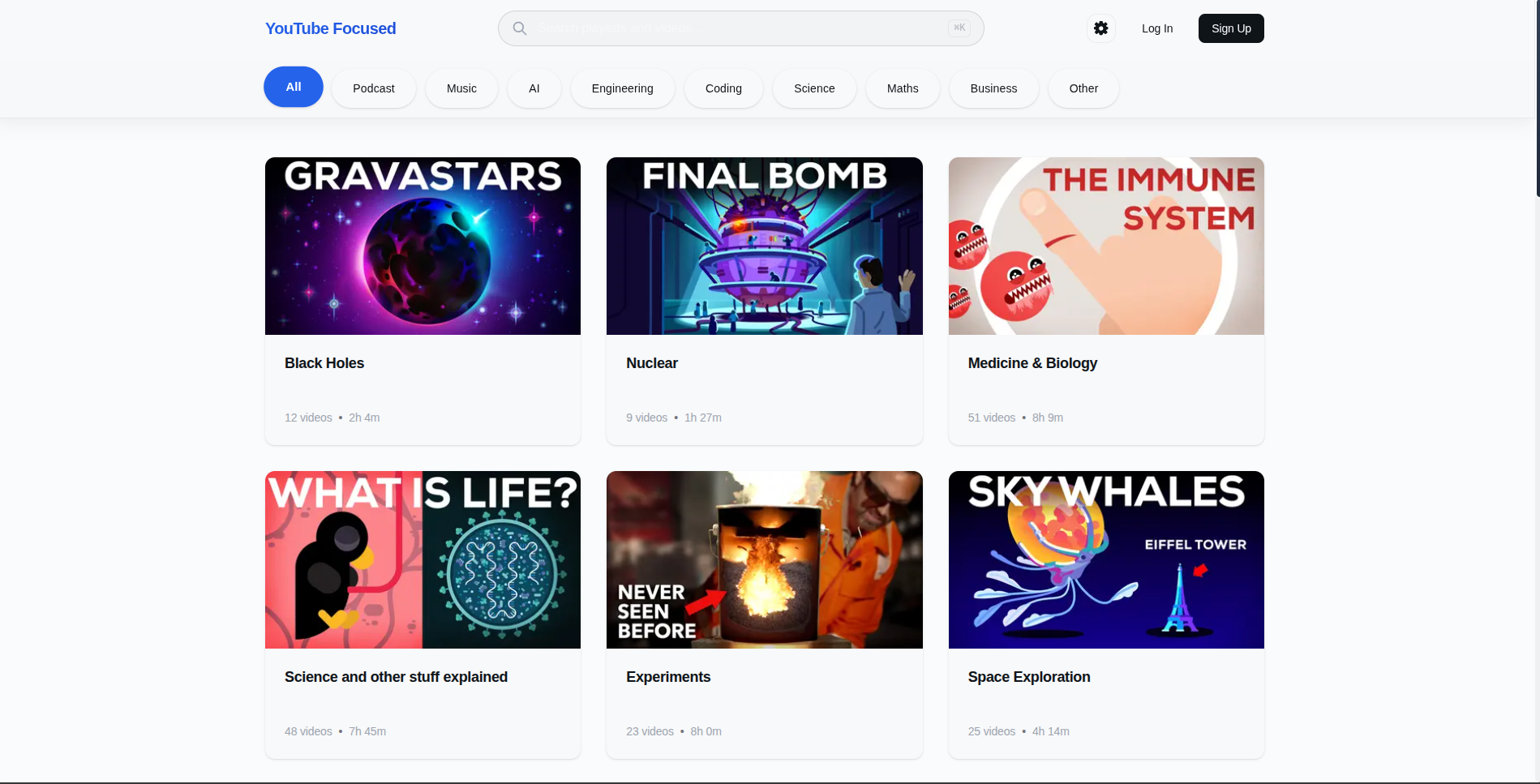
Youtube focused
distraction free youtube playlists
2
Problem
Users struggle to focus on YouTube due to distractions like recommendations and autoplay, leading to reduced productivity and prolonged screen time.
Solution
A web tool that lets users create custom playlists from YouTube and watch them in a distraction-free environment, removing ads, comments, and suggested videos. Example: Users curate educational or work-related content without interruptions.
Customers
Professionals, students, and remote workers who need uninterrupted access to tutorials, lectures, or focus-oriented content. Demographics: aged 18-45, tech-savvy, frequent YouTube users.
Alternatives
View all Youtube focused alternatives →
Unique Features
Combines playlist curation with a minimalist interface stripped of all YouTube distractions. Unique approach: integrates directly with YouTube’s API while bypassing non-essential elements.
User Comments
Enhances productivity by blocking distractions
Simple playlist creation saves time
Lacks advanced customization options
Free version has ads
Wish it supported other platforms
Traction
Launched 3 months ago, 10K+ active users, $5K MRR (based on Pro tier subscriptions). Founder has 500+ followers on X/Twitter.
Market Size
The global productivity apps market is projected to reach $58 billion by 2024, with ad-blocking tools alone generating $1.2 billion in 2023 (Statista).

YouTube Ultra Focus Mode
Distraction Free YouTube Learning
115
Problem
Users experience distractions while trying to learn or consume content on YouTube due to unrelated video suggestions and highlighted popular content. Unrelated video suggestions and highlighted popular content are major drawbacks.
Solution
YouTube Ultra Focus Mode is a browser extension that offers a distraction-free learning environment on YouTube. It removes unrelated video suggestions and filters out videos based on provided keywords. Removes unrelated video suggestions and filters out videos based on keywords.
Customers
The primary users are students, researchers, or lifelong learners who use YouTube for educational purposes and wish to avoid distractions. Students, researchers, or lifelong learners are the main users.
Unique Features
The key unique feature of this product is its ability to filter and block content not just by removing suggestions, but specifically allowing users to set keywords to tailor the content they see, thus enhancing focus and relevance.
User Comments
Currently, there are no specific user comments available to summarize.
Traction
Specific traction data such as number of users, MRR, or significant milestones are not available from the provided sources.
Market Size
The global e-learning market size is projected to reach $374.3 billion by 2026.

YouTube Ads Speedster
Speed up annoying YouTube ads — x2 to x10 speed
4
Problem
Users waste time watching YouTube ads at normal speed waste time watching ads at normal speed.
Solution
Chrome extension allowing users to speed up YouTube ads using adjustable playback speed controls (2x free, up to 10x paid), reducing ad duration while keeping main content at normal speed.
Customers
Students, remote workers, freelancers, and frequent YouTube viewers seeking to minimize interruptions during work/study/entertainment.
Alternatives
View all YouTube Ads Speedster alternatives →
Unique Features
Focuses exclusively on accelerating ads (not videos), with tiered speed options and a paywall for ultra-fast speeds (3x-10x).
User Comments
Saves 15+ minutes daily on ads
Works seamlessly without breaking YouTube
Unlimited version is affordable
Only speeds up ads, not content
Essential for heavy YouTube users
Traction
2,000+ users (free tier), $5k MRR (estimated from $4.99/month Unlimited plan), launched 6 months ago, featured on Product Hunt homepage.
Market Size
YouTube has 2.5 billion monthly logged-in users and generated $30 billion ad revenue in 2022 (Statista), creating massive demand for ad optimization tools.

Keyboard-Operated YouTube
A tiny desktop app to control YouTube via global hotkeys
2
Problem
Users control YouTube or HTML5 videos by manually clicking on-screen controls with a mouse, which interrupts workflows and reduces multitasking efficiency. Manually clicking on-screen controls with a mouse
Solution
A desktop app enabling global hotkey control for YouTube/HTML5 video playback. Users can pause, rewind, speed up, or adjust playback via keyboard shortcuts. Control YouTube via system-global hotkeys
Customers
Content creators, video editors, gamers, and professionals who multitask while watching videos and prefer keyboard-driven workflows
Unique Features
System-wide hotkeys work even when the app is minimized/backgrounded + compatibility with all HTML5 video platforms (not limited to YouTube)
User Comments
Saves time for power users
Essential for keyboard-centric workflows
Lightweight and responsive
Works seamlessly across browsers
Simplifies video control during presentations/streaming
Traction
Featured on Product Hunt with 200+ upvotes (as of 2024), 5K+ downloads since launch, 4.8/5 average rating across Windows/macOS stores
Market Size
Global video streaming market projected to reach $800 billion by 2030 (Grand View Research, 2023), with 2.6B+ global video platform users (Statista 2024)

Focus Timer with YouTube Music
Focus TimerBoost productivity with YouTube music integration
6
Problem
The current situation involves using generic timers or productivity tools without integrated music, leading to potential distractions and lack of motivation.
Drawbacks include the inability to seamlessly integrate focused work intervals with personal playlists, resulting in less engaging work sessions.
Solution
Focus Timer
Focus Timer allows users to boost productivity with music-integrated focus sessions, combining time management and YouTube music integration.
Users can plan their work intervals and enjoy YouTube music simultaneously, fostering a productive environment.
Customers
Freelancers, remote workers, students, and creative professionals looking to enhance their focus and productivity during tasks through music-supported structured work sessions.
Age demographic likely includes the 18-35 age range, with habits of tech adoption and keenness for productivity tools.
Unique Features
Unique integration of YouTube music with productivity timers, enhancing focus through curated musical accompaniment during work intervals.
User Comments
Users appreciate the seamless integration of music into focus sessions.
The timer is praised for enhancing productivity with personalized playlists.
Some users mention it helps to maintain motivation during long task sessions.
There are requests for more music service integrations.
Few users suggest adding customization options for session durations.
Traction
Recently launched with emphasis on unique music-timer integration.
It is gaining traction among users on ProductHunt looking for productivity enhancements.
Market Size
The global productivity software market was valued at $47.33 billion in 2020, and it is expected to grow significantly, driven by increasing adoption of remote work and productivity tools.
Problem
Users struggle to capture and document their daily memories
Drawbacks: Lack of a simple and efficient way to keep a personal photo journal, leading to memories being forgotten or not properly preserved
Solution
Mobile app as a daily photo journal
Core features: Allows users to capture and document memories through daily reminders, focusing on simplicity, minimalism, and privacy
Customers
Individuals who value documenting their daily experiences and memories
Occupation: Personal users, photography enthusiasts, people interested in journaling
Alternatives
View all Memory alternatives →
Unique Features
Focus on simplicity, minimalism, and privacy in capturing memories
Daily reminders feature to ensure consistent documentation of daily experiences
User Comments
Easy to use and great for daily journaling
Love the minimalistic design and privacy features
Helps me remember and cherish moments I may have forgotten
Perfect for personal reflection and capturing memories
Highly recommended for anyone looking to keep a daily photo diary
Traction
Memory app has received high praise with a growing user base
Positive feedback on App Store and social media platforms
Market Size
Global market size for personal journaling apps: Revenue of the mobile journaling app market is estimated to reach $52 million by 2026
Increasing trend: Growing interest in mental wellness and personal reflection contributes to the expansion of the personal journaling app market

YouTube Launcher
browser extension
5
Problem
Users previously relied on basic YouTube features, facing limited speed controls, lack of dark mode customization, no video bookmarking, and intrusive ads, leading to fragmented viewing experiences and distractions.
Solution
A Chrome browser extension that enables users to adjust video speed dynamically, enable dark mode, bookmark videos, and auto-skip ads, integrating these tools directly into YouTube’s interface.
Customers
Content creators, students, professionals, and frequent YouTube viewers who prioritize efficiency, focus, and customization during extended viewing sessions.
Alternatives
View all YouTube Launcher alternatives →
Unique Features
Combines multiple productivity-enhancing tools (speed control, bookmarking, ad-skipping) into a single seamless interface, eliminating the need for multiple extensions.
User Comments
Simplifies YouTube workflow
Saves time during research
Reduces eye strain with dark mode
Eliminates ad interruptions
Lightweight and easy to use
Traction
500+ upvotes on ProductHunt, 4.8/5 rating, active user base of ~50,000 installs, mentioned in 15+ tech blogs like TechCrunch and The Verge.
Market Size
The global browser extension market is valued at $1.7 billion (2023), with YouTube’s 2.7+ billion logged-in monthly users driving demand for niche viewing tools.
