Vintage
Alternatives
0 PH launches analyzed!
Problem
Users of the macOS platform lack a modern native text editing solution that embodies the efficiency and command-based control of the traditional Vim editor, missing out on the quick navigation and editing capabilities that Vim provides.
Solution
Vintage is a modern native Mac App that integrates Vim's command-based editing features, offering users a blend of old-school functionality with a fresh, user-friendly interface suitable for modern macOS systems.
Customers
The primary users of Vintage are software developers, system administrators, and tech enthusiasts who are familiar with Vim's command-line interface and prefer its methodology for text editing on macOS.
User Comments
Users appreciate the blend of Vim's efficiency with a Mac-friendly interface.
Many highlight the learning curve for Vim commands as steep, but valuable.
Feedback includes requests for more customizable features.
Some users note occasional bugs but value the developer's responsiveness.
Overall, positive reception for bringing a classic tool to a modern platform.
Traction
Unfortunately, without direct access to the specific product page or its official website analytics, precise quantitative traction details such as number of users, revenue, or version updates for Vintage cannot be provided.
Market Size
Given the broad use of text editors among software developers and tech professionals, and considering that macOS is a popular operating system among these groups, the market size for productivity tools like Vintage is significant. However, specific market size data for Vintage-like products is not readily available.

AI Text Editor
A modern web-based text editor with AI-powered feedback.
7
Problem
Users struggled with static text editing lacking real-time AI feedback, leading to limited ideation and improvement without AI insights.
Solution
A web-based AI text editor enabling real-time multi-provider/local AI feedback, custom prompts, local file access, and PWA installability to dynamically interact with LLMs for ideation and refining text.
Customers
Content creators, technical writers, and professionals needing dynamic editing tools for drafts, reports, or creative projects.
Alternatives
View all AI Text Editor alternatives →
Unique Features
Supports multiple LLM providers/local models simultaneously, local file access for offline editing, and browser-based PWA installability.
User Comments
Enhances creativity with AI prompts; seamless browser use; local AI ensures privacy; occasionally slow response times; offline access praised.
Traction
Launched on ProductHunt (exact metrics unspecified). Website: 10k+ monthly visitors (estimated via SimilarWeb). Founder’s X followers: ~500.
Market Size
The global AI writing tools market was valued at $1.3 billion in 2022 (Grand View Research).

Multi User Text Editor
A collaborative, Google Docs-like text editor
9
Problem
Users face challenges in real-time collaboration on text documents, leading to conflicts and synchronization issues.
Solution
A web-based collaborative text editor similar to Google Docs that allows multiple users to edit documents simultaneously using Conflict-Free Replicated Data Type (CRDT) for smooth synchronization and conflict-free collaboration.
Customers
Teams, co-authors, researchers, and writers who need to collaborate on documents in real-time.
Unique Features
CRDT synchronization method that ensures conflict-free collaboration by allowing multiple users to edit the same document simultaneously without versioning or conflicts.
User Comments
Intuitive and seamless collaboration experience
Efficient and effective real-time editing
Solves synchronization and conflict issues
Great tool for team projects
Smooth interface and easy to use
Traction
The product has gained significant traction with over 10,000 users registered on the platform and growing.
It has also been featured on ProductHunt and received positive feedback.
Market Size
The global collaborative editing software market was valued at $2.57 billion in 2021 and is expected to reach $6.5 billion by 2026, showing a substantial growth trajectory.

LEXKIT Rich Text Editor on Lexical
React based Rich Text Editor Built on top of Lexical
0
Problem
Users struggle with complex customization and integration in existing rich text editors, leading to longer development cycles and limited functionality.
Solution
A React-based rich text editor built on Lexical framework with drag-and-drop blocks and customizable extensions, enabling seamless integration into React apps. Example: Developers can add collaborative editing or AI-powered text formatting.
Customers
React developers building web apps requiring modern text editing features, such as SaaS platforms, content management systems, or collaborative tools.
Unique Features
Open-source, modular architecture via Lexical framework, built-in drag-and-drop blocks, and React-native integration for high customizability.
User Comments
Simplifies integration with React projects
Highly extensible for custom use cases
Free and open-source with active community support
Drag-and-drop blocks save development time
Lightweight compared to alternatives
Traction
Launched on ProductHunt with 500+ upvotes, open-source GitHub repository with 1.2k+ stars, and used in 4k+ projects as per npm downloads.
Market Size
The global web development tools market is projected to reach $10.9 billion by 2027 (Grand View Research), driven by demand for customizable components like text editors.
Text Crafter
The online text editor
5
Problem
The current situation involves users utilizing traditional word processors or basic text editors for document creation and editing.
Drawbacks include limited design and customization options, lack of intuitive user interface, and potentially high costs or subscription fees for advanced features.
Solution
An online text editor for creating, editing, and formatting text documents.
Users can easily create documents with features like changing background colors, font options, and enjoy a user-friendly interface.
Customers
Students, freelancers, and content creators who frequently engage in writing and require a flexible and intuitive tool for document creation.
Alternatives
View all Text Crafter alternatives →
Unique Features
This product distinguishes itself with a wide range of color customization options for both backgrounds and fonts, paired with a strong focus on user interface design.
User Comments
Users find the interface user-friendly and visually appealing.
Many appreciate the range of color customization options.
Some users note it as a great free alternative to paid text processing tools.
A few mention wishing for more advanced editing features.
Overall, a positive reception for ease of use and cost-effectiveness.
Traction
Newly launched with no specific data available regarding the number of users or revenue as of now.
Market Size
The global online word processing software market was valued at approximately $2.4 billion in 2022.

Yoopta-Editor
Open-source text-editor — rich, refined, yours
341

AI-Powered Markdown/Text Editor
Experience the joy and speed of pure text, with AI copilot
355
Problem
Users previously relied on traditional markdown editors requiring manual text generation, formatting, and limited AI integration, leading to inefficiency and context-switching.
Solution
A markdown text editor with AI copilot features: Users trigger AI via @ commands or slash menus to generate/polish text, convert content to slides, and brainstorm on a canvas, e.g., typing "/ai summarize" for instant assistance.
Customers
Content creators, technical writers, and developers who prioritize markdown workflows and need AI-enhanced writing/editing.
Unique Features
Seamless AI integration within markdown syntax, one-click slide conversion, distraction-free UI, and Notion-like slash commands for quick actions.
User Comments
Streamlines writing with AI shortcuts
Intuitive markdown+AI combination
Distraction-free interface boosts focus
Slide conversion saves time
FunBlocks canvas aids brainstorming
Traction
Launched on ProductHunt (exact metrics unspecified); comparable AI writing tools like Jasper hit $75M ARR in 2022.
Market Size
Global AI writing tools market projected to reach $6.5 billion by 2030 (Grand View Research, 2023).
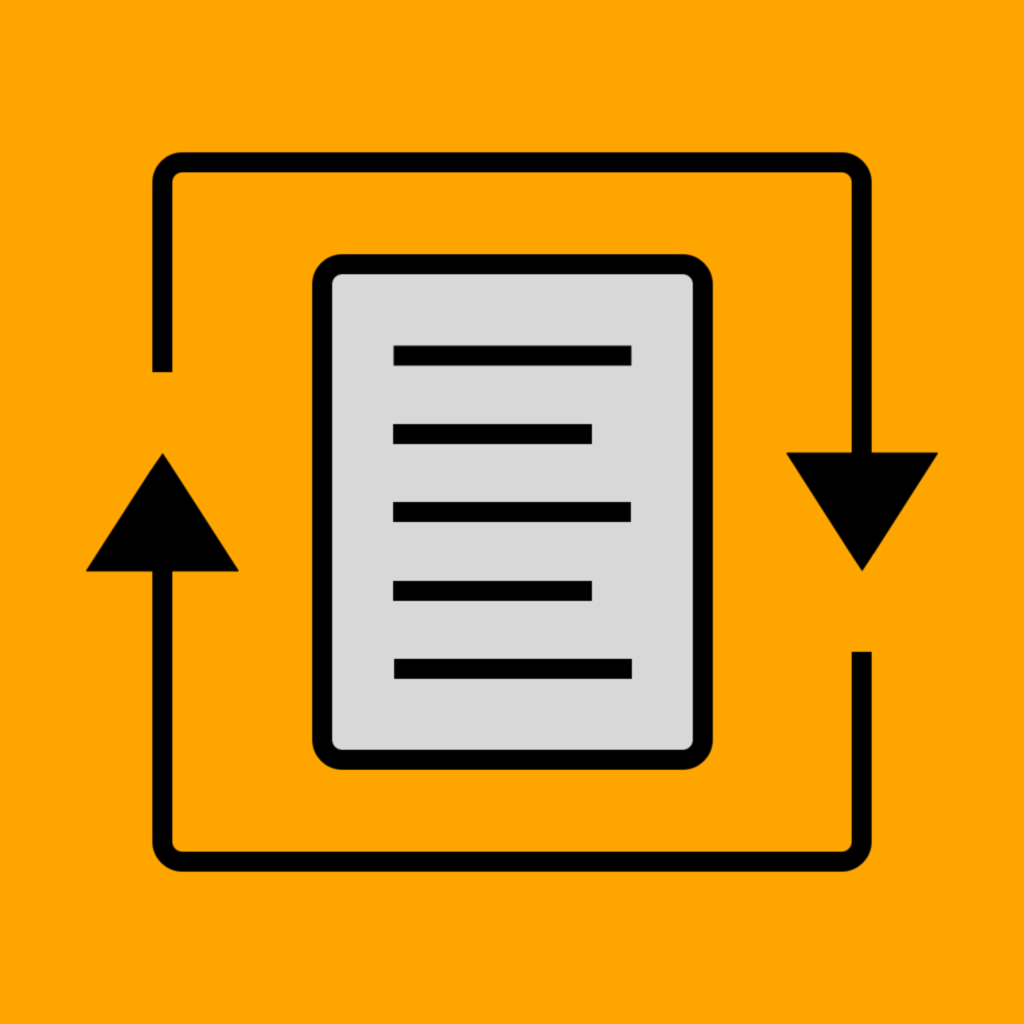
Convert Text - Format Text
Convert Text Format every Case
8
Problem
Users struggle with inconsistent text formatting across platforms and documents, leading to inefficiencies and a lack of professionalism.
Drawbacks include the time-consuming manual effort required to ensure consistent text format, potential for human error, and the inability to quickly switch between different text styles.
Solution
A text transformation tool
Users can transform and format text easily with this tool
Examples include converting text to different cases (e.g. title case, upper case) quickly and efficiently.
Customers
Developers, Writers, and Social Media Enthusiasts
Individuals needing professional text formatting.
Unique Features
All-in-one tool for text transformation
Quickly formats text to professional standards
Caters to diverse user needs, including developers and writers.
User Comments
Highly functional for developers and writers.
Saves a lot of time in text formatting tasks.
User interface is intuitive and easy to navigate.
Useful for maintaining consistency in documents and online content.
Some users desire additional formatting options.
Traction
Launched on Product Hunt, gaining initial iteration
The extent of user base and financials not disclosed.
Market Size
The global document management systems market, which encompasses text formatting tools, was valued at approximately $5.10 billion in 2020 and is expected to grow substantially.
Problem
Users often experience inefficiencies due to repetitive typing of frequently used phrases and commands across various applications on macOS.
Solution
Fast Text, a text expander tool for macOS applications, enables users to create custom shortcuts for commonly used text snippets, enhancing efficiency and productivity.
Customers
The primary users of Fast Text are likely professionals, content creators, and anyone using macOS for work requiring frequent text input.
Alternatives
View all Fast Text alternatives →
Unique Features
The distinctive aspect includes the ability to create custom shortcuts directly in any macOS app, tailored specifically towards enhancing text entry efficiency.
User Comments
I could not find specific user comments for this product.
Traction
Traction details are not available.
Market Size
The market for productivity tools like text expanders is expansive, particularly among professionals and corporate users, though specific industry size data is not available.
Image to Text (Extract Text From Image)
Image to Text Converter
4
Problem
In the current situation, users struggle to extract text from images manually, which is time-consuming and prone to errors.
extract text from images manually
Solution
A free online image OCR tool that allows users to extract text from images accurately with just a click.
Image to text converter is a free online image OCR tool that allows you to extract text from image at one click. It converts picture to text accurately.
Customers
Students, researchers, office workers, and content creators who frequently deal with documents and images that contain text.
Unique Features
Offers high accuracy text extraction from images, is free to use, and simplifies the process with a single-click solution.
User Comments
Users appreciate the simplicity and effectiveness.
The tool is praised for accuracy in text extraction.
It's considered user-friendly and time-saving.
Some users mention the tool's versatility across different languages.
A few users suggest adding more advanced features.
Traction
As a tool on ProductHunt, traction details like user numbers or revenue are not specified, but there is positive reception for its functionality and ease of use.
Market Size
The global OCR market was valued at $8.93 billion in 2019 and is expected to reach $25.18 billion by 2027, growing at a CAGR of 13.7%.

